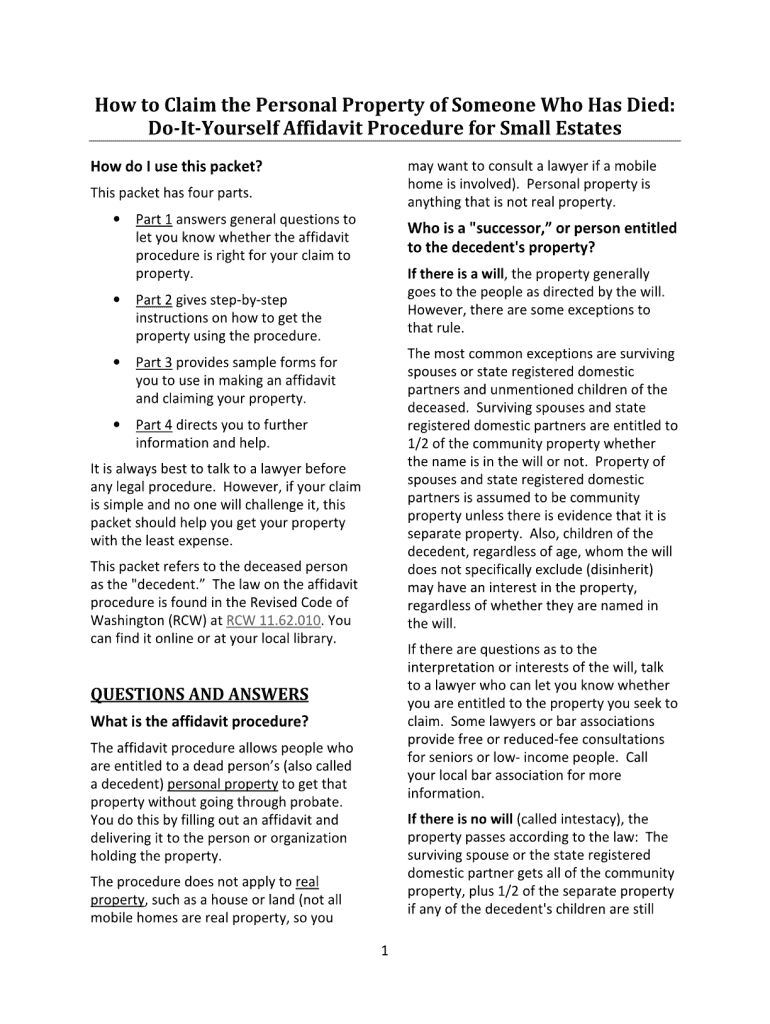
DO it YOURSELF AFFIDAVIT PROCEDURE Washingtonlawhelp Form


Understanding the do it yourself affidavit procedure
The do it yourself affidavit procedure allows individuals to create a legal document affirming certain facts, which can be essential in various legal contexts. This procedure is particularly useful for those who need to provide sworn statements without hiring a lawyer. In the United States, an affidavit is a written statement confirmed by oath or affirmation, typically used in court or legal proceedings. Understanding this process ensures that individuals can effectively navigate their legal needs while maintaining compliance with relevant laws.
Steps to complete the do it yourself affidavit procedure
Completing a do it yourself affidavit involves several key steps:
- Identify the purpose: Determine why you need the affidavit and what specific facts or statements need to be included.
- Gather necessary information: Collect all relevant details, including names, dates, and any supporting documentation.
- Draft the affidavit: Use a clear and concise format. Include a title, an introduction stating the affiant's name and address, and the statements of fact.
- Sign the affidavit: The affiant must sign the document in the presence of a notary public to ensure its legal validity.
- File the affidavit: Depending on its purpose, you may need to file the affidavit with a court or provide it to relevant parties.
Key elements of the do it yourself affidavit procedure
When creating a do it yourself affidavit, certain key elements must be included to ensure its effectiveness:
- Title: Clearly label the document as an affidavit.
- Affiant's information: Provide the full name and address of the person making the affidavit.
- Statement of facts: Present the facts clearly and concisely, using numbered paragraphs for clarity.
- Oath or affirmation: Include a statement affirming the truth of the facts presented.
- Signature and notary acknowledgment: The affiant must sign the document, and a notary public must acknowledge the signature to validate the affidavit.
Legal use of the do it yourself affidavit procedure
Affidavits serve various legal purposes, such as supporting court cases, verifying identity, or confirming facts in administrative proceedings. The do it yourself affidavit procedure is legally recognized in the United States, provided it meets specific requirements. It is crucial to ensure that the affidavit is executed correctly to avoid potential legal issues. Misstatements or improper execution can lead to penalties or challenges in court.
State-specific rules for the do it yourself affidavit procedure
Each state in the U.S. may have different requirements regarding affidavits. It's essential to familiarize yourself with your state's specific rules, which can include:
- Notary requirements: Some states may require a specific format or additional signatures.
- Filing procedures: Certain states may require affidavits to be filed with a court or agency.
- Content specifications: States may have particular language or content requirements for affidavits.
Examples of using the do it yourself affidavit procedure
There are numerous scenarios where a do it yourself affidavit may be applicable:
- Affidavit of support: Used in immigration cases to affirm financial support for a relative.
- Affidavit of identity theft: Helps victims confirm their identity and report fraudulent activities.
- Affidavit for property ownership: Establishes ownership of property in legal disputes.
Quick guide on how to complete do it yourself affidavit procedure washingtonlawhelp
Accomplish DO IT YOURSELF AFFIDAVIT PROCEDURE Washingtonlawhelp effortlessly on any device
Digital document management has become widely adopted by businesses and individuals alike. It offers an ideal eco-friendly substitute to conventional printed and signed documents, allowing you to locate the appropriate form and securely store it online. airSlate SignNow provides all the tools you need to create, modify, and eSign your documents quickly and efficiently. Manage DO IT YOURSELF AFFIDAVIT PROCEDURE Washingtonlawhelp on any device with airSlate SignNow's Android or iOS applications and enhance any document-centric process today.
How to alter and eSign DO IT YOURSELF AFFIDAVIT PROCEDURE Washingtonlawhelp with ease
- Find DO IT YOURSELF AFFIDAVIT PROCEDURE Washingtonlawhelp and click Get Form to begin.
- Utilize the tools we provide to complete your document.
- Emphasize pertinent sections of the documents or redact sensitive information using the tools that airSlate SignNow specifically offers for that purpose.
- Create your signature using the Sign tool, which takes moments and has the same legal validity as a traditional handwritten signature.
- Review all the details and click on the Done button to save your adjustments.
- Choose how you want to deliver your form, by email, SMS, or sharing link, or download it to your computer.
Eliminate concerns about missing or lost files, cumbersome form searches, or errors that require printing new document copies. airSlate SignNow addresses your needs in document management in just a few clicks from any device you prefer. Modify and eSign DO IT YOURSELF AFFIDAVIT PROCEDURE Washingtonlawhelp and ensure excellent communication at any point of your form preparation journey with airSlate SignNow.
Create this form in 5 minutes or less
FAQs
-
How do I fill out Form B under the Insolvency and Bankruptcy code? Does the affidavit require a stamp paper?
Affidavit is always on stamp paper
-
How do I fill out the IT-2104 form if I live in NJ?
Do you work only in NY? Married? Kids? If your w-2 shows NY state withholding on your taxes, fill out a non-resident NY tax return which is fairly simple. If it doesn't, you don't fill out NY at all. If it shows out NYC withholding you enter that as well on the same forms.Then you would fill out your NJ returns as well with any withholding for NJ. Make sure to put any taxes paid to other states on your reciprocal states (nj paid, on NY return and vice versa)
-
What is the new procedure in filling out the AIIMS 2019 form? What is the last date to fill out its form?
AIIMS has introduced the PAAR facility (Prospective Applicant Advanced Registration) for filling up the application form. Through PAAR facility, the process application form is divided into two steps- basic registration and final registration.Basic Registration:On this part you have to fill up your basic details like Full name, parent’s name, date of birth, gender, category, state of domicile, ID proof/number and others. No paAIIMS Final RegistrationA Code will be issued to the candidates who complete the Basic Registration. You have to use the same code to login again and fill the form.At this stage, candidates are required to fill out the entire details of their personal, professional and academic background. Also, they have to submit the application fee as per their category.Here I have explained the two steps for AIIMS 2019 form.For more details visit aim4aiims’s website:About AIIMS Exam 2019
-
Is only filling out a form enough, or do we have to do some other procedure after filling out the form?
Every situation involving forms is different, but now that I think about it, all the forms I’ve filled out lately have come with other requirements.Tax forms require a W-2 or a 1099Medical checklist at the doctors office: Needed to show ID and insurance card.Application for apartment rental: Background check and proof of income/rental history.Ah, the exception. The form I had to fill out for jury duty. We filled out the form, put it in the pile, then sat there for an hour, when the day’s only defendant copped a last-minute plea.
-
What is the procedure to fill out the DU admission form? How many colleges and courses can I fill in?
It's as simple as filling any school admission form but you need to be quite careful while filling for courses ,don't mind you are from which stream in class 12 choose all the courses you feel like choosing,there is no limitations in choosing course and yes you must fill all the courses related to your stream ,additionally there is no choice for filling of college names in the application form .
Create this form in 5 minutes!
How to create an eSignature for the do it yourself affidavit procedure washingtonlawhelp
How to create an electronic signature for the Do It Yourself Affidavit Procedure Washingtonlawhelp in the online mode
How to create an eSignature for the Do It Yourself Affidavit Procedure Washingtonlawhelp in Google Chrome
How to create an eSignature for putting it on the Do It Yourself Affidavit Procedure Washingtonlawhelp in Gmail
How to make an electronic signature for the Do It Yourself Affidavit Procedure Washingtonlawhelp from your smartphone
How to generate an eSignature for the Do It Yourself Affidavit Procedure Washingtonlawhelp on iOS devices
How to make an eSignature for the Do It Yourself Affidavit Procedure Washingtonlawhelp on Android devices
People also ask
-
What is a do it yourself affidavit form?
A do it yourself affidavit form is a customizable document that allows individuals to create legally binding affidavits without the need for a lawyer. This form can be tailored to fit various situations, making it a practical solution for those who need affidavits quickly and easily.
-
How can I create a do it yourself affidavit form using airSlate SignNow?
Creating a do it yourself affidavit form with airSlate SignNow is simple and user-friendly. You can start by selecting a template, customizing it with your information, and then save it for eSigning. The platform's intuitive interface guides you through the process step-by-step.
-
What are the benefits of using a do it yourself affidavit form?
Using a do it yourself affidavit form offers several benefits, including cost savings and efficiency. It enables you to have full control over the document creation process, eliminating the need to hire legal assistance for straightforward affidavits.
-
Is there a cost associated with the do it yourself affidavit form on airSlate SignNow?
Yes, there is a cost associated with using the do it yourself affidavit form feature within airSlate SignNow, but it is designed to be a cost-effective solution. Pricing is competitive and offers various plans to fit the needs of both individuals and businesses.
-
Can I integrate the do it yourself affidavit form with other tools?
Absolutely! The do it yourself affidavit form on airSlate SignNow can be seamlessly integrated with various applications like Google Drive, Dropbox, and Salesforce. This integration enhances functionality, making document management smoother and more efficient.
-
Are there any templates available for the do it yourself affidavit form?
Yes, airSlate SignNow provides a variety of templates for do it yourself affidavit forms. These templates can be easily customized to fit your specific needs, saving you time while ensuring that all legal requirements are met.
-
How secure is my information when using the do it yourself affidavit form?
Your information is highly secure when using the do it yourself affidavit form on airSlate SignNow. The platform employs advanced encryption protocols and data protection measures to ensure that all documents and personal information remain confidential and safe.
Get more for DO IT YOURSELF AFFIDAVIT PROCEDURE Washingtonlawhelp
Find out other DO IT YOURSELF AFFIDAVIT PROCEDURE Washingtonlawhelp
- Sign Wyoming Lawers Lease Agreement Now
- How To Sign Alabama Legal LLC Operating Agreement
- Sign Alabama Legal Cease And Desist Letter Now
- Sign Alabama Legal Cease And Desist Letter Later
- Sign California Legal Living Will Online
- How Do I Sign Colorado Legal LLC Operating Agreement
- How Can I Sign California Legal Promissory Note Template
- How Do I Sign North Dakota Insurance Quitclaim Deed
- How To Sign Connecticut Legal Quitclaim Deed
- How Do I Sign Delaware Legal Warranty Deed
- Sign Delaware Legal LLC Operating Agreement Mobile
- Sign Florida Legal Job Offer Now
- Sign Insurance Word Ohio Safe
- How Do I Sign Hawaii Legal Business Letter Template
- How To Sign Georgia Legal Cease And Desist Letter
- Sign Georgia Legal Residential Lease Agreement Now
- Sign Idaho Legal Living Will Online
- Sign Oklahoma Insurance Limited Power Of Attorney Now
- Sign Idaho Legal Separation Agreement Online
- Sign Illinois Legal IOU Later