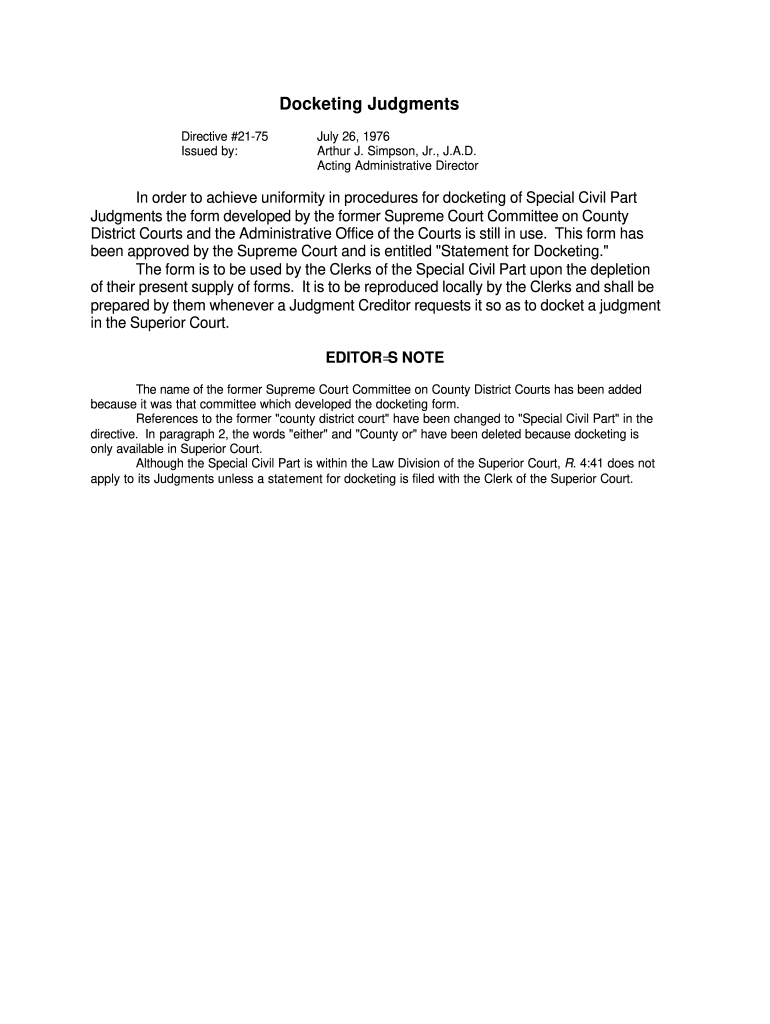
Statement for Docketing Nj Form


What is the statement for docketing NJ?
The statement for docketing in New Jersey is a legal document used to record a judgment in the court system. This form serves as an official record that a judgment has been entered against a debtor. It is essential for ensuring that the judgment is enforceable and can be pursued through various legal means, such as wage garnishment or property liens. The statement must include specific details, such as the names of the parties involved, the case number, and the amount of the judgment.
How to obtain the statement for docketing NJ
To obtain a statement for docketing in New Jersey, individuals can request the form from the appropriate court where the judgment was issued. This may involve visiting the court in person or accessing the court’s website to download the form. Additionally, some courts may allow requests via mail or email. It is important to ensure that all necessary information is provided when making the request to avoid delays.
Steps to complete the statement for docketing NJ
Completing the statement for docketing in New Jersey involves several key steps:
- Gather all relevant information, including the case number and details of the judgment.
- Fill out the statement form accurately, ensuring that all required fields are completed.
- Review the form for any errors or omissions before submission.
- Submit the completed form to the appropriate court, either in person or through the designated submission method.
Legal use of the statement for docketing NJ
The legal use of the statement for docketing in New Jersey is critical for enforcing judgments. Once filed, it provides public notice of the judgment, allowing creditors to pursue collection actions. The statement must comply with New Jersey court rules to be considered valid. Failure to properly file this document may result in difficulties in enforcing the judgment or delays in collection efforts.
Key elements of the statement for docketing NJ
Key elements that must be included in the statement for docketing in New Jersey are:
- The full names of the creditor and debtor.
- The case number associated with the judgment.
- The date the judgment was entered.
- The total amount of the judgment, including any interest or fees.
- Signature of the creditor or their representative.
State-specific rules for the statement for docketing NJ
New Jersey has specific rules governing the statement for docketing, including formatting requirements and submission procedures. It is essential to follow these rules to ensure that the document is accepted by the court. For example, the form must be signed and dated, and it may need to be notarized in certain circumstances. Additionally, there may be deadlines for filing the statement after a judgment is awarded, which must be adhered to in order to maintain the enforceability of the judgment.
Quick guide on how to complete statement for docketing nj
Effortlessly Prepare Statement For Docketing Nj on Any Device
Online document management has become increasingly popular among enterprises and individuals. It offers an ideal environmentally friendly substitute for traditional printed and signed documents, as you can easily find the correct form and securely store it online. airSlate SignNow provides all the tools necessary to create, modify, and electronically sign your documents swiftly without delays. Handle Statement For Docketing Nj on any device using airSlate SignNow's Android or iOS applications and enhance your document-related processes today.
How to Modify and eSign Statement For Docketing Nj with Ease
- Locate Statement For Docketing Nj and click Get Form to begin.
- Utilize the tools we provide to fill out your form.
- Select important sections of your documents or conceal sensitive data with the tools that airSlate SignNow offers specifically for that purpose.
- Create your signature with the Sign tool, which takes just seconds and carries the same legal validity as a conventional wet ink signature.
- Verify the information and then click the Done button to save your changes.
- Choose your preferred method to send your form, whether by email, text message (SMS), invitation link, or download it to your computer.
Eliminate the worry of missing or lost files, tiring form searches, or mistakes that necessitate printing new document copies. airSlate SignNow meets your document management needs with just a few clicks from your preferred device. Modify and eSign Statement For Docketing Nj and ensure effective communication at any stage of your form preparation process with airSlate SignNow.
Create this form in 5 minutes or less
Create this form in 5 minutes!
How to create an eSignature for the statement for docketing nj
How to create an electronic signature for a PDF online
How to create an electronic signature for a PDF in Google Chrome
How to create an e-signature for signing PDFs in Gmail
How to create an e-signature right from your smartphone
How to create an e-signature for a PDF on iOS
How to create an e-signature for a PDF on Android
People also ask
-
What is a statement for docketing NJ?
A statement for docketing NJ is a legal document used to formally record and notify parties regarding certain legal actions. This statement ensures that all relevant parties are informed about a case or a legal matter, making it essential in the New Jersey legal system. Utilizing airSlate SignNow can simplify the creation and management of these documents.
-
How does airSlate SignNow streamline the signing process for a statement for docketing NJ?
airSlate SignNow offers an intuitive interface that allows users to upload, edit, and send documents like a statement for docketing NJ quickly and efficiently. With its eSignature functionality, you can obtain legally binding signatures in just a few clicks, reducing the time spent on paperwork. This helps legal professionals focus more on their cases rather than administrative tasks.
-
Is there a cost associated with using airSlate SignNow for a statement for docketing NJ?
Yes, airSlate SignNow offers various pricing plans to cater to different business needs, including those specific to handling a statement for docketing NJ. These plans are designed to be cost-effective while providing comprehensive features for document management and eSigning. You can choose the plan that best fits your usage frequency and team size for maximum value.
-
Can I integrate airSlate SignNow with other tools for managing a statement for docketing NJ?
Absolutely! airSlate SignNow supports integrations with various third-party applications, enhancing your workflow when dealing with a statement for docketing NJ. Whether you're using CRM, document storage solutions, or project management tools, you can seamlessly connect airSlate SignNow to streamline your document processes.
-
What features does airSlate SignNow offer for creating a statement for docketing NJ?
airSlate SignNow provides several key features for creating and managing a statement for docketing NJ, including document templates, easy editing tools, and bulk send options. These features help speed up the documentation process, ensuring that you can prepare necessary legal statements efficiently. Additionally, real-time tracking allows you to monitor the status of each document sent.
-
Is airSlate SignNow secure for handling sensitive documents like a statement for docketing NJ?
Yes, airSlate SignNow prioritizes security, making it a safe choice for managing sensitive documents such as a statement for docketing NJ. The platform employs industry-standard encryption protocols and offers features like secure access control and audit trails. This ensures that your documents remain confidential and are only accessible to authorized individuals.
-
How does airSlate SignNow enhance collaboration on a statement for docketing NJ?
With airSlate SignNow, collaboration on a statement for docketing NJ is made easier through shared access and real-time commenting features. Multiple stakeholders can review and provide input on the document simultaneously, speeding up the process of finalizing legal statements. This collaborative approach helps ensure compliance and accuracy in legal documentation.
Get more for Statement For Docketing Nj
- Global animal health certificate application globalhealth wsu form
- Cpast form
- Statement of student eligibility san jacinto college sanjac form
- Admissions and records forms long beach city college
- Snma chapter charter applicationupdate form student national snma
- Union county college transcript form
- Evaluation form sample web north dakota state university
- Transcript request vassar college registrar registrar vassar form
Find out other Statement For Docketing Nj
- eSignature Pennsylvania High Tech Bill Of Lading Safe
- eSignature Washington Insurance Work Order Fast
- eSignature Utah High Tech Warranty Deed Free
- How Do I eSignature Utah High Tech Warranty Deed
- eSignature Arkansas Legal Affidavit Of Heirship Fast
- Help Me With eSignature Colorado Legal Cease And Desist Letter
- How To eSignature Connecticut Legal LLC Operating Agreement
- eSignature Connecticut Legal Residential Lease Agreement Mobile
- eSignature West Virginia High Tech Lease Agreement Template Myself
- How To eSignature Delaware Legal Residential Lease Agreement
- eSignature Florida Legal Letter Of Intent Easy
- Can I eSignature Wyoming High Tech Residential Lease Agreement
- eSignature Connecticut Lawers Promissory Note Template Safe
- eSignature Hawaii Legal Separation Agreement Now
- How To eSignature Indiana Legal Lease Agreement
- eSignature Kansas Legal Separation Agreement Online
- eSignature Georgia Lawers Cease And Desist Letter Now
- eSignature Maryland Legal Quitclaim Deed Free
- eSignature Maryland Legal Lease Agreement Template Simple
- eSignature North Carolina Legal Cease And Desist Letter Safe