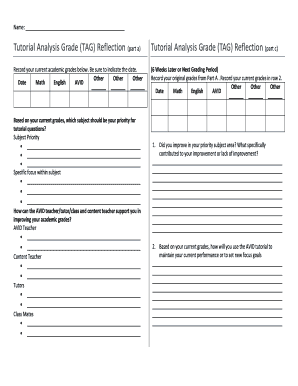
Avid Tag Form


What is the Avid Tag Form
The Avid Tag Form is a crucial document used in educational settings, particularly within the AVID (Advancement Via Individual Determination) program. It serves as a reflection tool for students to evaluate their learning experiences and academic growth. This form allows students to articulate their thoughts on various subjects, helping educators understand their progress and areas that may need additional support. The Avid Tag Form typically includes sections for students to reflect on their achievements, challenges, and strategies for improvement.
How to use the Avid Tag Form
Using the Avid Tag Form involves several straightforward steps. First, students should read through the form carefully to understand the sections and questions. Next, they should take time to reflect on their academic experiences, considering what they have learned and how they have applied that knowledge. When filling out the form, students should provide honest and thoughtful responses, as this will help educators tailor their support. Finally, once completed, the form should be submitted according to the guidelines provided by the educational institution.
Steps to complete the Avid Tag Form
Completing the Avid Tag Form requires a structured approach to ensure thorough and meaningful reflections. Here are the essential steps:
- Gather necessary materials, including any notes or assignments that may aid in reflection.
- Review each section of the form to understand the questions and prompts.
- Reflect on your learning experiences, considering both successes and challenges.
- Write clear and concise responses, focusing on specific examples and insights.
- Proofread your responses for clarity and completeness before submission.
Key elements of the Avid Tag Form
The Avid Tag Form contains several key elements that guide students in their reflections. These typically include:
- Personal Information: Basic details about the student, such as name and grade level.
- Reflection Questions: Prompts that encourage students to think critically about their learning experiences.
- Goal Setting: Sections for students to outline their academic goals and strategies for achieving them.
- Feedback Section: An area where students can provide feedback on the AVID program and their learning environment.
Legal use of the Avid Tag Form
The Avid Tag Form is designed to be used in compliance with educational guidelines and privacy regulations. It is essential that students and educators understand the legal implications of using this form, particularly regarding data protection and confidentiality. The information provided in the form should be treated with care, ensuring it is used solely for educational purposes. Institutions must also adhere to relevant laws, such as FERPA, which protects the privacy of student education records.
Examples of using the Avid Tag Form
Examples of using the Avid Tag Form can vary based on the educational context. For instance, a student might use the form to reflect on a challenging math project, detailing the strategies they employed to overcome difficulties. Another example could involve a student discussing their participation in a group project, highlighting teamwork and collaboration. These reflections not only help students articulate their learning but also provide educators with valuable insights into student experiences.
Quick guide on how to complete avid tag form
Complete Avid Tag Form effortlessly on any device
Web-based document management has become increasingly favored by businesses and individuals alike. It offers an ideal eco-friendly substitute for conventional printed and signed documents, as you can locate the necessary form and securely keep it online. airSlate SignNow equips you with all the resources required to create, modify, and electronically sign your documents quickly without delays. Manage Avid Tag Form on any platform using airSlate SignNow Android or iOS applications and streamline any document-related process today.
The easiest method to modify and electronically sign Avid Tag Form with ease
- Obtain Avid Tag Form and click Get Form to begin.
- Make use of the tools we provide to complete your document.
- Highlight important sections of your documents or redact sensitive information with tools that airSlate SignNow offers specifically for that purpose.
- Create your eSignature using the Sign feature, which takes mere seconds and carries the same legal validity as a traditional wet ink signature.
- Review the details and click on the Done button to save your modifications.
- Choose how you wish to send your form, via email, SMS, or invite link, or download it to your computer.
Eliminate concerns about lost or misplaced documents, tedious form searching, or errors that necessitate printing new document copies. airSlate SignNow meets your document management needs in just a few clicks from any device you prefer. Edit and eSign Avid Tag Form and guarantee exceptional communication throughout any stage of your form preparation process with airSlate SignNow.
Create this form in 5 minutes or less
Create this form in 5 minutes!
How to create an eSignature for the avid tag form
How to create an electronic signature for a PDF online
How to create an electronic signature for a PDF in Google Chrome
How to create an e-signature for signing PDFs in Gmail
How to create an e-signature right from your smartphone
How to create an e-signature for a PDF on iOS
How to create an e-signature for a PDF on Android
People also ask
-
What is avid grade reflection in the context of airSlate SignNow?
Avid grade reflection refers to the continuous improvement process that users undergo while utilizing the airSlate SignNow platform. This practice encourages businesses to evaluate their signing processes regularly, leading to more efficient document management and better user experiences.
-
How can airSlate SignNow enhance my avid grade reflection process?
AirSlate SignNow streamlines document signing with its user-friendly interface, making it easier to integrate feedback into your avid grade reflection process. This increased efficiency allows teams to focus on refining their workflows and improving overall productivity.
-
What are the pricing options for airSlate SignNow?
AirSlate SignNow offers various pricing plans to accommodate different business needs, making it an affordable solution for all sizes. By leveraging this cost-effective platform, organizations can signNowly enhance their avid grade reflection without breaking the bank.
-
Can I integrate airSlate SignNow with my existing tools?
Yes, airSlate SignNow is designed to integrate seamlessly with a wide range of applications, enhancing your avid grade reflection processes. By connecting with tools like Google Drive, Salesforce, and more, you can create a cohesive workflow that supports collaboration and efficiency.
-
What features does airSlate SignNow offer for avid grade reflection?
AirSlate SignNow includes features like customizable templates, real-time tracking, and advanced analytics to support your avid grade reflection efforts. These tools enable businesses to review and improve their document signing processes effectively.
-
How does airSlate SignNow ensure document security during the reflection process?
AirSlate SignNow prioritizes document security with bank-level encryption and secure storage, ensuring that your avid grade reflection and sensitive information remain protected. This commitment to security builds trust among users during their signing processes.
-
Is there a mobile version of airSlate SignNow for avid grade reflection?
Yes, airSlate SignNow offers a mobile application, allowing users to manage their document signing and avid grade reflection processes on the go. This flexibility ensures that you can stay productive and engaged, no matter where you are.
Get more for Avid Tag Form
- Affidavit of legitimation form
- Christchurch city council application for code com form
- Whanganui iwi registration form electionzcom limited
- Aed location form
- Www pdffiller com229537379 competent personnhbrc competent person renewal fill online printable form
- Eis registration form 602872133
- Blessed sacrament alexandria form
- Examples of completed iht205 form
Find out other Avid Tag Form
- Can I Electronic signature Colorado Bill of Sale Immovable Property
- How Can I Electronic signature West Virginia Vacation Rental Short Term Lease Agreement
- How Do I Electronic signature New Hampshire Bill of Sale Immovable Property
- Electronic signature North Dakota Bill of Sale Immovable Property Myself
- Can I Electronic signature Oregon Bill of Sale Immovable Property
- How To Electronic signature West Virginia Bill of Sale Immovable Property
- Electronic signature Delaware Equipment Sales Agreement Fast
- Help Me With Electronic signature Louisiana Assignment of Mortgage
- Can I Electronic signature Minnesota Assignment of Mortgage
- Electronic signature West Virginia Sales Receipt Template Free
- Electronic signature Colorado Sales Invoice Template Computer
- Electronic signature New Hampshire Sales Invoice Template Computer
- Electronic signature Tennessee Introduction Letter Free
- How To eSignature Michigan Disclosure Notice
- How To Electronic signature Ohio Product Defect Notice
- Electronic signature California Customer Complaint Form Online
- Electronic signature Alaska Refund Request Form Later
- How Can I Electronic signature Texas Customer Return Report
- How Do I Electronic signature Florida Reseller Agreement
- Electronic signature Indiana Sponsorship Agreement Free