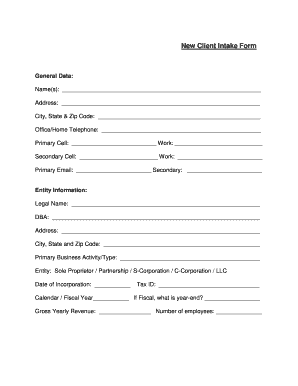
New Bookkeeping Client Intake Form PDF


What is the new bookkeeping client intake form pdf?
The new bookkeeping client intake form pdf is a structured document designed to collect essential information from clients seeking bookkeeping services. This form typically includes sections for personal details, business information, financial data, and specific bookkeeping needs. By gathering this information, bookkeeping professionals can tailor their services to meet the unique requirements of each client, ensuring a smooth onboarding process.
How to use the new bookkeeping client intake form pdf
Using the new bookkeeping client intake form pdf is straightforward. First, download the form from a reliable source. Next, fill in the required fields, which may include client name, contact information, business type, and financial details. After completing the form, it can be printed for physical signatures or signed digitally using a secure eSignature platform. This flexibility in submission helps streamline the intake process and enhances client experience.
Key elements of the new bookkeeping client intake form pdf
Several key elements are essential in the new bookkeeping client intake form pdf. These include:
- Client Information: Name, address, phone number, and email address.
- Business Details: Type of business entity, industry, and years in operation.
- Financial Information: Revenue, expenses, and any existing accounting systems in use.
- Service Needs: Specific bookkeeping services required, such as payroll, tax preparation, or financial reporting.
Including these elements ensures that the form captures all necessary information for effective service delivery.
Steps to complete the new bookkeeping client intake form pdf
Completing the new bookkeeping client intake form pdf involves several steps:
- Download the form and open it using a PDF reader.
- Fill in the client information accurately, ensuring all required fields are completed.
- Provide detailed business information, including financial data and specific service needs.
- Review the form for accuracy and completeness.
- Sign the form digitally or print it for a handwritten signature.
- Submit the completed form to the bookkeeping service provider as instructed.
Legal use of the new bookkeeping client intake form pdf
The legal use of the new bookkeeping client intake form pdf hinges on compliance with eSignature laws and regulations. In the United States, the ESIGN Act and UETA establish that electronic signatures hold the same legal weight as traditional handwritten signatures, provided that both parties consent to use electronic documents. It is crucial to ensure that the form is filled out and signed using a compliant platform to maintain its legal validity.
Form submission methods
There are various methods to submit the new bookkeeping client intake form pdf:
- Online Submission: Many bookkeeping services accept forms submitted through secure online portals, allowing for quick processing.
- Email: The completed form can be emailed directly to the bookkeeping provider, ensuring a fast delivery method.
- Mail: For those preferring traditional methods, the form can be printed and mailed to the bookkeeping service address.
- In-Person: Clients may also choose to deliver the form in person during an initial consultation.
Quick guide on how to complete new bookkeeping client intake form pdf 381899084
Complete New Bookkeeping Client Intake Form Pdf effortlessly on any device
Online document management has become increasingly prevalent among businesses and individuals. It serves as an ideal environmentally friendly alternative to traditional printed and signed paperwork, allowing you to locate the appropriate form and securely store it online. airSlate SignNow provides all the tools you require to create, edit, and eSign your documents swiftly without any delays. Manage New Bookkeeping Client Intake Form Pdf on any platform using airSlate SignNow's Android or iOS applications and streamline any document-related process today.
How to edit and eSign New Bookkeeping Client Intake Form Pdf with ease
- Locate New Bookkeeping Client Intake Form Pdf and click Get Form to begin.
- Utilize the tools we offer to fill out your document.
- Emphasize pertinent sections of the documents or conceal sensitive information with tools specifically provided by airSlate SignNow for that purpose.
- Create your eSignature using the Sign tool, which takes mere seconds and holds the same legal validity as a conventional wet ink signature.
- Review the information and click the Done button to save your changes.
- Choose how you wish to send your form, via email, SMS, or invitation link, or download it to your computer.
Eliminate concerns about lost or misplaced documents, tedious form searching, or errors that necessitate printing new copies. airSlate SignNow addresses all your document management needs in just a few clicks from any device you prefer. Modify and eSign New Bookkeeping Client Intake Form Pdf and ensure outstanding communication at every stage of the form preparation process with airSlate SignNow.
Create this form in 5 minutes or less
Create this form in 5 minutes!
How to create an eSignature for the new bookkeeping client intake form pdf 381899084
How to create an electronic signature for a PDF online
How to create an electronic signature for a PDF in Google Chrome
How to create an e-signature for signing PDFs in Gmail
How to create an e-signature right from your smartphone
How to create an e-signature for a PDF on iOS
How to create an e-signature for a PDF on Android
People also ask
-
What is a new bookkeeping client intake form PDF?
A new bookkeeping client intake form PDF is a document designed to gather essential information from new clients when they begin working with a bookkeeping service. This form typically includes fields for personal details, financial information, and specific bookkeeping needs, ensuring a smooth onboarding process.
-
How can I create a new bookkeeping client intake form PDF?
Creating a new bookkeeping client intake form PDF is straightforward with airSlate SignNow. Our platform allows you to customize templates or create forms from scratch by adding fields pertinent to your bookkeeping service, enabling you to collect all necessary information in one document.
-
What are the benefits of using a new bookkeeping client intake form PDF?
Using a new bookkeeping client intake form PDF streamlines the client onboarding process, ensuring that no crucial information is overlooked. It helps standardize data collection, reduces manual entry errors, and enhances communication between the bookkeeper and client.
-
Can I integrate the new bookkeeping client intake form PDF with other software?
Yes, airSlate SignNow allows seamless integration with various accounting and CRM software. By integrating your new bookkeeping client intake form PDF, you can automate data transfers, improving workflow efficiency and client management.
-
Is the new bookkeeping client intake form PDF secure?
Absolutely! The new bookkeeping client intake form PDF created on airSlate SignNow is protected with industry-standard encryption. This ensures that sensitive client information remains confidential and safe during transmission and storage.
-
What is the pricing for using airSlate SignNow to create my new bookkeeping client intake form PDF?
airSlate SignNow offers flexible pricing plans to suit various business needs. You can start with a free trial, and our paid plans provide additional features and capabilities for creating new bookkeeping client intake form PDFs and managing documents effectively.
-
How long does it take to create a new bookkeeping client intake form PDF?
Creating a new bookkeeping client intake form PDF can be completed in just a few minutes on airSlate SignNow. With user-friendly tools and customizable templates available, you will quickly have a professional form ready for your clients.
Get more for New Bookkeeping Client Intake Form Pdf
- General laboratory requisition form 617168065
- Set decoration acfc west local cep form
- 10001 business licence application indd form
- Canada direct deposit request form
- Pf r transfer withdraw refund request form
- Sooke soccer club adult registration form
- Service return form xylem analytics australia
- Address person form
Find out other New Bookkeeping Client Intake Form Pdf
- Can I Electronic signature Massachusetts Separation Agreement
- Can I Electronic signature North Carolina Separation Agreement
- How To Electronic signature Wyoming Affidavit of Domicile
- Electronic signature Wisconsin Codicil to Will Later
- Electronic signature Idaho Guaranty Agreement Free
- Electronic signature North Carolina Guaranty Agreement Online
- eSignature Connecticut Outsourcing Services Contract Computer
- eSignature New Hampshire Outsourcing Services Contract Computer
- eSignature New York Outsourcing Services Contract Simple
- Electronic signature Hawaii Revocation of Power of Attorney Computer
- How Do I Electronic signature Utah Gift Affidavit
- Electronic signature Kentucky Mechanic's Lien Free
- Electronic signature Maine Mechanic's Lien Fast
- Can I Electronic signature North Carolina Mechanic's Lien
- How To Electronic signature Oklahoma Mechanic's Lien
- Electronic signature Oregon Mechanic's Lien Computer
- Electronic signature Vermont Mechanic's Lien Simple
- How Can I Electronic signature Virginia Mechanic's Lien
- Electronic signature Washington Mechanic's Lien Myself
- Electronic signature Louisiana Demand for Extension of Payment Date Simple