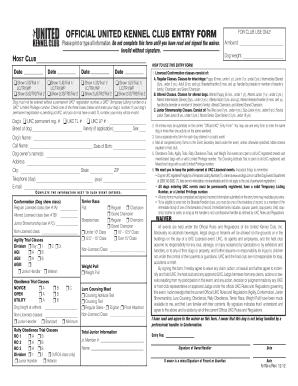
Ukc Conformation Entry Form 2012


What is the UKC Conformation Entry Form
The UKC Conformation Entry Form is a document used by participants in conformation dog shows organized by the United Kennel Club (UKC). This form captures essential details about the dog and its owner, including registration information, breed, and class. It is crucial for ensuring that all entries are properly documented and eligible for competition. The form must be completed accurately to facilitate the smooth operation of events and to uphold the integrity of the show.
How to use the UKC Conformation Entry Form
Using the UKC Conformation Entry Form involves several straightforward steps. First, gather all necessary information about your dog, including its registered name, breed, and registration number. Next, fill out the form with accurate details, ensuring that all required fields are completed. Once the form is filled out, review it for any errors or omissions before submission. This attention to detail helps prevent delays or complications during the entry process.
Steps to complete the UKC Conformation Entry Form
Completing the UKC Conformation Entry Form can be broken down into a few clear steps:
- Collect necessary information about your dog, including registration details.
- Access the form, either digitally or in print.
- Fill in all required fields, ensuring accuracy.
- Review the completed form for any mistakes.
- Submit the form through the appropriate method, whether online, by mail, or in person.
Legal use of the UKC Conformation Entry Form
The UKC Conformation Entry Form is legally binding when completed and submitted according to the guidelines set by the United Kennel Club. To ensure its legal standing, it is essential to provide accurate information and adhere to submission deadlines. Electronic submissions are recognized as valid under U.S. eSignature laws, provided that they meet specific criteria for authenticity and security.
Key elements of the UKC Conformation Entry Form
Several key elements must be included in the UKC Conformation Entry Form to ensure it is complete and valid:
- Dog Information: This includes the dog's name, breed, and registration number.
- Owner Information: Details about the owner, including name, address, and contact information.
- Show Information: The specific event or show the dog is being entered into, including date and location.
- Signature: The owner's signature or electronic confirmation, affirming the accuracy of the information provided.
Form Submission Methods
The UKC Conformation Entry Form can be submitted through various methods, allowing flexibility for participants. Common submission methods include:
- Online Submission: Participants can fill out and submit the form electronically through the UKC website.
- Mail: Completed forms can be printed and sent via postal service to the designated UKC address.
- In-Person: Participants may also deliver the form directly to UKC officials at events or designated locations.
Quick guide on how to complete ukc conformation entry form
Prepare Ukc Conformation Entry Form effortlessly on any device
Online document management has become increasingly popular among organizations and individuals. It offers an excellent eco-friendly substitute for traditional printed and signed paperwork, allowing you to obtain the correct form and securely save it online. airSlate SignNow provides you with all the tools necessary to create, modify, and eSign your documents quickly without delays. Manage Ukc Conformation Entry Form on any device using airSlate SignNow Android or iOS applications and streamline any document-related process today.
The easiest way to modify and eSign Ukc Conformation Entry Form with ease
- Obtain Ukc Conformation Entry Form and click on Get Form to begin.
- Utilize the tools we offer to complete your form.
- Mark important sections of the documents or conceal sensitive information with tools that airSlate SignNow provides specifically for that purpose.
- Generate your eSignature using the Sign tool, which only takes seconds and holds the same legal validity as a traditional wet ink signature.
- Review all the information and click on the Done button to save your changes.
- Choose how you want to send your form—via email, text message (SMS), or invitation link, or download it to your PC.
Forget about lost or misplaced documents, tedious form searching, or mistakes that necessitate printing new copies. airSlate SignNow addresses all your document management needs in just a few clicks from any device you prefer. Edit and eSign Ukc Conformation Entry Form and ensure outstanding communication at any stage of the form preparation process with airSlate SignNow.
Create this form in 5 minutes or less
Find and fill out the correct ukc conformation entry form
Create this form in 5 minutes!
How to create an eSignature for the ukc conformation entry form
How to create an electronic signature for a PDF online
How to create an electronic signature for a PDF in Google Chrome
How to create an e-signature for signing PDFs in Gmail
How to create an e-signature right from your smartphone
How to create an e-signature for a PDF on iOS
How to create an e-signature for a PDF on Android
People also ask
-
What is the UKC conformation entry form?
The UKC conformation entry form is a crucial document used by UKC registered dog shows to register both the dog and its owner for participation. It ensures that all necessary information is collected for each entry, making the process smooth and organized. airSlate SignNow streamlines the completion of this form, enhancing user experience.
-
How can I fill out the UKC conformation entry form electronically?
With airSlate SignNow, you can easily fill out the UKC conformation entry form online. Our platform offers a user-friendly interface that allows you to enter relevant details, save the document, and eSign securely. This eliminates the need for physical paperwork and saves you time.
-
Is there a fee to use the UKC conformation entry form through airSlate SignNow?
Using airSlate SignNow to fill out and eSign the UKC conformation entry form involves a subscription fee, which varies depending on the plan you choose. However, our solution is designed to be cost-effective, ensuring that you save on traditional document handling costs while benefiting from added convenience.
-
What features does airSlate SignNow offer for the UKC conformation entry form?
airSlate SignNow provides various features for the UKC conformation entry form, including eSigning, document templates, and real-time tracking. Additionally, our platform enables integrations with cloud storage services and other tools, allowing for a seamless workflow from start to finish.
-
Can I save my progress when filling out the UKC conformation entry form?
Yes, airSlate SignNow allows you to save your progress while filling out the UKC conformation entry form. This means you can return and complete it at your convenience, ensuring that you have ample time to gather all necessary information without rushing.
-
How does airSlate SignNow enhance the eSigning process for the UKC conformation entry form?
airSlate SignNow enhances the eSigning process for the UKC conformation entry form with advanced security features and a straightforward signing workflow. It allows multiple signers to easily add their signatures, ensuring that all required parties can complete the form quickly and securely.
-
Is technical support available for issues related to the UKC conformation entry form?
Absolutely! airSlate SignNow offers robust technical support for any issues related to the UKC conformation entry form. Our customer service team is available to help you navigate and resolve any challenges you might encounter while using our platform.
Get more for Ukc Conformation Entry Form
- General surgery antibiotic order form
- Svlfg unfallanzeige form
- U s dod form dod dd 2872 t download
- Contract van lastgeving ondernemingsloket sociale xerius form
- Hampton university application 64209695 form
- Card credit refund form
- Application for graduation form gogebic community college gogebic
- Postgraduate training request form ncseaa ncseaa
Find out other Ukc Conformation Entry Form
- eSignature Connecticut Outsourcing Services Contract Computer
- eSignature New Hampshire Outsourcing Services Contract Computer
- eSignature New York Outsourcing Services Contract Simple
- Electronic signature Hawaii Revocation of Power of Attorney Computer
- How Do I Electronic signature Utah Gift Affidavit
- Electronic signature Kentucky Mechanic's Lien Free
- Electronic signature Maine Mechanic's Lien Fast
- Can I Electronic signature North Carolina Mechanic's Lien
- How To Electronic signature Oklahoma Mechanic's Lien
- Electronic signature Oregon Mechanic's Lien Computer
- Electronic signature Vermont Mechanic's Lien Simple
- How Can I Electronic signature Virginia Mechanic's Lien
- Electronic signature Washington Mechanic's Lien Myself
- Electronic signature Louisiana Demand for Extension of Payment Date Simple
- Can I Electronic signature Louisiana Notice of Rescission
- Electronic signature Oregon Demand for Extension of Payment Date Online
- Can I Electronic signature Ohio Consumer Credit Application
- eSignature Georgia Junior Employment Offer Letter Later
- Electronic signature Utah Outsourcing Services Contract Online
- How To Electronic signature Wisconsin Debit Memo