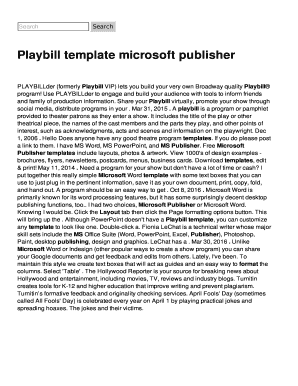
Playbill Template Word Form


What is the Playbill Template Word
The Playbill Template Word is a customizable document designed for creating playbills, which serve as programs for theatrical performances. This template allows users to include essential details such as the title of the production, cast and crew information, performance dates, and venue details. Utilizing a playbill template streamlines the process of designing an informative and visually appealing program that enhances the audience's experience.
How to use the Playbill Template Word
To effectively use the Playbill Template Word, start by downloading the template from a trusted source. Open the document in Microsoft Word or a compatible word processor. Fill in the placeholders with relevant information about your production, such as the show title, synopsis, and credits. Customize fonts, colors, and layouts to match the theme of your performance. Once completed, save the document in your preferred format, such as PDF, for easy distribution and printing.
Key elements of the Playbill Template Word
Essential elements of the Playbill Template Word include:
- Title Section: Clearly displays the name of the production.
- Cast and Crew Listings: Provides names and roles of performers and production staff.
- Performance Details: Includes dates, times, and venue information.
- Synopsis: Briefly summarizes the storyline or theme of the production.
- Advertisements: Space for sponsors or promotional content, if applicable.
Steps to complete the Playbill Template Word
Completing the Playbill Template Word involves several straightforward steps:
- Download the template and open it in your word processor.
- Replace placeholder text with specific details about your production.
- Adjust formatting elements like font size, style, and color to enhance readability.
- Add images or graphics if desired, ensuring they align with the overall design.
- Review the document for accuracy and completeness before saving it.
Legal use of the Playbill Template Word
When using the Playbill Template Word, it is important to ensure that all content complies with copyright laws. This includes obtaining permission for any images, text, or logos used within the playbill. Additionally, if your production includes copyrighted material, such as music or scripts, make sure to secure the necessary licenses to avoid legal issues.
Examples of using the Playbill Template Word
Examples of using the Playbill Template Word can be found in various theatrical productions, from community theater to professional performances. For instance, a local high school's playbill might feature student actors, production notes, and advertisements from local businesses. In contrast, a Broadway production's playbill may include detailed biographies of the cast and crew, as well as high-quality graphics and promotional content. Each playbill serves to inform the audience while enhancing the overall experience of attending the performance.
Quick guide on how to complete playbill template word
Complete Playbill Template Word effortlessly on any device
Digital document management has become increasingly popular among businesses and individuals. It offers an ideal eco-friendly substitute for conventional printed and signed documents, allowing you to access the correct form and securely store it online. airSlate SignNow equips you with all the tools necessary to create, modify, and electronically sign your documents swiftly without delays. Manage Playbill Template Word on any device using airSlate SignNow Android or iOS applications and enhance any document-oriented process today.
The easiest way to modify and electronically sign Playbill Template Word with ease
- Obtain Playbill Template Word and click Get Form to begin.
- Utilize the tools we offer to complete your document.
- Highlight important sections of your documents or conceal sensitive information with tools specifically provided by airSlate SignNow for that purpose.
- Generate your eSignature using the Sign tool, which takes mere seconds and carries the same legal validity as a traditional handwritten signature.
- Review all the details and click on the Done button to save your modifications.
- Choose your preferred method of delivering your form, whether by email, text message (SMS), invitation link, or download it to your computer.
Say goodbye to lost or misfiled documents, tedious form searches, or mistakes that necessitate reprinting new document copies. airSlate SignNow meets all your requirements in document management within a few clicks from any device you choose. Modify and electronically sign Playbill Template Word and ensure excellent communication at any stage of the form preparation process with airSlate SignNow.
Create this form in 5 minutes or less
Create this form in 5 minutes!
How to create an eSignature for the playbill template word
How to create an electronic signature for a PDF online
How to create an electronic signature for a PDF in Google Chrome
How to create an e-signature for signing PDFs in Gmail
How to create an e-signature right from your smartphone
How to create an e-signature for a PDF on iOS
How to create an e-signature for a PDF on Android
People also ask
-
What is a playbill maker?
A playbill maker is a tool designed to help theater companies and event organizers create customized programs for performances. With features like customizable templates and design options, a playbill maker simplifies the process of making visually appealing playbills that enhance audience engagement.
-
How much does the playbill maker cost?
The pricing for the playbill maker varies based on the subscription plan you choose. We offer flexible pricing options that cater to different budgets, making our playbill maker an affordable solution for both small theater groups and larger productions.
-
What features does the playbill maker offer?
Our playbill maker comes with a variety of features, including drag-and-drop design tools, customizable templates, and easy integration with other applications. These features make it easy to create professional-looking playbills in a matter of minutes, streamlining the production process.
-
Can I integrate the playbill maker with other tools?
Yes, the playbill maker integrates seamlessly with a range of applications, including document management systems and email marketing tools. This integration capability allows you to enhance your workflow and distribute playbills efficiently to your audience.
-
Is the playbill maker user-friendly?
Absolutely! Our playbill maker is designed with user experience in mind. The intuitive interface and step-by-step guidance ensure that even those with limited design experience can create stunning playbills effortlessly.
-
Can I access the playbill maker from multiple devices?
Yes, the playbill maker is cloud-based, allowing you to access it from any device with an internet connection. Whether you’re at home, in the office, or on the go, you can continue working on your playbills anytime, anywhere.
-
What are the benefits of using a playbill maker?
Using a playbill maker streamlines the process of creating promotional materials for performances, saving time and reducing costs. It allows you to produce high-quality, professional playbills that effectively communicate show details and enhance audience experience.
Get more for Playbill Template Word
Find out other Playbill Template Word
- Electronic signature Banking Document Iowa Online
- Can I eSignature West Virginia Sports Warranty Deed
- eSignature Utah Courts Contract Safe
- Electronic signature Maine Banking Permission Slip Fast
- eSignature Wyoming Sports LLC Operating Agreement Later
- Electronic signature Banking Word Massachusetts Free
- eSignature Wyoming Courts Quitclaim Deed Later
- Electronic signature Michigan Banking Lease Agreement Computer
- Electronic signature Michigan Banking Affidavit Of Heirship Fast
- Electronic signature Arizona Business Operations Job Offer Free
- Electronic signature Nevada Banking NDA Online
- Electronic signature Nebraska Banking Confidentiality Agreement Myself
- Electronic signature Alaska Car Dealer Resignation Letter Myself
- Electronic signature Alaska Car Dealer NDA Mobile
- How Can I Electronic signature Arizona Car Dealer Agreement
- Electronic signature California Business Operations Promissory Note Template Fast
- How Do I Electronic signature Arkansas Car Dealer Claim
- Electronic signature Colorado Car Dealer Arbitration Agreement Mobile
- Electronic signature California Car Dealer Rental Lease Agreement Fast
- Electronic signature Connecticut Car Dealer Lease Agreement Now