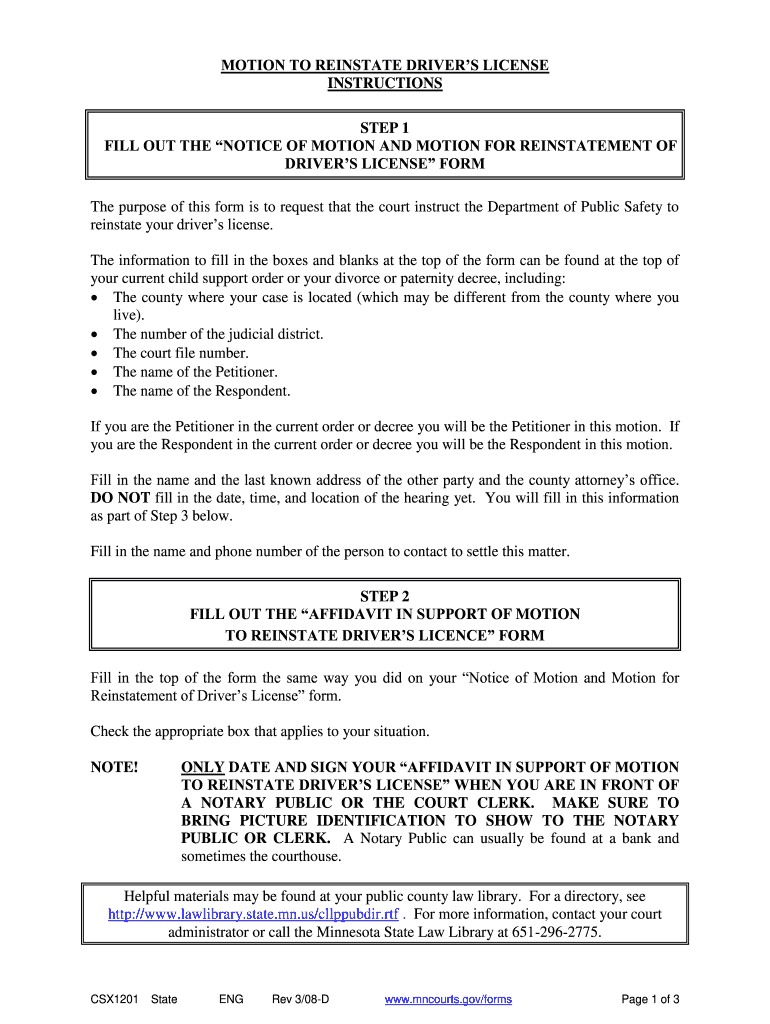
Ex Parte Motion for Custody Mn Form 2008


What is the Ex Parte Motion For Custody Mn Form
The Ex Parte Motion for Custody MN Form is a legal document used in Minnesota to request temporary custody of a child without notifying the other parent or parties involved. This motion is typically filed in urgent situations where immediate custody is necessary to protect the child’s well-being. The form outlines the reasons for the request and provides the court with essential information about the child and the circumstances necessitating the ex parte hearing.
How to Use the Ex Parte Motion For Custody Mn Form
To use the Ex Parte Motion for Custody MN Form effectively, begin by gathering all relevant information regarding the child and the situation. Complete the form by providing detailed explanations of the circumstances that warrant immediate custody. It is crucial to ensure that all sections are filled out accurately to avoid delays. After completing the form, submit it to the appropriate court, and prepare for a potential hearing where you will present your case for temporary custody.
Steps to Complete the Ex Parte Motion For Custody Mn Form
Completing the Ex Parte Motion for Custody MN Form involves several key steps:
- Gather necessary information, including the child’s details and the reasons for the motion.
- Fill out the form carefully, ensuring all required fields are completed.
- Attach any supporting documents that may strengthen your case, such as evidence of the child's current living conditions.
- Review the form for accuracy and completeness before submission.
- File the form with the appropriate court, either in person or electronically, if allowed.
Key Elements of the Ex Parte Motion For Custody Mn Form
The Ex Parte Motion for Custody MN Form includes several critical elements that must be addressed:
- Petitioner Information: Details about the person filing the motion.
- Child Information: Names, ages, and any relevant details about the child involved.
- Reason for Motion: A clear explanation of why immediate custody is necessary.
- Supporting Evidence: Any documentation that supports the claims made in the motion.
- Signature: The form must be signed and dated by the petitioner.
State-Specific Rules for the Ex Parte Motion For Custody Mn Form
In Minnesota, specific rules govern the use of the Ex Parte Motion for Custody. It is essential to adhere to these rules to ensure the motion is valid. Generally, the court requires that the motion be filed in cases of immediate danger or risk to the child. The petitioner must demonstrate that notifying the other party could jeopardize the child's safety. Familiarizing oneself with local court rules and procedures is crucial for a successful filing.
Form Submission Methods
The Ex Parte Motion for Custody MN Form can be submitted through various methods, depending on the court's requirements:
- In-Person: Deliver the completed form directly to the courthouse.
- Mail: Send the form via postal service to the appropriate court address.
- Online: If the court allows, submit the form electronically through an online filing system.
Quick guide on how to complete ex parte motion for custody mn 2008 form
Finalize and submit your Ex Parte Motion For Custody Mn Form quickly
Robust tools for digital document exchange and validation are now crucial for process enhancement and the ongoing advancement of your forms. When handling legal documents and signing a Ex Parte Motion For Custody Mn Form, the right signing solution can save you substantial time and resources for each submission.
Locate, complete, modify, sign, and distribute your legal paperwork with airSlate SignNow. This platform provides all you need to create smooth document submission workflows. Its extensive library of legal forms and user-friendly navigation can assist you in obtaining your Ex Parte Motion For Custody Mn Form promptly, and the editor featuring our signing capability will enable you to fill out and approve it instantly.
Sign your Ex Parte Motion For Custody Mn Form in just a few easy steps
- Access the Ex Parte Motion For Custody Mn Form you need in our library using the search function or catalog pages.
- Review the form details and preview it to ensure it meets your requirements and state regulations.
- Click Obtain form to open it for modification.
- Complete the document using the extensive toolbar.
- Check the details you entered and click the Sign option to validate your file.
- Select one out of three options to affix your signature.
- Conclude your edits and save the document in your repository, then download it onto your device or share it right away.
Simplify every phase of your document preparation and validation with airSlate SignNow. Experience a more effective online solution that addresses every aspect of managing your paperwork thoughtfully.
Create this form in 5 minutes or less
Find and fill out the correct ex parte motion for custody mn 2008 form
FAQs
-
Why do ex-employers refuse to fill out the VA form 21-4192 for a vet?
VA Form 21–4192 is an application for disability benefits and like similar state benefits, it must be filled out by the veteran or by his or her qualified representative. This is a private, sensitive, legal document and every dot or dash in it can be critical, so must be accurate and verifiable.Employers have zero responsibility to fill out this form or furnish information for it, however, Social Security would have all the information required that the Department of Defense did not have. The veteran’s DD-214 is likely required, but does not furnish all the information required on the form.
-
How can I make it easier for users to fill out a form on mobile apps?
I’ll tell you a secret - you can thank me later for this.If you want to make the form-filling experience easy for a user - make sure that you have a great UI to offer.Everything boils down to UI at the end.Axonator is one of the best mobile apps to collect data since it offers powerful features bundled with a simple UI.The problem with most of the mobile form apps is that they are overloaded with features that aren’t really necessary.The same doesn’t hold true for Axonator. It has useful features but it is very unlikely that the user will feel overwhelmed in using them.So, if you are inclined towards having greater form completion rates for your survey or any data collection projects, then Axonator is the way to go.Apart from that, there are other features that make the data collection process faster like offline data collection, rich data capture - audio, video, images, QR code & barcode data capture, live location & time capture, and more!Check all the features here!You will be able to complete more surveys - because productivity will certainly shoot up.Since you aren’t using paper forms, errors will drop signNowly.The cost of the paper & print will be saved - your office expenses will drop dramatically.No repeat work. No data entry. Time & money saved yet again.Analytics will empower you to make strategic decisions and explore new revenue opportunities.The app is dirt-cheap & you don’t any training to use the app. They come in with a smooth UI. Forget using, even creating forms for your apps is easy on the platform. Just drag & drop - and it’s ready for use. Anyone can build an app under hours.
-
I need to pay an $800 annual LLC tax for my LLC that formed a month ago, so I am looking to apply for an extension. It's a solely owned LLC, so I need to fill out a Form 7004. How do I fill this form out?
ExpressExtension is an IRS-authorized e-file provider for all types of business entities, including C-Corps (Form 1120), S-Corps (Form 1120S), Multi-Member LLC, Partnerships (Form 1065). Trusts, and Estates.File Tax Extension Form 7004 InstructionsStep 1- Begin by creating your free account with ExpressExtensionStep 2- Enter the basic business details including: Business name, EIN, Address, and Primary Contact.Step 3- Select the business entity type and choose the form you would like to file an extension for.Step 4- Select the tax year and select the option if your organization is a Holding CompanyStep 5- Enter and make a payment on the total estimated tax owed to the IRSStep 6- Carefully review your form for errorsStep 7- Pay and transmit your form to the IRSClick here to e-file before the deadline
Create this form in 5 minutes!
How to create an eSignature for the ex parte motion for custody mn 2008 form
How to generate an electronic signature for the Ex Parte Motion For Custody Mn 2008 Form in the online mode
How to generate an eSignature for the Ex Parte Motion For Custody Mn 2008 Form in Google Chrome
How to generate an eSignature for putting it on the Ex Parte Motion For Custody Mn 2008 Form in Gmail
How to create an electronic signature for the Ex Parte Motion For Custody Mn 2008 Form from your smartphone
How to generate an electronic signature for the Ex Parte Motion For Custody Mn 2008 Form on iOS devices
How to generate an electronic signature for the Ex Parte Motion For Custody Mn 2008 Form on Android devices
People also ask
-
What is an Ex Parte Motion For Custody Mn Form?
An Ex Parte Motion For Custody Mn Form is a legal document used in Minnesota to request immediate custody of a child without notifying the other party. This form is typically used in urgent situations where a delay could harm the child’s well-being. By utilizing airSlate SignNow, you can easily prepare and eSign this essential document.
-
How can airSlate SignNow help me with the Ex Parte Motion For Custody Mn Form?
airSlate SignNow offers a user-friendly platform that simplifies the preparation and eSigning of the Ex Parte Motion For Custody Mn Form. Our solution allows you to fill out the form electronically, ensuring accuracy and compliance with legal requirements. Plus, you can send it directly for signatures, streamlining the process signNowly.
-
What are the pricing plans for using airSlate SignNow?
airSlate SignNow provides flexible pricing plans that cater to both individual users and businesses. Our plans start at a competitive rate, ensuring you get the best value for eSigning and document management. With our service, you can manage forms like the Ex Parte Motion For Custody Mn Form efficiently while staying within your budget.
-
Is airSlate SignNow compliant with legal standards for documents like Ex Parte Motion For Custody Mn Form?
Yes, airSlate SignNow is designed to meet all legal standards for eSignatures and document management. Our system ensures that documents, including the Ex Parte Motion For Custody Mn Form, are compliant with state and federal regulations. You can trust that your electronic signatures carry the same legal weight as traditional handwritten signatures.
-
Can I store my Ex Parte Motion For Custody Mn Form securely with airSlate SignNow?
Absolutely! airSlate SignNow offers secure cloud storage solutions for all your documents, including your Ex Parte Motion For Custody Mn Form. Our platform uses advanced encryption technologies to protect your sensitive information, ensuring that your documents are safe and accessible only to authorized users.
-
Does airSlate SignNow integrate with other applications I use?
Yes, airSlate SignNow seamlessly integrates with various applications, including CRMs and productivity tools. This allows you to manage your documents and the Ex Parte Motion For Custody Mn Form efficiently within your existing workflows. Our integrations help boost productivity, making it easier to handle legal documents.
-
What are the benefits of using airSlate SignNow for legal forms?
Using airSlate SignNow for legal forms like the Ex Parte Motion For Custody Mn Form comes with numerous benefits. It simplifies the document creation and signing process, reduces the time spent on paperwork, and ensures legally compliant transactions. Moreover, this efficiency can save you money and effort, allowing you to focus more on your legal case.
Get more for Ex Parte Motion For Custody Mn Form
- Wahoo area kiwanis club 500 college scholarship form
- How to get a kenyan pupils pass form
- Application renewal permit form
- Sentinel benefits reimbursement claim form arlington k12 ma
- Replacement eo form
- Standard form contract for purchase and sale of
- Welcome to isagenix form
- Paycover income protection claim form coverforcecomau
Find out other Ex Parte Motion For Custody Mn Form
- How Do I eSignature Pennsylvania Car Dealer Document
- How To eSignature Pennsylvania Charity Presentation
- Can I eSignature Utah Charity Document
- How Do I eSignature Utah Car Dealer Presentation
- Help Me With eSignature Wyoming Charity Presentation
- How To eSignature Wyoming Car Dealer PPT
- How To eSignature Colorado Construction PPT
- How To eSignature New Jersey Construction PDF
- How To eSignature New York Construction Presentation
- How To eSignature Wisconsin Construction Document
- Help Me With eSignature Arkansas Education Form
- Can I eSignature Louisiana Education Document
- Can I eSignature Massachusetts Education Document
- Help Me With eSignature Montana Education Word
- How To eSignature Maryland Doctors Word
- Help Me With eSignature South Dakota Education Form
- How Can I eSignature Virginia Education PDF
- How To eSignature Massachusetts Government Form
- How Can I eSignature Oregon Government PDF
- How Can I eSignature Oklahoma Government Document