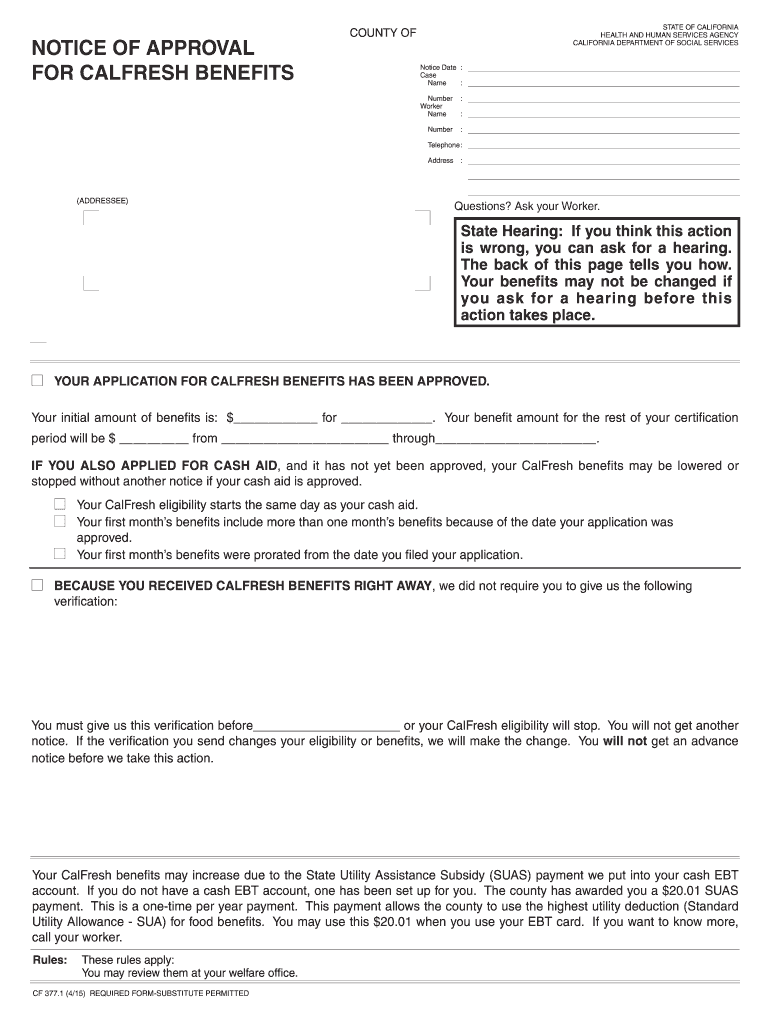
Calfresh Notice of Approval Form


What is the Calfresh Notice of Approval
The Calfresh Notice of Approval is an official document issued by the California Department of Social Services. It confirms that an applicant has been approved to receive Calfresh benefits, which are designed to help low-income individuals and families purchase nutritious food. This notice outlines the specifics of the benefits awarded, including the amount of assistance, the duration of eligibility, and any conditions that must be met to maintain benefits.
How to Use the Calfresh Notice of Approval
The Calfresh Notice of Approval serves multiple purposes. Recipients can use it as proof of eligibility when purchasing food at participating retailers. It may also be required when applying for other forms of assistance or benefits. It is important to keep the notice in a safe place, as it contains critical information regarding benefit amounts and renewal dates.
How to Obtain the Calfresh Notice of Approval
Steps to Complete the Calfresh Notice of Approval
Completing the Calfresh Notice of Approval involves several key steps:
- Review the notice carefully to ensure all information is accurate, including personal details and benefit amounts.
- Follow any instructions provided regarding the use of benefits or additional requirements.
- Keep the notice accessible for future reference, especially during renewal periods.
Key Elements of the Calfresh Notice of Approval
The Calfresh Notice of Approval includes several essential components:
- Applicant Information: Name, address, and case number.
- Benefit Amount: The total monthly assistance granted.
- Eligibility Period: Dates indicating when benefits start and end.
- Conditions: Any requirements that must be met to maintain eligibility.
Eligibility Criteria
To qualify for Calfresh benefits, applicants must meet specific eligibility criteria, including:
- Income limits based on household size.
- Residency requirements in California.
- Citizenship or legal residency status.
It is essential to review these criteria before applying to ensure eligibility and streamline the application process.
Quick guide on how to complete calfresh notice of approval
Effortlessly Prepare Calfresh Notice Of Approval on Any Device
Digital document management has become increasingly popular among companies and individuals alike. It offers an ideal environmentally friendly alternative to traditional printed and signed documents, as you can access the correct format and securely store it online. airSlate SignNow provides you with all the tools necessary to create, adjust, and eSign your documents swiftly and without delays. Manage Calfresh Notice Of Approval on any device using airSlate SignNow's Android or iOS applications and simplify your document-related processes today.
How to Adjust and eSign Calfresh Notice Of Approval with Ease
- Obtain Calfresh Notice Of Approval and click Get Form to begin.
- Utilize the tools we provide to fill out your form.
- Emphasize relevant sections of the documents or redact confidential information with tools that airSlate SignNow offers specifically for that purpose.
- Create your eSignature using the Sign tool, which takes mere seconds and holds the same legal validity as a conventional handwritten signature.
- Review all information and click the Done button to finalize your changes.
- Select your preferred method for sharing your form—by email, text message (SMS), invite link, or download it to your computer.
Eliminate concerns about lost or misplaced documents, tedious form searches, or mistakes that necessitate printing new copies. airSlate SignNow addresses all your document management needs with just a few clicks from any device of your choice. Edit and eSign Calfresh Notice Of Approval to ensure excellent communication at every stage of your form preparation process with airSlate SignNow.
Create this form in 5 minutes or less
Create this form in 5 minutes!
How to create an eSignature for the calfresh notice of approval
How to create an electronic signature for a PDF online
How to create an electronic signature for a PDF in Google Chrome
How to create an e-signature for signing PDFs in Gmail
How to create an e-signature right from your smartphone
How to create an e-signature for a PDF on iOS
How to create an e-signature for a PDF on Android
People also ask
-
What is the process to calfresh stop using airSlate SignNow?
To calfresh stop with airSlate SignNow, you simply need to log into your account, navigate to the document you want to manage, and select the 'Stop' option. This user-friendly interface ensures that you can quickly halt any active requests related to CalFresh benefits. The streamlined process saves you time and allows for immediate action.
-
How much does it cost to calfresh stop with airSlate SignNow?
airSlate SignNow offers competitive pricing plans that cater to various business needs. Whether you're a small business or a large organization, there’s an option that fits your budget while you calfresh stop or manage other documents efficiently. Monthly and annual subscriptions are available, with discounts for longer commitments.
-
Can I calfresh stop on mobile devices?
Yes, you can easily calfresh stop using airSlate SignNow’s mobile application. The app allows you to manage your documents on-the-go, ensuring that you're never tied to your desktop. This accessibility provides a flexible solution for busy professionals needing to make quick adjustments.
-
What features does airSlate SignNow provide for calfresh stop?
AirSlate SignNow includes features such as document templates, eSignature capabilities, and easy document sharing, all of which enhance your ability to calfresh stop efficiently. These tools are designed to simplify your workflow, making it easy to manage critical tasks without hassle. The platform's intuitive design ensures that you can navigate it effortlessly.
-
Is it secure to calfresh stop with airSlate SignNow?
Yes, airSlate SignNow prioritizes security, which ensures that your sensitive information remains safe while you calfresh stop or perform other actions. The platform complies with industry standards and offers encryption methods to protect your documents. You can proceed with confidence knowing that your data is secure.
-
What integrations does airSlate SignNow offer that support calfresh stop?
AirSlate SignNow integrates seamlessly with various applications such as Google Drive, Salesforce, and Dropbox, facilitating a smooth calfresh stop process. These integrations allow for efficient document management, enabling you to access everything in one place. You can customize the platform to fit your existing workflow easily.
-
How does airSlate SignNow improve the calfresh stop experience?
With airSlate SignNow, the calfresh stop experience is enhanced by its efficiency and ease of use. The platform automates many of the manual processes, reducing the likelihood of errors and saving time. Streamlined workflows and user-friendly designs empower you to manage your documents effectively.
Get more for Calfresh Notice Of Approval
Find out other Calfresh Notice Of Approval
- eSignature Maryland Legal Quitclaim Deed Free
- eSignature Maryland Legal Lease Agreement Template Simple
- eSignature North Carolina Legal Cease And Desist Letter Safe
- How Can I eSignature Ohio Legal Stock Certificate
- How To eSignature Pennsylvania Legal Cease And Desist Letter
- eSignature Oregon Legal Lease Agreement Template Later
- Can I eSignature Oregon Legal Limited Power Of Attorney
- eSignature South Dakota Legal Limited Power Of Attorney Now
- eSignature Texas Legal Affidavit Of Heirship Easy
- eSignature Utah Legal Promissory Note Template Free
- eSignature Louisiana Lawers Living Will Free
- eSignature Louisiana Lawers Last Will And Testament Now
- How To eSignature West Virginia Legal Quitclaim Deed
- eSignature West Virginia Legal Lease Agreement Template Online
- eSignature West Virginia Legal Medical History Online
- eSignature Maine Lawers Last Will And Testament Free
- eSignature Alabama Non-Profit Living Will Free
- eSignature Wyoming Legal Executive Summary Template Myself
- eSignature Alabama Non-Profit Lease Agreement Template Computer
- eSignature Arkansas Life Sciences LLC Operating Agreement Mobile