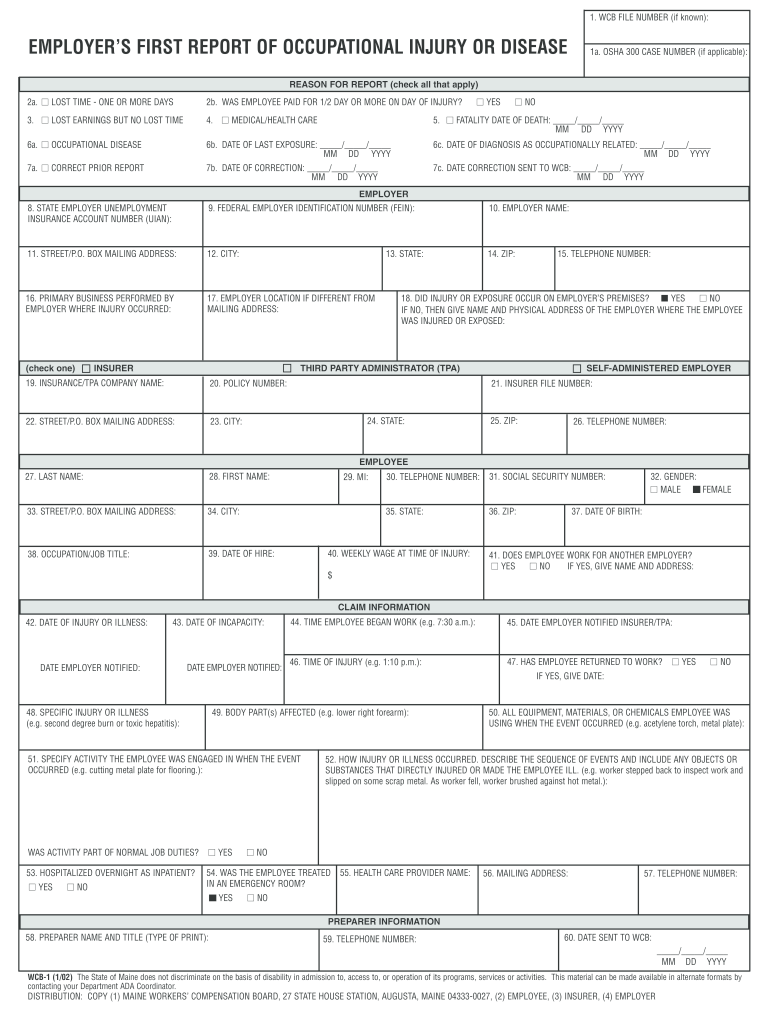
Osha First Report of Injury Fillable Form 2002


What is the Osha First Report Of Injury Fillable Form
The Osha First Report Of Injury Fillable Form is a critical document used by employers in the United States to report workplace injuries and illnesses to the Occupational Safety and Health Administration (OSHA). This form serves as an official record of incidents that occur on the job, ensuring compliance with federal regulations. It is essential for tracking workplace safety and health trends, as well as for fulfilling legal obligations related to employee welfare.
How to use the Osha First Report Of Injury Fillable Form
Using the Osha First Report Of Injury Fillable Form involves several key steps. First, ensure that you have the most current version of the form, which can be filled out electronically. Begin by entering the necessary information about the injured employee, including their name, job title, and details of the incident. It is important to accurately describe the nature of the injury and any contributing factors. Once completed, the form can be signed electronically, making the submission process efficient and secure.
Steps to complete the Osha First Report Of Injury Fillable Form
Completing the Osha First Report Of Injury Fillable Form involves a systematic approach:
- Gather all relevant information about the incident, including the date, time, and location of the injury.
- Provide detailed descriptions of the injury and the circumstances surrounding it.
- Include information about witnesses and any medical treatment received.
- Review the completed form for accuracy and completeness.
- Sign the form electronically to validate the submission.
Legal use of the Osha First Report Of Injury Fillable Form
The legal use of the Osha First Report Of Injury Fillable Form is crucial for maintaining compliance with OSHA regulations. This form must be submitted within a specified timeframe following an incident to ensure that the employer meets legal obligations. Accurate and timely reporting can protect businesses from potential fines and legal disputes. Additionally, this documentation can be vital in case of litigation related to workplace injuries.
Key elements of the Osha First Report Of Injury Fillable Form
Key elements of the Osha First Report Of Injury Fillable Form include:
- Employee information: Name, job title, and contact details.
- Incident details: Date, time, and location of the injury.
- Description of the injury: Nature of the injury and any medical treatment provided.
- Witness information: Names and contact details of any witnesses to the incident.
- Employer information: Company name, address, and contact details.
Form Submission Methods
The Osha First Report Of Injury Fillable Form can be submitted through various methods to accommodate different preferences. Employers can choose to submit the form electronically via a secure online platform, ensuring quick processing. Alternatively, the form can be printed and mailed to the appropriate OSHA office, or delivered in person. Each method has its own benefits, and employers should select the one that best suits their operational needs.
Quick guide on how to complete osha first report of injury fillable 2002 form
Optimize your HR processes with Osha First Report Of Injury Fillable Form Template
Every HR professional recognizes the importance of maintaining employees’ records tidy and organized. With airSlate SignNow, you gain access to an extensive collection of state-specific labor documents that signNowly ease the retrieval, management, and preservation of all work-related paperwork in one centralized location. airSlate SignNow empowers you to oversee Osha First Report Of Injury Fillable Form management from beginning to end, with thorough editing and eSignature tools available whenever you need them. Improve your precision, document protection, and eliminate minor manual errors in just a few clicks.
How to modify and eSign Osha First Report Of Injury Fillable Form:
- Select the relevant state and search for the form you need.
- Access the form page and click on Get Form to begin working on it.
- Wait for Osha First Report Of Injury Fillable Form to load in the editor and follow the prompts that highlight required fields.
- Enter your details or add additional fillable fields to the document.
- Utilize our tools and features to alter your form as necessary: annotate, obscure sensitive information, and create an eSignature.
- Review your form for mistakes before proceeding with its submission.
- Simply click Done to save changes and download your form.
- Alternatively, send your documents directly to your recipients and gather signatures and information.
- Safely store completed forms in your airSlate SignNow account and access them whenever you wish.
Utilizing a flexible eSignature solution is vital when handling Osha First Report Of Injury Fillable Form. Make even the most complicated workflow as seamless as possible with airSlate SignNow. Start your free trial today to explore what you can achieve with your department.
Create this form in 5 minutes or less
Find and fill out the correct osha first report of injury fillable 2002 form
FAQs
-
Is there a service that will allow me to create a fillable form on a webpage, and then email a PDF copy of each form filled out?
You can use Fill which is has a free forever plan.You can use Fill to turn your PDF document into an online document which can be completed, signed and saved as a PDF, online.You will end up with a online fillable PDF like this:w9 || FillWhich can be embedded in your website should you wish.InstructionsStep 1: Open an account at Fill and clickStep 2: Check that all the form fields are mapped correctly, if not drag on the text fields.Step 3: Save it as a templateStep 4: Goto your templates and find the correct form. Then click on the embed settings to grab your form URL.
-
How do I fill out the form of the mathematics Olympiad of the 9th class first level?
Form of the Mathematics Olympiad (link below):Maths Olympiad Entrance Exam - Application Form, Eligibility, Syllabus, Pattern - HTCampusContact Details for 2018 are not available as yet but perhaps contacting someone from 2017 will be a start.Maths Olympiad 2017 Contact Details:OLYMPIAD CELL,Homi Bhabha Centre for Science EducationV. N. Purav Marg, AnushaktinagarMumbai- 400094. . . and this question found on Quora with several answer responses which will help with further feedback, relating to your question (link below):How does one prepare for the Regional Mathematics Olympiad? - Quora
-
How can I fill out Google's intern host matching form to optimize my chances of receiving a match?
I was selected for a summer internship 2016.I tried to be very open while filling the preference form: I choose many products as my favorite products and I said I'm open about the team I want to join.I even was very open in the location and start date to get host matching interviews (I negotiated the start date in the interview until both me and my host were happy.) You could ask your recruiter to review your form (there are very cool and could help you a lot since they have a bigger experience).Do a search on the potential team.Before the interviews, try to find smart question that you are going to ask for the potential host (do a search on the team to find nice and deep questions to impress your host). Prepare well your resume.You are very likely not going to get algorithm/data structure questions like in the first round. It's going to be just some friendly chat if you are lucky. If your potential team is working on something like machine learning, expect that they are going to ask you questions about machine learning, courses related to machine learning you have and relevant experience (projects, internship). Of course you have to study that before the interview. Take as long time as you need if you feel rusty. It takes some time to get ready for the host matching (it's less than the technical interview) but it's worth it of course.
-
How do I create a fillable HTML form online that can be downloaded as a PDF? I have made a framework for problem solving and would like to give people access to an online unfilled form that can be filled out and downloaded filled out.
Create PDF Form that will be used for download and convert it to HTML Form for viewing on your website.However there’s a lot of PDF to HTML converters not many can properly convert PDF Form including form fields. If you plan to use some calculations or validations it’s even harder to find one. Try PDFix Form Converter which works fine to me.
-
How do I fill out the form of DU CIC? I couldn't find the link to fill out the form.
Just register on the admission portal and during registration you will get an option for the entrance based course. Just register there. There is no separate form for DU CIC.
Create this form in 5 minutes!
How to create an eSignature for the osha first report of injury fillable 2002 form
How to make an eSignature for your Osha First Report Of Injury Fillable 2002 Form online
How to generate an electronic signature for the Osha First Report Of Injury Fillable 2002 Form in Google Chrome
How to create an electronic signature for signing the Osha First Report Of Injury Fillable 2002 Form in Gmail
How to make an electronic signature for the Osha First Report Of Injury Fillable 2002 Form right from your mobile device
How to make an eSignature for the Osha First Report Of Injury Fillable 2002 Form on iOS
How to create an eSignature for the Osha First Report Of Injury Fillable 2002 Form on Android devices
People also ask
-
What is the Osha First Report Of Injury Fillable Form?
The Osha First Report Of Injury Fillable Form is a standardized document used by employers to report workplace injuries and illnesses. This form is crucial for compliance with OSHA regulations and helps ensure that necessary information is documented for workers’ compensation claims. Using a fillable format makes it easy to complete and submit electronically, streamlining the reporting process.
-
How can airSlate SignNow help with the Osha First Report Of Injury Fillable Form?
airSlate SignNow simplifies the process of completing and signing the Osha First Report Of Injury Fillable Form. With our platform, users can easily fill out the form online, add electronic signatures, and securely send it to the required parties. This not only saves time but also minimizes paperwork and improves compliance with OSHA regulations.
-
Is the Osha First Report Of Injury Fillable Form customizable?
Yes, the Osha First Report Of Injury Fillable Form can be customized using airSlate SignNow. Our platform allows users to add their company logo, adjust fields, and tailor the form to meet specific reporting needs. This flexibility ensures that the form meets your organization's requirements while still adhering to OSHA guidelines.
-
What are the pricing options for using airSlate SignNow for the Osha First Report Of Injury Fillable Form?
airSlate SignNow offers flexible pricing plans that cater to various business needs, including options for accessing the Osha First Report Of Injury Fillable Form. Our pricing is competitive and designed to provide great value for businesses looking to streamline their document management processes. Contact us for specific pricing details and to find a plan that suits your organization.
-
Can I track the status of the Osha First Report Of Injury Fillable Form after sending it?
Absolutely! With airSlate SignNow, you can easily track the status of the Osha First Report Of Injury Fillable Form once it has been sent. Our platform provides real-time updates, notifications, and access to document history, ensuring you stay informed about the form's progress and completion.
-
Are there integrations available for the Osha First Report Of Injury Fillable Form with other tools?
Yes, airSlate SignNow offers integrations with various business applications that can enhance the use of the Osha First Report Of Injury Fillable Form. You can connect with popular tools like Google Drive, Dropbox, and more, facilitating a seamless workflow and better document management.
-
What are the benefits of using airSlate SignNow for the Osha First Report Of Injury Fillable Form?
Using airSlate SignNow to handle the Osha First Report Of Injury Fillable Form offers numerous benefits, including increased efficiency, reduced errors, and improved compliance. The electronic signature feature expedites the approval process, while the fillable format ensures all necessary information is captured accurately and promptly.
Get more for Osha First Report Of Injury Fillable Form
- Bit inspection form
- Ohf certificate of insurance request form
- Hsmv 87015 form
- Deposit placement form
- Right of entry formeps cleanergreenerbaltimore
- Generic collaborative practice agreement form nursing lsuhsc
- Ns02 notification of change to nominated supervisor acecqa form
- Collects information about the case that the court will need justice gov
Find out other Osha First Report Of Injury Fillable Form
- eSign New Hampshire Sports IOU Safe
- eSign Delaware Courts Operating Agreement Easy
- eSign Georgia Courts Bill Of Lading Online
- eSign Hawaii Courts Contract Mobile
- eSign Hawaii Courts RFP Online
- How To eSign Hawaii Courts RFP
- eSign Hawaii Courts Letter Of Intent Later
- eSign Hawaii Courts IOU Myself
- eSign Hawaii Courts IOU Safe
- Help Me With eSign Hawaii Courts Cease And Desist Letter
- How To eSign Massachusetts Police Letter Of Intent
- eSign Police Document Michigan Secure
- eSign Iowa Courts Emergency Contact Form Online
- eSign Kentucky Courts Quitclaim Deed Easy
- How To eSign Maryland Courts Medical History
- eSign Michigan Courts Lease Agreement Template Online
- eSign Minnesota Courts Cease And Desist Letter Free
- Can I eSign Montana Courts NDA
- eSign Montana Courts LLC Operating Agreement Mobile
- eSign Oklahoma Sports Rental Application Simple