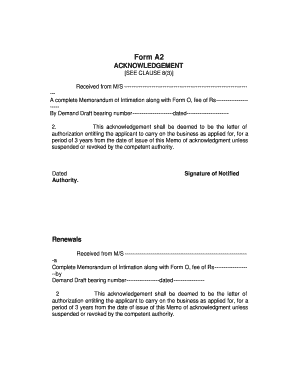
Form A2 Acknowledgement


What is the acknowledgement clause?
The acknowledgement clause is a critical component in various legal documents, serving to confirm that the parties involved understand and accept the terms outlined within the document. This clause typically includes a statement where the signer acknowledges having read, understood, and agreed to the terms before signing. Its presence ensures that all parties are aware of their obligations and rights, which can reduce disputes and enhance the enforceability of the document.
Key elements of the acknowledgement clause
Several key elements make up an effective acknowledgement clause. These include:
- Clear language: The clause should use straightforward language to avoid confusion.
- Signature requirement: It must specify that a signature is required to validate the acknowledgement.
- Date of signing: Including the date helps establish a timeline for the agreement.
- Identification of parties: Clearly identifying all parties involved ensures accountability and clarity.
How to use the acknowledgement clause
To effectively use the acknowledgement clause, it should be placed prominently within the document, ideally at the end, where the signer will review and sign. When preparing a document, ensure that the clause is tailored to fit the specific context and terms of the agreement. It is essential to explain the significance of the clause to the signers, reinforcing that their signature indicates their understanding and acceptance of the terms.
Steps to complete the acknowledgement clause
Completing the acknowledgement clause involves several straightforward steps:
- Draft the document, including the acknowledgement clause in a clear and concise manner.
- Present the document to all parties involved for review.
- Ensure that each party understands the terms outlined in the document.
- Collect signatures from all parties in the designated area of the acknowledgement clause.
- Record the date of signing for reference.
Legal use of the acknowledgement clause
The acknowledgement clause is legally binding when it meets specific requirements. For it to hold up in court, the clause must be clear, and the parties involved must have the capacity to understand the agreement. Additionally, compliance with relevant laws, such as the ESIGN Act in the United States, is crucial for digital documents. This ensures that electronic signatures are treated with the same legal weight as traditional handwritten signatures.
Examples of using the acknowledgement clause
Various documents utilize the acknowledgement clause, including:
- Contracts: Acknowledges the terms agreed upon by all parties.
- Legal notices: Confirms that the recipient has received and understood the notice.
- Consent forms: Ensures that individuals consent to the terms outlined, such as in medical or legal contexts.
Quick guide on how to complete form a2 acknowledgement
Complete Form A2 Acknowledgement effortlessly on any device
Managing documents online has become increasingly popular among companies and individuals. It offers an ideal eco-friendly substitute for traditional printed and signed papers, allowing you to access the necessary form and securely store it online. airSlate SignNow provides all the tools needed to create, modify, and electronically sign your documents quickly without delays. Handle Form A2 Acknowledgement on any device with airSlate SignNow's Android or iOS applications and streamline any document-centric process today.
Ways to modify and eSign Form A2 Acknowledgement effortlessly
- Find Form A2 Acknowledgement and click Get Form to commence.
- Utilize the tools we offer to complete your document.
- Underline important sections of the documents or obscure sensitive information with tools specifically provided by airSlate SignNow for that purpose.
- Create your electronic signature using the Sign tool, which takes moments and holds the same legal validity as a traditional handwritten signature.
- Review all the details and click on the Done button to preserve your changes.
- Select your preferred method to send your form, whether by email, SMS, or invitation link, or download it to your computer.
Eliminate concerns about lost or mislaid documents, tedious form searches, or errors that necessitate printing new copies. airSlate SignNow meets your document management needs in just a few clicks from your preferred device. Alter and eSign Form A2 Acknowledgement while ensuring outstanding communication throughout your form preparation process with airSlate SignNow.
Create this form in 5 minutes or less
Create this form in 5 minutes!
How to create an eSignature for the form a2 acknowledgement
How to create an electronic signature for a PDF online
How to create an electronic signature for a PDF in Google Chrome
How to create an e-signature for signing PDFs in Gmail
How to create an e-signature right from your smartphone
How to create an e-signature for a PDF on iOS
How to create an e-signature for a PDF on Android
People also ask
-
What is an acknowledgement clause in the context of electronic signatures?
An acknowledgement clause is a provision within a document that confirms that the signer understands the terms of the agreement. In the context of airSlate SignNow, this clause enhances legal agreements by providing clarity and assurance that all parties are aware of their responsibilities before signing.
-
How does airSlate SignNow handle acknowledgement clauses?
airSlate SignNow allows users to easily include an acknowledgement clause in their documents. With our platform, you can customize the clause to meet your specific needs, ensuring that it accurately reflects the agreement and enhances document integrity.
-
Are there any costs associated with using airSlate SignNow's acknowledgement clause feature?
The inclusion of an acknowledgement clause does not incur extra costs on airSlate SignNow; it is part of our comprehensive pricing plans. Our solutions are designed to be cost-effective, ensuring that businesses of all sizes can utilize features like the acknowledgement clause without breaking the bank.
-
What are the benefits of using an acknowledgement clause in my documents?
Using an acknowledgement clause with airSlate SignNow helps establish clear communication and understanding among all parties involved. It reduces disputes by confirming that signers have reviewed and accepted the terms, fostering transparency and trust in the contractual process.
-
Can I integrate airSlate SignNow with other platforms to manage acknowledgement clauses?
Yes, airSlate SignNow seamlessly integrates with various platforms, allowing you to manage acknowledgement clauses alongside your existing workflows. This capability ensures that you can easily incorporate the acknowledgement clause into processes that use other applications, enhancing overall efficiency.
-
Is it easy to customize the acknowledgement clause in airSlate SignNow?
Absolutely! airSlate SignNow offers user-friendly tools that make it simple to customize your acknowledgement clause. You can modify text, format, and position directly within the platform, ensuring that it aligns with your specific legal requirements and business practices.
-
How do I ensure the legality of my acknowledgement clause with airSlate SignNow?
airSlate SignNow is designed to comply with legal standards for electronic signatures, including the enforceability of acknowledgement clauses. By utilizing our comprehensive features and ensuring proper configuration, you can create legally binding documents that include your acknowledgement clause.
Get more for Form A2 Acknowledgement
- Wrl life insurance application form
- Internship overview 3 steps to success northshore shrm org form
- Baltimore life telesales script silver guard form
- Behavioral health authorization request vantage health plan form
- Prostate cancer patient consultation form the prostate net
- Salib history form
- Consent to communicate ati physical therapy form
- Prior authorization request form member optumrx 50745118
Find out other Form A2 Acknowledgement
- eSignature New Jersey Healthcare / Medical Credit Memo Myself
- eSignature North Dakota Healthcare / Medical Medical History Simple
- Help Me With eSignature Arkansas High Tech Arbitration Agreement
- eSignature Ohio Healthcare / Medical Operating Agreement Simple
- eSignature Oregon Healthcare / Medical Limited Power Of Attorney Computer
- eSignature Pennsylvania Healthcare / Medical Warranty Deed Computer
- eSignature Texas Healthcare / Medical Bill Of Lading Simple
- eSignature Virginia Healthcare / Medical Living Will Computer
- eSignature West Virginia Healthcare / Medical Claim Free
- How To eSignature Kansas High Tech Business Plan Template
- eSignature Kansas High Tech Lease Agreement Template Online
- eSignature Alabama Insurance Forbearance Agreement Safe
- How Can I eSignature Arkansas Insurance LLC Operating Agreement
- Help Me With eSignature Michigan High Tech Emergency Contact Form
- eSignature Louisiana Insurance Rental Application Later
- eSignature Maryland Insurance Contract Safe
- eSignature Massachusetts Insurance Lease Termination Letter Free
- eSignature Nebraska High Tech Rental Application Now
- How Do I eSignature Mississippi Insurance Separation Agreement
- Help Me With eSignature Missouri Insurance Profit And Loss Statement