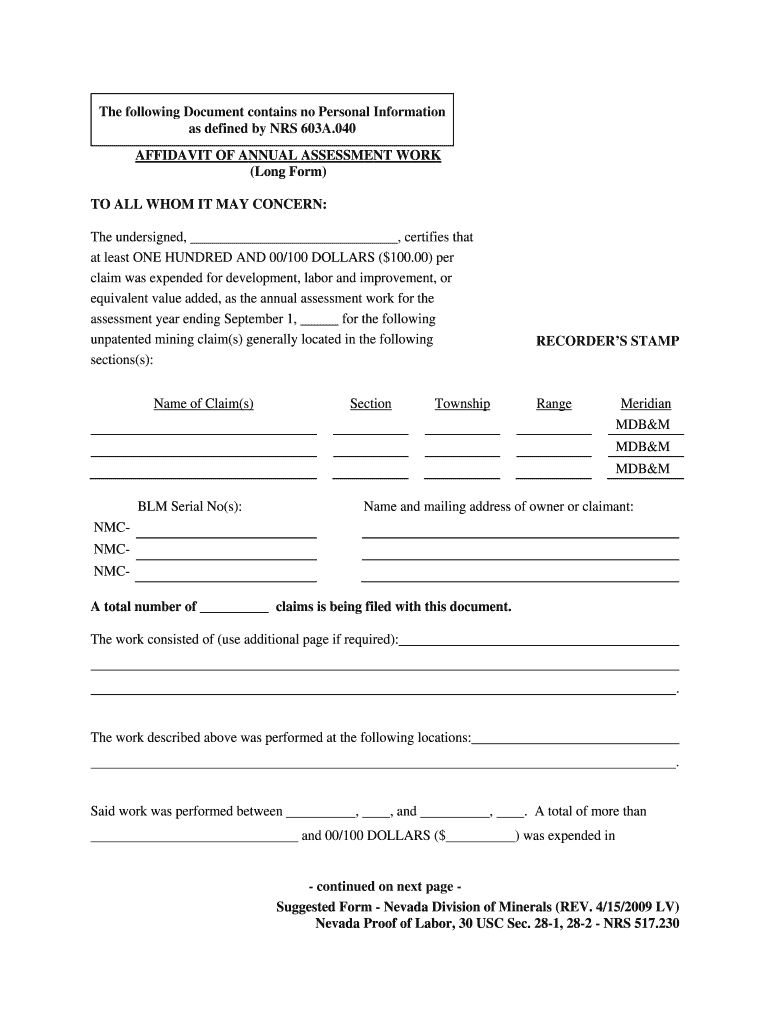
Nv Division of Mineralsaffidavit of Annual Assessment Work Form


What is the Nv Division Of Mineralsaffidavit Of Annual Assessment Work Form
The Nv Division Of Mineralsaffidavit Of Annual Assessment Work Form is a crucial document for individuals and businesses involved in mining activities in Nevada. This form serves as a declaration of the annual assessment work conducted on mining claims. It is essential for maintaining the validity of these claims and ensuring compliance with state regulations. By submitting this affidavit, claimants confirm that they have performed the required work to develop their mining properties, which is a prerequisite for retaining rights to the claims.
How to use the Nv Division Of Mineralsaffidavit Of Annual Assessment Work Form
Using the Nv Division Of Mineralsaffidavit Of Annual Assessment Work Form involves several steps to ensure accuracy and compliance. First, gather all necessary information regarding your mining claims, including claim names and locations. Next, detail the assessment work performed during the year, which may include exploration, development, or other related activities. Once completed, the form must be signed and dated by the claimant or an authorized representative. It is advisable to keep a copy of the submitted form for your records.
Steps to complete the Nv Division Of Mineralsaffidavit Of Annual Assessment Work Form
Completing the Nv Division Of Mineralsaffidavit Of Annual Assessment Work Form requires careful attention to detail. Follow these steps for successful submission:
- Gather all relevant information about your mining claims.
- Document the assessment work conducted in the past year, including dates and types of work performed.
- Fill out the form accurately, ensuring all sections are completed.
- Sign and date the form, confirming the information provided is true and correct.
- Submit the form by the designated deadline to the appropriate state office.
Legal use of the Nv Division Of Mineralsaffidavit Of Annual Assessment Work Form
The legal use of the Nv Division Of Mineralsaffidavit Of Annual Assessment Work Form is essential for maintaining the rights to mining claims in Nevada. This affidavit must be filed annually to demonstrate that the claimant has fulfilled the required assessment work. Failure to submit this form can lead to the forfeiture of mining claims, making it imperative for claimants to adhere to filing regulations and deadlines. The form must be completed accurately and submitted to the Nevada Division of Minerals to ensure legal compliance.
Key elements of the Nv Division Of Mineralsaffidavit Of Annual Assessment Work Form
Several key elements are crucial to the Nv Division Of Mineralsaffidavit Of Annual Assessment Work Form. These include:
- Claim Information: Details of the mining claims, including names and locations.
- Assessment Work Description: A thorough account of the work performed, including dates and types of activities.
- Signature: The form must be signed by the claimant or an authorized representative to validate the submission.
- Filing Date: The date of submission is important for compliance with state regulations.
Form Submission Methods
The Nv Division Of Mineralsaffidavit Of Annual Assessment Work Form can be submitted through various methods to accommodate different preferences. Claimants may choose to submit the form online, ensuring quick processing and confirmation. Alternatively, the form can be mailed to the Nevada Division of Minerals or delivered in person at their office. Each method has its own advantages, and claimants should select the one that best fits their needs.
Quick guide on how to complete nv division of mineralsaffidavit of annual assessment work form 160730
Effortlessly prepare Nv Division Of Mineralsaffidavit Of Annual Assessment Work Form on any device
Digital document management has become increasingly popular among businesses and individuals. It offers an ideal environmentally friendly alternative to traditional printed and signed documents, allowing you to find the right form and securely store it online. airSlate SignNow equips you with all the tools necessary to create, adjust, and eSign your documents quickly without delays. Manage Nv Division Of Mineralsaffidavit Of Annual Assessment Work Form on any platform using airSlate SignNow's Android or iOS applications and enhance any document-driven process today.
How to modify and eSign Nv Division Of Mineralsaffidavit Of Annual Assessment Work Form with ease
- Find Nv Division Of Mineralsaffidavit Of Annual Assessment Work Form and click Get Form to begin.
- Utilize the tools we provide to complete your document.
- Highlight pertinent sections of the documents or redact sensitive information with tools that airSlate SignNow offers specifically for that purpose.
- Create your signature using the Sign tool, which takes seconds and carries the same legal validity as a conventional handwritten signature.
- Review the details and click the Done button to store your changes.
- Choose how you want to send your form, via email, SMS, or invitation link, or download it to your computer.
Say goodbye to lost or misplaced files, tedious form searching, or errors that require printing new document copies. airSlate SignNow addresses all your document management needs with just a few clicks from any device of your choosing. Modify and eSign Nv Division Of Mineralsaffidavit Of Annual Assessment Work Form and ensure effective communication at every stage of the form preparation process with airSlate SignNow.
Create this form in 5 minutes or less
FAQs
-
How can I fill out Google's intern host matching form to optimize my chances of receiving a match?
I was selected for a summer internship 2016.I tried to be very open while filling the preference form: I choose many products as my favorite products and I said I'm open about the team I want to join.I even was very open in the location and start date to get host matching interviews (I negotiated the start date in the interview until both me and my host were happy.) You could ask your recruiter to review your form (there are very cool and could help you a lot since they have a bigger experience).Do a search on the potential team.Before the interviews, try to find smart question that you are going to ask for the potential host (do a search on the team to find nice and deep questions to impress your host). Prepare well your resume.You are very likely not going to get algorithm/data structure questions like in the first round. It's going to be just some friendly chat if you are lucky. If your potential team is working on something like machine learning, expect that they are going to ask you questions about machine learning, courses related to machine learning you have and relevant experience (projects, internship). Of course you have to study that before the interview. Take as long time as you need if you feel rusty. It takes some time to get ready for the host matching (it's less than the technical interview) but it's worth it of course.
-
How do I fill out the form of DU CIC? I couldn't find the link to fill out the form.
Just register on the admission portal and during registration you will get an option for the entrance based course. Just register there. There is no separate form for DU CIC.
-
How much will a doctor with a physical disability and annual net income of around Rs. 2.8 lakhs pay in income tax? Which ITR form is to be filled out?
For disability a deduction of ₹75,000/- is available u/s 80U.Rebate u/s87AFor AY 17–18, rebate was ₹5,000/- or income tax which ever is lower for person with income less than ₹5,00,000/-For AY 18–19, rebate is ₹2,500/- or income tax whichever is lower for person with income less than 3,50,000/-So, for an income of 2.8 lakhs, taxable income after deduction u/s 80U will remain ₹2,05,000/- which is below the slab rate and hence will not be taxable for any of the above said AY.For ITR,If doctor is practicing himself i.e. He has a professional income than ITR 4 should be filedIf doctor is getting any salary than ITR 1 should be filed.:)
Create this form in 5 minutes!
How to create an eSignature for the nv division of mineralsaffidavit of annual assessment work form 160730
How to make an electronic signature for your Nv Division Of Mineralsaffidavit Of Annual Assessment Work Form 160730 in the online mode
How to make an eSignature for the Nv Division Of Mineralsaffidavit Of Annual Assessment Work Form 160730 in Chrome
How to make an eSignature for putting it on the Nv Division Of Mineralsaffidavit Of Annual Assessment Work Form 160730 in Gmail
How to make an electronic signature for the Nv Division Of Mineralsaffidavit Of Annual Assessment Work Form 160730 from your mobile device
How to make an eSignature for the Nv Division Of Mineralsaffidavit Of Annual Assessment Work Form 160730 on iOS
How to make an eSignature for the Nv Division Of Mineralsaffidavit Of Annual Assessment Work Form 160730 on Android OS
People also ask
-
What is the Nv Division Of Mineralsaffidavit Of Annual Assessment Work Form?
The Nv Division Of Mineralsaffidavit Of Annual Assessment Work Form is a necessary document for miners in Nevada to report their annual assessment work and ensure compliance with state regulations. This form is crucial for maintaining mining claims and can easily be completed using airSlate SignNow’s efficient eSigning features.
-
How does airSlate SignNow streamline the Nv Division Of Mineralsaffidavit Of Annual Assessment Work Form process?
airSlate SignNow facilitates the completion of the Nv Division Of Mineralsaffidavit Of Annual Assessment Work Form by allowing users to fill out and eSign the form online. This eliminates the need for physical paperwork, reducing processing time and improving overall workflow efficiency.
-
Is there a cost associated with using airSlate SignNow for the Nv Division Of Mineralsaffidavit Of Annual Assessment Work Form?
Yes, airSlate SignNow offers various pricing plans that cater to different business needs, including a subscription that provides full access to features for handling the Nv Division Of Mineralsaffidavit Of Annual Assessment Work Form. Pricing is designed to be competitive and delivers excellent value for the features provided.
-
What features does airSlate SignNow provide for managing the Nv Division Of Mineralsaffidavit Of Annual Assessment Work Form?
airSlate SignNow includes a range of features for managing the Nv Division Of Mineralsaffidavit Of Annual Assessment Work Form, such as customizable templates, secure eSigning, and automated reminders. These features help improve accuracy and ensure timely submissions for your assessment work.
-
Can airSlate SignNow integrate with other software for managing the Nv Division Of Mineralsaffidavit Of Annual Assessment Work Form?
Absolutely! airSlate SignNow integrates seamlessly with various business applications and cloud services, making it easier to manage the Nv Division Of Mineralsaffidavit Of Annual Assessment Work Form alongside your existing tools. This integration enhances productivity and allows for a more streamlined document management process.
-
What are the benefits of using airSlate SignNow for the Nv Division Of Mineralsaffidavit Of Annual Assessment Work Form?
Using airSlate SignNow for the Nv Division Of Mineralsaffidavit Of Annual Assessment Work Form offers several benefits, including increased efficiency, reduced processing times, and enhanced compliance with state laws. Its user-friendly interface allows for easy document handling, saving valuable time for businesses.
-
Is eSigning the Nv Division Of Mineralsaffidavit Of Annual Assessment Work Form legally valid?
Yes, eSigning the Nv Division Of Mineralsaffidavit Of Annual Assessment Work Form using airSlate SignNow is legally valid and recognized by most regulatory bodies, including those in Nevada. This ensures that your electronically signed documents carry the same weight as traditional signatures, facilitating compliance.
Get more for Nv Division Of Mineralsaffidavit Of Annual Assessment Work Form
- Macomb county timesheet stuart wilson cpa pc form
- Rx pay card brochure ihc health solutions form
- Diocese of orange minor permission medication notification and bb st timsrc form
- Sprinkler disclosure form
- Operating agreement october 1 b2015b strategic holdings form
- Afloat self assessment checksheet mob d asa 1 dcfpnavymil form
- Donation request bformb cincinnati opera cincinnatiopera
- South africa form appeal
Find out other Nv Division Of Mineralsaffidavit Of Annual Assessment Work Form
- How To Electronic signature Massachusetts Courts Stock Certificate
- Electronic signature Mississippi Courts Promissory Note Template Online
- Electronic signature Montana Courts Promissory Note Template Now
- Electronic signature Montana Courts Limited Power Of Attorney Safe
- Electronic signature Oklahoma Sports Contract Safe
- Electronic signature Oklahoma Sports RFP Fast
- How To Electronic signature New York Courts Stock Certificate
- Electronic signature South Carolina Sports Separation Agreement Easy
- Electronic signature Virginia Courts Business Plan Template Fast
- How To Electronic signature Utah Courts Operating Agreement
- Electronic signature West Virginia Courts Quitclaim Deed Computer
- Electronic signature West Virginia Courts Quitclaim Deed Free
- Electronic signature Virginia Courts Limited Power Of Attorney Computer
- Can I Sign Alabama Banking PPT
- Electronic signature Washington Sports POA Simple
- How To Electronic signature West Virginia Sports Arbitration Agreement
- Electronic signature Wisconsin Sports Residential Lease Agreement Myself
- Help Me With Sign Arizona Banking Document
- How Do I Sign Arizona Banking Form
- How Can I Sign Arizona Banking Form