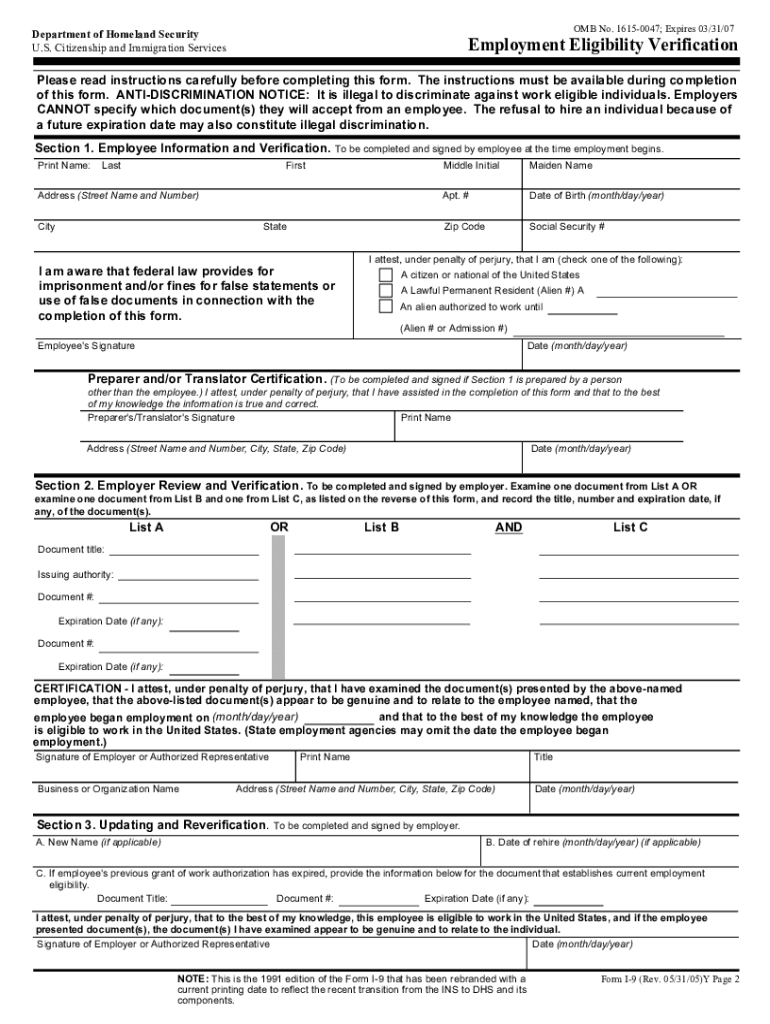
I9 Forms


What is the I-9 Form?
The I-9 form, officially known as the Employment Eligibility Verification form, is a document required by the U.S. government to verify an employee's identity and eligibility to work in the United States. Employers must complete this form for every new hire, ensuring compliance with immigration laws. The I-9 form includes sections for both the employee and employer, detailing personal information, employment status, and the necessary documentation to establish identity and work authorization.
Steps to Complete the I-9 Form
Completing the I-9 form involves several key steps:
- Section One: The employee fills out their personal information, including name, address, date of birth, and Social Security number. This section must be completed by the employee on or before their first day of work.
- Section Two: The employer reviews the documents provided by the employee to verify their identity and work eligibility. This section must be completed within three business days of the employee's start date.
- Section Three: This section is used for reverification if an employee's work authorization expires. It is optional and only applicable in specific circumstances.
Legal Use of the I-9 Form
The I-9 form is legally binding and must be used in accordance with federal regulations. Employers are required to retain completed forms for a specific period, typically three years after the date of hire or one year after the employee's termination, whichever is later. Failure to comply with these regulations can result in penalties, including fines and legal repercussions.
Required Documents
To complete the I-9 form, employees must provide valid documentation that establishes both identity and work authorization. The documents are categorized into three lists:
- List A: Documents that establish both identity and employment authorization, such as a U.S. passport or a Permanent Resident Card.
- List B: Documents that establish identity, such as a driver's license or state ID.
- List C: Documents that establish employment authorization, such as a Social Security card or birth certificate.
Form Submission Methods
The I-9 form can be completed and submitted in various ways:
- Online: Employers can use electronic systems to complete and store I-9 forms, ensuring compliance with eSignature laws.
- Mail: Completed forms can be mailed to the appropriate government agency if required.
- In-Person: Employers may choose to complete the form in person, allowing for immediate verification of documents.
Penalties for Non-Compliance
Employers who fail to comply with I-9 regulations may face significant penalties. These can include fines ranging from hundreds to thousands of dollars, depending on the severity of the violation. Additionally, employers may be subject to audits by the U.S. Immigration and Customs Enforcement (ICE), which can lead to further legal challenges and reputational damage.
Quick guide on how to complete i9 forms
Complete I9 Forms seamlessly on any device
Online document management has become increasingly popular among businesses and individuals. It offers an ideal eco-friendly alternative to traditional printed and signed documents, as you can access the necessary form and securely store it online. airSlate SignNow provides you with all the tools required to create, modify, and eSign your documents quickly without interruptions. Handle I9 Forms on any device using airSlate SignNow Android or iOS applications and enhance any document-centered workflow today.
How to modify and eSign I9 Forms effortlessly
- Obtain I9 Forms and click on Get Form to begin.
- Utilize the tools we offer to complete your document.
- Emphasize important sections of your documents or redact sensitive information using the tools that airSlate SignNow specifically provides for that purpose.
- Create your eSignature using the Sign feature, which takes seconds and carries the same legal validity as a conventional wet ink signature.
- Review the details and click on the Done button to save your changes.
- Select your preferred method for sending your form, whether by email, SMS, or invitation link, or download it to your computer.
Eliminate the hassle of lost or misplaced documents, tedious form searches, or mistakes that necessitate printing new document copies. airSlate SignNow addresses all your needs in document management in just a few clicks from any device of your choice. Modify and eSign I9 Forms and ensure exceptional communication at every stage of the form preparation process with airSlate SignNow.
Create this form in 5 minutes or less
Create this form in 5 minutes!
How to create an eSignature for the i9 forms
How to create an electronic signature for a PDF online
How to create an electronic signature for a PDF in Google Chrome
How to create an e-signature for signing PDFs in Gmail
How to create an e-signature right from your smartphone
How to create an e-signature for a PDF on iOS
How to create an e-signature for a PDF on Android
People also ask
-
What is the i9 form 2020 and why is it important for employers?
The i9 form 2020 is a government document used by employers in the United States to verify the identity and employment eligibility of their employees. It is crucial for compliance with immigration laws and helps businesses avoid penalties associated with hiring unauthorized workers.
-
How can airSlate SignNow help with managing the i9 form 2020?
airSlate SignNow provides an efficient and secure platform for electronically signing and managing the i9 form 2020. Employers can easily send the form to employees, ensuring that it is completed and signed correctly, which simplifies the onboarding process.
-
Is there a cost associated with using airSlate SignNow for the i9 form 2020?
Yes, airSlate SignNow offers various pricing plans that cater to different business needs. The pricing is competitive and reflects the value of streamlining the document signing process, including handling the i9 form 2020.
-
What features does airSlate SignNow offer for the i9 form 2020?
AirSlate SignNow offers features such as customizable templates, secure storage, and easy tracking of document status. These features make managing the i9 form 2020 straightforward and efficient for businesses.
-
Can I integrate airSlate SignNow with other software for processing the i9 form 2020?
Yes, airSlate SignNow supports integrations with various third-party applications, such as HR software and CRM systems, to streamline your workflow around the i9 form 2020. This ensures that you can manage your documents seamlessly across platforms.
-
What are the benefits of using airSlate SignNow for the i9 form 2020?
Using airSlate SignNow for the i9 form 2020 enhances efficiency by reducing paperwork and improving compliance with regulations. The easy-to-use platform allows for a faster onboarding process, saving time and resources for businesses.
-
Is airSlate SignNow secure for storing sensitive information on the i9 form 2020?
Absolutely, airSlate SignNow employs advanced security measures to protect sensitive information contained in the i9 form 2020. Data encryption and secure access controls ensure that your documents are safe and compliant with standards.
Get more for I9 Forms
- Provisional agreement for sale and purchase zero agent property form
- Landlord tenant forms
- Brinks global services low value parcel form
- National motor freight traffic association scac form
- Your order a return form is included in your parce
- Brown trucking company brown integrated logistics form
- Saia claims status ampamp disputes form
- California collaborative fisheries research program ccfrp form
Find out other I9 Forms
- Sign Indiana Healthcare / Medical Moving Checklist Safe
- Sign Wisconsin Government Cease And Desist Letter Online
- Sign Louisiana Healthcare / Medical Limited Power Of Attorney Mobile
- Sign Healthcare / Medical PPT Michigan Now
- Sign Massachusetts Healthcare / Medical Permission Slip Now
- Sign Wyoming Government LLC Operating Agreement Mobile
- Sign Wyoming Government Quitclaim Deed Free
- How To Sign Nebraska Healthcare / Medical Living Will
- Sign Nevada Healthcare / Medical Business Plan Template Free
- Sign Nebraska Healthcare / Medical Permission Slip Now
- Help Me With Sign New Mexico Healthcare / Medical Medical History
- Can I Sign Ohio Healthcare / Medical Residential Lease Agreement
- How To Sign Oregon Healthcare / Medical Living Will
- How Can I Sign South Carolina Healthcare / Medical Profit And Loss Statement
- Sign Tennessee Healthcare / Medical Business Plan Template Free
- Help Me With Sign Tennessee Healthcare / Medical Living Will
- Sign Texas Healthcare / Medical Contract Mobile
- Sign Washington Healthcare / Medical LLC Operating Agreement Now
- Sign Wisconsin Healthcare / Medical Contract Safe
- Sign Alabama High Tech Last Will And Testament Online