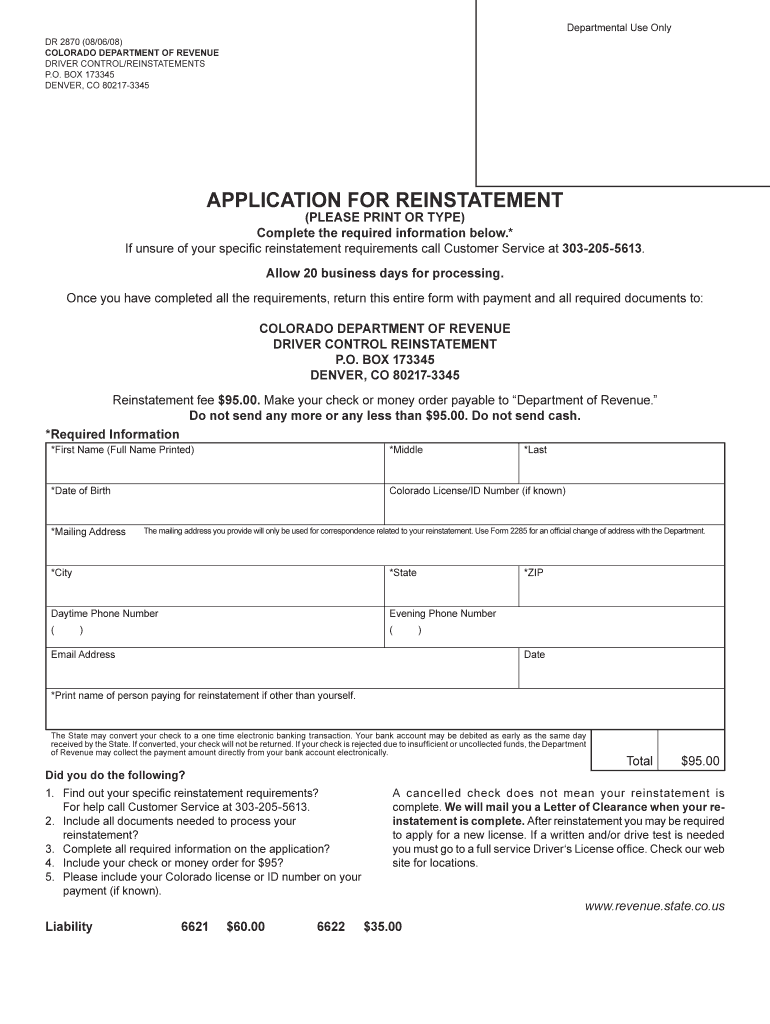
303 205 5631 Reinstatement Office Form 2008


Understanding the DR 2870 Application for Reinstatement
The DR 2870 application for reinstatement is a form used in Colorado to request the reinstatement of a driver's license that has been revoked or suspended. This form is essential for individuals seeking to regain their driving privileges after fulfilling the necessary requirements set by the Colorado Department of Revenue. Understanding the purpose and implications of this form is crucial for a smooth reinstatement process.
Steps to Complete the DR 2870 Application
Completing the DR 2870 application for reinstatement involves several important steps:
- Gather necessary documentation, including identification and proof of compliance with any court orders or requirements.
- Fill out the application form accurately, ensuring all personal information is correct.
- Provide any required signatures and dates where indicated on the form.
- Review the completed application for any errors or omissions.
- Submit the application along with any applicable fees to the appropriate office.
Required Documents for the DR 2870 Application
When submitting the DR 2870 application for reinstatement, certain documents are typically required to support your request. These may include:
- A valid form of identification, such as a state-issued ID or passport.
- Proof of completion of any mandated programs, such as alcohol education or treatment programs.
- Verification of payment for any outstanding fines or fees related to the suspension.
- Any court documents that may pertain to your driving record or reinstatement.
Submission Methods for the DR 2870 Application
The DR 2870 application for reinstatement can be submitted through various methods, ensuring convenience for applicants. These methods include:
- Online submission through the Colorado Department of Revenue's official website.
- Mailing the completed form to the designated reinstatement office.
- In-person submission at a local Department of Motor Vehicles (DMV) office.
Eligibility Criteria for the DR 2870 Application
To be eligible for the DR 2870 application for reinstatement, applicants must meet specific criteria set by the state. These criteria generally include:
- Completion of any court-ordered penalties or programs related to the suspension.
- Payment of all fines, fees, and restitution associated with the driving offense.
- A waiting period that may vary based on the reason for the suspension.
Legal Use of the DR 2870 Application
The DR 2870 application for reinstatement is legally recognized in Colorado, provided it is completed and submitted according to state regulations. It is essential for applicants to ensure they follow the legal requirements to avoid further complications in regaining their driving privileges.
Quick guide on how to complete 303 205 5631 reinstatement office form
Prepare 303 205 5631 Reinstatement Office Form effortlessly on any device
Managing documents online has gained popularity among organizations and individuals alike. It offers an excellent eco-friendly option to conventional printed and signed documents, allowing for the proper form to be obtained and securely stored online. airSlate SignNow provides you with all the tools you need to create, modify, and eSign your documents quickly without delays. Handle 303 205 5631 Reinstatement Office Form on any platform with airSlate SignNow's Android or iOS applications and enhance your document-centered processes today.
The simplest way to modify and eSign 303 205 5631 Reinstatement Office Form with ease
- Obtain 303 205 5631 Reinstatement Office Form and click Get Form to begin.
- Utilize the tools we offer to complete your document.
- Emphasize pertinent sections of your documents or redact sensitive information with tools specifically designed for that purpose by airSlate SignNow.
- Create your eSignature with the Sign tool, which takes just seconds and carries the same legal weight as a traditional ink signature.
- Verify all the details and then click on the Done button to save your modifications.
- Choose how you wish to send your form, via email, text message (SMS), invitation link, or download it to your computer.
Say goodbye to lost or misplaced documents, tedious form navigation, or mistakes that necessitate printing new copies. airSlate SignNow takes care of all your document management needs in just a few clicks from your chosen device. Edit and eSign 303 205 5631 Reinstatement Office Form to ensure outstanding communication at every stage of the form preparation process with airSlate SignNow.
Create this form in 5 minutes or less
Find and fill out the correct 303 205 5631 reinstatement office form
FAQs
-
How can I fill out Google's intern host matching form to optimize my chances of receiving a match?
I was selected for a summer internship 2016.I tried to be very open while filling the preference form: I choose many products as my favorite products and I said I'm open about the team I want to join.I even was very open in the location and start date to get host matching interviews (I negotiated the start date in the interview until both me and my host were happy.) You could ask your recruiter to review your form (there are very cool and could help you a lot since they have a bigger experience).Do a search on the potential team.Before the interviews, try to find smart question that you are going to ask for the potential host (do a search on the team to find nice and deep questions to impress your host). Prepare well your resume.You are very likely not going to get algorithm/data structure questions like in the first round. It's going to be just some friendly chat if you are lucky. If your potential team is working on something like machine learning, expect that they are going to ask you questions about machine learning, courses related to machine learning you have and relevant experience (projects, internship). Of course you have to study that before the interview. Take as long time as you need if you feel rusty. It takes some time to get ready for the host matching (it's less than the technical interview) but it's worth it of course.
-
How do I fill out the form of DU CIC? I couldn't find the link to fill out the form.
Just register on the admission portal and during registration you will get an option for the entrance based course. Just register there. There is no separate form for DU CIC.
-
Can I fill out the IBPS RRB office assistant form twice due to a mistake the first time?
Hello,If you have decided to fill out the form for any public sector you need to be very careful while filling your data because one small mistake in your form may create a problem for you at the time of DV. So its better to be careful than to repay later. Every organization has its own rules and policy. SSC do not allow to fill the form again but if you are appearing through IBPS then there is no such restriction, if you feel you have made any mistake you can apply for it again but make sure you download only single call letter for it using the right registration number or roll number.good luck in your future aspects..!!
-
How do you know if you need to fill out a 1099 form?
Assuming that you are talking about 1099-MISC. Note that there are other 1099s.check this post - Form 1099 MISC Rules & RegulationsQuick answer - A Form 1099 MISC must be filed for each person to whom payment is made of:$600 or more for services performed for a trade or business by people not treated as employees;Rent or prizes and awards that are not for service ($600 or more) and royalties ($10 or more);any fishing boat proceeds,gross proceeds of $600, or more paid to an attorney during the year, orWithheld any federal income tax under the backup withholding rules regardless of the amount of the payment, etc.
Create this form in 5 minutes!
How to create an eSignature for the 303 205 5631 reinstatement office form
How to generate an electronic signature for your 303 205 5631 Reinstatement Office Form in the online mode
How to make an electronic signature for the 303 205 5631 Reinstatement Office Form in Chrome
How to create an electronic signature for putting it on the 303 205 5631 Reinstatement Office Form in Gmail
How to make an electronic signature for the 303 205 5631 Reinstatement Office Form straight from your mobile device
How to create an electronic signature for the 303 205 5631 Reinstatement Office Form on iOS devices
How to generate an electronic signature for the 303 205 5631 Reinstatement Office Form on Android OS
People also ask
-
What is the 303 205 5631 Reinstatement Office Form?
The 303 205 5631 Reinstatement Office Form is a vital document used for reinstating certain business licenses or permits. It is essential for maintaining compliance with state regulations. By utilizing airSlate SignNow, you can easily fill out and eSign this form online, streamlining the reinstatement process.
-
How can airSlate SignNow help with the 303 205 5631 Reinstatement Office Form?
With airSlate SignNow, you can effortlessly complete the 303 205 5631 Reinstatement Office Form by filling it out online and adding your electronic signature. This reduces paperwork and saves time, allowing your business to focus on what matters most. Our platform ensures that your documents are secure and accessible.
-
What are the pricing options for airSlate SignNow?
airSlate SignNow offers competitive pricing plans that cater to different business sizes and needs. Our plans provide unlimited access to features that simplify the process of managing documents like the 303 205 5631 Reinstatement Office Form. You can choose a plan that best fits your requirements while enjoying cost-effective solutions.
-
Are there any features that specifically assist with the 303 205 5631 Reinstatement Office Form?
Yes, airSlate SignNow includes features such as templates, real-time collaboration, and automated workflows that specifically aid in preparing the 303 205 5631 Reinstatement Office Form. These tools enhance efficiency, allowing multiple users to collaborate seamlessly while ensuring compliance with necessary guidelines.
-
Can I integrate airSlate SignNow with other applications?
Absolutely! airSlate SignNow integrates seamlessly with various applications, enhancing your productivity. Whether you use CRM systems, cloud storage, or project management tools, you can connect them to streamline the process of handling the 303 205 5631 Reinstatement Office Form and other documents.
-
Is it secure to eSign the 303 205 5631 Reinstatement Office Form with airSlate SignNow?
Yes, airSlate SignNow prioritizes your security. When you eSign the 303 205 5631 Reinstatement Office Form, your information is encrypted and protected. Our platform complies with industry standards to ensure that your documents remain confidential and secure throughout the signing process.
-
What benefits does airSlate SignNow offer for businesses dealing with reinstatement forms?
Using airSlate SignNow for managing reinstatement forms like the 303 205 5631 Reinstatement Office Form provides numerous benefits. It simplifies document management, reduces turnaround times, and enhances accuracy. Additionally, the ease of eSigning and tracking document status keeps your business organized and compliant.
Get more for 303 205 5631 Reinstatement Office Form
Find out other 303 205 5631 Reinstatement Office Form
- Can I Electronic signature Colorado Bill of Sale Immovable Property
- How Can I Electronic signature West Virginia Vacation Rental Short Term Lease Agreement
- How Do I Electronic signature New Hampshire Bill of Sale Immovable Property
- Electronic signature North Dakota Bill of Sale Immovable Property Myself
- Can I Electronic signature Oregon Bill of Sale Immovable Property
- How To Electronic signature West Virginia Bill of Sale Immovable Property
- Electronic signature Delaware Equipment Sales Agreement Fast
- Help Me With Electronic signature Louisiana Assignment of Mortgage
- Can I Electronic signature Minnesota Assignment of Mortgage
- Electronic signature West Virginia Sales Receipt Template Free
- Electronic signature Colorado Sales Invoice Template Computer
- Electronic signature New Hampshire Sales Invoice Template Computer
- Electronic signature Tennessee Introduction Letter Free
- How To eSignature Michigan Disclosure Notice
- How To Electronic signature Ohio Product Defect Notice
- Electronic signature California Customer Complaint Form Online
- Electronic signature Alaska Refund Request Form Later
- How Can I Electronic signature Texas Customer Return Report
- How Do I Electronic signature Florida Reseller Agreement
- Electronic signature Indiana Sponsorship Agreement Free