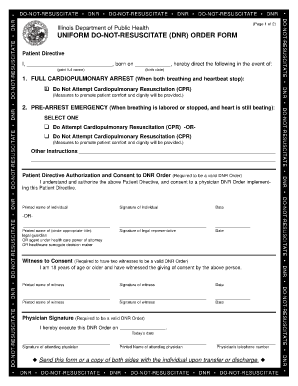
Dnar Form


What is the DNAR?
The DNAR, or Do Not Attempt Resuscitation form, is a legal document that communicates a patient's wishes regarding resuscitation efforts in the event of a medical emergency. This form is crucial for individuals who wish to refuse cardiopulmonary resuscitation (CPR) and other life-saving measures. It is often used in healthcare settings to ensure that medical personnel respect the patient's preferences. The DNAR form can vary by state, reflecting local laws and regulations, but its primary purpose remains the same: to honor the patient's autonomy in medical decision-making.
How to Use the DNAR
Using the DNAR involves several key steps to ensure that the document is completed correctly and legally binding. First, individuals should discuss their wishes with their healthcare provider to understand the implications of the form. Once the decision is made, the DNAR form must be filled out accurately, including the patient's personal information and signature. After completion, it is essential to provide copies of the form to relevant healthcare providers, family members, and any other parties involved in the patient's care to ensure that everyone is aware of the patient's wishes.
Steps to Complete the DNAR
Completing the DNAR form requires careful attention to detail. Here are the steps to follow:
- Consult with a healthcare provider to discuss your wishes regarding resuscitation.
- Obtain the official DNAR form, which can typically be found through healthcare facilities or state health departments.
- Fill out the form, ensuring all required fields are completed, including personal information and any specific instructions.
- Sign and date the form to validate it.
- Distribute copies of the completed form to your healthcare provider, family members, and keep a copy for your records.
Legal Use of the DNAR
The legal use of the DNAR form is governed by state laws, which dictate how the form must be completed and honored by healthcare providers. In general, for a DNAR to be legally binding, it must be signed by the patient or their legal representative and a healthcare professional. It is important to be aware of state-specific regulations, as some states may have particular requirements regarding the language used or the process for completing the form. Understanding these legal aspects ensures that the patient's wishes are respected in a medical emergency.
State-Specific Rules for the DNAR
Each state in the United States has its own rules and regulations regarding the DNAR form. These rules can dictate the format of the form, who can sign it, and how it must be stored and shared. For example, some states may require a witness signature or a specific healthcare provider's approval. It is essential for individuals to familiarize themselves with their state's requirements to ensure that their DNAR form is valid and will be honored by medical personnel. Checking with local health departments or legal resources can provide guidance on state-specific rules.
Examples of Using the DNAR
Examples of using the DNAR form can illustrate its importance in various situations. For instance, a terminally ill patient may choose to complete a DNAR to avoid unnecessary suffering during a medical emergency. Another example might involve an elderly individual with advanced dementia who wishes to ensure that resuscitation efforts are not performed. In both cases, the DNAR serves as a clear directive to healthcare providers, ensuring that the patient's preferences are respected and understood during critical moments.
Quick guide on how to complete dnar
Complete Dnar effortlessly on any device
Online document management has become increasingly popular among businesses and individuals. It offers an ideal eco-friendly alternative to conventional printed and signed papers, allowing you to find the appropriate form and safely store it online. airSlate SignNow provides you with all the tools necessary to create, alter, and eSign your documents quickly and without delays. Manage Dnar on any device with airSlate SignNow's Android or iOS applications and simplify any document-based task today.
The easiest way to alter and eSign Dnar effortlessly
- Obtain Dnar and click Get Form to begin.
- Utilize the tools we offer to complete your document.
- Highlight important sections of your documents or obscure sensitive information with tools specifically designed for that purpose by airSlate SignNow.
- Create your eSignature with the Sign tool, which only takes seconds and carries the same legal validity as a conventional wet ink signature.
- Review all the details and click on the Done button to save your changes.
- Choose how you want to send your form, whether by email, SMS, invitation link, or download it to your computer.
Say goodbye to lost or misplaced documents, frustrating form searches, or mistakes that necessitate printing new document copies. airSlate SignNow meets your document management needs in just a few clicks from any device you prefer. Edit and eSign Dnar to ensure excellent communication at every step of the form preparation process with airSlate SignNow.
Create this form in 5 minutes or less
Create this form in 5 minutes!
How to create an eSignature for the dnar
How to create an electronic signature for a PDF online
How to create an electronic signature for a PDF in Google Chrome
How to create an e-signature for signing PDFs in Gmail
How to create an e-signature right from your smartphone
How to create an e-signature for a PDF on iOS
How to create an e-signature for a PDF on Android
People also ask
-
What is a DNAR form and why is it important?
A DNAR form, or Do Not Attempt Resuscitation form, is a legal document that outlines a patient's wishes regarding resuscitation efforts in medical emergencies. Understanding its significance ensures that healthcare teams respect the patient's preferences during critical situations, making it a vital component of end-of-life care decisions.
-
How can I create a DNAR form using airSlate SignNow?
Creating a DNAR form with airSlate SignNow is straightforward. Simply use our user-friendly document editor to customize your form, incorporate necessary fields, and add signature blocks for all relevant parties. Once completed, you can easily send it for electronic signing.
-
Is there a cost associated with using airSlate SignNow for DNAR forms?
Yes, airSlate SignNow offers various pricing plans designed to meet different organizational needs, making it cost-effective for businesses of all sizes. Pricing can vary based on features and user counts, but creating and managing DNAR forms remains affordable and straightforward.
-
What features does airSlate SignNow offer for managing DNAR forms?
airSlate SignNow provides several robust features for managing DNAR forms, including easy template customization, secure electronic signatures, and real-time tracking of document status. These capabilities streamline the process of document management while ensuring compliance and security.
-
Can I integrate airSlate SignNow with other applications for DNAR forms?
Absolutely! airSlate SignNow offers a variety of integrations with popular business applications, allowing you to seamlessly incorporate DNAR forms into your existing workflows. Whether you need to connect with CRM systems, cloud storage, or practice management software, airSlate SignNow has you covered.
-
How secure is the information on my DNAR form with airSlate SignNow?
Security is a top priority for airSlate SignNow. Our platform employs state-of-the-art encryption protocols to safeguard your DNAR forms and sensitive information, ensuring that documents are securely stored and accessible only to authorized users.
-
Can I customize my DNAR form in airSlate SignNow?
Yes, airSlate SignNow allows extensive customization of your DNAR form. You can adjust text fields, add images, and set specific signing orders to tailor the document to meet your specific requirements, ensuring that every aspect aligns with your organizational policies.
Get more for Dnar
- 1 jalan 265c off jalan pahang barat form
- Authorization to disclose educational records form
- 3038322380 form
- Emergency informationpermission form for children in
- Employee disciplinary action form employee date of
- Odometer mileage disclosure statement form
- In the name of allah the merciful the beneficent form
- Www pdffiller commsmicro catalogcostume rental agreement form templatespdffiller
Find out other Dnar
- Sign South Dakota Sales Invoice Template Free
- How Can I Sign Nevada Sales Proposal Template
- Can I Sign Texas Confirmation Of Reservation Or Order
- How To Sign Illinois Product Defect Notice
- Sign New Mexico Refund Request Form Mobile
- Sign Alaska Sponsorship Agreement Safe
- How To Sign Massachusetts Copyright License Agreement
- How Do I Sign Vermont Online Tutoring Services Proposal Template
- How Do I Sign North Carolina Medical Records Release
- Sign Idaho Domain Name Registration Agreement Easy
- Sign Indiana Domain Name Registration Agreement Myself
- Sign New Mexico Domain Name Registration Agreement Easy
- How To Sign Wisconsin Domain Name Registration Agreement
- Sign Wyoming Domain Name Registration Agreement Safe
- Sign Maryland Delivery Order Template Myself
- Sign Minnesota Engineering Proposal Template Computer
- Sign Washington Engineering Proposal Template Secure
- Sign Delaware Proforma Invoice Template Online
- Can I Sign Massachusetts Proforma Invoice Template
- How Do I Sign Oklahoma Equipment Purchase Proposal