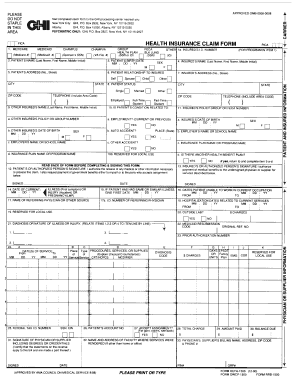
Blank Form of Hcfa


What is the Blank Form of HCFA
The blank form of HCFA, also known as the CMS 1500 form, is a standardized document used primarily in the United States for billing Medicare and other health insurance programs. This form is essential for healthcare providers to submit claims for reimbursement for services rendered to patients. The HCFA form captures important patient and provider information, including diagnosis codes, procedure codes, and the services provided. Understanding the purpose and components of this form is crucial for healthcare professionals to ensure accurate and timely processing of claims.
How to Use the Blank Form of HCFA
Using the blank form of HCFA involves several key steps to ensure that all necessary information is accurately captured. First, healthcare providers must gather relevant patient information, including demographics and insurance details. Next, they should document the services provided, including the appropriate procedure codes and diagnosis codes. It is vital to ensure that all entries are legible and complete to avoid delays in processing. Once the form is filled out, it can be submitted electronically or via mail to the appropriate insurance carrier for reimbursement.
Steps to Complete the Blank Form of HCFA
Completing the blank form of HCFA requires attention to detail. Here are the steps to follow:
- Gather patient information, including name, address, and insurance details.
- Enter the provider's information, including name, address, and National Provider Identifier (NPI).
- Document the patient's diagnosis using the appropriate codes from the ICD-10 coding system.
- List the services provided, ensuring to use the correct Current Procedural Terminology (CPT) codes.
- Double-check all entries for accuracy and completeness.
- Submit the completed form to the insurance company, either electronically or by mail.
Legal Use of the Blank Form of HCFA
The legal use of the blank form of HCFA is governed by various regulations and standards within the healthcare industry. It is essential for providers to ensure that the information submitted is accurate and truthful to comply with federal and state laws. Misrepresentation or fraudulent claims can lead to severe penalties, including fines and loss of licensure. Additionally, the form must be completed in accordance with the guidelines set forth by the Centers for Medicare & Medicaid Services (CMS) to ensure compliance and protect against audits.
Key Elements of the Blank Form of HCFA
The blank form of HCFA includes several key elements that are critical for successful claim submission. These elements include:
- Patient information: Name, date of birth, and insurance details.
- Provider information: Name, address, and NPI number.
- Diagnosis codes: Accurate coding of the patient's condition.
- Procedure codes: Detailed listing of services rendered.
- Billing information: Total charges and payment details.
Form Submission Methods
Submitting the blank form of HCFA can be done through various methods. Providers can choose to submit the form electronically via secure online portals or billing software that supports electronic claims. Alternatively, the form can be printed and mailed to the insurance carrier. It is important to follow the specific submission guidelines provided by the insurance company to ensure that claims are processed efficiently and without delays.
Quick guide on how to complete blank form of hcfa
Complete Blank Form Of Hcfa effortlessly on any device
Digital document management has become favored by organizations and individuals alike. It offers an ideal environmentally friendly alternative to conventional printed and signed paperwork, as you can access the correct form and securely store it online. airSlate SignNow equips you with all the tools necessary to create, modify, and eSign your documents quickly and efficiently. Manage Blank Form Of Hcfa on any platform with the airSlate SignNow Android or iOS applications and enhance any document-focused process today.
How to adjust and eSign Blank Form Of Hcfa with ease
- Obtain Blank Form Of Hcfa and click Get Form to begin.
- Use the tools we provide to fill out your form.
- Select important sections of your documents or obscure sensitive information with tools that airSlate SignNow offers specifically for that purpose.
- Create your eSignature using the Sign feature, which takes mere seconds and carries the same legal significance as a conventional wet ink signature.
- Verify all the information and click the Done button to save your changes.
- Select how you want to send your form, via email, SMS, or invitation link, or download it to your computer.
Say goodbye to lost or misplaced documents, tedious form searching, or mistakes that necessitate printing new document copies. airSlate SignNow meets your document management needs in just a few clicks from your chosen device. Modify and eSign Blank Form Of Hcfa and ensure excellent communication at every step of your form preparation process with airSlate SignNow.
Create this form in 5 minutes or less
Create this form in 5 minutes!
How to create an eSignature for the blank form of hcfa
How to create an electronic signature for a PDF online
How to create an electronic signature for a PDF in Google Chrome
How to create an e-signature for signing PDFs in Gmail
How to create an e-signature right from your smartphone
How to create an e-signature for a PDF on iOS
How to create an e-signature for a PDF on Android
People also ask
-
What is a blank form of hcfa and why is it important?
The blank form of hcfa (Healthcare Financial Administration) is essential for healthcare providers to submit claims efficiently. It standardizes information required by insurance companies, ensuring that providers get reimbursed for their services. Using a blank form of hcfa can streamline your billing process and reduce the chances of claim denials.
-
How can I create a blank form of hcfa using airSlate SignNow?
Creating a blank form of hcfa with airSlate SignNow is simple and efficient. You can upload your own HCFA form or use templates available within the platform to customize it according to your needs. Once formatted, you can easily eSign and send it for processing.
-
Are there any costs associated with using the blank form of hcfa feature?
airSlate SignNow offers a cost-effective solution for managing documents, including handling the blank form of hcfa. Pricing is flexible and based on subscription tiers that provide various levels of access and features. By reviewing our pricing plans, you can find the right option that suits your business needs and budget.
-
What are the benefits of using airSlate SignNow for handling blank forms of hcfa?
Using airSlate SignNow for your blank form of hcfa offers numerous benefits, including ease of use, enhanced security, and seamless eSigning capabilities. The platform helps improve workflow efficiency and reduces paper usage, contributing to a more eco-friendly operation. Additionally, you can store and manage your documents in one place.
-
Does airSlate SignNow integrate with other software for managing blank forms of hcfa?
Yes, airSlate SignNow offers integrations with various healthcare management software, enabling you to efficiently manage blank forms of hcfa alongside your other business applications. These integrations enhance your workflow by allowing data to flow seamlessly between systems. This can help you save time and improve accuracy in your claims processing.
-
Can I customize my blank form of hcfa in airSlate SignNow?
Absolutely! airSlate SignNow allows you to customize your blank form of hcfa tailored to your specific requirements and branding. You can add logos, instructions, and fields needed for your practice to ensure the form meets all necessary guidelines and enhances your professional appearance.
-
Is there customer support available for using blank form of hcfa on airSlate SignNow?
Yes, airSlate SignNow provides robust customer support to assist you with any inquiries related to the blank form of hcfa. Our support team is available to guide you through the features and resolve any issues quickly. We also have a comprehensive knowledge base and tutorials available for self-help.
Get more for Blank Form Of Hcfa
- Please wait if this message is not eventually r 518768580 form
- Designation of beneficiary this designatiom of beneficiary form is used to designate who is to receive a lump sum payment which
- Unit performance guide
- General affidavit form florida
- Ssa 821 bk form fill out ampamp sign online
- Request to lower an income related monthly adjustment form
- Fair credit reporting act 15 u s c 1681revised may form
- File a claim workers compensation board form
Find out other Blank Form Of Hcfa
- eSign Massachusetts Personal loan contract template Simple
- How Do I eSign Massachusetts Personal loan contract template
- How To eSign Mississippi Personal loan contract template
- How Do I eSign Oklahoma Personal loan contract template
- eSign Oklahoma Managed services contract template Easy
- Can I eSign South Carolina Real estate contracts
- eSign Texas Renter's contract Mobile
- How Do I eSign Texas Renter's contract
- eSign Hawaii Sales contract template Myself
- How Can I eSign Washington Real estate sales contract template
- How To eSignature California Stock Certificate
- How Can I eSignature Texas Stock Certificate
- Help Me With eSign Florida New employee checklist
- How To eSign Illinois Rental application
- How To eSignature Maryland Affidavit of Identity
- eSignature New York Affidavit of Service Easy
- How To eSignature Idaho Affidavit of Title
- eSign Wisconsin Real estate forms Secure
- How To eSign California Real estate investment proposal template
- eSignature Oregon Affidavit of Title Free