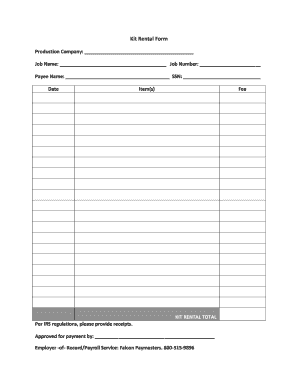
Box Rental Form


What is the Box Rental Form
The box rental form is a document used to formalize the rental agreement for storage boxes or containers. This form captures essential details such as the renter's information, rental duration, and payment terms. It serves as a legal contract between the rental company and the customer, ensuring that both parties understand their rights and obligations. The box rental form is crucial for preventing disputes and ensuring compliance with rental policies.
How to Use the Box Rental Form
Using the box rental form involves several straightforward steps. First, gather all necessary information, including personal details, rental dates, and payment methods. Next, fill out the form accurately, ensuring that all fields are completed. Once the form is filled out, review it for any errors. After confirming the information is correct, submit the form as per the rental company's instructions, which may include online submission or in-person delivery.
Steps to Complete the Box Rental Form
Completing the box rental form requires attention to detail. Follow these steps:
- Start by entering your full name and contact information.
- Provide details about the rental period, including start and end dates.
- Specify the type and number of boxes you wish to rent.
- Include payment information, such as credit card details or preferred payment method.
- Review the terms and conditions outlined in the form.
- Sign and date the form to indicate your agreement.
Legal Use of the Box Rental Form
The box rental form is legally binding once it has been completed and signed by both parties. To ensure its validity, it must comply with relevant laws and regulations governing rental agreements. This includes providing accurate information and adhering to the terms outlined in the form. It is advisable to retain a copy of the signed form for personal records, as it serves as proof of the rental agreement.
Key Elements of the Box Rental Form
Key elements of the box rental form include:
- Renter's Information: Full name, address, and contact details.
- Rental Details: Type and quantity of boxes, rental duration, and start date.
- Payment Terms: Total rental cost, payment method, and due date.
- Terms and Conditions: Policies regarding late fees, damages, and termination of the rental agreement.
- Signatures: Required signatures from both the renter and the rental company representative.
Examples of Using the Box Rental Form
The box rental form can be utilized in various scenarios, such as:
- Individuals needing temporary storage during a move.
- Businesses requiring additional storage for inventory or supplies.
- Students seeking storage solutions during summer breaks.
In each case, the form ensures that all parties are clear on the rental terms and conditions.
Quick guide on how to complete box rental form 51232182
Complete Box Rental Form effortlessly on any device
Managing documents online has gained popularity among businesses and individuals. It offers an ideal eco-friendly alternative to traditional printed and signed documents, allowing you to obtain the correct version and safely preserve it online. airSlate SignNow provides you with all the necessary tools to create, modify, and electronically sign your documents swiftly without delays. Handle Box Rental Form on any platform with the airSlate SignNow Android or iOS applications and streamline your document-related processes today.
The easiest way to modify and electronically sign Box Rental Form with ease
- Find Box Rental Form and click Get Form to begin.
- Utilize the tools we offer to complete your document.
- Highlight important sections of the documents or conceal sensitive details with tools that airSlate SignNow specifically offers for that purpose.
- Create your signature with the Sign tool, which takes mere seconds and holds the same legal validity as a conventional wet ink signature.
- Review the information and click on the Done button to save your updates.
- Choose how you want to share your form, via email, SMS, or invitation link, or download it to your computer.
Forget about lost or misplaced files, tedious form navigation, or errors that necessitate printing out new document copies. airSlate SignNow addresses your document management needs in just a few clicks from any device you prefer. Modify and electronically sign Box Rental Form and ensure outstanding communication at every stage of the form preparation process with airSlate SignNow.
Create this form in 5 minutes or less
Create this form in 5 minutes!
How to create an eSignature for the box rental form 51232182
How to create an electronic signature for a PDF online
How to create an electronic signature for a PDF in Google Chrome
How to create an e-signature for signing PDFs in Gmail
How to create an e-signature right from your smartphone
How to create an e-signature for a PDF on iOS
How to create an e-signature for a PDF on Android
People also ask
-
What is a box rental form?
A box rental form is a document used to facilitate the rental of boxes and containers for storage or moving needs. It allows businesses and individuals to easily outline the terms of the rental, making the process seamless and efficient. Utilizing airSlate SignNow, you can create and eSign your box rental form without any hassle.
-
How can I create a box rental form with airSlate SignNow?
Creating a box rental form with airSlate SignNow is simple. Just log in to your account, choose a template or create one from scratch, and customize it to fit your requirements. Once completed, you can easily share the box rental form for eSignature, ensuring a quick turnaround.
-
What are the pricing options for using airSlate SignNow for box rental forms?
airSlate SignNow offers flexible pricing plans tailored to various business needs. You can choose from monthly or annual subscriptions, with options for teams and enterprises, to best suit your volume of box rental forms. Visit our pricing page to find the best plan for your usage.
-
What features does airSlate SignNow provide for box rental forms?
airSlate SignNow includes a range of features designed specifically for managing box rental forms. These features include customizable templates, easy eSignature, secure storage, and integration with other applications. This allows for a streamlined process from creation to signing and storage.
-
Are there any benefits of using airSlate SignNow for box rental forms?
Using airSlate SignNow for your box rental forms ensures efficiency and security in your document transactions. The platform enables quick eSignatures, reducing the time spent on paperwork and improving customer satisfaction. Additionally, you can track the status of your box rental forms easily.
-
Can I integrate airSlate SignNow with other tools for managing box rental forms?
Yes, airSlate SignNow offers robust integrations with a variety of tools that can help you manage box rental forms more effectively. Connect with your CRM, project management software, or document management solutions to create a seamless workflow. This integration helps streamline your processes while maintaining the integrity of your documents.
-
Is it easy to get started with airSlate SignNow for box rental forms?
Absolutely! Getting started with airSlate SignNow for box rental forms is straightforward. Simply sign up for an account, explore the available templates, and start customizing your first box rental form. Our user-friendly interface makes the whole experience effortless.
Get more for Box Rental Form
- Special inspection overtime request city of toronto form
- Concession certificate form
- Brigance comprehensive inventory of basic skills pdf form
- Vmou marksheet download form
- Church rental agreement template form
- Form ga settlement agreement without minor children
- Bridal hair and makeup contract template form
- Bridal makeup artist contract template form
Find out other Box Rental Form
- eSignature California Proforma Invoice Template Simple
- eSignature Georgia Proforma Invoice Template Myself
- eSignature Mississippi Proforma Invoice Template Safe
- eSignature Missouri Proforma Invoice Template Free
- Can I eSignature Mississippi Proforma Invoice Template
- eSignature Missouri Proforma Invoice Template Simple
- eSignature Missouri Proforma Invoice Template Safe
- eSignature New Hampshire Proforma Invoice Template Mobile
- eSignature North Carolina Proforma Invoice Template Easy
- Electronic signature Connecticut Award Nomination Form Fast
- eSignature South Dakota Apartment lease agreement template Free
- eSignature Maine Business purchase agreement Simple
- eSignature Arizona Generic lease agreement Free
- eSignature Illinois House rental agreement Free
- How To eSignature Indiana House rental agreement
- Can I eSignature Minnesota House rental lease agreement
- eSignature Missouri Landlord lease agreement Fast
- eSignature Utah Landlord lease agreement Simple
- eSignature West Virginia Landlord lease agreement Easy
- How Do I eSignature Idaho Landlord tenant lease agreement