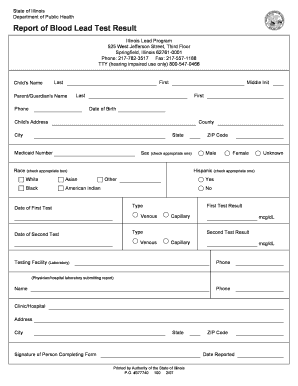
Blood Test Report Form


What is the Blood Test Report
A blood test report is a document that provides detailed information about various components of a person’s blood. It typically includes results from tests that assess overall health, detect diseases, and monitor medical conditions. Common tests featured in a blood test report include complete blood count (CBC), blood chemistry tests, and specific tests for conditions such as diabetes or liver function. Understanding the results in this report is crucial for both patients and healthcare providers to make informed decisions regarding treatment and health management.
How to Obtain the Blood Test Report
To obtain a blood test report, individuals typically need to follow these steps:
- Schedule an appointment with a healthcare provider or laboratory.
- Undergo the blood draw, which is usually a quick procedure.
- Wait for the laboratory to process the tests, which can take from a few hours to several days.
- Access the report, which may be available online through a patient portal, via email, or in printed form at the healthcare facility.
Steps to Complete the Blood Test Report
Completing a blood test report involves several key steps to ensure accuracy and clarity:
- Review the instructions provided by the healthcare provider or laboratory.
- Fill in personal information, including name, date of birth, and contact details.
- Document the specific tests requested and any relevant medical history.
- Sign and date the report to confirm its accuracy.
Legal Use of the Blood Test Report
The blood test report serves various legal purposes, such as providing evidence in medical malpractice cases or supporting claims for insurance coverage. To ensure its legal validity, it is essential to comply with local regulations regarding medical records and patient privacy. Additionally, the report must be signed by a qualified healthcare professional to be recognized as an official document.
Key Elements of the Blood Test Report
A comprehensive blood test report typically includes several key elements:
- Patient Information: Name, age, and identification details.
- Test Results: Numerical values and reference ranges for each test.
- Interpretation: Comments from the healthcare provider regarding the results.
- Signature: The signature of the medical professional who ordered or reviewed the tests.
Examples of Using the Blood Test Report
Blood test reports can be utilized in various scenarios, such as:
- Monitoring chronic conditions like diabetes or hypertension.
- Assessing the effectiveness of treatments or medications.
- Providing necessary documentation for employment health screenings.
- Supporting legal cases related to health issues or workplace injuries.
Quick guide on how to complete blood test report
Complete Blood Test Report effortlessly on any device
Managing documents online has gained popularity among businesses and individuals. It offers an ideal eco-friendly alternative to traditional printed and signed paperwork, as you can find the necessary form and securely store it online. airSlate SignNow provides you with all the resources you need to create, edit, and eSign your documents swiftly without delays. Manage Blood Test Report on any platform with airSlate SignNow Android or iOS applications and enhance any document-related process today.
The easiest way to modify and eSign Blood Test Report with ease
- Find Blood Test Report and click Get Form to begin.
- Utilize the tools we provide to fill out your form.
- Highlight pertinent parts of the documents or obscure sensitive information with tools that airSlate SignNow provides specifically for that purpose.
- Create your signature using the Sign feature, which takes just seconds and carries the same legal authority as a conventional wet ink signature.
- Review all the details and click the Done button to save your changes.
- Choose how you wish to deliver your form, whether by email, SMS, or invitation link, or download it to your computer.
No more worries about lost or misplaced documents, tedious form searches, or errors that necessitate printing new document copies. airSlate SignNow fulfills your document management needs in just a few clicks from any device you prefer. Modify and eSign Blood Test Report and ensure outstanding communication at every stage of the form preparation process with airSlate SignNow.
Create this form in 5 minutes or less
Create this form in 5 minutes!
How to create an eSignature for the blood test report
How to create an electronic signature for a PDF online
How to create an electronic signature for a PDF in Google Chrome
How to create an e-signature for signing PDFs in Gmail
How to create an e-signature right from your smartphone
How to create an e-signature for a PDF on iOS
How to create an e-signature for a PDF on Android
People also ask
-
What is a blood test report PDF?
A blood test report PDF is a digital document that contains the results of blood tests conducted by a medical laboratory. It provides a comprehensive overview of various blood metrics, helping healthcare providers and patients understand health conditions. With airSlate SignNow, you can securely send and eSign these important documents.
-
How can I send a blood test report PDF using airSlate SignNow?
To send a blood test report PDF using airSlate SignNow, simply upload the PDF file to the platform, add the recipient's email address, and initiate the sending process. The user-friendly interface ensures that even non-technical users can easily share medical documents quickly and securely.
-
What are the benefits of using airSlate SignNow for blood test report PDFs?
Using airSlate SignNow for blood test report PDFs offers several benefits including enhanced security, ease of use, and cost-effectiveness. With features like eSigning and document tracking, you can ensure that reports are received and signed promptly, improving workflow efficiency in medical practices.
-
Can I eSign a blood test report PDF on my mobile device?
Yes, airSlate SignNow allows you to eSign blood test report PDFs on your mobile device. Our mobile-friendly platform ensures that you can sign and manage your documents anytime and anywhere, providing convenience for busy healthcare professionals and patients alike.
-
What integrations does airSlate SignNow support for handling blood test report PDFs?
airSlate SignNow supports numerous integrations with popular applications, allowing you to manage blood test report PDFs seamlessly. You can easily connect with platforms such as Google Drive, Dropbox, and various healthcare software solutions to streamline your document workflows.
-
Is there a limit to the number of blood test report PDFs I can send?
No, there is no specific limit to the number of blood test report PDFs you can send with airSlate SignNow. Our flexible pricing plans are designed to accommodate businesses of all sizes, enabling you to send as many documents as needed without worrying about restrictions.
-
How does airSlate SignNow ensure the security of my blood test report PDFs?
airSlate SignNow prioritizes security by using advanced encryption methods to protect your blood test report PDFs. Our platform also complies with regulations such as HIPAA, ensuring that your sensitive information remains confidential and secure throughout the signing and sharing process.
Get more for Blood Test Report
- Absa affidavit to confirm address form
- Juror qualification questionnaire form
- Winter ridge foods bags of change grant application form
- Oklahoma hidta intelligence center active event de form
- Sanford financial assistance fill out amp sign online form
- Acknowledgement packet form
- Bridal hair contract template form
- Bridal makeup contract template form
Find out other Blood Test Report
- Electronic signature Arizona Moving Checklist Computer
- Electronic signature Tennessee Last Will and Testament Free
- Can I Electronic signature Massachusetts Separation Agreement
- Can I Electronic signature North Carolina Separation Agreement
- How To Electronic signature Wyoming Affidavit of Domicile
- Electronic signature Wisconsin Codicil to Will Later
- Electronic signature Idaho Guaranty Agreement Free
- Electronic signature North Carolina Guaranty Agreement Online
- eSignature Connecticut Outsourcing Services Contract Computer
- eSignature New Hampshire Outsourcing Services Contract Computer
- eSignature New York Outsourcing Services Contract Simple
- Electronic signature Hawaii Revocation of Power of Attorney Computer
- How Do I Electronic signature Utah Gift Affidavit
- Electronic signature Kentucky Mechanic's Lien Free
- Electronic signature Maine Mechanic's Lien Fast
- Can I Electronic signature North Carolina Mechanic's Lien
- How To Electronic signature Oklahoma Mechanic's Lien
- Electronic signature Oregon Mechanic's Lien Computer
- Electronic signature Vermont Mechanic's Lien Simple
- How Can I Electronic signature Virginia Mechanic's Lien