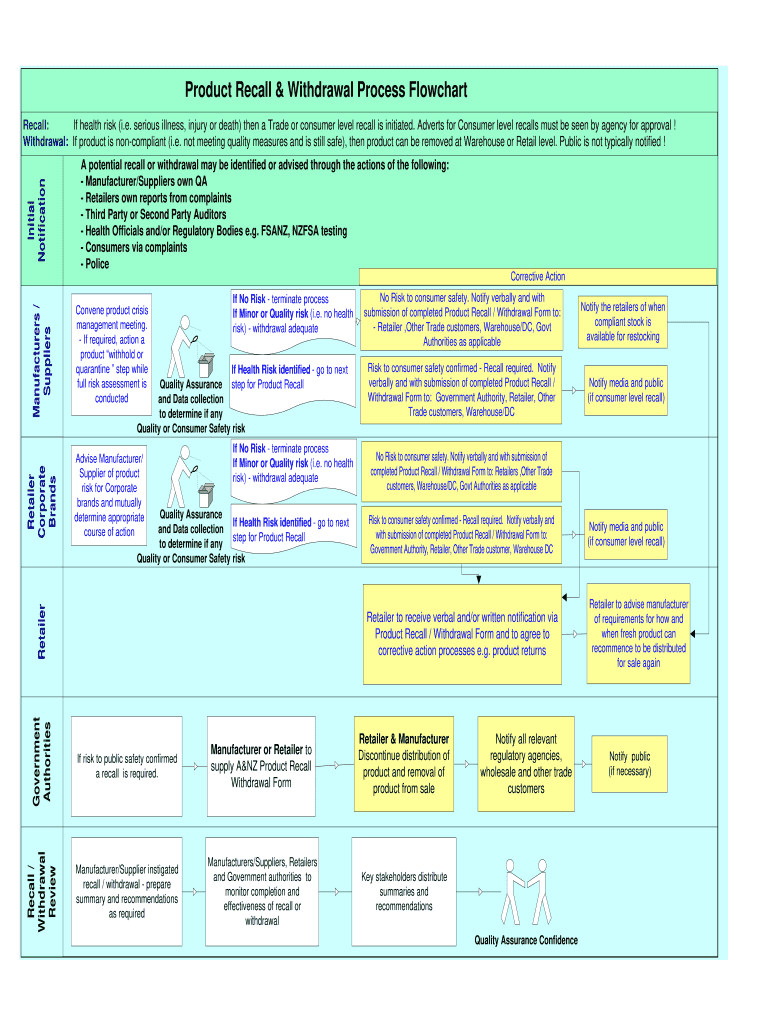
Recall Plan Examples Form


What is the Recall Plan?
A recall plan is a structured document that outlines the procedures a business must follow in the event of a product recall. It serves as a roadmap for managing the recall process efficiently and effectively, ensuring that all necessary steps are taken to protect consumers and comply with legal requirements. The plan typically includes details about identifying affected products, notifying customers, and coordinating with regulatory agencies.
Key Elements of the Recall Plan
When developing a recall plan, several key elements should be included to ensure its effectiveness:
- Identification of Products: Clearly define the products that may be subject to recall, including lot numbers and expiration dates.
- Notification Procedures: Outline how to inform customers, retailers, and regulatory bodies about the recall.
- Response Strategies: Detail the steps to take once a recall is initiated, including product retrieval and consumer safety measures.
- Documentation and Reporting: Specify how to document the recall process and report findings to relevant authorities.
- Review and Update: Include a process for regularly reviewing and updating the recall plan to reflect changes in products or regulations.
Steps to Complete the Recall Plan
Completing a recall plan involves several important steps:
- Assess Risk: Evaluate the potential risks associated with the product in question.
- Gather Information: Collect data on the product, including manufacturing details and distribution channels.
- Develop Procedures: Create detailed procedures for notifying stakeholders and managing the recall process.
- Train Staff: Ensure that all employees are trained on the recall procedures and understand their roles.
- Test the Plan: Conduct simulations or drills to test the effectiveness of the recall plan.
Legal Use of the Recall Plan
It is crucial for businesses to ensure that their recall plan complies with applicable laws and regulations. In the United States, the Food and Drug Administration (FDA) and the Consumer Product Safety Commission (CPSC) provide guidelines for recalls in their respective industries. Adhering to these regulations not only protects consumers but also helps businesses avoid legal penalties and maintain their reputation.
Examples of Using the Recall Plan
Implementing a recall plan can vary based on the type of product and the nature of the recall. For instance:
- Food Products: A food manufacturer may need to recall products due to contamination, requiring immediate notification to retailers and consumers.
- Consumer Goods: A toy company might issue a recall for a product that poses a choking hazard, necessitating a public announcement and return procedures.
- Pharmaceuticals: A drug company may need to recall a medication due to adverse effects, involving communication with healthcare providers and patients.
Quick guide on how to complete recall procedure flow chart form
Discover how to effortlessly navigate the Execution of Recall Plan Examples with this straightforward guide
Submitting and signNowing documents online is gaining immense traction and has become the preferred option for numerous clients. It provides various advantages over conventional printed materials, including convenience, time savings, enhanced precision, and security.
With platforms like airSlate SignNow, you can find, modify, signNow, enhance, and dispatch your Recall Plan Examples without the hassle of ongoing printing and scanning. Adhere to this brief guide to initiate and carry out your form.
Follow these steps to obtain and complete Recall Plan Examples
- Begin by clicking the Get Form button to access your document in our editor.
- Pay attention to the green indicator on the left that highlights required fields to ensure you don’t overlook them.
- Utilize our advanced features to comment, modify, endorse, secure, and refine your document.
- Protect your document or convert it into a fillable format using the options on the right panel.
- Review the document and verify it for errors or inconsistencies.
- Click DONE to conclude your edits.
- Rename your document or leave it as it is.
- Select the storage option for saving your document, send it via USPS, or click the Download Now button to retrieve your document.
If Recall Plan Examples is not what you were looking for, feel free to explore our comprehensive collection of pre-uploaded templates that you can complete with minimal effort. Check out our solution now!
Create this form in 5 minutes or less
FAQs
-
How does one become a hacker?
This is the one thing I hate about Quora. Someone redirected my answer/changed the question to how someone becomes a hacker. The original question was how does one learn hacking. To the person who made the edit: If you think the 2 questions are the same, you're probably better off spending your time somewhere else and not ruining content that people write. You can take your intelligence and apply it to something that might be more fruitful for you, I.e. Quackery! Works great for pseudo intellectuals! Realize that learning hacking can be a slow and a tedious process. You'll achieve your goal if you enjoy the process of experimenting and by embracing the frustrations you face when things don't work, and when you suddenly get curious about an infrastructure.Step 1. Install Kali linux. (I liked it when they called this backtrack. :( ) Rebirth of BackTrack, the Penetration Testing Distribution. Set this as your wallpaper till you don't get a firm grip on basic commands. Step 2. Start learning programming side by side. Also, set aside a specific time for working on networking and hacking everyday. Step 3. Learn about network infrastructures, cryptography and how things are built. The last one is really important, if you are to invade a building, it is very helpful to have a blueprint and knowledge of how it was built in order to start the invasion. Learn about routers and firewalls.Step 4. Don't read, do! Step 5. Learn common exploits, basic stuff used for wireless cracking WPA/WPA 2 airsniff, aircrack-ng. SQL-Injection, decryption techniques, brute force etc. When you read about them, do them. Make a lock, and break it. Doing is extremely important.I write this from my experience. When I was in 4th grade, I was crazy about computer networks. In 6th grade we had a hacking competition (not a hackathon) in school, where we had to hack the school server and get access to encrypted data (using a server client which had limited privileges). In my house, I had about 5 computers in a room, a CAT 5 cable and some free time with me.There were no 6th graders in the competition and I had to get special permission. So 9th and 10th grade kids were all up for the competition and everybody had a weird look when I walked in. Some even started laughing, that I'd try my hand at hacking. I hacked the server within 15 minutes and bagged the prize. They had about 6 hours and none of them could do it.Also, no amount of courses or books can teach you how to hack. Just like you don't learn driving by reading books, you need to learn hacking by doing it. Have a server set up, and try to hack it. Others have already mentioned it, but please don't be the next Ankit Fadia.[P.S. :Please don't message me asking me to teach you hacking or anything about it. I've already received a lot of messages along similar lines. I haven't and I won't reply to any such messages.If you sent me a message or were thinking about sending one asking me about hacking, know that hacking isn't really something someone can teach you. Really. If you're inquisitive enough, you'll pave your way to acquire the knowledge. You'll find the right resources, right mindset and the right results if you have a true desire to set on the path.]P.P.S: Anon now! -
What is the procedure to fill out the DU admission form? How many colleges and courses can I fill in?
It's as simple as filling any school admission form but you need to be quite careful while filling for courses ,don't mind you are from which stream in class 12 choose all the courses you feel like choosing,there is no limitations in choosing course and yes you must fill all the courses related to your stream ,additionally there is no choice for filling of college names in the application form .
-
What is the procedure to fill out a 15G form?
Form 15G is the form which you give to Bank requesting them not to deduct tax as the liability is on you to state the interest as your income in returns, now a days banks are deducting TDS directly and hence Form 15G may be void now a days.
-
What is the procedure to fill out the form for re-viva in CSJM University?
It is not difficult. Every year CSJM university organises left over viva examination in university campus. For this contact Registrar University. Fill a form. Submit the fees. Usually such viva takes.place in summer months. You can get contact information from csjm website
Create this form in 5 minutes!
How to create an eSignature for the recall procedure flow chart form
How to create an eSignature for your Recall Procedure Flow Chart Form in the online mode
How to generate an eSignature for the Recall Procedure Flow Chart Form in Google Chrome
How to generate an eSignature for putting it on the Recall Procedure Flow Chart Form in Gmail
How to generate an electronic signature for the Recall Procedure Flow Chart Form right from your smartphone
How to generate an eSignature for the Recall Procedure Flow Chart Form on iOS
How to make an eSignature for the Recall Procedure Flow Chart Form on Android
People also ask
-
What is a flowchart and how can airSlate SignNow help me create one?
A flowchart is a visual representation of a process or workflow, illustrating the steps in sequential order. With airSlate SignNow, you can easily create flowcharts to streamline document workflows and enhance your eSigning processes. Our intuitive interface allows users to map out their workflows, making it simpler to understand and optimize.
-
What features does airSlate SignNow offer for document flowchart management?
airSlate SignNow includes features like customizable templates, collaborative editing, and real-time updates. These tools make it easy to manage flowcharts and ensure that everyone on your team is on the same page. With our platform, documentation becomes seamless, allowing you to focus on what really matters.
-
How does airSlate SignNow's pricing compare for businesses using flowcharts?
Our pricing model is designed to be cost-effective for businesses of all sizes, especially those looking to manage workflows through flowcharts. We offer various plans that cater to different usage and feature needs, ensuring you receive the best value. Contact us for a personalized quote based on your business requirements.
-
Can I integrate airSlate SignNow with other tools to enhance flowchart functionalities?
Yes, airSlate SignNow integrates smoothly with various applications, enabling you to extend your flowchart capabilities. By connecting with tools like Google Drive, Zapier, and CRM systems, you can automate processes and enhance collaboration. This integration ensures a cohesive workflow across platforms.
-
What are the benefits of using airSlate SignNow for flowchart creation?
Using airSlate SignNow for flowchart creation streamlines the eSignature process and enhances team collaboration. Its user-friendly interface allows users to visualize complex workflows easily, improving overall efficiency. By implementing our solution, businesses can save time, reduce errors, and enhance productivity.
-
Is training provided for creating flowcharts with airSlate SignNow?
Absolutely! airSlate SignNow offers comprehensive training resources, including tutorials and customer support, to help you master flowchart creation. Our team is dedicated to ensuring you know how to maximize the features available for optimal workflow management. You'll be up and running in no time!
-
Can I share my flowcharts created in airSlate SignNow with others?
Yes, you can easily share your flowcharts with colleagues or clients through airSlate SignNow. Our platform allows you to control access and collaborate in real-time, ensuring that everyone involved can contribute to the workflow. This collaborative approach enhances communication and improves processes.
Get more for Recall Plan Examples
- Level of need lon reviewincrease cover sheet form
- Elc003 electrical electrical sign contractor license applicationpub form
- Stafford police department alarm permit 2018 2019 form
- Behind the wheel instruction log 30 hours texas department of form
- How to file a complaint compliance and investigations division form
- Eligibility application kitsap transit form
- Tax education services llc cpe4u colorado form
- August 2017 wl 108 winner claim form wisconsin lottery
Find out other Recall Plan Examples
- Sign Maine Finance & Tax Accounting Living Will Computer
- Sign Montana Finance & Tax Accounting LLC Operating Agreement Computer
- How Can I Sign Montana Finance & Tax Accounting Residential Lease Agreement
- Sign Montana Finance & Tax Accounting Residential Lease Agreement Safe
- How To Sign Nebraska Finance & Tax Accounting Letter Of Intent
- Help Me With Sign Nebraska Finance & Tax Accounting Letter Of Intent
- Sign Nebraska Finance & Tax Accounting Business Letter Template Online
- Sign Rhode Island Finance & Tax Accounting Cease And Desist Letter Computer
- Sign Vermont Finance & Tax Accounting RFP Later
- Can I Sign Wyoming Finance & Tax Accounting Cease And Desist Letter
- Sign California Government Job Offer Now
- How Do I Sign Colorado Government Cease And Desist Letter
- How To Sign Connecticut Government LLC Operating Agreement
- How Can I Sign Delaware Government Residential Lease Agreement
- Sign Florida Government Cease And Desist Letter Online
- Sign Georgia Government Separation Agreement Simple
- Sign Kansas Government LLC Operating Agreement Secure
- How Can I Sign Indiana Government POA
- Sign Maryland Government Quitclaim Deed Safe
- Sign Louisiana Government Warranty Deed Easy