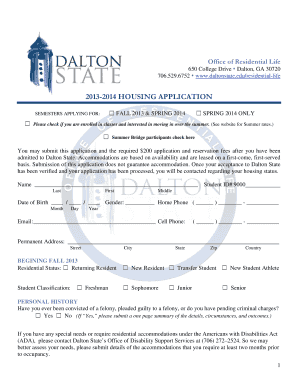
Obit Application Form


What is the Obit Application
The Obit Application is a formal document used to apply for various services related to obituaries and memorials. This application is essential for individuals or families seeking to memorialize a loved one in a respectful and legally compliant manner. The application typically requires personal information, details about the deceased, and specific requests regarding the obituary's content and placement. Understanding the purpose of this application is crucial for ensuring that all necessary information is accurately provided.
How to obtain the Obit Application
To obtain the Obit Application, individuals can typically visit the official website of the relevant institution or service provider. Many organizations offer the application in digital format, allowing users to download and print it for completion. In some cases, physical copies may be available at local offices or community centers. It is important to ensure that the correct version of the application is used, as variations may exist based on specific requirements or jurisdictions.
Steps to complete the Obit Application
Completing the Obit Application involves several key steps to ensure accuracy and compliance. First, gather all necessary personal information, including the deceased's full name, date of birth, and date of passing. Next, provide details about the memorial service, including location and time. It is also essential to include any specific requests regarding the obituary's content, such as personal anecdotes or preferred wording. Finally, review the application for completeness and accuracy before submission.
Legal use of the Obit Application
The legal use of the Obit Application is governed by various regulations that ensure the information provided is accurate and respectful. Compliance with local laws is essential, as different states may have specific requirements regarding obituary submissions. Additionally, it is important to ensure that all information is truthful to avoid legal repercussions. Understanding these legal aspects can help individuals navigate the application process more effectively.
Key elements of the Obit Application
Key elements of the Obit Application typically include personal details about the deceased, such as their full name, date of birth, and date of death. Other important components may involve information about surviving family members, details of the memorial service, and any specific requests regarding the obituary's content. Ensuring that all these elements are accurately filled out is crucial for a successful application.
Required Documents
When completing the Obit Application, certain documents may be required to verify the information provided. Commonly required documents include a death certificate, identification of the person submitting the application, and any relevant legal documents that may pertain to the deceased's estate. Having these documents ready can facilitate a smoother application process and ensure compliance with all necessary regulations.
Form Submission Methods
The Obit Application can typically be submitted through various methods, depending on the institution or service provider. Common submission methods include online submissions via the provider's website, mailing a physical copy of the application, or delivering it in person to the relevant office. Understanding the preferred submission method can help ensure that the application is processed in a timely manner.
Quick guide on how to complete obit application
Complete Obit Application effortlessly on any device
Digital document management has become increasingly favored by businesses and individuals alike. It serves as an ideal eco-friendly alternative to conventional printed and signed paperwork, allowing you to find the necessary form and securely store it online. airSlate SignNow equips you with all the resources you need to generate, modify, and eSign your documents quickly without hassles. Handle Obit Application on any platform with airSlate SignNow's Android or iOS applications and enhance any document-related process today.
How to modify and eSign Obit Application with ease
- Locate Obit Application and then click Get Form to begin.
- Utilize the tools at your disposal to finish your form.
- Highlight pertinent sections of the documents or redact sensitive information using tools that airSlate SignNow offers specifically for this purpose.
- Generate your eSignature with the Sign tool, which takes mere seconds and carries the same legal authority as a traditional ink signature.
- Review all the details and then click the Done button to save your changes.
- Select how you wish to share your form, whether by email, text message (SMS), invitation link, or download it to your computer.
Say goodbye to lost or misplaced documents, tedious form searching, or mistakes that necessitate printing new copies. airSlate SignNow fulfills all your document management needs in just a few clicks from any device of your choice. Modify and eSign Obit Application to ensure excellent communication at any stage of the form preparation process with airSlate SignNow.
Create this form in 5 minutes or less
Create this form in 5 minutes!
How to create an eSignature for the obit application
How to create an electronic signature for a PDF online
How to create an electronic signature for a PDF in Google Chrome
How to create an e-signature for signing PDFs in Gmail
How to create an e-signature right from your smartphone
How to create an e-signature for a PDF on iOS
How to create an e-signature for a PDF on Android
People also ask
-
What is airSlate SignNow and how does it relate to obit rustenburg?
airSlate SignNow is a user-friendly eSignature solution that allows businesses to send and sign documents electronically. In the context of obit rustenburg, it provides an efficient way to manage and sign important documents related to obituaries and memorial services.
-
How does airSlate SignNow improve the process of managing obit rustenburg documents?
By utilizing airSlate SignNow for obit rustenburg, you can streamline the document signing process. This ensures that all necessary paperwork, such as death certificates and obituary forms, can be completed quickly and securely, reducing delays in critical situations.
-
What are the pricing options for airSlate SignNow related to obit rustenburg?
airSlate SignNow offers flexible pricing plans that cater to various business needs, including those dealing with obit rustenburg. You can choose from monthly and annual subscriptions, ensuring that you only pay for the features you need while managing your documents efficiently.
-
Can I integrate airSlate SignNow with other tools for obit rustenburg?
Yes, airSlate SignNow allows seamless integration with various productivity tools that may be used in conjunction with obit rustenburg. This includes CRMs, cloud storage, and more, which can help you maintain organized records while simplifying the signing process.
-
What features does airSlate SignNow offer for managing obit rustenburg?
airSlate SignNow includes features like document templates, team collaboration, and automated workflows that can be particularly useful for obit rustenburg. These tools enhance efficiency and ensure that all team members can access and manage documents easily.
-
Is airSlate SignNow secure for handling sensitive obit rustenburg information?
Absolutely, airSlate SignNow prioritizes security with advanced encryption and compliance measures, making it safe for handling sensitive information related to obit rustenburg. Your data is protected, ensuring peace of mind during document transactions.
-
How does airSlate SignNow benefit businesses working with obit rustenburg?
Businesses dealing with obit rustenburg can greatly benefit from airSlate SignNow's efficiency and cost-effectiveness. The platform reduces paperwork overhead, speeds up document turnaround times, and enhances overall workflow management.
Get more for Obit Application
- Cash handover letter format in word
- Afh incident report 3 7 18 lanecounty org form
- Competitive volunteer form braden river soccer club bradenriversoccer
- Dealership administrator application form
- Hunting permission form north carolina bowhunters association
- Bridesmaid contract template 787750146 form
- Brief contract template form
Find out other Obit Application
- How To eSignature Michigan Banking Job Description Template
- eSignature Missouri Banking IOU Simple
- eSignature Banking PDF New Hampshire Secure
- How Do I eSignature Alabama Car Dealer Quitclaim Deed
- eSignature Delaware Business Operations Forbearance Agreement Fast
- How To eSignature Ohio Banking Business Plan Template
- eSignature Georgia Business Operations Limited Power Of Attorney Online
- Help Me With eSignature South Carolina Banking Job Offer
- eSignature Tennessee Banking Affidavit Of Heirship Online
- eSignature Florida Car Dealer Business Plan Template Myself
- Can I eSignature Vermont Banking Rental Application
- eSignature West Virginia Banking Limited Power Of Attorney Fast
- eSignature West Virginia Banking Limited Power Of Attorney Easy
- Can I eSignature Wisconsin Banking Limited Power Of Attorney
- eSignature Kansas Business Operations Promissory Note Template Now
- eSignature Kansas Car Dealer Contract Now
- eSignature Iowa Car Dealer Limited Power Of Attorney Easy
- How Do I eSignature Iowa Car Dealer Limited Power Of Attorney
- eSignature Maine Business Operations Living Will Online
- eSignature Louisiana Car Dealer Profit And Loss Statement Easy