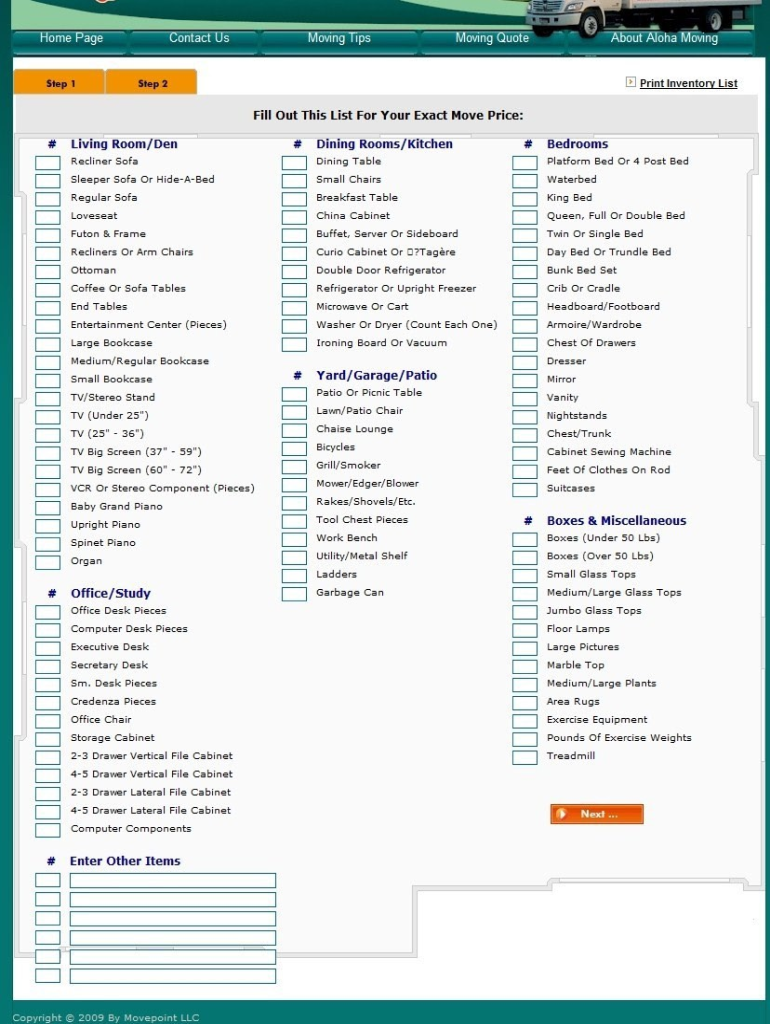
Moving Box Inventory Template Form


What is the Moving Box Inventory Template
The moving box inventory template is a structured document designed to help individuals and families keep track of their belongings during a move. This template typically includes sections for item descriptions, quantities, and conditions, making it easier to organize and manage personal property. By using a moving box inventory list, you can ensure that all items are accounted for before, during, and after the relocation process. This not only aids in efficient packing but also serves as a reference for insurance purposes in case of loss or damage.
How to Use the Moving Box Inventory Template
Using the moving box inventory template involves several straightforward steps. First, gather all items you plan to move and categorize them by room or type. Next, fill out the template with detailed descriptions, including the condition of each item. It is beneficial to assign a unique identifier to each box, which can be cross-referenced with the inventory list. After completing the list, keep a digital copy for easy access and consider printing it for physical reference during the moving process. This organized approach helps ensure nothing is left behind.
Steps to Complete the Moving Box Inventory Template
Completing the moving box inventory template can be broken down into a few key steps:
- List Items: Begin by listing all items you plan to move, ensuring to include furniture, appliances, and personal belongings.
- Document Details: For each item, note its condition, value, and any special handling instructions.
- Assign Box Numbers: Label each box with a number that corresponds to your inventory list, making tracking easier.
- Review and Confirm: Double-check your inventory for accuracy before packing to ensure all items are included.
Key Elements of the Moving Box Inventory Template
The key elements of a moving box inventory template typically include:
- Item Description: A brief description of each item.
- Quantity: The number of identical items.
- Condition: The state of the item (new, used, damaged).
- Value: An estimated value for insurance purposes.
- Box Number: A unique identifier for each box containing the items.
Legal Use of the Moving Box Inventory Template
The moving box inventory template can serve legal purposes, particularly in the context of insurance claims. When moving, it is essential to document your belongings accurately to provide proof of ownership and condition. In the event of loss or damage during transit, having a comprehensive inventory can facilitate the claims process with your insurance provider. Ensure that the template is filled out completely and accurately to maintain its validity as a legal document.
Examples of Using the Moving Box Inventory Template
There are various scenarios where the moving box inventory template can be beneficial:
- Homeowners: Individuals moving to a new home can use the template to track household items.
- Renters: Tenants relocating can document their personal belongings for security deposit purposes.
- Businesses: Companies moving office locations can keep an inventory of equipment and furniture.
Quick guide on how to complete moving inventory form
Discover how to effortlessly navigate the Moving Box Inventory Template completion with this straightforward guidance
Submitting and validating documents electronically is gaining popularity and becoming the preferred choice for a diverse range of clients. It offers numerous advantages over traditional printed documents, such as convenience, time-saving, enhanced precision, and security.
With services like airSlate SignNow, you can find, modify, authenticate, enhance, and transmit your Moving Box Inventory Template without getting bogged down in endless printing and scanning. Follow this concise tutorial to initiate and complete your document.
Follow these instructions to obtain and complete Moving Box Inventory Template
- Begin by selecting the Get Form button to access your form in our editor.
- Pay attention to the green label on the left indicating required fields to ensure you don’t miss any.
- Utilize our sophisticated tools to comment, revise, signNow, secure, and enhance your form.
- Protect your file or convert it into an interactive form using the features on the right panel.
- Review the form and identify any errors or inconsistencies.
- Click DONE to complete the editing process.
- Change the name of your document or keep it unchanged.
- Select the storage option you prefer to save your form, send it via USPS, or click the Download Now button to save your form.
If Moving Box Inventory Template isn’t what you were seeking, you can explore our comprehensive collection of pre-existing templates that you can fill out with minimal effort. Visit our platform now!
Create this form in 5 minutes or less
FAQs
-
What is the best one liner for a WhatsApp status?
I never run with scissors... Those last two words were unnecessary.Unwritten Facebook rule : If that person isn’t in the photo, don’t tag them.Good morning…let the stress begin.Q is just O with a cigar.I will be back before you pronounce afjkhnfkualnfhukcakecnhkh.Weekends don't count unless you spend them doing something completely pointless Consistent carelessness leads to persistent Failure. The eyes are useless when the mind is blindIf “Plan A” didn't work. Don’t worry; the alphabet has 25 more letters.I had a horribly busy day converting oxygen into carbon dioxide.Dear Samsung, please also start selling jeans that can accommodate your smartphones.Some of us learn from the mistakes of others; the rest of us have to be the others.The door is open for you to come in and out of my life. But don't stand in front of the gate. You're blocking traffic.Wow now I’m a graduate…….Now thermometer is not the only thing that has degrees without brains .You’re beautiful until your Photoshop 30 day trial has gone.I'm pretty sure my prayers go directly to God's spam folder.I am not fat, I am just easier to see.A clever mind solves the problems Whereas a great mind avoids.I never make the same mistake twice. Three, four times maybe. But never twice.They say that alcohol kills slowly. So what? Who's in a hurry?Try to say the letter "M" without your lips touching.Try to say the letter "p" without your lips touching.Weird is a side effect of awesomeness/ being awesome.Relationships are a lot like Algebra. Have you ever looked at your X and wondered Y?I heard you took an IQ test and they said your results were negative.My girlfriend is like my iPad... I don't have an iPad.The longer the title the less important the job.A fine is a tax for doing wrong. A tax is a fine for doing well.Until I was thirteen I thought my name was 'Shut up!'. I am so poor,i cant even pay attention.You can't satisfy everybody. You're not pizza.When life give you lemons, squeeze it in people's eyes.I don’t hate you, I hate what you do, and who you have become as a person.Stuck in a metaphorical bubble of existence.Sorry, I can't hear you over the sound of how awesome I am. (Yes, It's Harvey's dialogue. )Life is too short. Don't waste it reading my Whatsapp status.Don't expect anything from anyone and you'll never be disappointed.If you’re being ignored, that’s a good time to concentrate on finding yourself and creating your own mystery.People are like music. Some say the truth and rest, just noise.It sucks when you’re ignored by the person who’s attention is the only thing you want in the world.Make me an option, and I'll make you a memory.Some people are living with a double personality like mean inside but nice outside.I’m in my happy place. PLEASE DON’T RUIN IT!Once you feel avoided by someone, never disturb them again.It’s so funny how ‘friends’ forget us when they don’t need any more favors.Please don’t interrupt me while I’m ignoring you.Don’t care for those who ignore you. Care for those who are ignoring others for you.I know I am not perfect, but at least not fake.Some people are like clouds. When they go away, the day gets brighter.It’s hard when someone special ignores you, but it’s harder pretending that you just don’t care.Go ahead and ignore me.I can play that game too, and I’m probably better at it than you are.Oh, so now my texts are invisible to you? That's cool. I've always wanted a superpower.Ignore me while you can. Because after a while, I'll stop giving a damn.May my enemies live a long life to see my Success.If only I could un-love, I would be a lighter version of me.Don't strive to make your presence noticed, live it to make your absence felt.I'm meaner than my demons.Awesome ends with "me" and ugly starts with "u".Hey, I found your Nose; it was in my business again.Just wanted to say, you are as useless as “ueue” in a “queue”.Lets us avoid selfish people like we avoid terms and conditions of software agreement.I had a horribly busy day converting oxygen into carbon dioxide. So, DND.My opinions may have changed, but not the fact that I am right.I heard you took an IQ test and they said your results were negative.Read books instead of reading my Status again.My laziness is like 8, when I lie down it becomes infinity.Ignore as much as you can, because people usually ignore expensive things because they can't afford it!Everybody wants to shine, but no one wants to polish.Don’t take yourself so seriously, no one else does.The wrong person walked out of my life, and the right person walked in.
-
Do military members have to pay any fee for leave or fiancee forms?
NOOOOOOO. You are talking to a military romance scammer. I received an email from the US Army that directly answers your question that is pasted below please keep reading.I believe you are the victim of a military Romance Scam whereas the person you are talking to is a foreign national posing as an American Soldier claiming to be stationed overseas on a peacekeeping mission. That's the key to the scam they always claim to be on a peacekeeping mission.Part of their scam is saying that they have no access to their money that their mission is highly dangerous.If your boyfriend girlfriend/future husband/wife is asking you to do the following or has exhibited this behavior, it is a most likely a scam:Moves to private messaging site immediately after meeting you on Facebook or SnapChat or Instagram or some dating or social media site. Often times they delete the site you met them on right after they asked you to move to a more private messaging siteProfesses love to you very quickly & seems to quote poems and song lyrics along with using their own sort of broken language, as they profess their love and devotion quickly. They also showed concern for your health and love for your family.Promises marriage as soon as he/she gets to state for leave that they asked you to pay for.They Requests money (wire transfers) and Amazon, iTune ,Verizon, etc gift cards, for medicine, religious practices, and leaves to come home, internet access, complete job assignments, help sick friend, get him out of trouble, or anything that sounds fishy.The military does provide all the soldier needs including food medical Care and transportation for leave. Trust me, I lived it, you are probably being scammed. I am just trying to show you examples that you are most likely being connned.Below is an email response I received after I sent an inquiry to the US government when I discovered I was scammed. I received this wonderful response back with lots of useful links on how to find and report your scammer. And how to learn more about Romance Scams.Right now you can also copy the picture he gave you and do a google image search and you will hopefully see the pictures of the real person he is impersonating. this doesn't always work and take some digging. if you find the real person you can direct message them and alert them that their image is being used for scamming.Good Luck to you and I'm sorry this may be happening to you. please continue reading the government response I received below it's very informative. You have contacted an email that is monitored by the U.S. Army Criminal Investigation Command. Unfortunately, this is a common concern. We assure you there is never any reason to send money to anyone claiming to be a Soldier online. If you have only spoken with this person online, it is likely they are not a U.S. Soldier at all. If this is a suspected imposter social media profile, we urge you to report it to that platform as soon as possible. Please continue reading for more resources and answers to other frequently asked questions: How to report an imposter Facebook profile: Caution-https://www.facebook.com/help/16... < Caution-https://www.facebook.com/help/16... > Answers to frequently asked questions: - Soldiers and their loved ones are not charged money so that the Soldier can go on leave. - Soldiers are not charged money for secure communications or leave. - Soldiers do not need permission to get married. - Soldiers emails are in this format: john.doe.mil@mail.mil < Caution-mailto: john.doe.mil@mail.mil > anything ending in .us or .com is not an official email account. - Soldiers have medical insurance, which pays for their medical costs when treated at civilian health care facilities worldwide – family and friends do not need to pay their medical expenses. - Military aircraft are not used to transport Privately Owned Vehicles. - Army financial offices are not used to help Soldiers buy or sell items of any kind. - Soldiers deployed to Combat Zones do not need to solicit money from the public to feed or house themselves or their troops. - Deployed Soldiers do not find large unclaimed sums of money and need your help to get that money out of the country. Anyone who tells you one of the above-listed conditions/circumstances is true is likely posing as a Soldier and trying to steal money from you. We would urge you to immediately cease all contact with this individual. For more information on avoiding online scams and to report this crime, please see the following sites and articles: This article may help clarify some of the tricks social media scammers try to use to take advantage of people: Caution-https://www.army.mil/article/61432/< Caution-https://www.army.mil/article/61432/> CID advises vigilance against 'romance scams,' scammers impersonating Soldiers Caution-https://www.army.mil/article/180749 < Caution-https://www.army.mil/article/180749 > FBI Internet Crime Complaint Center: Caution-http://www.ic3.gov/default.aspx< Caution-http://www.ic3.gov/default.aspx> U.S. Army investigators warn public against romance scams: Caution-https://www.army.mil/article/130...< Caution-https://www.army.mil/article/130...> DOD warns troops, families to be cybercrime smart -Caution-http://www.army.mil/article/1450...< Caution-http://www.army.mil/article/1450...> Use caution with social networking Caution-https://www.army.mil/article/146...< Caution-https://www.army.mil/article/146...> Please see our frequently asked questions section under scams and legal issues. Caution-http://www.army.mil/faq/ < Caution-http://www.army.mil/faq/ > or visit Caution-http://www.cid.army.mil/ < Caution-http://www.cid.army.mil/ >. The challenge with most scams is determining if an individual is a legitimate member of the US Army. Based on the Privacy Act of 1974, we cannot provide this information. If concerned about a scam you may contact the Better Business Bureau (if it involves a solicitation for money), or local law enforcement. If you're involved in a Facebook or dating site scam, you are free to contact us direct; (571) 305-4056. If you have a social security number, you can find information about Soldiers online at Caution-https://www.dmdc.osd.mil/appj/sc... < Caution-https://www.dmdc.osd.mil/appj/sc... > . While this is a free search, it does not help you locate a retiree, but it can tell you if the Soldier is active duty or not. If more information is needed such as current duty station or location, you can contact the Commander Soldier's Records Data Center (SRDC) by phone or mail and they will help you locate individuals on active duty only, not retirees. There is a fee of $3.50 for businesses to use this service. The check or money order must be made out to the U.S. Treasury. It is not refundable. The address is: Commander Soldier's Records Data Center (SRDC) 8899 East 56th Street Indianapolis, IN 46249-5301 Phone: 1-866-771-6357 In addition, it is not possible to remove social networking site profiles without legitimate proof of identity theft or a scam. If you suspect fraud on this site, take a screenshot of any advances for money or impersonations and report the account on the social networking platform immediately. Please submit all information you have on this incident to Caution-www.ic3.gov < Caution-http://www.ic3.gov > (FBI website, Internet Criminal Complaint Center), immediately stop contact with the scammer (you are potentially providing them more information which can be used to scam you), and learn how to protect yourself against these scams at Caution-http://www.ftc.gov < Caution-http://www.ftc.gov > (Federal Trade Commission's website)
-
What are the harsh truths you learned from college life?
Friends don’t roll into your room and there’s no social utopia. People don’t make it easy to be friends.I lost a lot of my friends one semester cause they all joined certain groups or fraternities, and we also got into some fights and conflicts pushing us fully apart. I found that my second semester was nearly impossible to make friends. I would sometimes hang with my roommate, but he also had a group of his own to which I found it hellishly tough to join a clique. I went from over 25 friends I hung out with regularly to 5 I hung out with sometimes. I would go to my friends place and hang out every week or so. Invite another friend every 2 weeks or so. But beyond that, I would have to even buy food from the store just cause I didn’t have a group to eat dinner with. And I didn’t want everyone to know I was alone that semester. I’d have friends visit but ultimately it was too lonely.I then realized next semester I focused on forming better friendships and had several people to regularly hang out with. These people became better friends than I had at college and it was all just a matter of commitment and taking action to get people over and hang out.The first week in my school was really the last week to make new friends. Because of this I made poor types of friends the first week, we broke up, and then there was very small opportunity to join a group, and only a little more opportunity to hang out with people.No, you may not have all nighters every night. In fact, it may actually be fun.Part of what can be seen by most well seeing people is that there is only so much work. I went to school with my parents telling me how I’d get no sleep, and there’d be mountains of work. I am a very smart person, however there were several of my friends who, like me, put in a few hours of homework max per day and succeeded in their classes. That’s really only a 9–5 work schedule. However, I will add that skipping these hours of work and goofing around will certainly hurt you and you’ll start to miss assignments, turn in work late. Just because you have the hours to do anything, spend it on work, and finish ahead, then you can proceed to do anything. In fact, I won’t lie I rarely spent more than 1 hour a day on my homework outside class including group projects etc. It wasn’t like looking up some BS terms and submitting some sheet of paper, but it was much harder and intensive, often taking good amount of prep, so not like a community college course, but still I could finish it in manageable amount of time. I also don’t go to a low-ranked school. I won’t say where I go, but it’s not at all uncompetitive or easy to get in.People can be complete shallow pricksI feel like people don’t care if you have friends or not. They don’t even care what your grade is. I’ve spent months with people having great times and friendship only to be abandoned because of something small, and it was completely different. Be prepared for heartlessness, and remember to hold on to the friend’s you have, and try to weed through who is going to leave you behind if they get in a frat, who would invite you out to a party whereas who would not care to do so, who actively invites you to dinner instead of you tagging along.You’re all alone with no safety netLike I mentioned, having fewer friends than nice to have is a tough experience. There are no people you can rely on, and if you lose your friends, you’ll have no one, and if you lose your work ethic and ability to get stuff done, then you’ll inevitably fall behind. I’m not saying you’ll have mountains of work, but certainly if you goof off all week every week you’ll lag behind and have trouble catching up.Alcohol affects you as much as it affects anyone elseIf you want to do yourself a favor you’d drink moderately at best. Binge drinking is extremely popular in college, and if you continue the habit throughout life you’ll suffer health problems.Alcohol and weed will take away time from stuff in your free timeIt’s easy as a high achieving student to go into class, ace your test, and then go back and smoke a lot of weed, and get drunk that night if not every night. The fact is, yes you are in college to study, and hopefully you want to succeed. But there are other things in life than schoolwork that are there to succeed in. What about girls? What about friends? What about going to sports games? What about having great conversations? If you go to school with an attitude that you can just get good grades, and spent the rest of your time in a medicated, dazed and numbed state of being, you may be fooling yourself. A lot of the fun I had in high school was hanging out with people completely sober, and doing cool activities as well. Every college student seems to drop that and just start heading to some party to drink and many smoke. The problem with this is you lose a lot of fullness of life doing this. I’m sure you remember a lot of good memories growing up where you were sober, doing activities, and hanging out having fun. Those things are important and if you start drinking or smoking all the time you’ll lose the great stuff that has to offer. I recommend only drinking (being of age of course) 1 to 2 times a week max and all the other times hanging out with friends doing sober stuff, or joining a club of sorts. If you can cut that down from 1–2 times a week to something less it’s even better.Jobs and careers will come sooner than you expectIt honestly makes very little sense why people think college should be about fun and partying. You have only around 4 years before you have to make a living for yourself for the rest of your life. This time can easily be spent figuring out what you like doing, and then exploring even more. Don’t be stuck in an internship you hate. Spend your freshman year time looking at your options and you’ll thank yourself when you land a job you like, instead of being completely unknowing of what you can do.There’ll always be that kid or group of kidsThere’s always someone who seems to strike out with ladies every night. Some kid who joins the best fraternity, has a parent who is more famous than Michael Cera and is completely loaded, and also the folks who smoke weed literally 24/7 and still get good grades while the completely sober folks get Cs and Ds.It’s important to be yourself in all of this, and go for your own personal activities. It’s better to hang out with people like yourself than people who seem to be doing well. Because ultimately the real success is not just in achievement and numbers, but in fulfilling your personal passions and preferences and it will be easier to do this with similar people.
-
How can I fill out Google's intern host matching form to optimize my chances of receiving a match?
I was selected for a summer internship 2016.I tried to be very open while filling the preference form: I choose many products as my favorite products and I said I'm open about the team I want to join.I even was very open in the location and start date to get host matching interviews (I negotiated the start date in the interview until both me and my host were happy.) You could ask your recruiter to review your form (there are very cool and could help you a lot since they have a bigger experience).Do a search on the potential team.Before the interviews, try to find smart question that you are going to ask for the potential host (do a search on the team to find nice and deep questions to impress your host). Prepare well your resume.You are very likely not going to get algorithm/data structure questions like in the first round. It's going to be just some friendly chat if you are lucky. If your potential team is working on something like machine learning, expect that they are going to ask you questions about machine learning, courses related to machine learning you have and relevant experience (projects, internship). Of course you have to study that before the interview. Take as long time as you need if you feel rusty. It takes some time to get ready for the host matching (it's less than the technical interview) but it's worth it of course.
-
How do I fill out the form of DU CIC? I couldn't find the link to fill out the form.
Just register on the admission portal and during registration you will get an option for the entrance based course. Just register there. There is no separate form for DU CIC.
-
How do you know if you need to fill out a 1099 form?
Assuming that you are talking about 1099-MISC. Note that there are other 1099s.check this post - Form 1099 MISC Rules & RegulationsQuick answer - A Form 1099 MISC must be filed for each person to whom payment is made of:$600 or more for services performed for a trade or business by people not treated as employees;Rent or prizes and awards that are not for service ($600 or more) and royalties ($10 or more);any fishing boat proceeds,gross proceeds of $600, or more paid to an attorney during the year, orWithheld any federal income tax under the backup withholding rules regardless of the amount of the payment, etc.
-
How strong is the player (Steve) in Minecraft?
Steve is ridiculously strong.So, let’s get started. The heaviest item in Minecraft is the Notch Apple.These are made by crafting 8 blocks of gold and an apple. 1 block in Minecraft = 1 cubic meter.1 cubic meter of gold (real-world) = ~42,000 pounds.42,000 x 9 = 378000 poundsSo one Notch apple is equal to roughly 378000 pounds, plus a negligible amount for the apple itself.There’s a type of chest in Minecraft called the Shulker Box.It’s just like a normal chest, but with one important difference. If you destroy it with items inside, it retains the items for when you place it down again.Notch apples can stack up to 64. A shulker box can fit 27 stacks.378000 pounds x 64 = 24192000 pounds24192000 pounds x 27 = 653184000 poundsSo one shulker box could fit 653184000 pounds worth of apples inside. But Steve has an inventory and a hotbar, comprising of a total of 36 slots, plus a left hand.653184000 x 37 = 24167808000 pounds = 12083904 tons.So Steve can hold roughly twelve million tons, with no difference on run speed or jump height. That makes him roughly four million times stronger than the world’s strongest man (by weight lifted).It also means that Steve can lift roughly 1,600 Eiffel Towers and not break a sweat. Or 24 Burj Khalifas. Or almost 2 million African Bush Elephants, the largest land animal in the world. Or almost 78 thousand blue whales.Sources:Notch AppleShulker BoxHow Much Gold Is There In The World ? (Weight of gold)What is the heaviest weight ever lifted by a human being?
Create this form in 5 minutes!
How to create an eSignature for the moving inventory form
How to make an electronic signature for the Moving Inventory Form in the online mode
How to generate an electronic signature for the Moving Inventory Form in Chrome
How to make an electronic signature for putting it on the Moving Inventory Form in Gmail
How to create an electronic signature for the Moving Inventory Form from your smart phone
How to generate an electronic signature for the Moving Inventory Form on iOS
How to make an eSignature for the Moving Inventory Form on Android
People also ask
-
What is moving box inventory and how can it help my business?
Moving box inventory refers to a comprehensive list of all boxes and their contents when relocating. This tool helps businesses track and manage their belongings efficiently during a move, ensuring nothing is lost. By organizing your moving box inventory, you can streamline logistics and minimize stress, enhancing productivity.
-
How does airSlate SignNow support managing moving box inventory?
airSlate SignNow streamlines the process of managing moving box inventory by allowing users to create, sign, and send inventory lists electronically. This eliminates the need for paper documents and reduces the potential for errors. With our platform, you can easily access and modify your moving box inventory on any device.
-
What features does airSlate SignNow offer for moving box inventory?
For moving box inventory, airSlate SignNow offers customizable templates, real-time collaboration, and electronic signatures. These features ensure that your inventory lists are not only accurate but also easily shareable among team members. Enjoy tracking your moving box inventory from start to finish seamlessly.
-
Is there a cost associated with using airSlate SignNow for moving box inventory?
Yes, airSlate SignNow offers a cost-effective solution for managing your moving box inventory, with pricing plans to suit different business needs. You can choose from various tiers that fit your budget and usage requirements. Our competitive pricing ensures that you can manage your inventory without breaking the bank.
-
Can I integrate airSlate SignNow with other tools to manage my moving box inventory?
Absolutely! airSlate SignNow integrates with various business applications and tools, allowing you to synchronize your moving box inventory with existing systems. This integration enables seamless workflows, ensuring that all aspects of your move are tracked consistently and efficiently.
-
How secure is my moving box inventory information with airSlate SignNow?
Security is a priority for airSlate SignNow; we implement robust measures to protect your moving box inventory information. This includes data encryption and secure access controls to ensure that your sensitive information remains safe at all times. Trust us to keep your inventory details secure throughout the process.
-
Can I access my moving box inventory from multiple devices?
Yes, airSlate SignNow is designed for flexibility, allowing you to access your moving box inventory from any device with internet access. Whether you are at the office, at home, or on the go, you can manage your inventory seamlessly. This feature ensures that you are always in control of your moving process.
Get more for Moving Box Inventory Template
- Gpcsf probate 2017 2019 form
- Form 2738 a 2015 2019
- Form rev 1705 2017 2019
- Nrci mch 01 e 2016 2019 form
- Application for schengen visa cdc form
- Get 101494045 form
- Instructions for requesting security freeze on consumer file thank you for contacting lexisnexis risk solutions inc form
- Vv soliven avenue cainta rizal internship performance
Find out other Moving Box Inventory Template
- How Can I Electronic signature Michigan Car Dealer Document
- How Do I Electronic signature Minnesota Car Dealer Form
- Can I Electronic signature Missouri Car Dealer Document
- How Do I Electronic signature Nevada Car Dealer PDF
- How To Electronic signature South Carolina Banking Document
- Can I Electronic signature New York Car Dealer Document
- How To Electronic signature North Carolina Car Dealer Word
- How Do I Electronic signature North Carolina Car Dealer Document
- Can I Electronic signature Ohio Car Dealer PPT
- How Can I Electronic signature Texas Banking Form
- How Do I Electronic signature Pennsylvania Car Dealer Document
- How To Electronic signature South Carolina Car Dealer Document
- Can I Electronic signature South Carolina Car Dealer Document
- How Can I Electronic signature Texas Car Dealer Document
- How Do I Electronic signature West Virginia Banking Document
- How To Electronic signature Washington Car Dealer Document
- Can I Electronic signature West Virginia Car Dealer Document
- How Do I Electronic signature West Virginia Car Dealer Form
- How Can I Electronic signature Wisconsin Car Dealer PDF
- How Can I Electronic signature Wisconsin Car Dealer Form