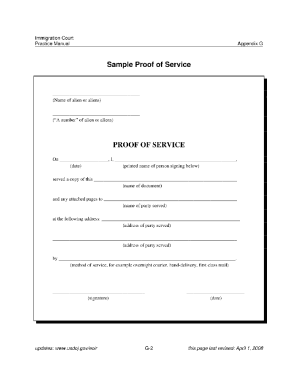
Proof of Service Example Form


Understanding the Proof of Service Example
The proof of service example is a crucial document in legal proceedings, particularly in the context of notifying parties about the service of legal documents. It serves as a formal declaration that a specific document has been delivered to the intended recipient, which is essential for maintaining transparency and ensuring that all parties are aware of the proceedings. This document typically includes details such as the names of the parties involved, the date of service, and the method of delivery, whether by mail or in person.
Key Elements of the Proof of Service Example
A comprehensive proof of service example contains several key elements to ensure its validity and effectiveness:
- Case Information: Includes the case number and the court where the case is filed.
- Parties Involved: Names and addresses of both the sender and the recipient.
- Date of Service: The exact date when the document was served.
- Method of Service: Specifies how the document was delivered, e.g., by mail or personal delivery.
- Signature: The signature of the person who served the documents, affirming that the information provided is accurate.
Steps to Complete the Proof of Service Example
Completing a proof of service example involves several straightforward steps to ensure accuracy and compliance with legal standards:
- Gather Information: Collect all necessary details about the case and the parties involved.
- Select the Method of Service: Decide whether to serve the documents by mail or in person.
- Fill Out the Form: Complete the proof of service template with the gathered information, ensuring all fields are filled accurately.
- Sign the Document: The server must sign the form to validate the service.
- File the Document: Submit the completed proof of service to the appropriate court or keep it for your records, depending on the requirements.
Legal Use of the Proof of Service Example
The legal use of a proof of service example is vital in ensuring that all parties are properly notified of legal actions. Courts require proof of service to confirm that defendants or other parties have received the necessary documents to respond or take action. Failing to provide proper proof of service can lead to delays in legal proceedings or even dismissal of a case. It is important to adhere to state-specific rules regarding service to ensure compliance.
State-Specific Rules for the Proof of Service Example
Each state may have its own regulations regarding the proof of service example, including specific requirements for formatting, content, and filing procedures. It is essential to consult local rules or a legal professional to ensure that the proof of service meets all necessary legal standards in your jurisdiction. Understanding these state-specific rules can prevent potential issues and ensure that the document is accepted by the court.
Examples of Using the Proof of Service Example
There are various scenarios in which a proof of service example may be utilized. For instance, in civil litigation, parties must serve documents such as complaints or summons. In family law cases, proof of service is often required for divorce papers or custody modifications. In immigration proceedings, a proof of service may be necessary when submitting documents to the court. Each example highlights the importance of having a reliable proof of service to maintain the integrity of the legal process.
Quick guide on how to complete proof of service example
Effortlessly complete Proof Of Service Example on any device
The management of online documents has gained signNow traction among businesses and individuals. It serves as an ideal eco-friendly alternative to traditional printed and signed documents, allowing you to locate the necessary form and securely store it online. airSlate SignNow equips you with all the resources required to create, modify, and electronically sign your documents swiftly and without hindrance. Manage Proof Of Service Example on any device using the airSlate SignNow apps for Android or iOS and simplify any document-related tasks today.
The easiest way to modify and electronically sign Proof Of Service Example without hassle
- Find Proof Of Service Example and click Get Form to initiate.
- Utilize the tools we offer to complete your document.
- Emphasize pertinent sections of the documents or obscure sensitive information with tools that airSlate SignNow specifically provides for that purpose.
- Generate your signature using the Sign tool, which takes mere seconds and holds the same legal authority as a standard wet ink signature.
- Review the details and click on the Done button to save your changes.
- Select your preferred method for sharing your form, whether it be via email, SMS, or invitation link, or download it to your computer.
Eliminate the worry of lost or mislaid documents, the inconvenience of extensive form searches, or the need to print new copies due to errors. airSlate SignNow meets your document management needs in just a few clicks from any device you prefer. Modify and electronically sign Proof Of Service Example and ensure outstanding communication at every stage of the form preparation process with airSlate SignNow.
Create this form in 5 minutes or less
Create this form in 5 minutes!
How to create an eSignature for the proof of service example
How to create an electronic signature for a PDF online
How to create an electronic signature for a PDF in Google Chrome
How to create an e-signature for signing PDFs in Gmail
How to create an e-signature right from your smartphone
How to create an e-signature for a PDF on iOS
How to create an e-signature for a PDF on Android
People also ask
-
What is a proof of service by mail template?
A proof of service by mail template is a document used to provide evidence that a specific document has been sent via postal mail. This template can streamline your mailing process and ensure compliance with legal requirements, offering a reliable way to verify service. It's particularly useful for legal and official communications.
-
How can I create a proof of service by mail template using airSlate SignNow?
Creating a proof of service by mail template with airSlate SignNow is straightforward. You can customize a document using our user-friendly interface, adding necessary fields like recipient information and date. Once completed, you can easily send it for electronic signatures and retain a secure copy for your records.
-
Is airSlate SignNow affordable for small businesses looking for a proof of service by mail template?
Yes, airSlate SignNow offers cost-effective plans tailored for businesses of all sizes, including small enterprises. You can access a wide range of features, including our proof of service by mail template, without breaking the bank. With competitive pricing, it’s an ideal solution for budget-conscious companies.
-
What features does the proof of service by mail template include?
The proof of service by mail template from airSlate SignNow includes essential features such as customizable fields, automated notifications, and secure cloud storage. These features not only enhance efficiency but also ensure that you have all necessary documentation readily available. Additionally, you can track the status of your mailings for peace of mind.
-
Can I integrate the proof of service by mail template with other applications?
Absolutely! airSlate SignNow allows seamless integration with various applications such as Google Drive, Dropbox, and CRM systems. This helps you easily manage your documents, including the proof of service by mail template, within your existing workflows. Enjoy enhanced productivity without the hassle of switching between multiple platforms.
-
What are the benefits of using a proof of service by mail template?
Using a proof of service by mail template brings numerous benefits, including increased efficiency, enhanced compliance, and reduced risk of disputes. It provides a clear record of what was sent and when, which can be crucial in legal contexts. Moreover, by leveraging airSlate SignNow, you ensure that your document handling is streamlined and professional.
-
Is it secure to store my proof of service by mail template in airSlate SignNow?
Yes, airSlate SignNow prioritizes security and ensures that your documents, including the proof of service by mail template, are stored safely. We implement robust security measures such as encryption and secure access controls. You can trust that your sensitive information is protected while still being easily accessible when you need it.
Get more for Proof Of Service Example
- Rv departure checklist form
- Ic3 gs5 exam questions and answers pdf form
- Cabinet installation contract template form
- Autotoll cancellation form
- Download and read convert pdf to fillable form
- Walmart receipt generator 414913998 form
- Sample eteeap application form with answer 573126390
- Information and instructions to help you complete
Find out other Proof Of Service Example
- How To eSign Arizona Course Evaluation Form
- How To eSign California Course Evaluation Form
- How To eSign Florida Course Evaluation Form
- How To eSign Hawaii Course Evaluation Form
- How To eSign Illinois Course Evaluation Form
- eSign Hawaii Application for University Free
- eSign Hawaii Application for University Secure
- eSign Hawaii Medical Power of Attorney Template Free
- eSign Washington Nanny Contract Template Free
- eSignature Ohio Guaranty Agreement Myself
- eSignature California Bank Loan Proposal Template Now
- Can I eSign Indiana Medical History
- eSign Idaho Emergency Contract Form Myself
- eSign Hawaii General Patient Information Fast
- Help Me With eSign Rhode Island Accident Medical Claim Form
- eSignature Colorado Demand for Payment Letter Mobile
- eSignature Colorado Demand for Payment Letter Secure
- eSign Delaware Shareholder Agreement Template Now
- eSign Wyoming Shareholder Agreement Template Safe
- eSign Kentucky Strategic Alliance Agreement Secure