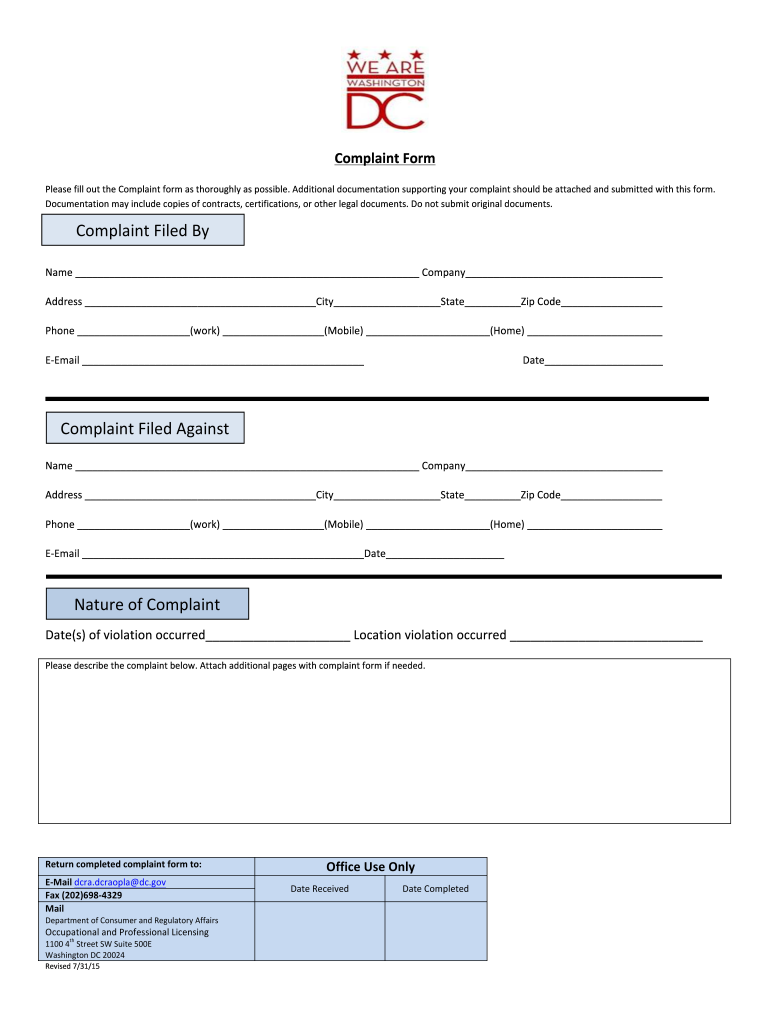
Dc Real Estate Boars Complaint Form


What is the DC Real Estate Commission Complaint
The DC Real Estate Commission Complaint is a formal document used to report grievances against real estate professionals operating within Washington, D.C. This complaint can address various issues, including unethical behavior, violations of real estate laws, or inadequate service. It serves as a critical mechanism for consumers to seek redress and hold real estate agents accountable for their actions.
How to Use the DC Real Estate Commission Complaint
To effectively use the DC Real Estate Commission Complaint, individuals should first gather all relevant information regarding their grievance. This includes details about the real estate professional involved, specific incidents, and any supporting documentation. The complaint form should be filled out accurately, ensuring that all sections are completed. Once submitted, the commission will review the complaint and determine the appropriate course of action.
Steps to Complete the DC Real Estate Commission Complaint
Completing the DC Real Estate Commission Complaint involves several key steps:
- Obtain the complaint form from the DC Real Estate Commission's official website.
- Provide your personal information, including your name, address, and contact details.
- Detail the nature of your complaint, specifying the actions of the real estate professional that prompted your grievance.
- Attach any supporting documents that substantiate your claims.
- Review the completed form for accuracy and clarity before submission.
Legal Use of the DC Real Estate Commission Complaint
The DC Real Estate Commission Complaint is legally recognized as a formal means of addressing grievances within the real estate industry. It is essential for individuals to understand that submitting a complaint does not guarantee a specific outcome but initiates an investigation into the claims made. The commission operates under established laws and regulations, ensuring that all complaints are handled fairly and impartially.
Key Elements of the DC Real Estate Commission Complaint
Key elements of the DC Real Estate Commission Complaint include:
- Complainant's information: Name, address, and contact details.
- Details of the real estate professional involved: Name, license number, and agency affiliation.
- Description of the complaint: A clear and concise account of the issues faced.
- Supporting documentation: Any evidence that supports the claims, such as contracts, emails, or photographs.
Form Submission Methods
The completed DC Real Estate Commission Complaint can be submitted through various methods, including:
- Online submission via the DC Real Estate Commission's website.
- Mailing the printed form to the commission's office.
- In-person submission at the commission's office during business hours.
Quick guide on how to complete regulatory complaint intake form for dc real estate commission
Complete Dc Real Estate Boars Complaint effortlessly on any device
Digital document management has become increasingly popular among businesses and individuals. It offers an ideal environmentally friendly alternative to traditional printed and signed paperwork, allowing you to access the proper form and securely store it online. airSlate SignNow provides you with all the tools necessary to create, modify, and eSign your documents quickly without delays. Manage Dc Real Estate Boars Complaint on any platform using airSlate SignNow's Android or iOS applications and enhance any document-related process today.
How to edit and eSign Dc Real Estate Boars Complaint with ease
- Obtain Dc Real Estate Boars Complaint and click on Get Form to begin.
- Make use of the tools we provide to fill out your document.
- Highlight pertinent sections of the documents or conceal sensitive data with the tools that airSlate SignNow offers specifically for that purpose.
- Create your signature with the Sign feature, which takes mere seconds and carries the same legal validity as a conventional wet ink signature.
- Review all the details and click on the Done button to save your modifications.
- Choose how you would like to send your form, through email, text message (SMS), or an invitation link, or download it to your computer.
Say goodbye to lost or misplaced documents, tedious form hunting, or mistakes that require printing new copies. airSlate SignNow fulfills all your document management needs in just a few clicks from any device you prefer. Edit and eSign Dc Real Estate Boars Complaint and ensure excellent communication at every stage of your form preparation process with airSlate SignNow.
Create this form in 5 minutes or less
Create this form in 5 minutes!
How to create an eSignature for the regulatory complaint intake form for dc real estate commission
How to create an electronic signature for the Regulatory Complaint Intake Form For Dc Real Estate Commission in the online mode
How to make an eSignature for the Regulatory Complaint Intake Form For Dc Real Estate Commission in Chrome
How to make an electronic signature for putting it on the Regulatory Complaint Intake Form For Dc Real Estate Commission in Gmail
How to generate an eSignature for the Regulatory Complaint Intake Form For Dc Real Estate Commission straight from your smartphone
How to make an eSignature for the Regulatory Complaint Intake Form For Dc Real Estate Commission on iOS devices
How to make an eSignature for the Regulatory Complaint Intake Form For Dc Real Estate Commission on Android devices
People also ask
-
What is a DC Real Estate Boards Complaint and how can it affect me?
A DC Real Estate Boards Complaint is a formal grievance filed against a real estate professional regarding unethical or illegal practices. Understanding the implications of such a complaint is crucial, as it can impact your business reputation and operations. If you are involved in the real estate industry in Washington D.C., being aware of these complaints can help you navigate potential risks.
-
How can airSlate SignNow help with managing DC Real Estate Boards Complaints?
airSlate SignNow offers a streamlined platform for documenting and signing important agreements related to DC Real Estate Boards Complaints. By using our eSigning solution, you can ensure that all communications and agreements are securely signed and stored, making it easier to handle disputes effectively. This can enhance your credibility and professionalism in the real estate sector.
-
What are the pricing options for airSlate SignNow?
airSlate SignNow provides flexible pricing plans to cater to different business needs, including those in the real estate sector dealing with DC Real Estate Boards Complaints. Our plans are designed to be cost-effective while offering comprehensive features for document management and eSigning. You can choose a plan that best fits your requirements, ensuring you get the most value.
-
Can I integrate airSlate SignNow with other tools to manage complaints?
Yes, airSlate SignNow integrates seamlessly with various tools commonly used in the real estate industry, enhancing your ability to manage DC Real Estate Boards Complaints efficiently. Whether you use CRM systems or other document management tools, our integrations allow for a smooth workflow, ensuring all necessary documents are easily accessible and properly signed.
-
What features does airSlate SignNow offer for handling legal documents?
airSlate SignNow includes a range of features tailored for handling legal documents, which is essential when addressing DC Real Estate Boards Complaints. Features such as customizable templates, audit trails, and secure cloud storage ensure that you can manage documents with confidence. These tools help maintain compliance and protect your interests in any complaint resolution.
-
How does airSlate SignNow ensure the security of my documents?
Security is a top priority for airSlate SignNow, especially when dealing with sensitive issues like DC Real Estate Boards Complaints. Our platform uses advanced encryption methods and secure cloud storage to protect your documents from unauthorized access. Additionally, we comply with industry standards to ensure your data is safe and secure.
-
Is there customer support available for issues related to DC Real Estate Boards Complaints?
Absolutely! airSlate SignNow provides dedicated customer support to assist you with any issues or questions regarding DC Real Estate Boards Complaints. Our team is knowledgeable about the real estate industry and can help you navigate the eSigning process effectively. You can signNow out via chat, email, or phone for prompt assistance.
Get more for Dc Real Estate Boars Complaint
- Notification document for transboundary movementsshipments of waste form
- 2017 2018 club excellence award application form
- Appraisal report land form
- Cornell notes template roosevelt middle school form
- Certificate of registration application 6 10 10doc suffolkcountyny form
- Collaborative proactive solutions north dakota state dce ndsu nodak form
- Medication administration form poland seminary high school poland k12 oh
- Dic 24 peace officer dwi statutory warning form
Find out other Dc Real Estate Boars Complaint
- Sign Vermont Construction Rental Lease Agreement Safe
- Sign Utah Construction Cease And Desist Letter Computer
- Help Me With Sign Utah Construction Cease And Desist Letter
- Sign Wisconsin Construction Purchase Order Template Simple
- Sign Arkansas Doctors LLC Operating Agreement Free
- Sign California Doctors Lease Termination Letter Online
- Sign Iowa Doctors LLC Operating Agreement Online
- Sign Illinois Doctors Affidavit Of Heirship Secure
- Sign Maryland Doctors Quitclaim Deed Later
- How Can I Sign Maryland Doctors Quitclaim Deed
- Can I Sign Missouri Doctors Last Will And Testament
- Sign New Mexico Doctors Living Will Free
- Sign New York Doctors Executive Summary Template Mobile
- Sign New York Doctors Residential Lease Agreement Safe
- Sign New York Doctors Executive Summary Template Fast
- How Can I Sign New York Doctors Residential Lease Agreement
- Sign New York Doctors Purchase Order Template Online
- Can I Sign Oklahoma Doctors LLC Operating Agreement
- Sign South Dakota Doctors LLC Operating Agreement Safe
- Sign Texas Doctors Moving Checklist Now