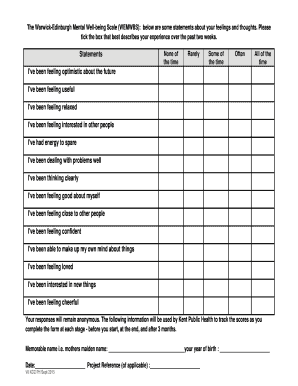
Wemwbs Form


What is the Wemwbs
The Warwick Edinburgh Mental Wellbeing Scale (Wemwbs) is a validated tool used to measure mental wellbeing. It consists of seven items that assess various dimensions of mental health, including emotional and psychological aspects. The responses are typically provided on a five-point Likert scale, allowing individuals to express their feelings over a specific period. This scale is particularly useful in research and clinical settings, providing valuable insights into the mental wellbeing of populations.
How to use the Wemwbs
Using the Wemwbs involves completing a questionnaire that includes seven specific questions related to mental wellbeing. Respondents indicate their level of agreement with each statement, reflecting their experiences over the past two weeks. The responses are scored to provide an overall wellbeing score, which can be used to identify areas of strength and potential concern in mental health. It is important to approach the questionnaire with honesty to ensure accurate results.
Steps to complete the Wemwbs
Completing the Wemwbs is straightforward and can be done in a few simple steps:
- Access the Wemwbs questionnaire in a suitable format, such as a PDF.
- Read each statement carefully, considering your feelings over the past two weeks.
- Select the response that best reflects your experience for each item.
- Once completed, tally your scores according to the provided scoring guidelines.
- Interpret your overall score to understand your mental wellbeing level.
Legal use of the Wemwbs
The Wemwbs is legally recognized as a tool for assessing mental wellbeing, particularly in research and clinical contexts. When used in these settings, it is important to ensure compliance with relevant privacy regulations, such as HIPAA, to protect respondents' personal and health information. Additionally, obtaining informed consent from participants before administering the scale is crucial to uphold ethical standards.
Key elements of the Wemwbs
The key elements of the Wemwbs include its seven items that focus on various aspects of mental wellbeing. Each item is designed to capture a specific emotional or psychological state, such as feeling optimistic, relaxed, or happy. The scale's simplicity and clarity make it accessible to a wide audience, allowing for effective self-assessment and monitoring of mental health over time.
Examples of using the Wemwbs
The Wemwbs can be utilized in various contexts, including:
- Clinical assessments to evaluate patient mental health during therapy.
- Research studies to gather data on population mental wellbeing trends.
- Workplace wellbeing programs to assess employee mental health and inform interventions.
- Community health initiatives aimed at improving overall mental health awareness.
Quick guide on how to complete wemwbs
Effortlessly Complete Wemwbs on Any Device
The management of online documents has gained immense traction among businesses and individuals alike. It serves as an ideal eco-friendly substitute for traditional printed and signed paperwork, allowing you to obtain the correct format and securely store it online. airSlate SignNow equips you with all the necessary tools to swiftly create, modify, and electronically sign your documents without any hiccups. Manage Wemwbs on any device through the airSlate SignNow Android or iOS applications and streamline any document-related task today.
How to Modify and eSign Wemwbs with Ease
- Find Wemwbs and then click on Get Form to initiate the process.
- Make use of the available tools to complete your document.
- Select pertinent sections of your documents or redact sensitive information using the specialized tools provided by airSlate SignNow.
- Generate your eSignature utilizing the Sign tool, which takes just seconds and possesses the same legal validity as a conventional wet ink signature.
- Review the details and then click on the Done button to save your changes.
- Choose your preferred method of delivering your form, whether via email, SMS, invitation link, or download it to your computer.
Eliminate concerns over lost or misplaced documents, the hassle of searching through forms, or mistakes that require reprinting new copies. airSlate SignNow addresses all your document management requirements with just a few clicks from any device you choose. Edit and electronically sign Wemwbs to ensure excellent communication throughout the form preparation process with airSlate SignNow.
Create this form in 5 minutes or less
Create this form in 5 minutes!
How to create an eSignature for the wemwbs
How to create an electronic signature for a PDF online
How to create an electronic signature for a PDF in Google Chrome
How to create an e-signature for signing PDFs in Gmail
How to create an e-signature right from your smartphone
How to create an e-signature for a PDF on iOS
How to create an e-signature for a PDF on Android
People also ask
-
What is wemwbs in relation to airSlate SignNow?
Wemwbs refers to the workflow management built within airSlate SignNow, which allows users to efficiently send and eSign documents. By leveraging wemwbs, businesses can automate their document workflows, ensuring timely signatures and approvals.
-
How can wemwbs enhance my document signing process?
Wemwbs enhances your document signing process by streamlining the workflows involved in sending and signing documents. With its user-friendly interface, you can track the status of your documents in real-time, reducing delays and ensuring a smooth transaction.
-
Is there a cost associated with using wemwbs features?
The cost of using wemwbs features within airSlate SignNow depends on the pricing plan you choose. airSlate SignNow offers various subscriptions tailored to different business sizes, making it cost-effective for all users who need efficient document signing solutions.
-
What are key benefits of using wemwbs?
The key benefits of using wemwbs include increased efficiency, reduced paper usage, and improved document security. By automating workflows, businesses can focus on their core activities instead of getting bogged down by manual document handling.
-
How does wemwbs integrate with other software?
Wemwbs seamlessly integrates with a variety of software applications such as CRM and project management tools. This integration ensures that documents can be imported and exported easily, enhancing overall productivity within your team.
-
Can wemwbs be used for mobile document signing?
Yes, wemwbs is fully optimized for mobile devices, allowing users to sign documents on the go. This feature ensures that you can manage your document signing anytime, anywhere, making it convenient for busy professionals.
-
What types of documents can I send using wemwbs?
With wemwbs, you can send a wide range of documents including contracts, agreements, and forms. This versatility makes it suitable for various industries, ensuring that all your document signing needs are covered.
Get more for Wemwbs
Find out other Wemwbs
- How To Integrate Sign in Banking
- How To Use Sign in Banking
- Help Me With Use Sign in Banking
- Can I Use Sign in Banking
- How Do I Install Sign in Banking
- How To Add Sign in Banking
- How Do I Add Sign in Banking
- How Can I Add Sign in Banking
- Can I Add Sign in Banking
- Help Me With Set Up Sign in Government
- How To Integrate eSign in Banking
- How To Use eSign in Banking
- How To Install eSign in Banking
- How To Add eSign in Banking
- How To Set Up eSign in Banking
- How To Save eSign in Banking
- How To Implement eSign in Banking
- How To Set Up eSign in Construction
- How To Integrate eSign in Doctors
- How To Use eSign in Doctors