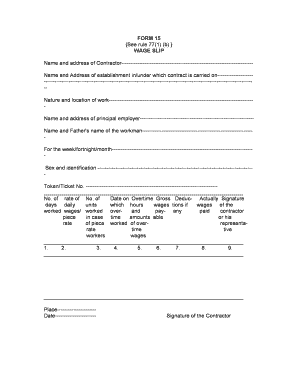
Wages Slip Form Xv


What is the Wages Slip Form XV
The Wages Slip Form XV is an essential document used by employers to provide employees with a detailed breakdown of their earnings for a specific pay period. This form typically includes information such as gross wages, deductions, and net pay. It serves as a record for both the employer and the employee, ensuring transparency in wage distribution and compliance with labor laws. Understanding this form is crucial for employees to verify their compensation and for employers to maintain accurate payroll records.
How to Use the Wages Slip Form XV
Using the Wages Slip Form XV involves several straightforward steps. First, employers must accurately fill out the form with the employee's name, pay period dates, and total hours worked. Next, they should calculate the gross wages based on the employee's hourly rate or salary. Deductions such as taxes, health insurance, and retirement contributions must then be clearly itemized. Finally, the net pay should be calculated and displayed prominently on the form. Once completed, the form should be distributed to employees, either electronically or in paper format, ensuring they have access to their wage information.
Steps to Complete the Wages Slip Form XV
Completing the Wages Slip Form XV requires careful attention to detail. Follow these steps for accurate completion:
- Enter the employee's full name and identification number.
- Specify the pay period start and end dates.
- Document the total hours worked during the pay period.
- Calculate gross wages based on the employee's pay rate.
- List all deductions, such as federal and state taxes, health benefits, and retirement contributions.
- Compute the net pay by subtracting total deductions from gross wages.
- Review the completed form for accuracy before distribution.
Key Elements of the Wages Slip Form XV
The Wages Slip Form XV contains several key elements that are vital for clarity and compliance. These include:
- Employee Information: Name, ID number, and position.
- Pay Period: Dates indicating the start and end of the pay period.
- Hours Worked: Total hours worked during the period.
- Gross Pay: Total earnings before deductions.
- Deductions: Itemized list of all deductions from gross pay.
- Net Pay: Final amount received by the employee after deductions.
Legal Use of the Wages Slip Form XV
The Wages Slip Form XV is legally significant in the United States as it helps ensure compliance with labor laws regarding wage transparency. Employers are required to provide this form to employees, which serves as proof of earnings and deductions. It can be used in legal contexts to resolve disputes regarding pay and to verify compliance with federal and state wage regulations. Properly maintaining and distributing this form is essential for both legal protection and fostering trust between employers and employees.
Digital vs. Paper Version of the Wages Slip Form XV
Both digital and paper versions of the Wages Slip Form XV have their advantages. Digital forms can be filled out and distributed quickly, reducing paper waste and allowing for easy storage and retrieval. They can also be integrated with payroll software for seamless processing. On the other hand, paper forms may be preferred by employees who are more comfortable with physical documents. Regardless of the format, it is essential that the information remains accurate and accessible to employees.
Quick guide on how to complete wages slip form xv
Effortlessly prepare Wages Slip Form Xv on any device
Managing documents online has gained traction among businesses and individuals alike. It serves as an ideal eco-friendly alternative to conventional printed and signed documents, as you can access the correct form and securely store it online. airSlate SignNow equips you with all the necessary tools to create, edit, and electronically sign your documents swiftly without delays. Handle Wages Slip Form Xv on any platform with the airSlate SignNow applications for Android or iOS and simplify your document-related tasks today.
The most efficient way to modify and eSign Wages Slip Form Xv easily
- Obtain Wages Slip Form Xv and click Get Form to initiate.
- Use the available tools to complete your form.
- Emphasize pertinent sections of your documents or obscure sensitive information with specialized tools provided by airSlate SignNow.
- Create your signature using the Sign tool, which takes mere seconds and carries the same legal validity as a traditional handwritten signature.
- Review the details and click the Done button to save your changes.
- Select your preferred method for sending your form, whether via email, SMS, invite link, or download it to your computer.
Eliminate concerns about lost or misplaced files, tedious form searches, or mistakes that necessitate printing new document copies. airSlate SignNow fulfills your document management needs in just a few clicks from any device you prefer. Alter and eSign Wages Slip Form Xv to ensure effective communication at every stage of the form preparation process with airSlate SignNow.
Create this form in 5 minutes or less
Create this form in 5 minutes!
How to create an eSignature for the wages slip form xv
How to create an electronic signature for a PDF online
How to create an electronic signature for a PDF in Google Chrome
How to create an e-signature for signing PDFs in Gmail
How to create an e-signature right from your smartphone
How to create an e-signature for a PDF on iOS
How to create an e-signature for a PDF on Android
People also ask
-
What is the wages slip form xv, and how can airSlate SignNow help?
The wages slip form xv is a standardized document that outlines employee earnings and deductions. airSlate SignNow simplifies the process of creating and distributing this form, enabling you to eSign and manage it easily within your organization.
-
How much does it cost to use airSlate SignNow for wages slip form xv?
airSlate SignNow offers competitive pricing plans that cater to businesses of all sizes. By using the platform for your wages slip form xv, you can save costs on printing and storage while benefiting from a seamless electronic signature solution.
-
What features does airSlate SignNow offer for managing wages slip form xv?
airSlate SignNow provides a variety of features for the wages slip form xv, including customizable templates, secure electronic signatures, and real-time notifications. These tools ensure that you can efficiently handle wage slips and maintain accurate records.
-
Can I integrate airSlate SignNow with other software for handling wages slip form xv?
Yes, airSlate SignNow offers robust integration capabilities with popular business applications, allowing for seamless data flow related to your wages slip form xv. This integration ensures you can manage payroll and documentation efficiently without switching platforms.
-
What benefits does airSlate SignNow provide for the wages slip form xv?
Using airSlate SignNow for your wages slip form xv streamlines your document management process, reduces paper waste, and enhances compliance. The platform also provides secure storage and easy access to past documents, making record-keeping simpler.
-
Is airSlate SignNow secure for handling sensitive wages slip form xv data?
Absolutely, airSlate SignNow is designed with security in mind, employing encryption and strict access controls to keep your wages slip form xv data safe. You can trust the platform to protect sensitive employee information throughout the signing process.
-
How can I create a wages slip form xv using airSlate SignNow?
Creating a wages slip form xv with airSlate SignNow is straightforward. You can start with customizable templates or build one from scratch, add necessary fields, and then share it with your employees for easy eSignature.
Get more for Wages Slip Form Xv
- Please note the application may be revised on a bi form
- Company sponsorship form 650935086
- Maybank dispute form
- Dv 110 temporary restraining order clets tro form
- Sv 200 proof of personal service form
- Application for a local or restricted event permit attorney form
- Ea 130 elder or dependent adult abuse restraining order after hearing clets ear or eaf form
- Dd form 108 application for retired pay benefits july
Find out other Wages Slip Form Xv
- eSign Iowa Standard rental agreement Free
- eSignature Florida Profit Sharing Agreement Template Online
- eSignature Florida Profit Sharing Agreement Template Myself
- eSign Massachusetts Simple rental agreement form Free
- eSign Nebraska Standard residential lease agreement Now
- eSign West Virginia Standard residential lease agreement Mobile
- Can I eSign New Hampshire Tenant lease agreement
- eSign Arkansas Commercial real estate contract Online
- eSign Hawaii Contract Easy
- How Do I eSign Texas Contract
- How To eSign Vermont Digital contracts
- eSign Vermont Digital contracts Now
- eSign Vermont Digital contracts Later
- How Can I eSign New Jersey Contract of employment
- eSignature Kansas Travel Agency Agreement Now
- How Can I eSign Texas Contract of employment
- eSignature Tennessee Travel Agency Agreement Mobile
- eSignature Oregon Amendment to an LLC Operating Agreement Free
- Can I eSign Hawaii Managed services contract template
- How Do I eSign Iowa Managed services contract template