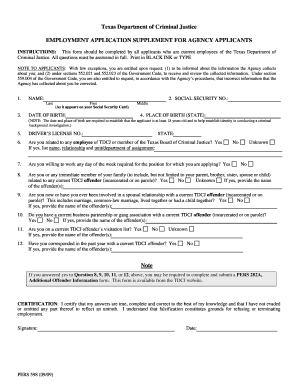
Tdcj Application Forms


What is the TDCJ Application Forms
The TDCJ application forms are essential documents used for employment opportunities within the Texas Department of Criminal Justice. These forms collect vital information about applicants, including personal details, work history, and qualifications. The TDCJ employment application is structured to comply with state regulations and ensure a fair hiring process. It is important for applicants to understand the purpose and requirements of these forms to enhance their chances of securing a position within the department.
How to Use the TDCJ Application Forms
Using the TDCJ application forms involves several steps to ensure that all required information is accurately provided. Applicants should begin by downloading the appropriate form from the TDCJ website or accessing it through designated channels. Once obtained, it is crucial to read the instructions carefully and fill out the form completely. This includes providing personal information, employment history, and references. After completing the form, applicants can submit it online or via traditional mail, following the specific submission guidelines outlined by TDCJ.
Steps to Complete the TDCJ Application Forms
Completing the TDCJ application forms requires attention to detail and adherence to specific guidelines. Here are the key steps:
- Download the TDCJ application form from the official website.
- Read all instructions thoroughly before starting to fill out the form.
- Provide accurate personal information, including your full name, address, and contact details.
- Detail your employment history, including past job titles, responsibilities, and dates of employment.
- List references who can vouch for your qualifications and character.
- Review the completed application for accuracy and completeness.
- Submit the application as directed, either online or by mail.
Legal Use of the TDCJ Application Forms
The TDCJ application forms must be used in accordance with legal standards to ensure compliance with employment laws. This includes adhering to regulations regarding equal opportunity employment and privacy rights. The information provided in the application is protected under various laws, and applicants should be aware of their rights concerning the handling of their personal data. Additionally, any false information provided can lead to disqualification from the hiring process or termination if discovered after employment.
Required Documents for the TDCJ Application
When applying for a position with TDCJ, certain documents may be required to accompany the application forms. These typically include:
- A valid government-issued identification, such as a driver's license or passport.
- Proof of education, including diplomas or transcripts.
- Verification of previous employment, such as pay stubs or letters from past employers.
- Any relevant certifications or licenses required for the position.
Application Process & Approval Time
The application process for TDCJ employment involves several stages, including submission, review, and potential interviews. After submitting the TDCJ application, applicants can expect a waiting period during which their applications are evaluated. Approval times may vary based on the volume of applications received and the specific position applied for. Typically, applicants can expect to receive updates regarding their application status within a few weeks, but this can differ based on various factors.
Quick guide on how to complete tdcj application forms
Complete Tdcj Application Forms effortlessly on any device
Digital document management has become increasingly favored by businesses and individuals alike. It offers an excellent environmentally friendly alternative to conventional printed and signed documents, as you can easily find the needed form and securely store it online. airSlate SignNow provides you with all the tools required to create, edit, and electronically sign your documents quickly without any delays. Manage Tdcj Application Forms on any platform with airSlate SignNow Android or iOS applications and enhance any document-centered process today.
How to modify and electronically sign Tdcj Application Forms without difficulty
- Find Tdcj Application Forms and click on Get Form to begin.
- Use the tools we offer to fill out your form.
- Highlight important sections of the documents or redact sensitive information with tools that airSlate SignNow offers specifically for that purpose.
- Generate your eSignature using the Sign feature, which takes moments and carries the same legal validity as a standard wet ink signature.
- Review all the details and click on the Done button to save your changes.
- Choose how you wish to share your form: via email, SMS, or invitation link, or download it to your computer.
Put an end to lost or misplaced files, tedious form searching, or errors that necessitate reprinting new document copies. airSlate SignNow meets your document management needs in just a few clicks from any device of your choice. Edit and electronically sign Tdcj Application Forms to ensure exceptional communication at any stage of your form preparation process with airSlate SignNow.
Create this form in 5 minutes or less
Create this form in 5 minutes!
How to create an eSignature for the tdcj application forms
How to create an electronic signature for a PDF online
How to create an electronic signature for a PDF in Google Chrome
How to create an e-signature for signing PDFs in Gmail
How to create an e-signature right from your smartphone
How to create an e-signature for a PDF on iOS
How to create an e-signature for a PDF on Android
People also ask
-
What is the tdcj application process?
The tdcj application process involves filling out necessary documents and submitting them through the appropriate channels. By using airSlate SignNow, you can easily manage the eSigning of any required forms. Our platform streamlines this process, making it faster and more efficient. Ensure all details are accurate to avoid delays in processing.
-
How much does the tdcj application cost?
The cost associated with the tdcj application can vary depending on specific requirements and submission methods. However, using airSlate SignNow provides a cost-effective solution for your document signing needs. We offer various pricing plans that can accommodate different budgets, ensuring you only pay for what you need.
-
What features does airSlate SignNow offer for the tdcj application?
AirSlate SignNow offers a comprehensive set of features to help with the tdcj application, including document templates, eSigning capabilities, and real-time tracking. These features ensure that your application is processed efficiently and securely. Additionally, our user-friendly interface makes it easy to navigate the application process without technical know-how.
-
How can airSlate SignNow benefit my tdcj application?
Utilizing airSlate SignNow for your tdcj application can signNowly expedite the process, as it allows for quick eSigning and document management. This not only saves time but also reduces the hassle associated with physical paperwork. With our secure platform, you can have peace of mind knowing that your sensitive documents are protected.
-
Are there integrations available for the tdcj application through airSlate SignNow?
Yes, airSlate SignNow offers numerous integrations to simplify your tdcj application process. You can seamlessly connect with various tools and platforms, enhancing your workflow efficiency. Integration options include popular applications like Google Drive, Dropbox, and CRM systems, allowing for a smoother experience.
-
Is airSlate SignNow secure for handling my tdcj application paperwork?
Absolutely! AirSlate SignNow prioritizes security and compliance, ensuring that all your tdcj application documents are safely handled. Our platform employs advanced encryption and security protocols to protect your sensitive information. You can confidently use our solution, knowing that your data is in good hands.
-
Can I track the status of my tdcj application using airSlate SignNow?
Yes, airSlate SignNow provides real-time tracking features for your tdcj application documents. You will receive notifications about document status, making it easy to stay updated throughout the application process. This transparency helps you manage deadlines and follow up as needed.
Get more for Tdcj Application Forms
- Any correction or alteration will void this form
- Pld 050 general denial form
- Www courtswv govfc106 financialstatementfinancial statement this form must be completed in all
- Imm 5483 e document checklist for a study permit form
- Httpsldh oph qualtraxcloud comshowdocument asp form
- Pension investment contract form
- Global entry application form 100719837
- Nationwide gifted deposit form fill out ampamp sign online
Find out other Tdcj Application Forms
- eSignature Tennessee Residential lease agreement Easy
- Can I eSignature Washington Residential lease agreement
- How To eSignature Vermont Residential lease agreement form
- How To eSignature Rhode Island Standard residential lease agreement
- eSignature Mississippi Commercial real estate contract Fast
- eSignature Arizona Contract of employment Online
- eSignature Texas Contract of employment Online
- eSignature Florida Email Contracts Free
- eSignature Hawaii Managed services contract template Online
- How Can I eSignature Colorado Real estate purchase contract template
- How To eSignature Mississippi Real estate purchase contract template
- eSignature California Renter's contract Safe
- eSignature Florida Renter's contract Myself
- eSignature Florida Renter's contract Free
- eSignature Florida Renter's contract Fast
- eSignature Vermont Real estate sales contract template Later
- Can I eSignature Texas New hire forms
- How Can I eSignature California New hire packet
- How To eSignature South Carolina Real estate document
- eSignature Florida Real estate investment proposal template Free