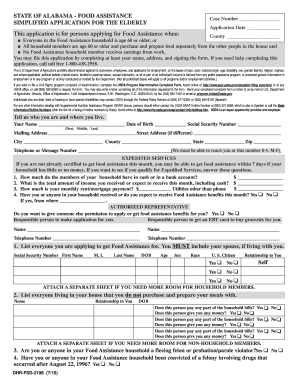
Aesap Form


What is the Aesap
The Aesap, or Alabama Emergency Supplemental Assistance Program, is designed to provide additional food assistance to eligible families in Alabama. This program specifically aims to support households that may be facing temporary financial challenges, ensuring they have access to nutritious food. The Aesap is part of a broader initiative to combat food insecurity, especially during times of crisis.
Eligibility Criteria
To qualify for the Aesap, applicants must meet specific eligibility requirements. These include:
- Residency in Alabama
- Participation in the Supplemental Nutrition Assistance Program (SNAP)
- Demonstrating a need for additional food assistance due to financial hardship
It is essential for applicants to provide accurate information regarding their income and household size to determine eligibility effectively.
Steps to Complete the Aesap
Completing the Aesap application involves several straightforward steps:
- Gather necessary documentation, including proof of income and household information.
- Access the Aesap application form online or obtain a physical copy from local offices.
- Fill out the application accurately, ensuring all required fields are completed.
- Submit the application electronically or by mail, depending on your preference.
Following these steps carefully can help streamline the application process and improve the chances of approval.
How to Obtain the Aesap
The Aesap application can be obtained through various methods:
- Online through the official Alabama Department of Human Resources website.
- In-person at local Department of Human Resources offices.
- By requesting a paper application to be mailed to your address.
Ensuring that you have the correct form is crucial for a successful application.
Legal Use of the Aesap
The Aesap operates under specific legal guidelines to ensure that assistance is provided fairly and equitably. Compliance with these regulations is essential for both applicants and administrators. The program adheres to federal and state laws governing food assistance programs, ensuring that all applicants receive the support they need while maintaining the integrity of the system.
Form Submission Methods
Applicants have several options for submitting their Aesap application:
- Online submission through the designated state portal, which is often the fastest method.
- Mailing a completed paper application to the appropriate local office.
- In-person submission at local Department of Human Resources offices, where assistance may also be available.
Choosing the right submission method can help ensure timely processing of your application.
Quick guide on how to complete aesap
Complete Aesap effortlessly on any gadget
Web-based document management has become increasingly favored by organizations and individuals alike. It offers a superb environmentally friendly substitute for conventional printed and signed papers, as you can access the correct template and securely store it online. airSlate SignNow provides all the resources necessary to create, alter, and electronically sign your documents quickly without any hindrances. Manage Aesap on any gadget using airSlate SignNow's Android or iOS applications and simplify your document-related processes today.
The easiest method to modify and electronically sign Aesap with minimal effort
- Obtain Aesap and then click Get Form to commence.
- Utilize the features we provide to complete your form.
- Emphasize important sections of your documents or conceal sensitive information with tools that airSlate SignNow offers specifically for that function.
- Create your eSignature using the Sign tool, which requires just seconds and holds the same legal validity as a conventional wet ink signature.
- Review all details carefully and then click on the Done button to save your modifications.
- Select your delivery method for the form, whether by email, SMS, or invitation link, or download it to your computer.
Eliminate concerns about lost or misfiled documents, tedious form searching, or mistakes that necessitate reprinting document copies. airSlate SignNow fulfills all your document management needs in just a few clicks from any device you choose. Alter and electronically sign Aesap and ensure effective communication throughout your form preparation process with airSlate SignNow.
Create this form in 5 minutes or less
Create this form in 5 minutes!
How to create an eSignature for the aesap
How to create an electronic signature for a PDF online
How to create an electronic signature for a PDF in Google Chrome
How to create an e-signature for signing PDFs in Gmail
How to create an e-signature right from your smartphone
How to create an e-signature for a PDF on iOS
How to create an e-signature for a PDF on Android
People also ask
-
What is P-EBT Alabama and how does it work?
P-EBT Alabama stands for Pandemic Electronic Benefit Transfer, a program designed to provide food benefits to children who would have received free or reduced-price meals if schools were open. Under this program, eligible families receive benefits on an EBT card, which can be used to purchase food items. The aim is to support families during difficult times, ensuring that children continue to have access to nutritious meals.
-
How can I apply for P-EBT benefits in Alabama?
To apply for P-EBT benefits in Alabama, you need to fill out an application through the Alabama Department of Human Resources. Make sure to provide necessary documentation regarding your child's eligibility for free or reduced benefits. The application process is straightforward and designed to be accessible for all families in need.
-
What are the eligibility requirements for P-EBT Alabama?
Eligibility for P-EBT Alabama is based on your child's enrollment in a school that offers free or reduced-price meals. If schools are closed or operating at reduced capacity due to pandemic conditions, families may qualify for benefits. It's important to check the latest guidelines on the Alabama Department of Human Resources website for specific eligibility criteria.
-
How much can I expect to receive from P-EBT Alabama?
The amount you can receive from P-EBT Alabama depends on the number of eligible days your child would have received free or reduced meals. Typically, families may receive around $5.70 per day for each eligible child. This is intended to help cover food expenses during the pandemic, ensuring families have adequate resources to provide meals.
-
Can I use P-EBT benefits for online grocery purchases?
Yes, you can use P-EBT Alabama benefits for online grocery purchases at select retailers. Many stores now accept EBT as a form of payment for online orders, allowing for greater convenience through contactless shopping. It’s advisable to check with individual retailers for their specific policies regarding EBT transactions.
-
What should I do if my P-EBT Alabama benefits are not showing up?
If your P-EBT Alabama benefits are not showing up, first check your application status online or contact your local Department of Human Resources for assistance. It's important to resolve any issues as soon as possible to ensure your family has access to the necessary food resources. They can help you troubleshoot or rectify any technical problems.
-
Are P-EBT benefits in Alabama available to all households?
No, P-EBT Alabama benefits are specifically for households with children eligible for free or reduced-price meals. Families that do not meet these criteria will not be eligible for P-EBT benefits. However, it’s important to check with local resources as there may be other assistance programs available.
Get more for Aesap
- Reset form maryland courts
- Diplomatic clause sample form
- Form w 4 employees withholding certificate 625900111
- Ia801308 us archive org form
- Agent link notification form fill online printable fillable
- Navy hums package form
- Bco 10 renewal application pa department of state form
- Defendant has lived in the state of wyoming for at least 60 days form
Find out other Aesap
- eSign Hawaii Life Sciences Letter Of Intent Easy
- Help Me With eSign Hawaii Life Sciences Cease And Desist Letter
- eSign Hawaii Life Sciences Lease Termination Letter Mobile
- eSign Hawaii Life Sciences Permission Slip Free
- eSign Florida Legal Warranty Deed Safe
- Help Me With eSign North Dakota Insurance Residential Lease Agreement
- eSign Life Sciences Word Kansas Fast
- eSign Georgia Legal Last Will And Testament Fast
- eSign Oklahoma Insurance Business Associate Agreement Mobile
- eSign Louisiana Life Sciences Month To Month Lease Online
- eSign Legal Form Hawaii Secure
- eSign Hawaii Legal RFP Mobile
- How To eSign Hawaii Legal Agreement
- How Can I eSign Hawaii Legal Moving Checklist
- eSign Hawaii Legal Profit And Loss Statement Online
- eSign Hawaii Legal Profit And Loss Statement Computer
- eSign Hawaii Legal Profit And Loss Statement Now
- How Can I eSign Hawaii Legal Profit And Loss Statement
- Can I eSign Hawaii Legal Profit And Loss Statement
- How To eSign Idaho Legal Rental Application