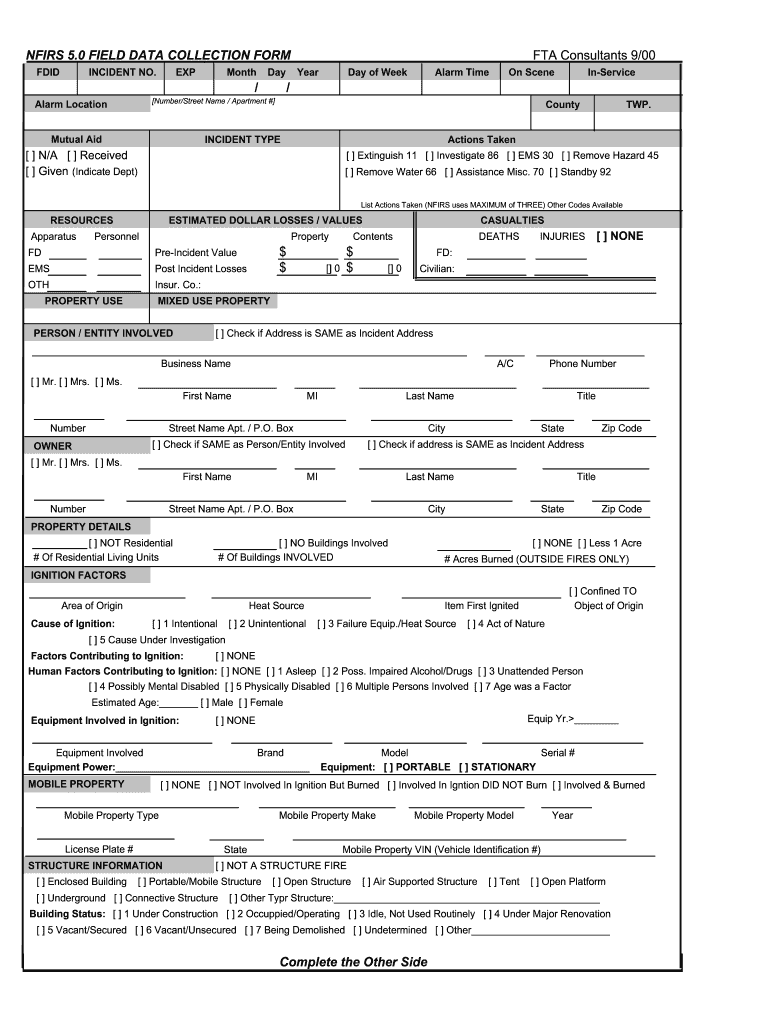
Nfirs 2000-2026


What is the NFIRS?
The National Fire Incident Reporting System (NFIRS) is a comprehensive data collection system used by fire departments across the United States. It provides a standardized method for documenting fire incidents, including details about the nature of the fire, the response, and the outcomes. The NFIRS is essential for understanding fire trends, improving safety measures, and informing policy decisions. Each report generated through the NFIRS contributes to a national database that helps in analyzing fire-related incidents and enhancing fire prevention strategies.
Steps to Complete the NFIRS
Completing the NFIRS report involves several key steps to ensure accurate and comprehensive data entry. Begin by gathering all necessary information related to the incident, including the location, date, and time of the event. Next, fill out the NFIRS forms, which may include various codes and fields that capture specific details about the incident, such as the type of fire, property damage, and any injuries. After filling in the required information, review the report for accuracy before submitting it. This process ensures that the data collected is reliable and useful for analysis.
Key Elements of the NFIRS
Understanding the key elements of the NFIRS is crucial for accurate reporting. Each NFIRS report typically includes the following components:
- Incident Type: Categorizes the nature of the fire incident.
- Location: Specifies where the incident occurred, including address and geographic details.
- Response Time: Records the time taken for fire services to respond.
- Casualties: Details any injuries or fatalities resulting from the incident.
- Property Damage: Estimates the financial impact of the fire on property.
These elements are essential for creating a complete and informative NFIRS report that can be used for further analysis and reporting.
Legal Use of the NFIRS
The NFIRS is governed by various legal standards that ensure the integrity and confidentiality of the data collected. Compliance with these regulations is essential for fire departments to maintain the validity of their reports. The NFIRS adheres to guidelines set forth by federal and state laws, including privacy regulations that protect sensitive information. Proper use of the NFIRS not only enhances the credibility of the data but also ensures that the information can be utilized effectively for research and policy-making.
Examples of Using the NFIRS
Practical examples of using the NFIRS can illustrate its importance in fire safety and prevention. For instance, a fire department may analyze NFIRS data to identify trends in residential fires, leading to targeted community education programs. Another example includes using NFIRS reports to evaluate the effectiveness of fire response strategies and improve training protocols for firefighters. These applications demonstrate how NFIRS data can inform decisions that enhance public safety and reduce fire incidents.
Form Submission Methods
Submitting NFIRS reports can be done through various methods, ensuring flexibility for fire departments. Reports can be submitted online via the NFIRS website, allowing for quick and efficient data entry. Alternatively, departments may choose to submit forms via mail or in person, depending on their operational preferences. Each submission method is designed to accommodate the needs of different fire departments while maintaining the integrity of the data collected.
Quick guide on how to complete nfirs 50 field data collection form
Learn how to effortlessly navigate through the Nfirs completion with this straightforward manual
Utilizing electronic filing and form completion is gaining traction and has become the preferred choice for many clients. It presents various advantages over traditional paper documents, such as convenience, efficiency in time, enhanced precision, and security.
With tools like airSlate SignNow, you can locate, modify, authorize, refine, and transmit your Nfirs without the hassle of endless printing and scanning. Follow this brief guide to get started and complete your form.
Adhere to these instructions to obtain and complete Nfirs
- Begin by clicking on the Get Form button to access your form in our editor.
- Pay attention to the green label on the left that highlights mandatory fields so you don’t miss them.
- Utilize our advanced features to annotate, modify, sign, protect, and enhance your form.
- Secure your document or convert it into a fillable form using the appropriate tab tools.
- Review the form and correct any mistakes or inconsistencies.
- Click DONE to finalize your edits.
- Rename your document or keep it as is.
- Select the storage service you wish to utilize to save your form, send it using USPS, or click the Download Now button to retrieve your file.
If Nfirs isn't what you were looking for, you can explore our extensive catalog of pre-prepared forms that you can fill out with ease. Experiment with our platform today!
Create this form in 5 minutes or less
FAQs
-
A Data Entry Operator has been asked to fill 1000 forms. He fills 50 forms by the end of half-an hour, when he is joined by another steno who fills forms at the rate of 90 an hour. The entire work will be carried out in how many hours?
Work done by 1st person = 100 forms per hourWork done by 2nd person = 90 forms per hourSo, total work in 1 hour would be = 190 forms per hourWork done in 5hours = 190* 5 = 950Now, remaining work is only 50 formsIn 1 hour or 60minutes, 190 forms are filled and 50 forms will be filled in = 60/190 * 50 = 15.7minutes or 16minutes (approximaty)Total time = 5hours 16minutes
-
How do I fill out the GTU diploma remedial form from SBI Collect?
Type SBICOLLECT in Google and then accept t&c proceed and choose educational institutions select your college name fill your details. And submit.
-
Is there a form plugin that allows end-user to add fields while filling it out?
Gravity Forms (Gravity Forms Contact Form Builder and Lead Data Management Plugin For WordPress) has a list field feature that I believe will solve your issue. Here's the documentation on the field itself: List - GravityForms
-
To withdraw PF, how to fill form 15G? Specifically the field numbered "23"
Greeting …I will explain PART 1 of form 15G point wise.Name : write name as per pan card.PAN : write your PAN number.Assessment year: For current year , it is assessment year 2016-17. Don’t make mistake in writing it. It is next to the current financial year. ( No matter about your year of PF withdrawal, assessment year is 2016-17 because you are submitting form for current year ( 2015-16’s estimated income)Flat/ Door/ Block no. : Current Address details .Name of premises: Current Address details.Status : Individual/ HUF/ AOP as applicability to you.Assessed in which ward circle : Details about your income tax ward you were assessed last time. You can know your income tax ward and circle from this link- know your juridictional AO. Just enter your PAN no. and you can find the details.Road : current address details.Area : current address details.AO code : write as per link provided in point 7.Town : current address.State : Current state.PIN : pin code number.Last assessed year in which assessed : Last year generally if you were assessed in last year. 2015-16EmailTelephone NO.Present ward circle : Same if no change after issue of pan card. ( as per point 7)Residential status: Resident.Name of business/ occupation : Your business or job details.Present AO code : as per point 7 if no change in ward/ circle of income tax.Juridictional chief commissioner of income tax ( if not assessed of income tax earlier) : leave it blank.Estimated total income: You are required to enter estimated total income of current year. Do sum of the total income from all sources and tick the relevant boxes.The amount should be from following sources: Interest on securities , Interest on sum other than securities ( interest on FD etc.), Interest on mutual fund units., withdrawals of NSC.Dividend on shares,Estimated total income of the current year should be entered. The income mentioned in column 22 should be included in it .PF income ( if taxable) and other income (business, salary etc.). The amount is taxable income means total income less deductions available.In this column, you are required to give details of investment you have made. For different form of investment different schedules are given.Be Peaceful !!!
-
What form does a soldier in the military need to fill out to add someone they are married to in the military data base?
What form does a soldier in the military need to fill out to add someone they are married to in the military data base?The soldier must take a copy of the marriage certificate to his personnel office to get his spouse enrolled in DEERS and fill out a DD 1172. He must update his DD 93 and should (but is not required to) update his SGLI beneficiaries.None of this costs any money at all. Since all of this information is readily available to anyone who is actually in the military, my guess is that you are falling victim to a scammer.Military Romance Scams by Sean Sanders on Posts
-
How can I fill out Google's intern host matching form to optimize my chances of receiving a match?
I was selected for a summer internship 2016.I tried to be very open while filling the preference form: I choose many products as my favorite products and I said I'm open about the team I want to join.I even was very open in the location and start date to get host matching interviews (I negotiated the start date in the interview until both me and my host were happy.) You could ask your recruiter to review your form (there are very cool and could help you a lot since they have a bigger experience).Do a search on the potential team.Before the interviews, try to find smart question that you are going to ask for the potential host (do a search on the team to find nice and deep questions to impress your host). Prepare well your resume.You are very likely not going to get algorithm/data structure questions like in the first round. It's going to be just some friendly chat if you are lucky. If your potential team is working on something like machine learning, expect that they are going to ask you questions about machine learning, courses related to machine learning you have and relevant experience (projects, internship). Of course you have to study that before the interview. Take as long time as you need if you feel rusty. It takes some time to get ready for the host matching (it's less than the technical interview) but it's worth it of course.
Create this form in 5 minutes!
How to create an eSignature for the nfirs 50 field data collection form
How to create an eSignature for the Nfirs 50 Field Data Collection Form online
How to generate an eSignature for the Nfirs 50 Field Data Collection Form in Chrome
How to generate an eSignature for putting it on the Nfirs 50 Field Data Collection Form in Gmail
How to make an electronic signature for the Nfirs 50 Field Data Collection Form straight from your smart phone
How to create an electronic signature for the Nfirs 50 Field Data Collection Form on iOS devices
How to make an eSignature for the Nfirs 50 Field Data Collection Form on Android
People also ask
-
What is an NFIRS report example?
An NFIRS report example refers to a sample document that illustrates how to properly complete a National Fire Incident Reporting System (NFIRS) report. These examples are invaluable for understanding the data and formats required to submit reports accurately. Reviewing an NFIRS report example can help ensure compliance and improve reporting efficiency.
-
How does airSlate SignNow support NFIRS report submissions?
airSlate SignNow simplifies the creation and submission of NFIRS reports by providing customizable templates and eSignature features. With airSlate SignNow, users can create NFIRS report examples that can be easily filled out and signed by relevant parties. This streamlines the submission process, ensuring timely and accurate reporting.
-
Can I integrate airSlate SignNow with other software for NFIRS reporting?
Yes, airSlate SignNow offers integrations with various software solutions that can assist in NFIRS reporting. Whether you're using fire department management systems or other documentation tools, SignNow can enhance your workflow. This integration capability ensures that your NFIRS report examples and submissions are efficiently managed.
-
What features of airSlate SignNow are beneficial for creating NFIRS report examples?
AirSlate SignNow provides user-friendly features that are ideal for creating NFIRS report examples, such as drag-and-drop editing and customizable templates. These features allow users to easily include necessary fields and information specific to NFIRS reports. Additionally, its secure eSignature functionality ensures that all reports are legally binding.
-
Is airSlate SignNow a cost-effective solution for NFIRS reporting?
Absolutely! AirSlate SignNow offers competitive pricing plans that cater to businesses of all sizes, making it a cost-effective solution for NFIRS reporting. By streamlining the entire process, businesses can save both time and money when generating NFIRS report examples and managing submissions.
-
What are the main benefits of using airSlate SignNow for NFIRS reporting?
Using airSlate SignNow for NFIRS reporting has several benefits, including enhanced document security, ease of use, and faster turnaround times for eSignatures. Furthermore, it eliminates the need for paper-based processes, helping to reduce operational costs. Overall, airSlate SignNow helps ensure that NFIRS report examples are submitted efficiently and accurately.
-
How does airSlate SignNow ensure the security of NFIRS report examples?
AirSlate SignNow prioritizes the security of all documents, including NFIRS report examples, through advanced encryption and compliance with industry standards. This ensures that sensitive information contained within these reports is protected from unauthorized access. Users can feel confident that their NFIRS reports are safe and secure with SignNow.
Get more for Nfirs
Find out other Nfirs
- Help Me With eSignature Tennessee Banking PDF
- How Can I eSignature Virginia Banking PPT
- How Can I eSignature Virginia Banking PPT
- Can I eSignature Washington Banking Word
- Can I eSignature Mississippi Business Operations Document
- How To eSignature Missouri Car Dealer Document
- How Can I eSignature Missouri Business Operations PPT
- How Can I eSignature Montana Car Dealer Document
- Help Me With eSignature Kentucky Charity Form
- How Do I eSignature Michigan Charity Presentation
- How Do I eSignature Pennsylvania Car Dealer Document
- How To eSignature Pennsylvania Charity Presentation
- Can I eSignature Utah Charity Document
- How Do I eSignature Utah Car Dealer Presentation
- Help Me With eSignature Wyoming Charity Presentation
- How To eSignature Wyoming Car Dealer PPT
- How To eSignature Colorado Construction PPT
- How To eSignature New Jersey Construction PDF
- How To eSignature New York Construction Presentation
- How To eSignature Wisconsin Construction Document