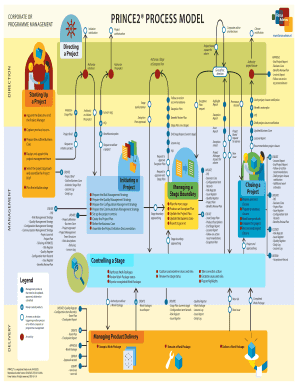
PRINCE2 PROCESS MODEL 2016


What is the PRINCE2 PROCESS MODEL
The PRINCE2 Process Model is a structured project management methodology that emphasizes organization, control, and quality throughout the project lifecycle. It provides a clear framework for managing projects effectively, ensuring that all aspects are considered from initiation to closure. This model is widely recognized for its flexibility and adaptability, making it suitable for various project types and sizes. By defining roles, responsibilities, and processes, the PRINCE2 Process Model helps teams work collaboratively and efficiently.
How to use the PRINCE2 PROCESS MODEL
Utilizing the PRINCE2 Process Model involves several key steps. First, familiarize yourself with the seven principles, themes, and processes that form the foundation of PRINCE2. Next, tailor the methodology to fit the specific needs of your project, considering factors such as size, complexity, and risk. During project initiation, create a project brief and establish a business case to justify the project's existence. Throughout the project, maintain regular communication with stakeholders and ensure that progress is tracked against the project plan. Finally, conduct a thorough review at project closure to evaluate outcomes and identify lessons learned.
Steps to complete the PRINCE2 PROCESS MODEL
Completing the PRINCE2 Process Model involves a series of structured steps. Start with the project initiation phase, where you define the project scope and objectives. Next, move into the planning phase, where you develop a detailed project plan outlining tasks, resources, and timelines. During execution, monitor progress and manage risks, ensuring that the project stays on track. Regularly review and adjust plans as necessary, and engage with stakeholders to keep them informed. Finally, conclude with the closure phase, where you assess the project's success and document any lessons learned for future projects.
Legal use of the PRINCE2 PROCESS MODEL
The legal use of the PRINCE2 Process Model is essential for ensuring compliance with industry standards and regulations. Organizations implementing this methodology should be aware of any legal obligations related to project management, including contract law and regulatory requirements. Proper documentation is crucial, as it provides evidence of compliance and accountability. By following the PRINCE2 framework, teams can mitigate risks associated with legal issues and enhance the credibility of their project outcomes.
Key elements of the PRINCE2 PROCESS MODEL
The key elements of the PRINCE2 Process Model include its seven principles, themes, and processes. The principles guide decision-making and ensure that the project remains aligned with its objectives. The themes, such as business case, organization, and risk, provide a framework for addressing critical aspects of project management. The processes outline the steps required to manage a project from start to finish, including initiation, planning, execution, monitoring, and closure. Together, these elements create a comprehensive approach to project management that enhances efficiency and effectiveness.
Examples of using the PRINCE2 PROCESS MODEL
Examples of using the PRINCE2 Process Model can be found across various industries and project types. For instance, a software development company may apply PRINCE2 to manage the development lifecycle of a new application, ensuring that requirements are met and quality is maintained. In construction, PRINCE2 can help manage complex projects, coordinating multiple stakeholders and resources effectively. By adapting the PRINCE2 framework to specific project needs, organizations can achieve successful outcomes and improve overall project performance.
Quick guide on how to complete prince2 process model
Effortlessly complete PRINCE2 PROCESS MODEL on any device
Digital document management has become increasingly favored by businesses and individuals alike. It offers an ideal eco-friendly alternative to traditional printed and signed documents, allowing you to obtain the necessary form and securely store it online. airSlate SignNow equips you with all the tools required to create, modify, and electronically sign your documents quickly and efficiently. Manage PRINCE2 PROCESS MODEL on any device using the airSlate SignNow apps for Android or iOS and enhance any document-centric task today.
How to edit and eSign PRINCE2 PROCESS MODEL effortlessly
- Obtain PRINCE2 PROCESS MODEL and then click Get Form to begin.
- Use our provided tools to complete your form.
- Highlight important sections of your documents or redact sensitive information with tools specifically designed for that purpose by airSlate SignNow.
- Create your eSignature with the Sign tool, which takes just seconds and holds the same legal validity as a conventional wet ink signature.
- Verify the details and click on the Done button to finalize your changes.
- Choose your preferred method to send your form, whether by email, SMS, invitation link, or download it to your computer.
Leave behind the hassle of missing or lost files, time-consuming form searches, or mistakes that require reprinting new document copies. airSlate SignNow fulfills your document management needs with just a few clicks from any device you prefer. Modify and eSign PRINCE2 PROCESS MODEL to ensure seamless communication throughout the document preparation process with airSlate SignNow.
Create this form in 5 minutes or less
Find and fill out the correct prince2 process model
Create this form in 5 minutes!
How to create an eSignature for the prince2 process model
How to create an electronic signature for a PDF online
How to create an electronic signature for a PDF in Google Chrome
How to create an e-signature for signing PDFs in Gmail
How to create an e-signature right from your smartphone
How to create an e-signature for a PDF on iOS
How to create an e-signature for a PDF on Android
People also ask
-
What is the PRINCE2 PROCESS MODEL?
The PRINCE2 PROCESS MODEL is a structured project management method that focuses on clear organization and accountability throughout the project lifecycle. By implementing this model, teams can manage their projects more effectively, ensuring timely deliverables and stakeholder satisfaction.
-
How can airSlate SignNow support the PRINCE2 PROCESS MODEL?
airSlate SignNow enhances the PRINCE2 PROCESS MODEL by providing an efficient platform for document management and electronic signatures. This allows project managers and teams to streamline processes, reduce administrative burdens, and maintain compliance throughout project execution.
-
What are the key features of airSlate SignNow that align with the PRINCE2 PROCESS MODEL?
Key features of airSlate SignNow that align with the PRINCE2 PROCESS MODEL include customizable workflows, secure document storage, and real-time collaboration tools. These features not only improve project document management but also promote transparency and communication among team members.
-
Is airSlate SignNow cost-effective for businesses utilizing the PRINCE2 PROCESS MODEL?
Yes, airSlate SignNow offers competitive pricing that makes it a cost-effective solution for businesses utilizing the PRINCE2 PROCESS MODEL. With various pricing plans available, organizations can choose one that fits their budget while enjoying high-quality electronic signature services.
-
What are the benefits of using airSlate SignNow with the PRINCE2 PROCESS MODEL?
Using airSlate SignNow with the PRINCE2 PROCESS MODEL offers numerous benefits, such as enhanced project efficiency and faster turnaround times on documents. Additionally, it facilitates better communication among project stakeholders, leading to improved project outcomes.
-
Can airSlate SignNow integrate with other tools used in the PRINCE2 PROCESS MODEL?
Absolutely! airSlate SignNow integrates seamlessly with various project management and collaboration tools commonly employed in the PRINCE2 PROCESS MODEL. This integration capability allows users to centralize their project workflows and further improve their project management practices.
-
What types of businesses benefit from implementing the PRINCE2 PROCESS MODEL with airSlate SignNow?
A wide range of businesses, including SMEs and large enterprises, can benefit from implementing the PRINCE2 PROCESS MODEL with airSlate SignNow. Industries such as IT, finance, and healthcare can all enhance their project management capabilities and streamline processes through effective document management.
Get more for PRINCE2 PROCESS MODEL
- Case management track designation form 50194626
- Ific amar bank app form
- Georgia immigration assistance provider ga secretary secreof state form
- Fidelity international value fund classticker fidelity international form
- Broker participation agreement alex cooper auctioneers form
- Buy a house on contract template form
- Department of defense application for form
- Sample authorization letter form
Find out other PRINCE2 PROCESS MODEL
- Can I eSign Nebraska Police Form
- Can I eSign Nebraska Courts PDF
- How Can I eSign North Carolina Courts Presentation
- How Can I eSign Washington Police Form
- Help Me With eSignature Tennessee Banking PDF
- How Can I eSignature Virginia Banking PPT
- How Can I eSignature Virginia Banking PPT
- Can I eSignature Washington Banking Word
- Can I eSignature Mississippi Business Operations Document
- How To eSignature Missouri Car Dealer Document
- How Can I eSignature Missouri Business Operations PPT
- How Can I eSignature Montana Car Dealer Document
- Help Me With eSignature Kentucky Charity Form
- How Do I eSignature Michigan Charity Presentation
- How Do I eSignature Pennsylvania Car Dealer Document
- How To eSignature Pennsylvania Charity Presentation
- Can I eSignature Utah Charity Document
- How Do I eSignature Utah Car Dealer Presentation
- Help Me With eSignature Wyoming Charity Presentation
- How To eSignature Wyoming Car Dealer PPT