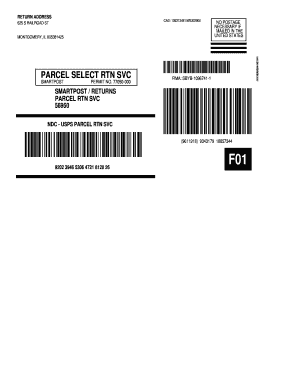
FedEx Shipping Label Form


What is the FedEx Shipping Label
The FedEx shipping label is an essential document used for sending packages through FedEx services. It contains vital information such as the sender's and recipient's addresses, package weight, tracking number, and shipping method. This label ensures that packages are correctly routed and delivered to the intended destination. Understanding its components is crucial for anyone looking to ship items efficiently.
How to use the FedEx Shipping Label
Using the FedEx shipping label is a straightforward process. First, you need to fill out the label with accurate details about the sender and recipient. Next, print the label and securely attach it to your package. You can then drop off the package at a FedEx location or schedule a pickup. Proper use of the shipping label helps ensure timely and accurate delivery.
Steps to complete the FedEx Shipping Label
Completing the FedEx shipping label involves several key steps:
- Gather the necessary information, including sender and recipient addresses.
- Select the shipping service that best meets your needs, such as overnight or ground shipping.
- Weigh your package to determine the correct shipping cost.
- Fill out the shipping label with all required details, ensuring accuracy.
- Print the label and attach it securely to your package.
Legal use of the FedEx Shipping Label
The legal use of the FedEx shipping label is important to ensure compliance with shipping regulations. The label serves as a contract between the sender and FedEx, outlining the terms of service. It is essential to provide accurate information to avoid legal issues, such as misrepresentation or shipping prohibited items. Understanding the legal implications can help users navigate the shipping process more effectively.
Key elements of the FedEx Shipping Label
The FedEx shipping label includes several key elements that are crucial for successful shipping:
- Sender Information: Name, address, and contact details of the person sending the package.
- Recipient Information: Name, address, and contact details of the person receiving the package.
- Tracking Number: A unique identifier that allows both the sender and recipient to track the package's status.
- Shipping Service: Indicates the type of service selected, such as express or ground.
- Weight and Dimensions: Information about the package's size and weight, which affects shipping costs.
How to obtain the FedEx Shipping Label
To obtain a FedEx shipping label, you can use the FedEx website or app. Begin by entering the shipping details, including addresses and package information. After selecting the desired shipping service, you will have the option to create and print the label directly from your device. Alternatively, labels can also be obtained at FedEx locations where staff can assist you in completing the necessary paperwork.
Quick guide on how to complete fedex shipping label
Effortlessly Prepare FedEx Shipping Label on Any Device
Digital document management has gained traction among businesses and individuals alike. It serves as an ideal environmentally friendly substitute for conventional paper documents that require printing and signing, allowing you to locate the appropriate template and securely keep it online. airSlate SignNow equips you with all the tools necessary to create, amend, and electronically sign your documents quickly without delays. Handle FedEx Shipping Label on any device using airSlate SignNow’s Android or iOS applications and streamline any document-related process today.
How to Modify and Electrically Sign FedEx Shipping Label with Ease
- Locate FedEx Shipping Label and select Get Form to begin.
- Utilize the tools we offer to complete your form.
- Highlight important sections of the documents or redact sensitive details with tools specifically designed by airSlate SignNow for such tasks.
- Generate your eSignature using the Sign feature, which only takes seconds and holds the same legal validity as a conventional wet ink signature.
- Review all the information and click on the Done button to save your changes.
- Select your preferred method to send your form, whether by email, text message (SMS), invitation link, or download to your PC.
Eliminate concerns over lost or misplaced documents, tedious form searching, or errors that necessitate printing new copies. airSlate SignNow addresses your document management requirements in just a few clicks from your preferred device. Revise and electronically sign FedEx Shipping Label to ensure seamless communication at every stage of your form preparation process with airSlate SignNow.
Create this form in 5 minutes or less
Create this form in 5 minutes!
How to create an eSignature for the fedex shipping label
How to create an electronic signature for a PDF online
How to create an electronic signature for a PDF in Google Chrome
How to create an e-signature for signing PDFs in Gmail
How to create an e-signature right from your smartphone
How to create an e-signature for a PDF on iOS
How to create an e-signature for a PDF on Android
People also ask
-
What is a FedEx shipping form?
A FedEx shipping form is an essential document used to send packages through FedEx. This form captures the necessary information about the sender, recipient, and package details. Using airSlate SignNow, you can easily fill out and eSign FedEx shipping forms digitally, streamlining your shipping process.
-
How can airSlate SignNow simplify the FedEx shipping form process?
airSlate SignNow simplifies the FedEx shipping form process by providing an intuitive platform where users can fill out and sign their shipping forms online. This reduces the need for paper documents and helps you avoid errors. With features like templates and auto-fill, managing your FedEx shipping forms becomes quicker and more efficient.
-
Is there a cost associated with using airSlate SignNow for FedEx shipping forms?
Yes, airSlate SignNow offers various pricing plans that are designed to be cost-effective for businesses of all sizes. Depending on your needs, you can choose a plan that offers the features you require for managing your FedEx shipping forms. We also provide a free trial, so you can explore our services before making a commitment.
-
Can I integrate airSlate SignNow with other shipping software for FedEx shipping forms?
Absolutely! airSlate SignNow allows for seamless integration with various shipping and management software. This flexibility enables you to connect your existing tools, making it effortless to handle your FedEx shipping forms within your preferred workflow.
-
What features does airSlate SignNow offer for managing FedEx shipping forms?
airSlate SignNow offers features like customizable templates, electronic signatures, and real-time tracking that enhance your experience with FedEx shipping forms. Additionally, its user-friendly interface simplifies the process of creating, sending, and signing forms. These features help you save time and minimize delays in your shipping operations.
-
Is it safe to use airSlate SignNow for FedEx shipping forms?
Yes, security is a top priority at airSlate SignNow. We employ advanced encryption methods to ensure that your FedEx shipping forms and sensitive data are protected. Regular audits and compliance with industry standards further guarantee that your information is secure while using our platform.
-
Can I access my FedEx shipping forms from multiple devices?
Absolutely! airSlate SignNow is a cloud-based solution, allowing you to access your FedEx shipping forms from any device with internet connectivity. Whether you're at your desk or on the go, you can manage your shipping forms conveniently and efficiently.
Get more for FedEx Shipping Label
- Blank parking ticket template form
- Dominica social security forms
- G702 g703 form download
- Special education eligibility initial and reevaluation form
- Volume i child find evaluation and eligibility form
- Wv 200 proof of personal service form
- Forensic medical report non acute childadolescent sexual abuse examination form
- 70 health care proxy phl 2980 11 14 form
Find out other FedEx Shipping Label
- Sign Oklahoma Insurance Limited Power Of Attorney Now
- Sign Idaho Legal Separation Agreement Online
- Sign Illinois Legal IOU Later
- Sign Illinois Legal Cease And Desist Letter Fast
- Sign Indiana Legal Cease And Desist Letter Easy
- Can I Sign Kansas Legal LLC Operating Agreement
- Sign Kansas Legal Cease And Desist Letter Now
- Sign Pennsylvania Insurance Business Plan Template Safe
- Sign Pennsylvania Insurance Contract Safe
- How Do I Sign Louisiana Legal Cease And Desist Letter
- How Can I Sign Kentucky Legal Quitclaim Deed
- Sign Kentucky Legal Cease And Desist Letter Fast
- Sign Maryland Legal Quitclaim Deed Now
- Can I Sign Maine Legal NDA
- How To Sign Maine Legal Warranty Deed
- Sign Maine Legal Last Will And Testament Fast
- How To Sign Maine Legal Quitclaim Deed
- Sign Mississippi Legal Business Plan Template Easy
- How Do I Sign Minnesota Legal Residential Lease Agreement
- Sign South Carolina Insurance Lease Agreement Template Computer