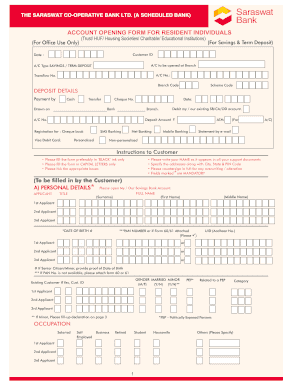
Saraswat Bank Deposit Slip Form


What is the Saraswat Bank Deposit Slip
The Saraswat Bank deposit slip is a crucial document used for depositing cash or checks into a Saraswat Bank account. It serves as a formal request to the bank to credit the specified amount to the account holder's account. This slip includes important information such as the account number, date, and the amount being deposited. Understanding the structure and purpose of this slip is essential for ensuring accurate and efficient banking transactions.
How to use the Saraswat Bank Deposit Slip
Using the Saraswat Bank deposit slip is straightforward. First, fill out the required fields, including your account number, the amount being deposited, and any necessary details regarding the source of funds. Once completed, present the slip along with the cash or checks to the bank teller. This process ensures that your deposit is recorded accurately and promptly in your account.
Steps to complete the Saraswat Bank Deposit Slip
Completing the Saraswat Bank deposit slip involves several key steps:
- Obtain the deposit slip from the bank or download the saraswat bank deposit slip pdf from the bank's website.
- Fill in your account number clearly to avoid any processing errors.
- Indicate the amount of cash or checks being deposited.
- Sign the slip if required, confirming the accuracy of the information provided.
- Submit the completed slip along with your deposit to the teller or through an automated deposit machine.
Legal use of the Saraswat Bank Deposit Slip
The Saraswat Bank deposit slip is legally recognized as a formal request for transaction processing. To ensure its legal validity, it is important to fill out the slip accurately and completely. Digital versions of the slip, when signed using a secure eSignature platform, can also hold legal weight, provided they comply with relevant regulations such as the ESIGN Act and UETA. This compliance ensures that electronic submissions are treated with the same legal standing as traditional paper documents.
Key elements of the Saraswat Bank Deposit Slip
Several key elements must be included on the Saraswat Bank deposit slip for it to be processed correctly:
- Account Number: The unique identifier for your bank account.
- Date: The date of the transaction.
- Deposit Amount: The total amount being deposited, clearly stated.
- Type of Deposit: Indicate whether the deposit is cash or a check.
- Signature: Your signature may be required to authorize the transaction.
How to obtain the Saraswat Bank Deposit Slip
You can obtain the Saraswat Bank deposit slip in several ways. Visit a local branch to request a physical slip from a bank representative. Alternatively, you can download the saraswat bank deposit slip pdf from the bank's official website. This digital format allows for easy access and printing, ensuring you have the necessary documents ready for your banking needs.
Quick guide on how to complete saraswat bank deposit slip
Effortlessly Prepare Saraswat Bank Deposit Slip on Any Device
The management of online documents has become increasingly popular among businesses and individuals. It offers an excellent eco-friendly substitute to conventional printed and signed paperwork, as you can access the necessary form and securely store it online. airSlate SignNow provides all the tools you require to create, modify, and electronically sign your documents promptly, without any hold-ups. Handle Saraswat Bank Deposit Slip on any platform using the airSlate SignNow Android or iOS applications and enhance any document-related workflow today.
How to modify and electronically sign Saraswat Bank Deposit Slip with ease
- Locate Saraswat Bank Deposit Slip and click on Get Form to commence.
- Utilize the tools we offer to complete your form.
- Emphasize important sections of your documents or obscure sensitive information with tools that airSlate SignNow provides specifically for that function.
- Create your signature using the Sign tool, which takes mere seconds and holds the same legal validity as a conventional wet ink signature.
- Review the details and click on the Done button to save your modifications.
- Select your preferred method to send your form, whether by email, SMS, or invite link, or download it to your computer.
Eliminate concerns about lost or misplaced documents, tedious form hunting, or mistakes that necessitate printing new copies of documents. airSlate SignNow addresses all your document management needs in a few clicks from any device you select. Modify and electronically sign Saraswat Bank Deposit Slip while ensuring effective communication at every step of the form preparation process with airSlate SignNow.
Create this form in 5 minutes or less
Create this form in 5 minutes!
How to create an eSignature for the saraswat bank deposit slip
How to create an electronic signature for a PDF online
How to create an electronic signature for a PDF in Google Chrome
How to create an e-signature for signing PDFs in Gmail
How to create an e-signature right from your smartphone
How to create an e-signature for a PDF on iOS
How to create an e-signature for a PDF on Android
People also ask
-
What is a Saraswat Bank deposit slip PDF?
A Saraswat Bank deposit slip PDF is a digital format of the traditional deposit slip used by account holders to deposit money at Saraswat Bank branches. This PDF can be easily filled out and printed for convenience. By using the PDF format, customers can ensure all required information is included, streamlining the deposit process.
-
How can I obtain a Saraswat Bank deposit slip PDF?
You can obtain a Saraswat Bank deposit slip PDF by visiting the official Saraswat Bank website, where you can find and download the necessary forms. Alternatively, many banking apps also provide the option to generate and download the deposit slip in PDF format directly. Ensure you have the latest version to avoid issues.
-
Is it possible to eSign a Saraswat Bank deposit slip PDF?
Yes, you can easily eSign a Saraswat Bank deposit slip PDF using airSlate SignNow. Our platform allows you to upload the PDF, add your digital signature, and send it securely. This modern approach eliminates the need for printing and scanning, saving you time and effort.
-
Are there any fees associated with using the Saraswat Bank deposit slip PDF?
The use of the Saraswat Bank deposit slip PDF itself is generally free; however, there may be banking fees associated with the transactions processed using the slip. For detailed information regarding transaction fees, it's advisable to check directly with Saraswat Bank's official guidelines or your account manager.
-
What are the benefits of using a Saraswat Bank deposit slip PDF?
Using a Saraswat Bank deposit slip PDF offers numerous benefits, including ease of access, convenience in completing transactions, and the ability to keep a digital record. This format ensures that you can fill out the required details accurately and quickly, making your banking experience more efficient.
-
Can I integrate the Saraswat Bank deposit slip PDF with other software?
Yes, the Saraswat Bank deposit slip PDF can be integrated with various software solutions for enhanced efficiency. For instance, using platforms like airSlate SignNow allows you to seamlessly manage documents, eSign them, and securely store them. This level of integration improves workflow and document management.
-
What features does an eSigned Saraswat Bank deposit slip PDF include?
An eSigned Saraswat Bank deposit slip PDF includes features such as secure signing, tracking of document status, and the ability to send documents for review or approval. These features enhance security and streamline the banking process, making it easier to manage your financial transactions.
Get more for Saraswat Bank Deposit Slip
Find out other Saraswat Bank Deposit Slip
- Sign Pennsylvania Pet Addendum to Lease Agreement Computer
- Sign Rhode Island Vacation Rental Short Term Lease Agreement Safe
- Sign South Carolina Vacation Rental Short Term Lease Agreement Now
- How Do I Sign Georgia Escrow Agreement
- Can I Sign Georgia Assignment of Mortgage
- Sign Kentucky Escrow Agreement Simple
- How To Sign New Jersey Non-Disturbance Agreement
- How To Sign Illinois Sales Invoice Template
- How Do I Sign Indiana Sales Invoice Template
- Sign North Carolina Equipment Sales Agreement Online
- Sign South Dakota Sales Invoice Template Free
- How Can I Sign Nevada Sales Proposal Template
- Can I Sign Texas Confirmation Of Reservation Or Order
- How To Sign Illinois Product Defect Notice
- Sign New Mexico Refund Request Form Mobile
- Sign Alaska Sponsorship Agreement Safe
- How To Sign Massachusetts Copyright License Agreement
- How Do I Sign Vermont Online Tutoring Services Proposal Template
- How Do I Sign North Carolina Medical Records Release
- Sign Idaho Domain Name Registration Agreement Easy