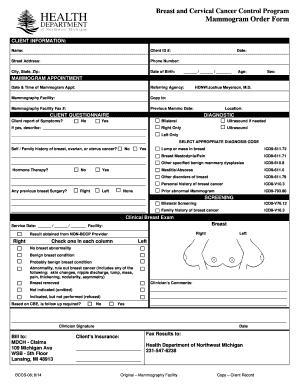
Mammogram Order Form


What is the mammogram order form
The mammogram order form is a crucial document used by healthcare providers to request a mammogram, an essential screening tool for breast cancer detection. This form typically includes patient information, physician details, and specific instructions for the imaging facility. It serves as a formal request for the procedure, ensuring that the necessary medical protocols are followed. The mammogram order form is vital for maintaining accurate medical records and facilitating communication between healthcare professionals and patients.
How to use the mammogram order form
Using the mammogram order form involves several key steps to ensure accuracy and compliance with medical standards. First, the healthcare provider must fill out the form with the patient's personal information, including name, date of birth, and insurance details. Next, the physician should indicate the reason for the mammogram, whether it is routine screening or diagnostic imaging due to specific symptoms. Once completed, the form should be submitted to the imaging facility, either electronically or via traditional mail, depending on the provider's preferences.
Steps to complete the mammogram order form
Completing the mammogram order form requires careful attention to detail. Here are the essential steps:
- Provide patient information: Fill in the patient's full name, date of birth, and contact details.
- Include insurance information: Enter the insurance provider's name and policy number if applicable.
- Specify the type of mammogram: Indicate whether the request is for a routine screening or a diagnostic procedure.
- Document medical history: Include any relevant medical history or symptoms that warrant the mammogram.
- Physician's signature: Ensure that the form is signed by the requesting physician to validate the order.
Legal use of the mammogram order form
The mammogram order form must comply with legal requirements to be considered valid. This includes ensuring that the form is signed by a licensed healthcare provider and contains accurate patient information. Electronic signatures are legally binding under the ESIGN and UETA acts, provided that the eSignature solution used meets specific security standards. Compliance with HIPAA regulations is also essential to protect patient privacy when handling medical documents.
Key elements of the mammogram order form
Several key elements must be included in a mammogram order form to ensure its effectiveness and compliance:
- Patient identification: Full name, date of birth, and contact information.
- Insurance details: Information about the patient's insurance coverage.
- Reason for the mammogram: Clear indication of whether the procedure is for routine screening or diagnostic purposes.
- Physician's information: Name, contact details, and signature of the healthcare provider requesting the mammogram.
- Facility details: Name and address of the imaging center where the mammogram will be performed.
How to obtain the mammogram order form
The mammogram order form can typically be obtained through a healthcare provider's office or the imaging facility. Patients may request the form directly from their physician during a consultation or check-up. Additionally, some healthcare facilities may offer downloadable versions of the form on their websites, allowing for easy access. It is essential to ensure that the correct and most recent version of the form is used to avoid any issues during the imaging process.
Quick guide on how to complete mammogram order form
Effortlessly Prepare Mammogram Order Form on Any Device
Managing documents online has gained signNow traction among businesses and individuals. It serves as an ideal eco-friendly alternative to conventional printed and signed papers, allowing you to obtain the necessary form and securely store it online. airSlate SignNow equips you with all the tools required to create, modify, and eSign your documents promptly without delays. Manage Mammogram Order Form across any platform using airSlate SignNow's Android or iOS applications, and streamline any document-related process today.
How to Edit and eSign Mammogram Order Form with Ease
- Obtain Mammogram Order Form and click on Get Form to begin.
- Utilize the tools we provide to complete your form.
- Emphasize signNow sections of the documents or redact sensitive information using tools specifically designed for that purpose by airSlate SignNow.
- Generate your eSignature with the Sign tool, which takes mere seconds and holds the same legal validity as a traditional handwritten signature.
- Review the information and click on the Done button to save your modifications.
- Select your preferred method for submitting your form, whether by email, SMS, invite link, or download it to your computer.
Say goodbye to lost or misfiled documents, tedious form searches, or mistakes that necessitate printing new copies. airSlate SignNow fulfills all your document management needs in just a few clicks from any device you prefer. Alter and eSign Mammogram Order Form and guarantee outstanding communication at every stage of the form preparation workflow with airSlate SignNow.
Create this form in 5 minutes or less
Create this form in 5 minutes!
How to create an eSignature for the mammogram order form
How to create an electronic signature for a PDF online
How to create an electronic signature for a PDF in Google Chrome
How to create an e-signature for signing PDFs in Gmail
How to create an e-signature right from your smartphone
How to create an e-signature for a PDF on iOS
How to create an e-signature for a PDF on Android
People also ask
-
What is a mammogram order form and how can it benefit my practice?
A mammogram order form is a crucial document used to request mammography services for patients. Utilizing an efficient mammogram order form can streamline your practice's workflow, improving patient care and ensuring timely screenings. With airSlate SignNow, you can easily create, send, and eSign these forms, making the process seamless.
-
How does airSlate SignNow simplify the mammogram order form process?
airSlate SignNow simplifies the mammogram order form process by providing an intuitive platform for creating and managing your forms electronically. Users can quickly fill out, sign, and send mammogram order forms, signNowly reducing paper usage and improving efficiency. The platform also allows for easy tracking and secure storage of completed forms.
-
Is there a cost associated with using the mammogram order form service?
Yes, there is a pricing structure for utilizing airSlate SignNow's services, including the mammogram order form feature. However, the cost is often outweighed by the time-saving benefits and improved accuracy that come with using digital forms. Pricing plans vary based on the features you need, ensuring you find a package that fits your budget.
-
Can I integrate the mammogram order form with other healthcare software?
Absolutely! airSlate SignNow offers integrations with various healthcare management software, allowing you to seamlessly incorporate the mammogram order form into your existing systems. This integration ensures that all your patient data remains organized and readily accessible, enhancing your practice’s workflow.
-
What features does airSlate SignNow provide for managing mammogram order forms?
airSlate SignNow provides numerous features tailored for managing mammogram order forms, including customizable templates, secure eSigning, and real-time tracking. These features help ensure that all order forms are completed accurately and stored securely, complying with healthcare regulations. Additionally, users can access forms from any device, enhancing convenience.
-
What are the security measures in place for the mammogram order form?
Security is a top priority for airSlate SignNow, especially for sensitive documents like the mammogram order form. The platform employs advanced encryption protocols and follows industry-standard practices to ensure that your data remains confidential and protected. This security framework helps mitigate risks associated with unauthorized access.
-
How can I track the status of my mammogram order forms?
With airSlate SignNow, you can easily track the status of your mammogram order forms through the platform's user-friendly dashboard. You will receive notifications when forms are viewed, signed, and completed, allowing for better management of patient care. This level of visibility helps you ensure that follow-ups are timely and that patients receive their screenings without delays.
Get more for Mammogram Order Form
- Fill online depository services program travaux publics et services dsp psd pwgsc gc form
- No will no way if you die intestate which is select real estate selectrealestate com form
- Macomb county michigan dba form
- 8 ball score sheets palm beach county bca pool league form
- Woman dies after being found unresponsive in pool form
- Ftngd cd position vacancy announcement form
- Application for reinstatement form
- Travel expense request form
Find out other Mammogram Order Form
- How Can I Sign Idaho Charity Presentation
- How Do I Sign Nebraska Charity Form
- Help Me With Sign Nevada Charity PDF
- How To Sign North Carolina Charity PPT
- Help Me With Sign Ohio Charity Document
- How To Sign Alabama Construction PDF
- How To Sign Connecticut Construction Document
- How To Sign Iowa Construction Presentation
- How To Sign Arkansas Doctors Document
- How Do I Sign Florida Doctors Word
- Can I Sign Florida Doctors Word
- How Can I Sign Illinois Doctors PPT
- How To Sign Texas Doctors PDF
- Help Me With Sign Arizona Education PDF
- How To Sign Georgia Education Form
- How To Sign Iowa Education PDF
- Help Me With Sign Michigan Education Document
- How Can I Sign Michigan Education Document
- How Do I Sign South Carolina Education Form
- Can I Sign South Carolina Education Presentation