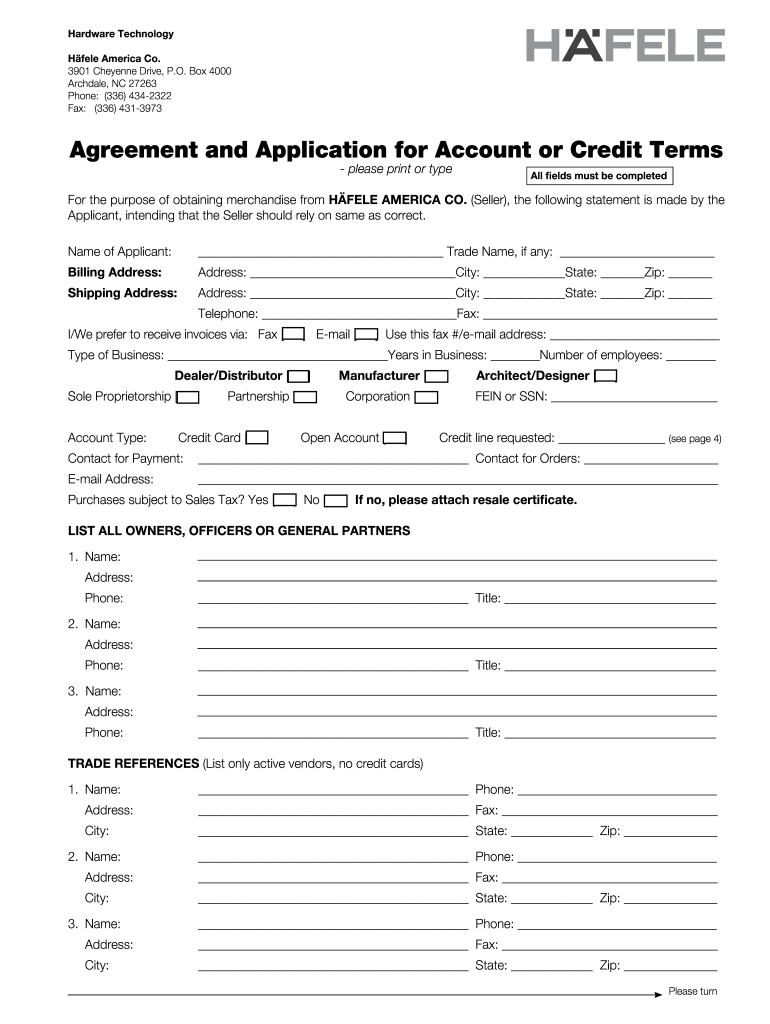
Agreement and Application for Account or Credit Terms 2010-2026


What is the Agreement and Application for Account or Credit Terms
The Agreement and Application for Account or Credit Terms is a crucial document used by businesses to outline the terms under which credit is extended to customers. This form serves as a legal contract that specifies the obligations and rights of both the creditor and the debtor. It typically includes details such as credit limits, payment terms, interest rates, and any fees associated with late payments. Understanding this document is essential for both parties to ensure a clear understanding of their financial responsibilities.
Key Elements of the Agreement and Application for Account or Credit Terms
Several key elements must be included in the Agreement and Application for Account or Credit Terms to ensure its effectiveness and legal validity. These elements often include:
- Credit Limit: The maximum amount of credit that can be extended to the customer.
- Payment Terms: The schedule and methods for repayment, including due dates and acceptable payment methods.
- Interest Rates: The rates applied to any outstanding balances, detailing how interest will be calculated.
- Fees: Any additional charges that may apply, such as late fees or service charges.
- Default Conditions: Circumstances under which the creditor may consider the account in default and the subsequent actions that may be taken.
Steps to Complete the Agreement and Application for Account or Credit Terms
Completing the Agreement and Application for Account or Credit Terms involves several straightforward steps. Following these steps can help ensure that the document is filled out correctly:
- Gather Required Information: Collect all necessary information about the customer, including their legal name, address, and financial details.
- Fill Out the Application: Input the gathered information into the application form, ensuring accuracy and completeness.
- Review Terms: Carefully read through the terms and conditions outlined in the agreement to ensure understanding.
- Sign the Document: Both parties should sign the agreement to acknowledge acceptance of the terms.
- Store the Document Safely: Keep a copy of the signed agreement for record-keeping and future reference.
Legal Use of the Agreement and Application for Account or Credit Terms
The legal use of the Agreement and Application for Account or Credit Terms is governed by various laws and regulations. It is essential for businesses to ensure that their agreements comply with federal and state laws, including consumer protection statutes. The document must be clear, fair, and not misleading to avoid potential legal issues. Additionally, both parties should retain copies of the signed agreement to provide evidence of the terms agreed upon in case of disputes.
How to Use the Agreement and Application for Account or Credit Terms
Using the Agreement and Application for Account or Credit Terms effectively involves understanding its purpose and the process of implementation. Businesses should provide this document to potential customers during the credit application process. Once completed and signed, it becomes a binding contract that outlines the expectations for credit use. Regularly reviewing and updating the agreement can help maintain compliance with changing regulations and business practices.
Eligibility Criteria for Credit Terms
Eligibility criteria for obtaining credit terms through the Agreement and Application for Account or Credit Terms typically include factors such as the applicant's credit history, income level, and overall financial stability. Businesses may require documentation to verify this information, which can include pay stubs, tax returns, or bank statements. Establishing clear eligibility criteria helps businesses assess risk and make informed decisions regarding credit extensions.
Quick guide on how to complete agreement and application for account or credit terms
The optimal method to locate and endorse Agreement And Application For Account Or Credit Terms
At the magnitude of an entire organization, ineffective workflows surrounding document authorization can deplete signNow working hours. Executing documents such as Agreement And Application For Account Or Credit Terms is a fundamental aspect of operations in any enterprise, which is why the efficacy of each agreement's lifecycle signNowly impacts the overall productivity of the organization. With airSlate SignNow, endorsing your Agreement And Application For Account Or Credit Terms can be as simple and swift as possible. This platform provides you with the latest version of virtually any document. Even better, you can endorse it instantly without the necessity of downloading third-party software on your device or printing any hard copies.
Steps to acquire and endorse your Agreement And Application For Account Or Credit Terms
- Explore our collection by category or use the search bar to locate the document you require.
- Examine the form preview by clicking Learn more to confirm it is the correct one.
- Click Get form to start editing right away.
- Fill out your form and include any necessary details using the toolbar.
- When finished, click the Sign tool to endorse your Agreement And Application For Account Or Credit Terms.
- Select the signature method that suits you best: Draw, Create initials, or upload a picture of your handwritten signature.
- Click Done to complete editing and move on to document-sharing options as required.
With airSlate SignNow, you have everything you need to manage your documents efficiently. You can find, complete, modify, and even send your Agreement And Application For Account Or Credit Terms in one tab without any inconvenience. Simplify your processes by utilizing a single, intelligent eSignature solution.
Create this form in 5 minutes or less
FAQs
-
How do I fill out an application form to open a bank account?
I want to believe that most banks nowadays have made the process of opening bank account, which used to be cumbersome, less cumbersome. All you need to do is to approach the bank, collect the form, and fill. However if you have any difficulty in filling it, you can always call on one of the banks rep to help you out.
-
How do I fill out the online application for a tourist visa to Canada for a family, one account and two applications or two accounts for two applications?
One account for all applicants is adequate assuming others are close family members. if they are not related in any way, ask them to create separate account and apply on their own. You can keep yourself as primary applicant and add family members as secondary. Just follow instructions on the website- very simpleApplication for Visitor Visa (Temporary Resident Visa - TRV)
-
How can I fill out an online application form for a SBI savings account opening, as I have a single name not a surname or last name?
go paperless. open your account at your home using SBI YONO apps.
-
Is there any need to fill out an application form separately for AFMC and ACMS?
Hi,As far as the entrance exam is concerned there are only 3 entrance exam for MEDICAL ADMISSIONS IN INDIA. That isNEETAIIMSJIPMERNow for getting admission in AFMC PUNE and ACMS DELHI one needs to appear for NEET 2019.Post your NEET Exam for AFMC PUNE you need to click on AFMC PUNE once you will be filling the form for MCC/DGHS counseling online. If you don't give your consent for AFMC you will not be shortlisted for same.So, MCC/DGHS will do Counseling for AFMC PUNE.FOR ACMS DELHI, you will be required to fill a separate application form for DELHI STATE GOVERNMENT COLLEGES, that is IPU Counseling form. The counseling for ACMS will be done by Indraprastha University.Hope this helps…For more information about MEDICAL ADMISSIONS and live counseling update you can contact us at Gyanshetra - Counseling Differently
-
How can I get my Instagram account back if I disabled it and now when I try to connect back, it tells me that the account was not found?
You can’t get it back.“If your account was deleted by you or someone with your password, there's no way to restore it. You can create a new account with the same email address you used before, but you may not be able to get the same username.”What can I do if my account has been disabled?If a service said it can, it is a scam, and will steal your info and or charge you money. Can’t be done.
-
How do I write and fill out the application form for the MER exam (for a soldier nursing assistant)?
Check this link;http://career.webindia123.com/ca...https://www.brainbuxa.com › Exams
Create this form in 5 minutes!
How to create an eSignature for the agreement and application for account or credit terms
How to generate an electronic signature for your Agreement And Application For Account Or Credit Terms online
How to generate an electronic signature for the Agreement And Application For Account Or Credit Terms in Google Chrome
How to make an electronic signature for signing the Agreement And Application For Account Or Credit Terms in Gmail
How to create an eSignature for the Agreement And Application For Account Or Credit Terms from your smart phone
How to generate an eSignature for the Agreement And Application For Account Or Credit Terms on iOS devices
How to generate an electronic signature for the Agreement And Application For Account Or Credit Terms on Android
People also ask
-
What is a credit application terms and conditions template?
A credit application terms and conditions template is a preset document that outlines the terms and conditions under which credit is offered to applicants. It helps businesses standardize their credit application processes while ensuring compliance and clarity for both parties involved.
-
How can I create a credit application terms and conditions template?
You can create a credit application terms and conditions template using airSlate SignNow's user-friendly document editor. Simply start with a pre-designed template or build your own from scratch, customizing it to meet the specific needs of your business and the requirements of your customers.
-
What features does airSlate SignNow offer for credit application terms and conditions templates?
airSlate SignNow provides a range of features for credit application terms and conditions templates, including eSignature capabilities, document tracking, and secure storage. These features ensure a seamless signing process and easy access to your documents anytime, anywhere.
-
Are there any pricing options for using credit application terms and conditions templates on airSlate SignNow?
Yes, airSlate SignNow offers flexible pricing plans that accommodate businesses of all sizes. Depending on your needs, you can choose from various subscription options that allow unlimited use of credit application terms and conditions templates and additional document management features.
-
How can a credit application terms and conditions template benefit my business?
Implementing a credit application terms and conditions template can streamline your credit application process, reduce errors, and enhance compliance. This standardized approach saves time and helps build customer trust by clearly outlining the terms governing credit agreements.
-
What integrations does airSlate SignNow provide for managing credit application terms and conditions templates?
airSlate SignNow integrates seamlessly with popular business tools such as Google Drive, Dropbox, and CRM platforms. These integrations help you manage your credit application terms and conditions templates efficiently, ensuring that all documents are organized and easily accessible.
-
Can I customize my credit application terms and conditions template?
Absolutely! With airSlate SignNow, you can fully customize your credit application terms and conditions template to reflect your business's unique policies and requirements. This level of personalization ensures that the document aligns with your company's standards and provides clarity for all parties involved.
Get more for Agreement And Application For Account Or Credit Terms
- Act 48qualified tax collectorsnewpacom pa dced form
- Forms amp instructions nh department of revenue nhgov
- 01 of pages form
- Title 42 possessory lien procedures on vehicles boats form
- Oklahoma resident individual income tax forms okgov
- Form 90 l
- Form st 809719new york state and local sales and use tax return for part quarterly monthly filersst809
- Arizona form 122 arizona department of revenue
Find out other Agreement And Application For Account Or Credit Terms
- Electronic signature Georgia Legal Last Will And Testament Safe
- Can I Electronic signature Florida Legal Warranty Deed
- Electronic signature Georgia Legal Memorandum Of Understanding Simple
- Electronic signature Legal PDF Hawaii Online
- Electronic signature Legal Document Idaho Online
- How Can I Electronic signature Idaho Legal Rental Lease Agreement
- How Do I Electronic signature Alabama Non-Profit Profit And Loss Statement
- Electronic signature Alabama Non-Profit Lease Termination Letter Easy
- How Can I Electronic signature Arizona Life Sciences Resignation Letter
- Electronic signature Legal PDF Illinois Online
- How Can I Electronic signature Colorado Non-Profit Promissory Note Template
- Electronic signature Indiana Legal Contract Fast
- Electronic signature Indiana Legal Rental Application Online
- Electronic signature Delaware Non-Profit Stock Certificate Free
- Electronic signature Iowa Legal LLC Operating Agreement Fast
- Electronic signature Legal PDF Kansas Online
- Electronic signature Legal Document Kansas Online
- Can I Electronic signature Kansas Legal Warranty Deed
- Can I Electronic signature Kansas Legal Last Will And Testament
- Electronic signature Kentucky Non-Profit Stock Certificate Online