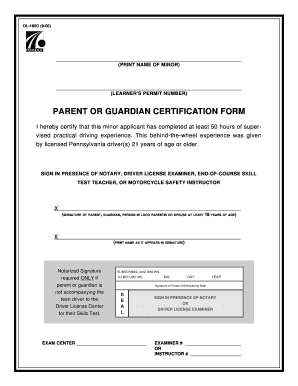
Dl 180c Form


What is the DL 180C?
The DL 180C form, also known as the Parent Certification Form, is a document used in the United States primarily for certifying the relationship between a parent or guardian and a minor child. This form is often required in various legal and administrative processes, including applications for identification cards or licenses for minors. It serves as an official declaration that verifies the parental status of the individual submitting the form.
How to Use the DL 180C
Using the DL 180C form involves several steps to ensure that the document is filled out correctly and submitted in accordance with the relevant regulations. First, gather the necessary information, including the full names of both the parent and child, their addresses, and any required identification details. Next, complete the form accurately, ensuring that all fields are filled in as instructed. Finally, submit the completed form to the appropriate agency or institution that requires it, either online or in person.
Steps to Complete the DL 180C
Completing the DL 180C form involves a straightforward process:
- Download the DL 180C form from a reliable source.
- Fill in the personal details of the parent or guardian, including their name, address, and contact information.
- Provide the child's information, such as their full name and date of birth.
- Sign and date the form, certifying the information provided is accurate.
- Submit the form as required by the requesting agency.
Legal Use of the DL 180C
The DL 180C form holds legal significance as it serves as a formal declaration of parental status. For the document to be considered legally binding, it must be completed accurately and submitted to the appropriate authority. Compliance with local laws and regulations is essential, as improper use or submission of the form may lead to legal complications or denial of services.
Key Elements of the DL 180C
Several key elements must be included in the DL 180C form to ensure its validity:
- Parent or Guardian Information: Full name, address, and contact details.
- Child Information: Full name, date of birth, and any relevant identification numbers.
- Signature: The parent or guardian must sign the form to certify the information provided.
- Date: The date of signing is crucial for record-keeping and legal purposes.
Who Issues the Form?
The DL 180C form is typically issued by state departments of motor vehicles (DMVs) or other governmental agencies that require verification of parental status for minors. Each state may have its own version of the form, so it is important to ensure that the correct document is being used based on the specific requirements of the state in which it is being submitted.
Quick guide on how to complete dl 180c
Complete Dl 180c seamlessly on any device
Managing documents online has gained traction among businesses and individuals alike. It offers a superior eco-friendly substitute to traditional printed and signed documents, allowing you to locate the appropriate form and securely store it online. airSlate SignNow equips you with all the tools necessary to create, modify, and eSign your documents quickly without delays. Manage Dl 180c on any platform with airSlate SignNow Android or iOS applications and simplify any document-related task today.
The easiest way to edit and eSign Dl 180c effortlessly
- Locate Dl 180c and then click Get Form to begin.
- Utilize the tools we offer to finalize your document.
- Emphasize important sections of your documents or obscure private information with tools specifically provided by airSlate SignNow for that purpose.
- Create your eSignature with the Sign feature, which takes only seconds and carries the same legal validity as a conventional wet ink signature.
- Review all the details and then click the Done button to save your modifications.
- Select how you wish to send your form, via email, text message (SMS), or invitation link, or download it to your computer.
Say goodbye to lost or misplaced documents, tedious form searches, or errors that require reprinting new copies. airSlate SignNow fulfills all your document management needs with just a few clicks from a device of your preference. Modify and eSign Dl 180c and ensure excellent communication at every stage of your form preparation process with airSlate SignNow.
Create this form in 5 minutes or less
Create this form in 5 minutes!
How to create an eSignature for the dl 180c
How to create an electronic signature for a PDF online
How to create an electronic signature for a PDF in Google Chrome
How to create an e-signature for signing PDFs in Gmail
How to create an e-signature right from your smartphone
How to create an e-signature for a PDF on iOS
How to create an e-signature for a PDF on Android
People also ask
-
What is dl 180c and how does it relate to airSlate SignNow?
The dl 180c is a critical component in understanding the eSigning landscape. It serves as a designation for document types and processes that airSlate SignNow supports, ensuring compliance and efficiency in handling electronic signatures.
-
How much does airSlate SignNow cost in relation to dl 180c?
airSlate SignNow offers competitive pricing plans tailored for various business needs, including those utilizing the dl 180c framework. Our plans are designed to be budget-friendly, ensuring that you can manage documentation effectively without overspending.
-
What unique features does airSlate SignNow offer for dl 180c documentation?
airSlate SignNow provides a range of features specifically beneficial for dl 180c documents, such as customizable templates, robust security measures, and real-time collaboration tools. These features streamline the signing process, enhancing your business efficiency.
-
Can airSlate SignNow integrate with other platforms while using dl 180c?
Yes, airSlate SignNow seamlessly integrates with various platforms, making it easier to manage dl 180c documents. Whether you're using CRM systems, cloud storage services, or project management tools, our integration capabilities enhance workflow and productivity.
-
What are the benefits of using airSlate SignNow for dl 180c documents?
Using airSlate SignNow for dl 180c documents offers numerous benefits, including increased security, faster turnaround times, and improved compliance. Businesses can streamline their signing process, ensuring that they remain competitive and efficient.
-
Is airSlate SignNow compliant with regulations for dl 180c electronic signatures?
Absolutely, airSlate SignNow adheres to all regulatory standards for electronic signatures, including those related to dl 180c documentation. Our platform ensures that your documents are legally binding and compliant with industry regulations.
-
How can I start using airSlate SignNow for my dl 180c documentation needs?
Getting started with airSlate SignNow for your dl 180c documentation needs is simple. You can sign up for a free trial on our website to explore features, and our user-friendly interface will guide you through the process of getting your documents ready for eSigning.
Get more for Dl 180c
Find out other Dl 180c
- How To eSign Hawaii Construction Word
- How Can I eSign Hawaii Construction Word
- How Can I eSign Hawaii Construction Word
- How Do I eSign Hawaii Construction Form
- How Can I eSign Hawaii Construction Form
- How To eSign Hawaii Construction Document
- Can I eSign Hawaii Construction Document
- How Do I eSign Hawaii Construction Form
- How To eSign Hawaii Construction Form
- How Do I eSign Hawaii Construction Form
- How To eSign Florida Doctors Form
- Help Me With eSign Hawaii Doctors Word
- How Can I eSign Hawaii Doctors Word
- Help Me With eSign New York Doctors PPT
- Can I eSign Hawaii Education PDF
- How To eSign Hawaii Education Document
- Can I eSign Hawaii Education Document
- How Can I eSign South Carolina Doctors PPT
- How Can I eSign Kansas Education Word
- How To eSign Kansas Education Document