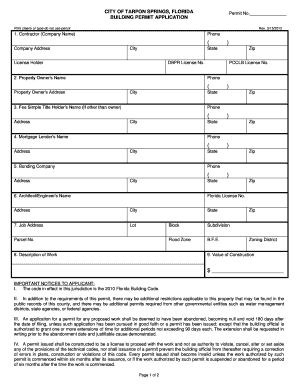
City of Tarpon Springs Building Department Form


What is the City of Tarpon Springs Building Department
The City of Tarpon Springs Building Department is responsible for overseeing the construction and renovation of buildings within the city limits. This department ensures that all building projects comply with local, state, and federal regulations, including zoning laws and safety codes. The Building Department plays a crucial role in maintaining the integrity of the community's infrastructure and ensuring the safety of its residents.
How to use the City of Tarpon Springs Building Department
Utilizing the City of Tarpon Springs Building Department involves several steps. First, individuals must determine the type of permit required for their project, which may include building permits, electrical permits, or plumbing permits. Next, applicants can access the necessary forms through the department's online portal or visit the office in person. Once the forms are completed, they must be submitted along with any required documentation, such as site plans or contractor information. The department reviews the applications to ensure compliance with all regulations before issuing permits.
Steps to complete the City of Tarpon Springs Building Department
Completing the process with the City of Tarpon Springs Building Department involves the following steps:
- Identify the specific permit needed for your project.
- Gather all required documents, including plans and specifications.
- Complete the permit application form accurately.
- Submit the application along with the required fees.
- Await the department's review and approval.
- Receive your permit and adhere to any conditions outlined.
Required Documents
When applying for permits through the City of Tarpon Springs Building Department, certain documents are typically required. These may include:
- Completed permit application form.
- Site plans or drawings of the proposed project.
- Proof of ownership or authorization from the property owner.
- Contractor information and licensing details.
- Any additional documentation specific to the type of permit being requested.
Legal use of the City of Tarpon Springs Building Department
The legal use of the City of Tarpon Springs Building Department ensures that all construction activities are conducted within the framework of local laws and regulations. This includes obtaining the necessary permits before starting any work, adhering to building codes, and ensuring that inspections are performed as required. Failure to comply with these regulations can lead to penalties, including fines or the requirement to halt construction until compliance is achieved.
Application Process & Approval Time
The application process for permits through the City of Tarpon Springs Building Department typically includes several key phases. After submitting the required documents and fees, the department reviews the application for completeness and compliance with regulations. The approval time can vary based on the complexity of the project and the volume of applications being processed. Generally, applicants can expect a response within a few weeks, but it is advisable to check with the department for specific timelines related to different types of permits.
Quick guide on how to complete city of tarpon springs building department
Finish City Of Tarpon Springs Building Department effortlessly on any gadget
Web-based document management has become increasingly favored by businesses and individuals. It offers an ideal eco-friendly substitute for conventional printed and signed documents, as you can obtain the correct file and securely keep it online. airSlate SignNow equips you with all the tools necessary to create, edit, and eSign your documents quickly without delays. Handle City Of Tarpon Springs Building Department on any gadget with airSlate SignNow Android or iOS applications and enhance any document-driven task today.
The simplest method to modify and eSign City Of Tarpon Springs Building Department with ease
- Find City Of Tarpon Springs Building Department and click on Obtain Form to commence.
- Utilize the tools we offer to finish your document.
- Emphasize important sections of the documents or obscure sensitive data with tools that airSlate SignNow offers for this purpose.
- Generate your signature using the Sign tool, which takes moments and carries the same legal standing as a conventional wet ink signature.
- Verify the details and click on the Completed button to secure your alterations.
- Choose how you wish to send your form, via email, text message (SMS), or invite link, or download it to your computer.
Put aside concerns about lost or mislaid files, tedious form searches, or mistakes that require printing new document copies. airSlate SignNow meets all your needs in document management in just a few clicks from any gadget you prefer. Edit and eSign City Of Tarpon Springs Building Department and ensure outstanding communication at every stage of your form preparation process with airSlate SignNow.
Create this form in 5 minutes or less
Create this form in 5 minutes!
How to create an eSignature for the city of tarpon springs building department
How to create an electronic signature for a PDF online
How to create an electronic signature for a PDF in Google Chrome
How to create an e-signature for signing PDFs in Gmail
How to create an e-signature right from your smartphone
How to create an e-signature for a PDF on iOS
How to create an e-signature for a PDF on Android
People also ask
-
What services does the Tarpon Springs Building Department offer?
The Tarpon Springs Building Department provides essential services including permitting, inspections, and code enforcement. Their team ensures that all construction projects comply with local regulations, safeguarding public safety and enhancing community standards.
-
How can I obtain a permit through the Tarpon Springs Building Department?
To obtain a permit through the Tarpon Springs Building Department, you can apply online via their official website or in person at their office. Make sure to provide all necessary documentation, such as plans and specifications, to expedite the process.
-
What are the fees associated with permits in the Tarpon Springs Building Department?
Fees for permits at the Tarpon Springs Building Department vary based on the type of project and required inspections. It’s best to check their official fee schedule or contact their office directly for specific pricing related to your project.
-
How does airSlate SignNow integrate with the Tarpon Springs Building Department?
airSlate SignNow can streamline communications with the Tarpon Springs Building Department by enabling digital signatures and document management. This makes it easier to submit applications and receive timely approvals, thus enhancing the overall experience.
-
What types of construction projects require inspection from the Tarpon Springs Building Department?
Most construction projects, including new builds, renovations, and signNow repairs, require inspections from the Tarpon Springs Building Department. This ensures compliance with local building codes and safety regulations before progressing through each stage.
-
What are the benefits of using airSlate SignNow for dealing with the Tarpon Springs Building Department?
Using airSlate SignNow offers several benefits when working with the Tarpon Springs Building Department, such as faster processing times and improved document security. It also allows for easily tracking the status of applications and requests via an intuitive platform.
-
Can I check the status of my permit application with the Tarpon Springs Building Department?
Yes, you can check the status of your permit application with the Tarpon Springs Building Department by visiting their website or contacting them directly. Keeping track of your application's progress helps you stay informed and plan accordingly.
Get more for City Of Tarpon Springs Building Department
- Odometer statement 497337651 form
- Affidavit as to principals competence at time of granting power of attorney form
- Transferring death form
- Adverse possession affidavit north carolina form
- Right way agreement sample form
- Agreement community property form
- Non exclusive easement form
- Easement right way 497337723 form
Find out other City Of Tarpon Springs Building Department
- Sign Alabama Real Estate Quitclaim Deed Free
- How Can I Sign Alabama Real Estate Affidavit Of Heirship
- Can I Sign Arizona Real Estate Confidentiality Agreement
- How Do I Sign Arizona Real Estate Memorandum Of Understanding
- Sign South Dakota Plumbing Job Offer Later
- Sign Tennessee Plumbing Business Letter Template Secure
- Sign South Dakota Plumbing Emergency Contact Form Later
- Sign South Dakota Plumbing Emergency Contact Form Myself
- Help Me With Sign South Dakota Plumbing Emergency Contact Form
- How To Sign Arkansas Real Estate Confidentiality Agreement
- Sign Arkansas Real Estate Promissory Note Template Free
- How Can I Sign Arkansas Real Estate Operating Agreement
- Sign Arkansas Real Estate Stock Certificate Myself
- Sign California Real Estate IOU Safe
- Sign Connecticut Real Estate Business Plan Template Simple
- How To Sign Wisconsin Plumbing Cease And Desist Letter
- Sign Colorado Real Estate LLC Operating Agreement Simple
- How Do I Sign Connecticut Real Estate Operating Agreement
- Sign Delaware Real Estate Quitclaim Deed Secure
- Sign Georgia Real Estate Business Plan Template Computer