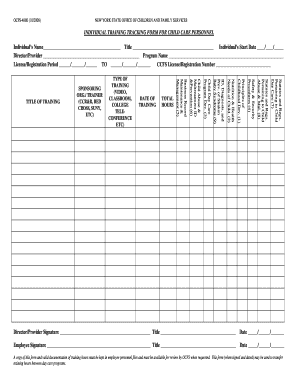
Ocfs 4880 2008-2026


What is the Ocfs 4880
The Ocfs 4880 form, also known as the OCFS Individual Training Tracking Form, is utilized primarily in the context of documenting training activities for individuals involved in specific programs. This form is essential for organizations that need to maintain records of training sessions and ensure compliance with regulatory requirements. The information collected through this form helps track the training progress of individuals and is often required for reporting purposes.
How to use the Ocfs 4880
Using the Ocfs 4880 form involves several steps to ensure that all necessary information is accurately recorded. First, gather all relevant details about the training sessions, including dates, topics covered, and participant information. Next, fill out the form by entering the required data in the designated fields. It is important to ensure that all entries are clear and legible. Once completed, the form should be reviewed for accuracy before submission. This form can be filled out digitally, making it easier to manage and store records securely.
Steps to complete the Ocfs 4880
Completing the Ocfs 4880 form involves a systematic approach:
- Gather necessary information about the training, including dates and topics.
- Access the Ocfs 4880 fillable form, either online or as a printable document.
- Enter participant details, including names and training dates.
- Document the training topics and any relevant notes.
- Review the filled form for accuracy and completeness.
- Submit the form as required, either electronically or via mail.
Legal use of the Ocfs 4880
The legal use of the Ocfs 4880 form is governed by various regulations that ensure the documentation of training is valid and compliant. To be legally recognized, the form must be filled out accurately and submitted in accordance with the relevant state and federal guidelines. It is crucial to maintain records of training for auditing purposes and to demonstrate compliance with training mandates. Utilizing an electronic signature solution can further enhance the legal standing of the document.
Key elements of the Ocfs 4880
Key elements of the Ocfs 4880 form include:
- Participant information: Names and contact details of individuals undergoing training.
- Training details: Dates, topics, and duration of each training session.
- Trainer information: Names and qualifications of the trainers conducting the sessions.
- Signatures: Required signatures from participants and trainers to validate the training records.
Form Submission Methods
The Ocfs 4880 form can be submitted through various methods, depending on the requirements set by the issuing organization. Common submission methods include:
- Online submission through a designated portal, allowing for quick processing.
- Mailing the completed form to the appropriate office for review and record-keeping.
- In-person submission, which may be required for certain organizations or programs.
Quick guide on how to complete ocfs 4880
Prepare Ocfs 4880 seamlessly on any device
Digital document management has gained traction among companies and individuals alike. It offers a superb eco-friendly substitute for conventional printed and signed documentation, as you can easily access the appropriate form and securely store it online. airSlate SignNow equips you with all the tools necessary to create, modify, and electronically sign your documents promptly without delays. Manage Ocfs 4880 on any device using airSlate SignNow Android or iOS applications and streamline any document-related process today.
The easiest way to modify and eSign Ocfs 4880 effortlessly
- Find Ocfs 4880 and click Get Form to initiate.
- Utilize the tools we provide to complete your document.
- Emphasize necessary sections of your documents or redact sensitive information with tools that airSlate SignNow supplies specifically for that purpose.
- Create your signature using the Sign tool, which takes mere seconds and carries the same legal validity as a conventional wet ink signature.
- Review the information and click the Done button to preserve your changes.
- Select your preferred method for sending your form, whether by email, SMS, or invite link, or download it to your computer.
Say goodbye to missing or lost files, tedious form searches, or mistakes that require printing new document copies. airSlate SignNow addresses all your document management needs in just a few clicks from any device of your choice. Modify and eSign Ocfs 4880 and ensure excellent communication throughout your form preparation process with airSlate SignNow.
Create this form in 5 minutes or less
Create this form in 5 minutes!
How to create an eSignature for the ocfs 4880
How to create an electronic signature for a PDF online
How to create an electronic signature for a PDF in Google Chrome
How to create an e-signature for signing PDFs in Gmail
How to create an e-signature right from your smartphone
How to create an e-signature for a PDF on iOS
How to create an e-signature for a PDF on Android
People also ask
-
What is OCFS 4880 and how does it relate to airSlate SignNow?
OCFS 4880 is a form used for specific documentation needs within various industries. airSlate SignNow simplifies the process of completing and eSigning OCFS 4880 documents by providing an easy-to-use digital signature platform. This means businesses can streamline their workflows, ensuring compliance and efficiency.
-
How can I get started with airSlate SignNow for my OCFS 4880 documentation?
Getting started with airSlate SignNow for your OCFS 4880 documentation is simple. You need to sign up for an account on our website, choose a pricing plan that fits your business needs, and start sending your documents for eSignature. Our user-friendly interface makes it easy to upload and manage your OCFS 4880 forms.
-
What are the pricing options for using airSlate SignNow for OCFS 4880 forms?
airSlate SignNow offers several pricing tiers to accommodate different business sizes and needs when handling OCFS 4880 forms. Our plans typically include options for individuals, small teams, and large enterprises. Visit our pricing page for detailed breakdowns and find the best option for your needs.
-
What features does airSlate SignNow provide for managing OCFS 4880 forms?
airSlate SignNow provides several features tailored for managing OCFS 4880 forms, including customizable templates, automated workflows, and real-time tracking. These tools help ensure that your documentation is completed efficiently and securely. Additionally, you'll have access to comprehensive audit trails for compliance purposes.
-
Can I integrate airSlate SignNow with other software while working on OCFS 4880 documents?
Yes, airSlate SignNow offers seamless integrations with numerous applications, enhancing your ability to manage OCFS 4880 documents. You can connect it with CRMs, cloud storage platforms, and other tools you may already be using. This integration helps streamline your workflow and ensures easier access to your documents.
-
What are the benefits of using airSlate SignNow for OCFS 4880 documentation?
Using airSlate SignNow for OCFS 4880 documentation brings multiple benefits, including increased efficiency, reduced turnaround time, and enhanced security. By digitizing your signing process, you eliminate the need for physical paperwork and reduce the risk of errors. Plus, our platform supports compliance with legal requirements.
-
Is airSlate SignNow secure for handling OCFS 4880 forms?
Absolutely, airSlate SignNow prioritizes security for all documents, including OCFS 4880 forms. We use advanced encryption and comply with data protection regulations to ensure your information is safe. Our robust security protocols help protect sensitive data throughout the signing process.
Get more for Ocfs 4880
Find out other Ocfs 4880
- Electronic signature Minnesota Sports Limited Power Of Attorney Fast
- Electronic signature Alabama Courts Quitclaim Deed Safe
- How To Electronic signature Alabama Courts Stock Certificate
- Can I Electronic signature Arkansas Courts Operating Agreement
- How Do I Electronic signature Georgia Courts Agreement
- Electronic signature Georgia Courts Rental Application Fast
- How Can I Electronic signature Hawaii Courts Purchase Order Template
- How To Electronic signature Indiana Courts Cease And Desist Letter
- How Can I Electronic signature New Jersey Sports Purchase Order Template
- How Can I Electronic signature Louisiana Courts LLC Operating Agreement
- How To Electronic signature Massachusetts Courts Stock Certificate
- Electronic signature Mississippi Courts Promissory Note Template Online
- Electronic signature Montana Courts Promissory Note Template Now
- Electronic signature Montana Courts Limited Power Of Attorney Safe
- Electronic signature Oklahoma Sports Contract Safe
- Electronic signature Oklahoma Sports RFP Fast
- How To Electronic signature New York Courts Stock Certificate
- Electronic signature South Carolina Sports Separation Agreement Easy
- Electronic signature Virginia Courts Business Plan Template Fast
- How To Electronic signature Utah Courts Operating Agreement