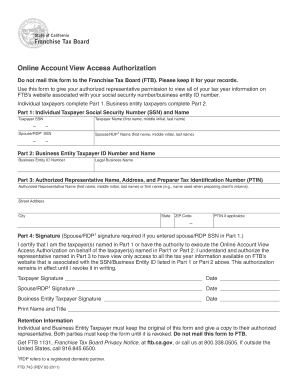
Michigan Form 743


What is the Michigan Form 743
The Michigan Form 743 is a tax document used for income allocation for non-obligated spouses. This form is essential for individuals who need to report their income accurately while ensuring that their spouse's income does not affect their tax obligations. The form is specifically designed for those who file jointly but have income that should not be included in the calculation of the tax liability for the couple. Understanding the purpose of this form is crucial for compliance with state tax regulations.
How to use the Michigan Form 743
To use the Michigan Form 743 effectively, taxpayers should first determine their eligibility based on their marital status and income sources. The form requires detailed information about the income earned by both spouses, along with any deductions or credits applicable. After gathering the necessary information, taxpayers can fill out the form, ensuring that all entries are accurate and complete. Once completed, the form must be submitted according to the guidelines provided by the Michigan Department of Treasury.
Steps to complete the Michigan Form 743
Completing the Michigan Form 743 involves several key steps:
- Gather necessary documents, including income statements for both spouses.
- Determine the applicable income allocation based on the specific circumstances.
- Fill out the form, ensuring all sections are completed accurately.
- Review the form for any errors or omissions before submission.
- Submit the form through the designated method, whether online, by mail, or in person.
Legal use of the Michigan Form 743
The Michigan Form 743 is legally binding when filled out correctly and submitted according to state regulations. It is important to ensure that all information provided is truthful and accurate, as any discrepancies could lead to penalties or legal issues. Utilizing a reliable eSignature platform can enhance the legal standing of the form by providing a secure method for signing and submitting documents electronically.
Key elements of the Michigan Form 743
Key elements of the Michigan Form 743 include:
- Personal information of both spouses, including names and Social Security numbers.
- Details of income earned by each spouse.
- Specific allocations of income that are exempt from joint tax calculations.
- Signatures of both parties to validate the form.
Filing Deadlines / Important Dates
Filing deadlines for the Michigan Form 743 typically align with the state tax return deadlines. It is crucial for taxpayers to be aware of these dates to avoid any late penalties. Generally, the form must be filed by April 15 of the tax year, unless an extension has been granted. Keeping track of these important dates ensures compliance and helps in planning financial obligations effectively.
Quick guide on how to complete michigan form 743
Effortlessly Prepare Michigan Form 743 on Any Device
Digital document management has gained traction among businesses and individuals alike. It offers a superb environmentally-friendly substitute for traditional printed and signed documents, since you can access the correct form and securely store it online. airSlate SignNow provides all the tools necessary for you to create, edit, and eSign your documents rapidly without delays. Manage Michigan Form 743 on any device using airSlate SignNow's Android or iOS applications and streamline your document-related processes today.
How to Modify and eSign Michigan Form 743 with Ease
- Obtain Michigan Form 743 and click on Get Form to initiate.
- Make use of the tools we provide to fill out your form.
- Emphasize pertinent sections of the documents or redact sensitive information with tools specifically provided by airSlate SignNow for this task.
- Generate your signature using the Sign tool, which takes mere seconds and carries the same legal validity as a conventional wet ink signature.
- Verify all details and click on the Done button to save your changes.
- Select your preferred method to share your form, whether by email, SMS, invitation link, or download it to your PC.
Say goodbye to lost or misfiled documents, tedious form searches, or mistakes that require reprinting new copies. airSlate SignNow addresses your document management needs in just a few clicks from your chosen device. Modify and eSign Michigan Form 743 and ensure outstanding communication throughout the form preparation process with airSlate SignNow.
Create this form in 5 minutes or less
Create this form in 5 minutes!
How to create an eSignature for the michigan form 743
How to create an electronic signature for a PDF online
How to create an electronic signature for a PDF in Google Chrome
How to create an e-signature for signing PDFs in Gmail
How to create an e-signature right from your smartphone
How to create an e-signature for a PDF on iOS
How to create an e-signature for a PDF on Android
People also ask
-
What is Michigan Form 743?
Michigan Form 743 is a document used for claiming certain credits and deductions when filing your state tax return in Michigan. It's essential for individuals and businesses looking to optimize their tax filings. Using airSlate SignNow, you can easily eSign and send your Michigan Form 743 securely.
-
How can airSlate SignNow help with Michigan Form 743?
airSlate SignNow simplifies the process of managing your Michigan Form 743 by allowing you to eSign and store documents securely online. Its intuitive interface ensures that users can complete their forms quickly and efficiently, minimizing errors and saving time. Furthermore, you can access your documents from anywhere, making it a convenient solution.
-
What is the cost of using airSlate SignNow for Michigan Form 743?
The cost of using airSlate SignNow is competitive and affordable, making it an excellent choice for businesses and individuals needing to manage documents like Michigan Form 743. Pricing plans vary based on features and team size, ensuring you find a solution that fits your needs and budget. You can also try a free trial to see if it meets your requirements.
-
Are there any specific features for handling Michigan Form 743 with airSlate SignNow?
Yes, airSlate SignNow offers features tailored to streamline the process of handling Michigan Form 743. These include customizable templates, bulk sending, and real-time tracking, allowing you to manage document workflows effortlessly. Additionally, the platform offers secure storage options and audit trails for compliance purposes.
-
Can airSlate SignNow integrate with other platforms for Michigan Form 743?
Absolutely! airSlate SignNow integrates seamlessly with various platforms such as Google Drive, Dropbox, and CRM systems, enhancing your ability to manage Michigan Form 743. This integration capability helps you streamline your workflow by allowing you to access and eSign documents from the applications you already use.
-
What are the benefits of using airSlate SignNow for Michigan Form 743?
Using airSlate SignNow for Michigan Form 743 offers numerous benefits, including enhanced efficiency, cost savings, and improved accuracy. The eSigning process eliminates the need for printing and faxing, which can save time and resources. Additionally, having all your documentation in one secure location simplifies organization and access.
-
Is airSlate SignNow user-friendly for filing Michigan Form 743?
Yes, airSlate SignNow is designed to be user-friendly, making it simple for anyone to eSign and manage documents like Michigan Form 743, regardless of their tech skills. Its straightforward interface guides users through the signing process with ease, ensuring an effortless experience. Comprehensive support is also available if assistance is needed.
Get more for Michigan Form 743
- Tesrol order form
- Vector magic 1 15 serial key form
- Leeds city council job application form application for employment
- Hoa landscape rfp template form
- Carer support claim form carer support claim form
- Industrial training certificate format pdf download
- Cater event contract template form
- Cater proposal contract template form
Find out other Michigan Form 743
- Electronic signature Nevada Software Development Agreement Template Free
- Electronic signature New York Operating Agreement Safe
- How To eSignature Indiana Reseller Agreement
- Electronic signature Delaware Joint Venture Agreement Template Free
- Electronic signature Hawaii Joint Venture Agreement Template Simple
- Electronic signature Idaho Web Hosting Agreement Easy
- Electronic signature Illinois Web Hosting Agreement Secure
- Electronic signature Texas Joint Venture Agreement Template Easy
- How To Electronic signature Maryland Web Hosting Agreement
- Can I Electronic signature Maryland Web Hosting Agreement
- Electronic signature Michigan Web Hosting Agreement Simple
- Electronic signature Missouri Web Hosting Agreement Simple
- Can I eSignature New York Bulk Sale Agreement
- How Do I Electronic signature Tennessee Web Hosting Agreement
- Help Me With Electronic signature Hawaii Debt Settlement Agreement Template
- Electronic signature Oregon Stock Purchase Agreement Template Later
- Electronic signature Mississippi Debt Settlement Agreement Template Later
- Electronic signature Vermont Stock Purchase Agreement Template Safe
- Electronic signature California Stock Transfer Form Template Mobile
- How To Electronic signature Colorado Stock Transfer Form Template