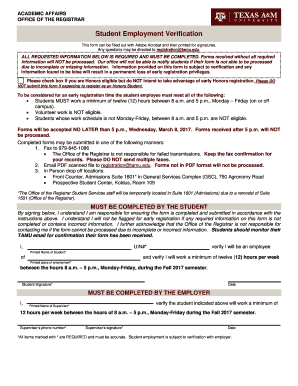
Tamu Student Employment Verification Form 2017


What is the Tamu Student Employment Verification Form
The Tamu student employment verification form is an essential document used by Texas A&M University to confirm a student's employment status. This form typically serves as proof for various purposes, including financial aid applications, tax purposes, or when applying for loans. It outlines the student's job details, including the position held, hours worked, and duration of employment. Understanding the significance of this form is crucial for students who need to provide verification of their employment to external entities.
How to Use the Tamu Student Employment Verification Form
Using the Tamu student employment verification form involves several straightforward steps. First, students must obtain the form from the university's official resources. Once acquired, the student should fill in the required information accurately. This includes personal details, employment information, and any additional notes that may be necessary for the verification process. After completing the form, it should be submitted to the appropriate department or organization requesting verification. Utilizing digital platforms can streamline this process, making it easier to fill out and send the form securely.
Steps to Complete the Tamu Student Employment Verification Form
Completing the Tamu student employment verification form requires careful attention to detail. Here are the key steps:
- Obtain the form from Texas A&M University's official website or designated office.
- Fill in your personal information, including your full name, student ID, and contact details.
- Provide your employment details, such as the job title, department, and supervisor's name.
- Indicate your work hours and the duration of your employment.
- Review the form for accuracy and completeness.
- Submit the completed form as instructed, either online or in person.
Legal Use of the Tamu Student Employment Verification Form
The legal use of the Tamu student employment verification form is critical for ensuring its acceptance by various institutions. This form must be filled out accurately and truthfully to avoid any legal repercussions. It is important to comply with any specific requirements set forth by the requesting entity. Additionally, when submitting the form digitally, it is essential to use a platform that adheres to legal standards for electronic signatures, ensuring that the document is considered legally binding.
Key Elements of the Tamu Student Employment Verification Form
Several key elements must be included in the Tamu student employment verification form to ensure its effectiveness. These elements typically include:
- Personal Information: Full name, student ID, and contact information.
- Employment Details: Job title, department, and supervisor's contact information.
- Work Hours: Number of hours worked per week and the total duration of employment.
- Signature: The student's signature and date to validate the information provided.
Form Submission Methods
The Tamu student employment verification form can be submitted through various methods, depending on the requirements of the requesting entity. Common submission methods include:
- Online Submission: Many institutions allow for digital submission through secure portals.
- Mail: The completed form can be printed and sent via postal service to the designated office.
- In-Person: Students may also choose to deliver the form directly to the relevant department.
Quick guide on how to complete tamu student employment verification form
Easily prepare Tamu Student Employment Verification Form on any device
Online document management has gained popularity among businesses and individuals. It serves as an ideal eco-friendly alternative to traditional printed and signed documents, as you can obtain the necessary form and securely store it online. airSlate SignNow equips you with all the tools needed to create, modify, and eSign your documents swiftly without delays. Manage Tamu Student Employment Verification Form on any platform using airSlate SignNow's Android or iOS applications and enhance any document-based task today.
How to modify and eSign Tamu Student Employment Verification Form effortlessly
- Obtain Tamu Student Employment Verification Form and click Get Form to begin.
- Utilize the tools we offer to complete your document.
- Select important sections of your documents or black out sensitive information with tools specifically provided by airSlate SignNow for that purpose.
- Generate your signature using the Sign tool, which takes seconds and holds the same legal validity as a traditional ink signature.
- Review the details and click the Done button to save your changes.
- Choose your preferred method to send your form, whether by email, SMS, invite link, or download it to your computer.
Forget the hassle of lost or misplaced files, tedious document searches, or errors that necessitate printing out new copies. airSlate SignNow meets all your document management needs in just a few clicks from any device you choose. Modify and eSign Tamu Student Employment Verification Form and ensure outstanding communication at every stage of your form preparation process with airSlate SignNow.
Create this form in 5 minutes or less
Find and fill out the correct tamu student employment verification form
Create this form in 5 minutes!
How to create an eSignature for the tamu student employment verification form
The best way to generate an eSignature for your PDF online
The best way to generate an eSignature for your PDF in Google Chrome
How to generate an electronic signature for signing PDFs in Gmail
How to create an eSignature straight from your smartphone
How to create an electronic signature for a PDF on iOS
How to create an eSignature for a PDF document on Android
People also ask
-
What is the tamu student employment verification form?
The tamu student employment verification form is a document used to confirm a student's employment status at Texas A&M University. This form is essential for students applying for benefits or scholarships that require proof of employment. Using airSlate SignNow, you can easily complete and send this form for electronic signatures.
-
How can airSlate SignNow assist with the tamu student employment verification form?
airSlate SignNow provides a streamlined platform for preparing, sending, and signing the tamu student employment verification form. Users can customize the form according to their needs and share it via email for quick electronic signatures. This process eliminates the need for physical paperwork, making it easy and efficient.
-
What are the costs associated with using airSlate SignNow for the tamu student employment verification form?
The pricing for using airSlate SignNow is competitive and offers various plans to suit your needs. You can choose from monthly or yearly subscriptions, allowing flexibility based on usage. Each plan includes features tailored for efficiently handling documents such as the tamu student employment verification form.
-
Are there specific features that cater to the tamu student employment verification form?
Yes, airSlate SignNow includes features tailored to enhance the handling of the tamu student employment verification form. Features include customizable templates, easy electronic signatures, user tracking, and automated reminders for signers. These functionalities streamline the document process and improve user experience.
-
How secure is the process of signing the tamu student employment verification form with airSlate SignNow?
Security is a top priority at airSlate SignNow. The electronic signature process for the tamu student employment verification form is compliant with industry regulations, ensuring that your data is protected. All documents are encrypted, and multi-factor authentication is available for added security.
-
Can I integrate airSlate SignNow with other tools for managing the tamu student employment verification form?
Absolutely! airSlate SignNow offers integrations with multiple applications, such as Google Drive, Dropbox, and Microsoft Office. This allows users to seamlessly manage the tamu student employment verification form alongside their other tools, enhancing productivity and ease of access.
-
What are the benefits of using airSlate SignNow for the tamu student employment verification form?
Using airSlate SignNow for the tamu student employment verification form provides numerous benefits, including saving time and reducing paperwork. The platform enables quicker processing through electronic signatures, making it ideal for busy students and administrative staff. This efficiency accelerates the verification process, ensuring students meet their deadlines.
Get more for Tamu Student Employment Verification Form
- Medical diagnosis template form
- Fillable cornell notes template form
- Illinois residential real property disclosure pdf form
- Moving inventory list form
- Ca gst form
- Wisconsin vacant land offer to purchase form
- Certificate of live birth form 2020 philippines
- Pag ibig provident claim online application form
Find out other Tamu Student Employment Verification Form
- eSignature New Jersey High Tech Executive Summary Template Free
- eSignature Oklahoma Insurance Warranty Deed Safe
- eSignature Pennsylvania High Tech Bill Of Lading Safe
- eSignature Washington Insurance Work Order Fast
- eSignature Utah High Tech Warranty Deed Free
- How Do I eSignature Utah High Tech Warranty Deed
- eSignature Arkansas Legal Affidavit Of Heirship Fast
- Help Me With eSignature Colorado Legal Cease And Desist Letter
- How To eSignature Connecticut Legal LLC Operating Agreement
- eSignature Connecticut Legal Residential Lease Agreement Mobile
- eSignature West Virginia High Tech Lease Agreement Template Myself
- How To eSignature Delaware Legal Residential Lease Agreement
- eSignature Florida Legal Letter Of Intent Easy
- Can I eSignature Wyoming High Tech Residential Lease Agreement
- eSignature Connecticut Lawers Promissory Note Template Safe
- eSignature Hawaii Legal Separation Agreement Now
- How To eSignature Indiana Legal Lease Agreement
- eSignature Kansas Legal Separation Agreement Online
- eSignature Georgia Lawers Cease And Desist Letter Now
- eSignature Maryland Legal Quitclaim Deed Free