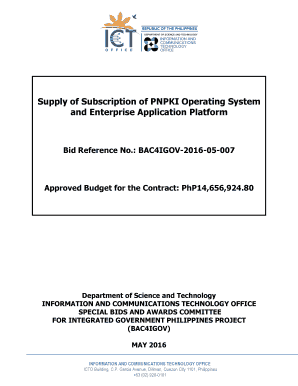
Pnpki Application Form


What is the Pnpki Application Form
The editable application form for PNPki is a crucial document used for various administrative and legal processes. It serves as a formal request for the issuance of a digital certificate, which is essential for secure electronic transactions. This form can be filled out in different formats, such as Word, Excel, or PDF, making it accessible for users with varying preferences for document handling. Understanding the purpose and significance of this form is vital for anyone needing to engage in digital communications or transactions that require authentication.
How to Use the Pnpki Application Form
Using the PNPki application form is straightforward. Start by selecting the appropriate format that suits your needs, whether it's the editable PNPki application form Word format or the fillable PDF version. After downloading the form, fill in the required information accurately, ensuring that all fields are completed as per the guidelines. Once filled, the form can be submitted electronically or printed for physical submission, depending on the requirements of the issuing authority.
Steps to Complete the Pnpki Application Form
Completing the PNPki application form involves several key steps:
- Download the editable application form for PNPki in your preferred format.
- Provide personal information, including your name, address, and contact details.
- Include any necessary identification numbers or references as required.
- Review the form for accuracy and completeness.
- Sign the document electronically or physically, as per the submission method.
- Submit the completed form to the designated authority.
Legal Use of the Pnpki Application Form
The PNPki application form holds legal significance when filled out and submitted correctly. It must comply with relevant electronic signature laws, such as the ESIGN Act and UETA, to ensure its validity. An electronic signature on this form is considered legally binding, provided that the signer has consented to use electronic records and signatures. Utilizing a reputable platform for signing, like signNow, enhances the legal standing of the document by providing a secure and compliant signing process.
Required Documents
When filling out the PNPki application form, specific documents may be required to support your application. Commonly required documents include:
- Government-issued identification (e.g., driver's license, passport).
- Proof of residency or address verification.
- Any relevant certificates or prior approvals, if applicable.
Gathering these documents beforehand can streamline the application process and ensure that your submission is complete.
Form Submission Methods
The PNPki application form can be submitted through various methods, depending on the requirements set by the issuing authority. Common submission methods include:
- Online submission via a secure portal.
- Mailing the completed form to the designated address.
- In-person submission at a local office or designated location.
Each method has its own set of guidelines, so it is essential to follow the instructions provided with the form to ensure successful processing.
Quick guide on how to complete pnpki application form
Easily Prepare Pnpki Application Form on Any Device
Digital document management has become favored by businesses and individuals alike. It offers an excellent eco-friendly substitute to conventional printed and signed paperwork, allowing you to access the necessary forms and securely store them online. airSlate SignNow supplies you with all the tools you need to create, modify, and electronically sign your documents swiftly without delays. Manage Pnpki Application Form on any platform using the airSlate SignNow Android or iOS applications and streamline any document-related tasks today.
How to Modify and Electronically Sign Pnpki Application Form Effortlessly
- Find Pnpki Application Form and click on Get Form to begin.
- Utilize the tools we provide to complete your form.
- Emphasize important sections of your documents or redact sensitive information using tools that airSlate SignNow provides specifically for this task.
- Create your electronic signature with the Sign feature, which takes moments and holds the same legal authority as a traditional hand-signed signature.
- Review the details and click on the Done button to save your changes.
- Choose how you want to send your form, via email, SMS, or invite link, or download it to your computer.
Say goodbye to lost or misfiled documents, tedious form searching, or errors that necessitate reprinting new document copies. airSlate SignNow meets your document management needs in just a few clicks from any device you prefer. Modify and electronically sign Pnpki Application Form and ensure exceptional communication throughout your document preparation process with airSlate SignNow.
Create this form in 5 minutes or less
Create this form in 5 minutes!
How to create an eSignature for the pnpki application form
How to create an electronic signature for a PDF online
How to create an electronic signature for a PDF in Google Chrome
How to create an e-signature for signing PDFs in Gmail
How to create an e-signature right from your smartphone
How to create an e-signature for a PDF on iOS
How to create an e-signature for a PDF on Android
People also ask
-
What is an editable application form for pnpki?
An editable application form for pnpki is a customizable digital document that allows users to enter and modify their information easily. This tool streamlines the application process for the pnpki, enhancing efficiency and accuracy. By using airSlate SignNow, you can create an editable application form for pnpki tailored to your specific needs.
-
How can I create an editable application form for pnpki using airSlate SignNow?
Creating an editable application form for pnpki with airSlate SignNow is simple. Just log into your account, select a template, and customize it to fit your requirements. You'll be able to add fields, adjust formatting, and ensure it meets the necessary specifications for pnpki applications.
-
What are the pricing options for using airSlate SignNow to create editable application forms?
airSlate SignNow offers competitive pricing plans that cater to varying business needs. These plans include features like creating an editable application form for pnpki and sending documents for e-signature. Check our pricing page for details on monthly and annual subscriptions that best suit your business.
-
What features does the editable application form for pnpki support?
The editable application form for pnpki supports a variety of features, including customizable fields, digital signatures, and document sharing options. With airSlate SignNow, you can also track the status of your applications and receive real-time notifications. This ensures that each submission is efficient and secure.
-
What benefits do I gain from using an editable application form for pnpki?
Using an editable application form for pnpki signNowly reduces paperwork and manual errors. It enhances workflow efficiency, allowing you to process applications faster. With airSlate SignNow, you also gain the advantage of legally binding e-signatures, ensuring compliance and security.
-
Can I integrate my editable application form for pnpki with other applications?
Yes, airSlate SignNow allows for seamless integration with various applications. You can connect your editable application form for pnpki to popular CRMs and document management systems, enhancing your workflow. This integration provides a comprehensive solution to manage your documents more effectively.
-
Is it secure to use the editable application form for pnpki with airSlate SignNow?
Absolutely! The editable application form for pnpki created with airSlate SignNow is protected with advanced security features. We comply with industry standards to ensure that your data remains confidential and safe from unauthorized access during the application process.
Get more for Pnpki Application Form
Find out other Pnpki Application Form
- How To Sign New York Profit Sharing Agreement Template
- Sign Pennsylvania Profit Sharing Agreement Template Simple
- Help Me With Sign Delaware Electrical Services Contract
- Sign Louisiana Electrical Services Contract Safe
- How Can I Sign Mississippi Electrical Services Contract
- Help Me With Sign West Virginia Electrical Services Contract
- Can I Sign Wyoming Electrical Services Contract
- Sign Ohio Non-Solicitation Agreement Now
- How Can I Sign Alaska Travel Agency Agreement
- How Can I Sign Missouri Travel Agency Agreement
- How Can I Sign Alabama Amendment to an LLC Operating Agreement
- Can I Sign Alabama Amendment to an LLC Operating Agreement
- How To Sign Arizona Amendment to an LLC Operating Agreement
- Sign Florida Amendment to an LLC Operating Agreement Now
- How To Sign Florida Amendment to an LLC Operating Agreement
- How Do I Sign Illinois Amendment to an LLC Operating Agreement
- How Do I Sign New Hampshire Amendment to an LLC Operating Agreement
- How To Sign New York Amendment to an LLC Operating Agreement
- Sign Washington Amendment to an LLC Operating Agreement Now
- Can I Sign Wyoming Amendment to an LLC Operating Agreement