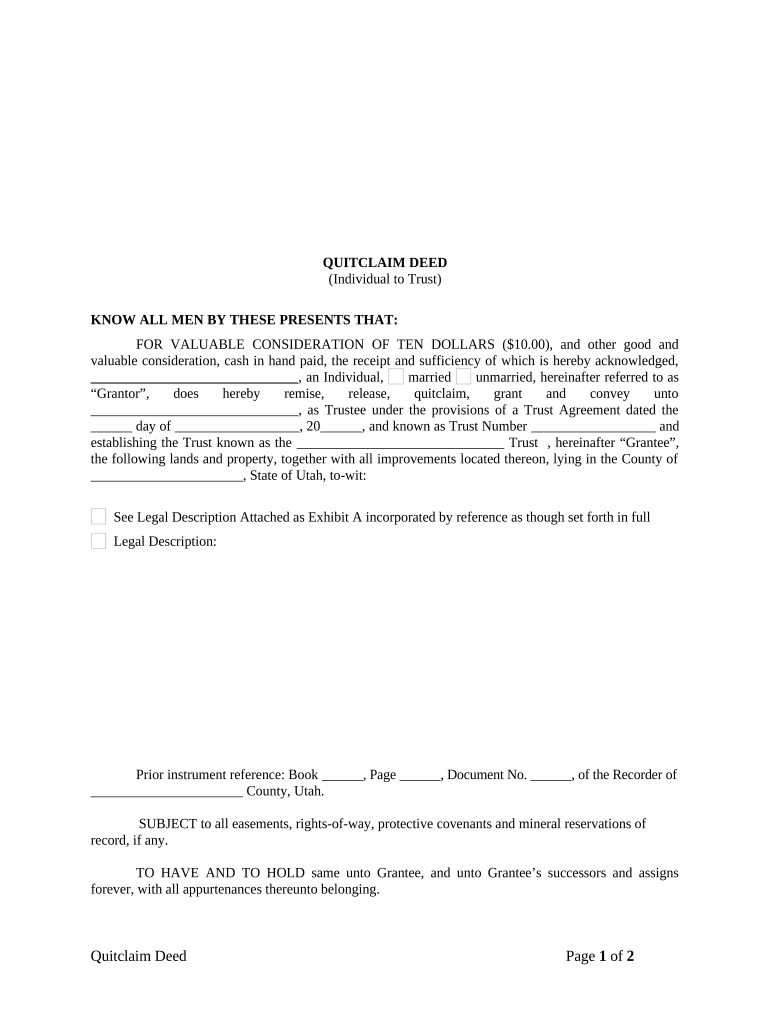
Quitclaim Trust Form


What is the Quitclaim Trust
A quitclaim trust is a legal instrument that allows an individual to transfer their interest in real property to a trust. This type of trust is often used to facilitate the transfer of assets without the need for a lengthy probate process. In a quitclaim trust, the grantor relinquishes any claim to the property, effectively allowing the trust to hold the title. This can be beneficial for estate planning, as it simplifies the distribution of assets upon the grantor's death.
How to use the Quitclaim Trust
To utilize a quitclaim trust, the grantor must first create the trust document, outlining the terms and conditions under which the property will be managed. This document should include details such as the names of the beneficiaries, the trustee, and any specific instructions regarding the property. Once the trust is established, the grantor can execute a quitclaim deed to transfer the property into the trust. This process typically requires notarization and may need to be recorded with the local county office, depending on state laws.
Steps to complete the Quitclaim Trust
Completing a quitclaim trust involves several key steps:
- Draft the trust document, specifying the terms and beneficiaries.
- Consult with a legal professional to ensure compliance with state laws.
- Execute a quitclaim deed to transfer the property into the trust.
- Notarize the deed and file it with the appropriate county office.
- Maintain records of the trust and any transactions related to the property.
Legal use of the Quitclaim Trust
The legal use of a quitclaim trust is governed by state laws, which can vary significantly. Generally, the trust must be created in accordance with state regulations to be considered valid. It is crucial for the grantor to ensure that the trust document is properly executed and that the quitclaim deed is filed correctly. Failure to adhere to legal requirements may result in the trust being deemed invalid, which can complicate the transfer of property and the intentions of the grantor.
Key elements of the Quitclaim Trust
Key elements of a quitclaim trust include:
- Trust Document: A legally binding document that outlines the terms of the trust.
- Grantor: The individual who creates the trust and transfers property into it.
- Trustee: The person or entity responsible for managing the trust and its assets.
- Beneficiaries: Individuals or entities that will benefit from the trust assets.
- Quitclaim Deed: The legal document used to transfer property into the trust.
State-specific rules for the Quitclaim Trust
Each state has its own regulations regarding quitclaim trusts. These rules can dictate how the trust must be structured, the necessary documentation, and the process for transferring property. It is important for individuals to consult with a legal expert familiar with their state's laws to ensure all requirements are met. This can help avoid potential legal issues and ensure that the trust operates as intended.
Quick guide on how to complete quitclaim trust
Complete Quitclaim Trust seamlessly on any device
Virtual document management has become increasingly popular among businesses and individuals. It offers an excellent eco-friendly substitute for conventional printed and signed papers, allowing you to access the correct form and securely store it online. airSlate SignNow provides you with all the resources necessary to create, modify, and eSign your documents swiftly and without interruptions. Handle Quitclaim Trust on any device using the airSlate SignNow Android or iOS applications and enhance any document-centric procedure today.
The easiest way to modify and eSign Quitclaim Trust effortlessly
- Locate Quitclaim Trust and click on Get Form to begin.
- Utilize the tools we offer to complete your form.
- Emphasize important sections of the documents or redact sensitive information using tools that airSlate SignNow provides specifically for that purpose.
- Create your eSignature using the Sign tool, which takes mere seconds and holds the same legal significance as a conventional wet ink signature.
- Review all the details and click on the Done button to save your changes.
- Choose how you would like to send your form, whether by email, SMS, or invitation link, or download it to your computer.
Eliminate the hassle of lost or misplaced documents, tedious form searches, or errors that require printing new document copies. airSlate SignNow fulfills your document management needs in just a few clicks from any device you prefer. Edit and eSign Quitclaim Trust and ensure outstanding communication at every stage of your form preparation with airSlate SignNow.
Create this form in 5 minutes or less
Create this form in 5 minutes!
People also ask
-
What is a deed individual trust?
A deed individual trust is a legal document that establishes a trust for one individual, allowing them to manage assets effectively. This type of trust can help streamline estate planning and provide tax benefits. Understanding how a deed individual trust works can ensure that your assets are protected and passed on according to your wishes.
-
How does airSlate SignNow facilitate the creation of a deed individual trust?
airSlate SignNow simplifies the process of creating a deed individual trust by providing easy-to-use templates and eSigning features. You can customize your documents within minutes and ensure they are legally binding without the need for extensive legal knowledge. This empowers individuals to set up trusts conveniently and at a low cost.
-
What are the benefits of using airSlate SignNow for a deed individual trust?
Using airSlate SignNow for a deed individual trust offers numerous benefits, such as enhanced security and ease of use. The platform allows for rapid document sharing and eSigning, ensuring that your trust can be established and executed quickly. Additionally, you have access to customer support and comprehensive resources to guide you through the process.
-
Are there any costs associated with creating a deed individual trust on airSlate SignNow?
Yes, airSlate SignNow offers cost-effective pricing plans for creating a deed individual trust. The subscription fees provide access to all features necessary to draft, sign, and manage your trust documents seamlessly. You can choose a plan that fits your budget and get started without hidden fees.
-
Can airSlate SignNow integrate with other platforms when creating a deed individual trust?
Absolutely! airSlate SignNow easily integrates with a variety of platforms, allowing for a smoother workflow when managing a deed individual trust. Whether you need to connect with cloud storage solutions or workflow tools, these integrations enhance productivity and ensure your documents are accessible whenever needed.
-
Is it secure to store a deed individual trust on airSlate SignNow?
Yes, storing your deed individual trust on airSlate SignNow is secure. The platform employs advanced encryption and security protocols to protect sensitive information. You can rest assured that your documents are safeguarded against unauthorized access while being easily retrievable whenever you require them.
-
What features should I look for when creating a deed individual trust?
When creating a deed individual trust, look for features like customizable templates, eSignature capabilities, and document tracking. airSlate SignNow offers all of these features, making it easy to tailor your trust to your specific needs. Additionally, user-friendly interfaces can simplify the overall process, enhancing your experience.
Get more for Quitclaim Trust
- St556 form
- Mfut form
- Reg 1 form indiana
- Application for tax deduction for disabled veterans form
- Indiana state form 12662
- Kansas department of revenue webfile kansasgov form
- Kansas business form cr 108
- Compensating tax exemption certificate letter pr 74 compensating tax exemption certificate letter pr 74 form
Find out other Quitclaim Trust
- How To Integrate Sign in Banking
- How To Use Sign in Banking
- Help Me With Use Sign in Banking
- Can I Use Sign in Banking
- How Do I Install Sign in Banking
- How To Add Sign in Banking
- How Do I Add Sign in Banking
- How Can I Add Sign in Banking
- Can I Add Sign in Banking
- Help Me With Set Up Sign in Government
- How To Integrate eSign in Banking
- How To Use eSign in Banking
- How To Install eSign in Banking
- How To Add eSign in Banking
- How To Set Up eSign in Banking
- How To Save eSign in Banking
- How To Implement eSign in Banking
- How To Set Up eSign in Construction
- How To Integrate eSign in Doctors
- How To Use eSign in Doctors