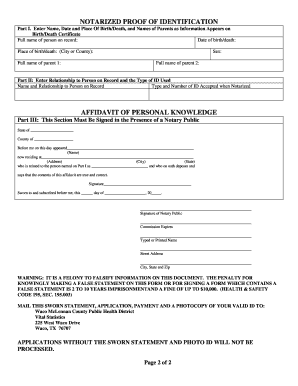
Affidavit of Personal Knowledge Sample Form


What is the Affidavit of Personal Knowledge Sample
The affidavit of personal knowledge is a legal document used to provide testimony based on an individual's direct experience or observation. This type of affidavit is often utilized in various legal proceedings, including immigration cases, to support claims made by individuals. The sample vawa witness affidavit serves as a template for those who need to draft their own affidavit, ensuring that it meets the necessary legal standards. It includes essential components such as the affiant's personal information, a statement of knowledge, and the context in which the knowledge was gained.
Key Elements of the Affidavit of Personal Knowledge Sample
When preparing a sample vawa witness affidavit, several key elements must be included to ensure its validity:
- Affiant's Information: The full name, address, and contact details of the person providing the affidavit.
- Statement of Personal Knowledge: A clear declaration that the affiant has personal knowledge of the facts being presented.
- Details of the Incident: A comprehensive description of the events or circumstances that the affiant witnessed or experienced.
- Signature and Date: The affiant must sign the document in the presence of a notary or authorized official, along with the date of signing.
Steps to Complete the Affidavit of Personal Knowledge Sample
Filling out a sample vawa witness affidavit involves several important steps:
- Gather Information: Collect all necessary details about the situation you are attesting to, including dates, locations, and involved parties.
- Draft the Affidavit: Use the sample as a guide to structure your affidavit, ensuring you include all key elements.
- Review for Accuracy: Carefully review the document for any errors or omissions before finalizing it.
- Sign in Presence of Notary: Arrange for a notary public to witness your signature, which adds a layer of authenticity to the document.
Legal Use of the Affidavit of Personal Knowledge Sample
The affidavit of personal knowledge is legally binding when executed correctly. It can be used in various legal contexts, such as immigration applications under the Violence Against Women Act (VAWA). Courts and immigration authorities often require this type of affidavit to substantiate claims made by individuals seeking relief or benefits. It is crucial to ensure that the affidavit is truthful and accurately reflects the affiant's knowledge, as providing false information can lead to legal repercussions.
How to Use the Affidavit of Personal Knowledge Sample
Using a sample vawa witness affidavit effectively involves understanding its purpose and how to customize it for your needs. Start by reviewing the sample to familiarize yourself with its structure and language. Then, personalize the content to reflect your specific situation, ensuring that all relevant details are included. Once completed, the affidavit should be signed and notarized to ensure it holds legal weight. This document can then be submitted as part of your application or legal proceedings, providing necessary support for your claims.
Quick guide on how to complete affidavit of personal knowledge sample
Finalize Affidavit Of Personal Knowledge Sample seamlessly on any gadget
Digital document management has become increasingly favored by businesses and individuals alike. It offers an ideal environmentally friendly substitute for conventional printed and signed documents, as you can easily locate the correct form and securely store it online. airSlate SignNow equips you with all the tools necessary to create, modify, and eSign your documents swiftly without delays. Handle Affidavit Of Personal Knowledge Sample on any device with airSlate SignNow's Android or iOS applications and enhance any document-centric task today.
The simplest way to edit and eSign Affidavit Of Personal Knowledge Sample effortlessly
- Locate Affidavit Of Personal Knowledge Sample and click Get Form to initiate.
- Utilize the tools available to complete your document.
- Mark important sections of your documents or redact sensitive information using tools that airSlate SignNow specifically offers for that purpose.
- Generate your eSignature with the Sign tool, which takes just seconds and holds the same legal validity as a conventional wet ink signature.
- Verify the information and then click on the Done button to save your changes.
- Choose how you wish to send your form, via email, SMS, or invite link, or download it to your computer.
Eliminate concerns about lost or misplaced documents, tedious form searches, or errors that require printing additional copies. airSlate SignNow addresses all your document management needs with just a few clicks from any device you prefer. Modify and eSign Affidavit Of Personal Knowledge Sample and ensure excellent communication at any stage of the form preparation process with airSlate SignNow.
Create this form in 5 minutes or less
Create this form in 5 minutes!
How to create an eSignature for the affidavit of personal knowledge sample
How to create an electronic signature for a PDF online
How to create an electronic signature for a PDF in Google Chrome
How to create an e-signature for signing PDFs in Gmail
How to create an e-signature right from your smartphone
How to create an e-signature for a PDF on iOS
How to create an e-signature for a PDF on Android
People also ask
-
What is a VAWA affidavit from friends sample?
A VAWA affidavit from friends sample is a document that provides personal testimonies from friends to support a VAWA application. This affidavit helps establish your character and the authenticity of your claims. With airSlate SignNow, you can easily create and eSign this affidavit to ensure it meets legal standards.
-
How can I obtain a VAWA affidavit from friends sample using airSlate SignNow?
You can obtain a VAWA affidavit from friends sample by using airSlate SignNow's document template feature. Simply choose a template, fill in the details, and invite your friends to provide their testimonies electronically. This streamlines the process and ensures all signatures are collected efficiently.
-
Is there a cost associated with getting a VAWA affidavit from friends sample?
AirSlate SignNow offers competitive pricing for its document signing services. While the specific cost of a VAWA affidavit from friends sample can depend on the features you use, the overall solution is designed to be cost-effective for individuals and businesses alike. You can check our pricing plans for detailed information.
-
What features does airSlate SignNow offer for creating a VAWA affidavit from friends sample?
AirSlate SignNow provides various features for creating a VAWA affidavit from friends sample, including customizable templates, easy eSigning options, and document storage. These features help ensure that your affidavits are legally compliant and easily accessible. The platform also allows for collaboration among multiple signers.
-
Can I integrate airSlate SignNow with other applications for managing VAWA affidavits?
Yes, airSlate SignNow integrates seamlessly with various applications, enhancing your workflow for managing VAWA affidavits from friends sample. This means you can connect it with tools like CRM systems, document management software, and more, streamlining the entire process from creation to eSigning.
-
How does using airSlate SignNow benefit my VAWA affidavit from friends sample process?
Using airSlate SignNow for your VAWA affidavit from friends sample simplifies the document preparation and signing process. The platform allows for quick edits, secure eSigning, and keeps your documents organized. This efficiency can help signNowly reduce time spent on paperwork, providing peace of mind during a stressful time.
-
Are VAWA affidavits from friends sample accepted by immigration authorities?
Yes, VAWA affidavits from friends sample that are well-prepared and properly signed are generally accepted by immigration authorities. It's important to ensure that the affidavits include specific details and personal experiences that support your claims. Using airSlate SignNow can help ensure they meet the necessary legal standards.
Get more for Affidavit Of Personal Knowledge Sample
- Final draft fy 09 frsgp faqs 3 30 09 mp doc fema form
- Program completion report form c 2 teacher form oregon oregon
- Beneficiary designation for vehicle or vessel title instructions form
- Dd form 137 7 dependency statement ward of a court
- Dss 5096c form
- Rva stay gap grant program application form
- Pharmacy ownership form legal entity membership information
- Child custody recommending counseling information sheet
Find out other Affidavit Of Personal Knowledge Sample
- How Can I Electronic signature Iowa Car Dealer Promissory Note Template
- Electronic signature Iowa Car Dealer Limited Power Of Attorney Myself
- Electronic signature Iowa Car Dealer Limited Power Of Attorney Fast
- How Do I Electronic signature Iowa Car Dealer Limited Power Of Attorney
- Electronic signature Kentucky Car Dealer LLC Operating Agreement Safe
- Electronic signature Louisiana Car Dealer Lease Template Now
- Electronic signature Maine Car Dealer Promissory Note Template Later
- Electronic signature Maryland Car Dealer POA Now
- Electronic signature Oklahoma Banking Affidavit Of Heirship Mobile
- Electronic signature Oklahoma Banking Separation Agreement Myself
- Electronic signature Hawaii Business Operations Permission Slip Free
- How Do I Electronic signature Hawaii Business Operations Forbearance Agreement
- Electronic signature Massachusetts Car Dealer Operating Agreement Free
- How To Electronic signature Minnesota Car Dealer Credit Memo
- Electronic signature Mississippi Car Dealer IOU Now
- Electronic signature New Hampshire Car Dealer NDA Now
- Help Me With Electronic signature New Hampshire Car Dealer Warranty Deed
- Electronic signature New Hampshire Car Dealer IOU Simple
- Electronic signature Indiana Business Operations Limited Power Of Attorney Online
- Electronic signature Iowa Business Operations Resignation Letter Online