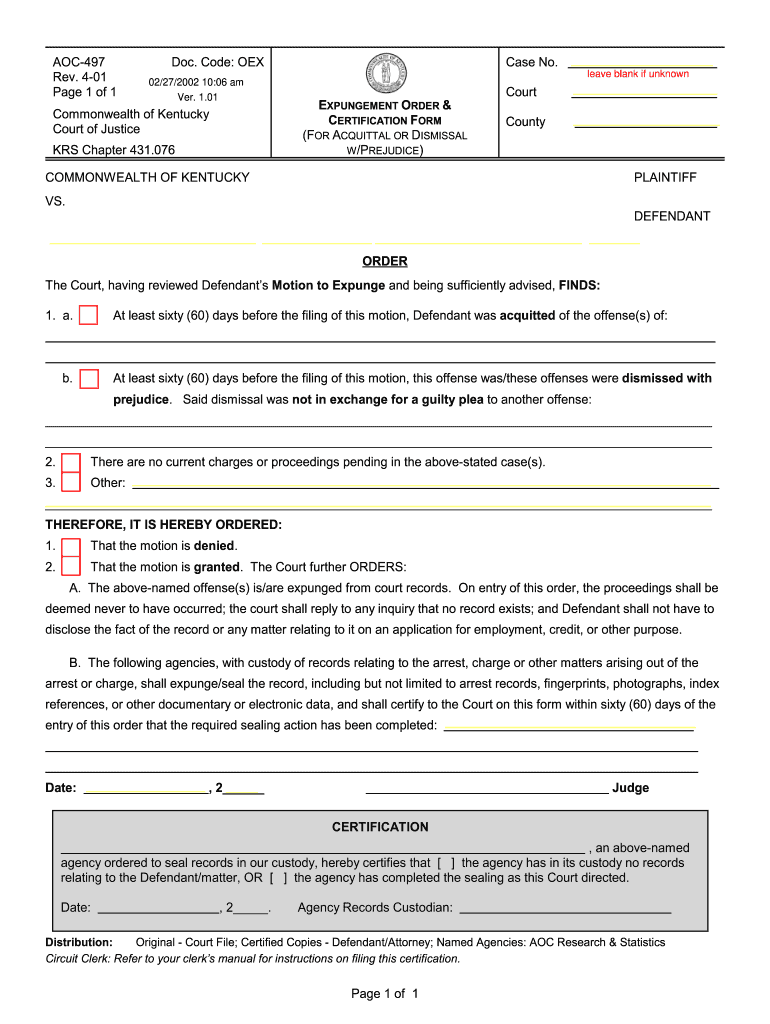
Aoc Ky Forms Certificate of Service 2001


What is the Aoc Ky Forms Certificate Of Service
The Aoc Ky Forms Certificate Of Service is a legal document used in the state of Kentucky to confirm that specific documents have been properly served to the involved parties in a legal proceeding. This form is essential for ensuring that all parties are notified and have the opportunity to respond, which upholds the principles of due process. The form typically includes details such as the names of the parties involved, the type of documents served, and the date of service.
How to use the Aoc Ky Forms Certificate Of Service
To effectively use the Aoc Ky Forms Certificate Of Service, individuals must first ensure that the form is completed accurately. This includes filling in all required fields with precise information regarding the service of documents. Once completed, the form must be signed and dated by the person who served the documents. It is then typically filed with the court to provide official proof of service, which is a critical step in legal proceedings.
Steps to complete the Aoc Ky Forms Certificate Of Service
Completing the Aoc Ky Forms Certificate Of Service involves several key steps:
- Obtain the correct form from a reliable source.
- Fill in the required information, including the names of the parties and details about the documents served.
- Sign and date the form to validate it.
- File the completed form with the appropriate court, ensuring that it is submitted within any required deadlines.
Legal use of the Aoc Ky Forms Certificate Of Service
The legal use of the Aoc Ky Forms Certificate Of Service is crucial in maintaining the integrity of the judicial process. This form serves as evidence that all parties have been properly notified of legal actions, which is vital for ensuring fair proceedings. Failure to use this form correctly can result in delays or dismissal of cases, highlighting its importance in legal contexts.
Key elements of the Aoc Ky Forms Certificate Of Service
Key elements of the Aoc Ky Forms Certificate Of Service include:
- Case Information: Details about the case, including the case number and court name.
- Party Information: Names and addresses of all parties involved.
- Document Details: A description of the documents that were served.
- Date of Service: The exact date when the documents were served.
- Signature: Signature of the individual who completed the service.
State-specific rules for the Aoc Ky Forms Certificate Of Service
In Kentucky, specific rules govern the use of the Aoc Ky Forms Certificate Of Service. These rules dictate how and when the form must be filed, as well as the acceptable methods of service. It is important for individuals to familiarize themselves with these regulations to ensure compliance and avoid potential legal complications.
Quick guide on how to complete aoc ky forms certificate of service 2001
Finalize and submit your Aoc Ky Forms Certificate Of Service swiftly
Effective tools for digital document transmission and consent have become essential for enhancing processes and the ongoing improvement of your forms. When handling legal documents and finalizing a Aoc Ky Forms Certificate Of Service, the appropriate signing solution can conserve you a signNow amount of time and resources with every submission.
Search, complete, modify, sign, and distribute your legal documents with airSlate SignNow. This platform encompasses everything you require to streamline your paper submission workflows. Its vast library of legal forms and intuitive navigation can assist you in acquiring your Aoc Ky Forms Certificate Of Service promptly, and the editor featuring our signing capability will enable you to fill out and ratify it instantly.
Affix your signature to the Aoc Ky Forms Certificate Of Service in a few straightforward steps
- Locate the Aoc Ky Forms Certificate Of Service you need in our library using the search function or catalog pages.
- Examine the form specifics and preview it to ensure it meets your requirements and state stipulations.
- Click Retrieve form to access it for modifications.
- Fill out the form using the all-encompassing toolbar.
- Check the details you provided and click the Sign feature to authorize your document.
- Select one of three options to affix your signature.
- Complete your edits and save the document in your storage, then download it onto your device or share it instantly.
Optimize each stage of your document preparation and authorization with airSlate SignNow. Experience a more effective online solution that thoughtfully addresses all aspects of managing your paperwork.
Create this form in 5 minutes or less
Find and fill out the correct aoc ky forms certificate of service 2001
FAQs
-
How can I fill out Google's intern host matching form to optimize my chances of receiving a match?
I was selected for a summer internship 2016.I tried to be very open while filling the preference form: I choose many products as my favorite products and I said I'm open about the team I want to join.I even was very open in the location and start date to get host matching interviews (I negotiated the start date in the interview until both me and my host were happy.) You could ask your recruiter to review your form (there are very cool and could help you a lot since they have a bigger experience).Do a search on the potential team.Before the interviews, try to find smart question that you are going to ask for the potential host (do a search on the team to find nice and deep questions to impress your host). Prepare well your resume.You are very likely not going to get algorithm/data structure questions like in the first round. It's going to be just some friendly chat if you are lucky. If your potential team is working on something like machine learning, expect that they are going to ask you questions about machine learning, courses related to machine learning you have and relevant experience (projects, internship). Of course you have to study that before the interview. Take as long time as you need if you feel rusty. It takes some time to get ready for the host matching (it's less than the technical interview) but it's worth it of course.
-
How do I fill out the form of DU CIC? I couldn't find the link to fill out the form.
Just register on the admission portal and during registration you will get an option for the entrance based course. Just register there. There is no separate form for DU CIC.
-
There is curfew in my area and Internet service is blocked, how can I fill my exam form as today is the last day to fill it out?
Spend less time using your blocked Internet to ask questions on Quora, andTravel back in time to when there was no curfew and you were playing Super Mario Kart, and instead, fill out your exam form.
Create this form in 5 minutes!
How to create an eSignature for the aoc ky forms certificate of service 2001
How to make an electronic signature for the Aoc Ky Forms Certificate Of Service 2001 online
How to make an electronic signature for the Aoc Ky Forms Certificate Of Service 2001 in Chrome
How to create an electronic signature for putting it on the Aoc Ky Forms Certificate Of Service 2001 in Gmail
How to make an electronic signature for the Aoc Ky Forms Certificate Of Service 2001 right from your smartphone
How to create an eSignature for the Aoc Ky Forms Certificate Of Service 2001 on iOS devices
How to make an electronic signature for the Aoc Ky Forms Certificate Of Service 2001 on Android devices
People also ask
-
What is the Aoc Ky Forms Certificate Of Service?
The Aoc Ky Forms Certificate Of Service is a document used to verify that all relevant parties have been served with legal documents in Kentucky. It is essential for maintaining compliance in legal proceedings. Using airSlate SignNow, you can easily create, send, and eSign your Aoc Ky Forms Certificate Of Service online.
-
How can airSlate SignNow help with Aoc Ky Forms Certificate Of Service?
airSlate SignNow simplifies the process of preparing Aoc Ky Forms Certificate Of Service by providing a user-friendly interface for document creation and electronic signatures. You can track the status of your documents in real-time, ensuring that your forms are signed and filed correctly. This efficiency helps you stay focused on your legal matters.
-
What are the pricing options for using airSlate SignNow for Aoc Ky Forms Certificate Of Service?
airSlate SignNow offers competitive pricing plans tailored to fit the needs of individuals and businesses using Aoc Ky Forms Certificate Of Service. You can choose from various subscription tiers based on your requirements, with features that scale with your usage. A free trial is available for new users to explore the platform.
-
Are there any integrations available with airSlate SignNow for Aoc Ky Forms Certificate Of Service?
Yes, airSlate SignNow provides seamless integrations with various productivity tools and software commonly used for managing legal documents, enhancing the experience when handling Aoc Ky Forms Certificate Of Service. These integrations help streamline the document workflow, making it easy to share and track documents across platforms.
-
What features does airSlate SignNow offer for Aoc Ky Forms Certificate Of Service?
airSlate SignNow offers features such as customizable templates, document routing, and audit trails specifically designed for handling Aoc Ky Forms Certificate Of Service. The platform also includes options for bulk sending, reminders, and notifications to ensure timely responses from recipients. These features enhance the efficiency of the signing process.
-
Is airSlate SignNow secure for handling Aoc Ky Forms Certificate Of Service?
Absolutely, airSlate SignNow prioritizes security for all documents, including the Aoc Ky Forms Certificate Of Service. The platform uses advanced encryption technologies to protect your data and ensures compliance with legal standards for electronic signatures. You can trust that your documents are safe and secure.
-
Can I access my Aoc Ky Forms Certificate Of Service from mobile devices using airSlate SignNow?
Yes, airSlate SignNow provides a mobile-friendly platform allowing you to access, create, and sign your Aoc Ky Forms Certificate Of Service from anywhere. The mobile app enables you to manage your documents on the go, making it easier to complete important legal tasks without being tied to a desk.
Get more for Aoc Ky Forms Certificate Of Service
- 1100 1099 form
- Indian bank nomination form
- Consent form forelectronic privacy notice delivery
- Peoples national bank harrisburg il personal financial statement form
- Assumption of ownership voya for professionals form
- Myriad financial assistance program mfap application form
- Credit authorization form
- Ubi questionnaire form
Find out other Aoc Ky Forms Certificate Of Service
- Electronic signature Iowa Legal LLC Operating Agreement Fast
- Electronic signature Legal PDF Kansas Online
- Electronic signature Legal Document Kansas Online
- Can I Electronic signature Kansas Legal Warranty Deed
- Can I Electronic signature Kansas Legal Last Will And Testament
- Electronic signature Kentucky Non-Profit Stock Certificate Online
- Electronic signature Legal PDF Louisiana Online
- Electronic signature Maine Legal Agreement Online
- Electronic signature Maine Legal Quitclaim Deed Online
- Electronic signature Missouri Non-Profit Affidavit Of Heirship Online
- Electronic signature New Jersey Non-Profit Business Plan Template Online
- Electronic signature Massachusetts Legal Resignation Letter Now
- Electronic signature Massachusetts Legal Quitclaim Deed Easy
- Electronic signature Minnesota Legal LLC Operating Agreement Free
- Electronic signature Minnesota Legal LLC Operating Agreement Secure
- Electronic signature Louisiana Life Sciences LLC Operating Agreement Now
- Electronic signature Oregon Non-Profit POA Free
- Electronic signature South Dakota Non-Profit Business Plan Template Now
- Electronic signature South Dakota Non-Profit Lease Agreement Template Online
- Electronic signature Legal Document Missouri Online