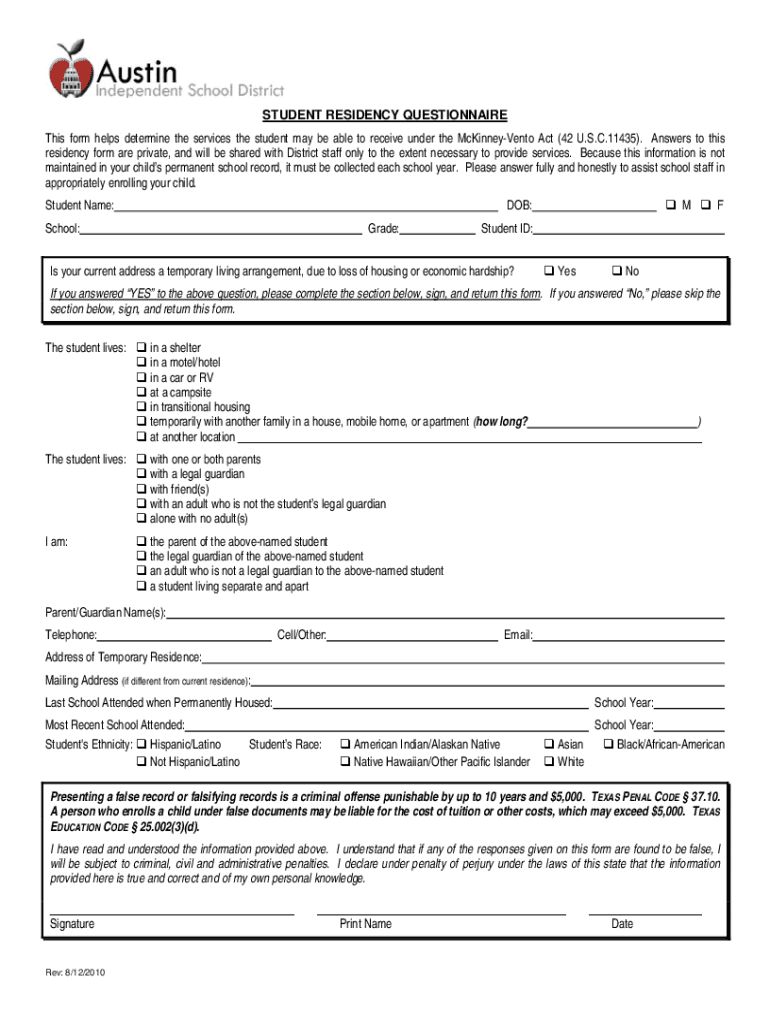
Declaration of Residence Form


What is the declaration of residence form?
The declaration of residence form is a legal document used to establish an individual's primary residence. This form is often required by educational institutions, government agencies, or financial institutions to verify a person's residency status. In the context of students, it may be necessary for enrollment purposes, particularly for determining in-state tuition eligibility. The form typically requires personal information, including the individual's name, address, and the duration of residency at that address.
Steps to complete the declaration of residence form
Completing the declaration of residence form involves several key steps to ensure accuracy and compliance with requirements. Begin by gathering necessary personal information, including your full name, current address, and any relevant identification numbers. Next, fill out the form carefully, ensuring that all fields are completed as required. It is important to provide truthful information, as inaccuracies can lead to penalties or denial of services. After completing the form, review it thoroughly for any errors before signing and dating the document.
Legal use of the declaration of residence form
The declaration of residence form serves a significant legal purpose. It is essential for establishing residency for various applications, such as college admissions or tax purposes. The form must be completed in accordance with state and local laws to ensure its validity. When submitted, it may be subject to verification by the requesting institution or agency, which can include checks against public records. Proper completion and submission of this form help avoid potential legal issues related to residency claims.
Required documents for the declaration of residence form
When filling out the declaration of residence form, certain documents may be required to support your claim of residency. Commonly requested items include:
- A government-issued photo ID, such as a driver's license or passport.
- Proof of address, which can include utility bills, lease agreements, or bank statements.
- Any additional documentation that may be specified by the institution or agency requesting the form.
Having these documents ready can streamline the process and ensure that your form is accepted without delays.
How to obtain the declaration of residence form
The declaration of residence form can typically be obtained from the institution or agency requiring it. Many educational institutions provide the form on their official websites, allowing for easy access and download. Additionally, local government offices may have physical copies available. If you're unsure where to find the form, contacting the appropriate office directly can provide guidance on how to obtain it.
Examples of using the declaration of residence form
The declaration of residence form is used in various scenarios. For students, it may be required to establish in-state residency for tuition purposes at public colleges or universities. Additionally, it can be used when applying for certain government benefits that require proof of residence. In the context of legal matters, individuals may need to submit this form to demonstrate residency for court proceedings or other official matters. Each use case highlights the importance of accurately completing and submitting the form.
Quick guide on how to complete declaration of residence form
Effortlessly Prepare Declaration Of Residence Form on Any Device
Managing documents online has gained signNow traction with both businesses and individuals. It offers an ideal environmentally-friendly substitute to traditional printed and signed documents, as you can easily find the necessary form and securely save it online. airSlate SignNow provides all the functionalities required to swiftly create, modify, and eSign your documents without any holdups. Handle Declaration Of Residence Form on any device using the airSlate SignNow apps for Android or iOS and streamline your document-related tasks today.
How to Modify and eSign Declaration Of Residence Form with Ease
- Locate Declaration Of Residence Form and click on Get Form to begin.
- Utilize the tools we offer to fill out your form.
- Highlight important sections of the documents or redact sensitive information with the tools specifically provided by airSlate SignNow for this purpose.
- Create your eSignature using the Sign tool, which takes mere seconds and holds the same legal validity as a traditional handwritten signature.
- Review the information and click the Done button to save your modifications.
- Select how you wish to send your form, whether by email, SMS, an invite link, or download it to your computer.
Eliminate concerns about lost or misplaced files, tedious form searches, or errors that necessitate reprinting documents. airSlate SignNow takes care of all your document management needs in just a few clicks from any device you choose. Edit and eSign Declaration Of Residence Form and ensure effective communication throughout the form preparation process with airSlate SignNow.
Create this form in 5 minutes or less
Create this form in 5 minutes!
How to create an eSignature for the declaration of residence form
How to create an electronic signature for a PDF online
How to create an electronic signature for a PDF in Google Chrome
How to create an e-signature for signing PDFs in Gmail
How to create an e-signature right from your smartphone
How to create an e-signature for a PDF on iOS
How to create an e-signature for a PDF on Android
People also ask
-
What is a declaration of residence and why is it important?
A declaration of residence is a formal statement that verifies your current address. It is often required for legal, financial, and administrative purposes. Understanding this document's significance can help ensure you meet necessary requirements and streamline various processes.
-
Can airSlate SignNow be used to sign a declaration of residence?
Yes, airSlate SignNow is an ideal platform for electronically signing a declaration of residence. Our user-friendly interface allows you to upload, edit, and sign your documents efficiently. This ensures that your declaration of residence is processed quickly and legally.
-
What features does airSlate SignNow offer for creating a declaration of residence?
airSlate SignNow offers a variety of features for creating a declaration of residence, including customizable templates, document editing, and secure eSigning. These tools simplify the process, making it easier to generate a legally binding declaration without the hassles of traditional paperwork.
-
Is airSlate SignNow cost-effective for businesses needing declaration of residence solutions?
Absolutely! airSlate SignNow provides a cost-effective solution for companies needing to manage their declaration of residence documents. With flexible pricing plans, businesses can enjoy enhanced efficiency without compromising on quality or accessibility.
-
How does airSlate SignNow ensure the security of my declaration of residence documents?
airSlate SignNow prioritizes document security with robust encryption and secure storage solutions. Your declaration of residence and other sensitive documents are protected against unauthorized access. This ensures peace of mind as you handle important paperwork online.
-
Can airSlate SignNow integrate with other tools for managing declarations of residence?
Yes, airSlate SignNow seamlessly integrates with various third-party applications, enhancing your workflow for managing declarations of residence. This allows you to connect with CRM systems, cloud storage, and more, ensuring a smooth process from start to finish.
-
What are the benefits of using airSlate SignNow for declarations of residence?
Using airSlate SignNow for your declaration of residence streamlines the signing process, saves time, and reduces paper waste. With an intuitive platform, users can easily manage and track their documents, making it simpler than ever to stay organized and compliant.
Get more for Declaration Of Residence Form
- 599xxx general provisions for selected items of cost that are not form
- Skande 1 frnamn efternamn pers bet form
- Internachi home inspection agreement international nachi form
- Student enrollment form doc
- Verification of graduation form
- Band booster membership form 14 cousino bands
- Fairtrading nsw form
- Nsw land registry services home form
Find out other Declaration Of Residence Form
- How To Electronic signature Tennessee Healthcare / Medical Word
- Can I Electronic signature Hawaii Insurance PDF
- Help Me With Electronic signature Colorado High Tech Form
- How To Electronic signature Indiana Insurance Document
- Can I Electronic signature Virginia Education Word
- How To Electronic signature Louisiana Insurance Document
- Can I Electronic signature Florida High Tech Document
- Can I Electronic signature Minnesota Insurance PDF
- How Do I Electronic signature Minnesota Insurance Document
- How To Electronic signature Missouri Insurance Form
- How Can I Electronic signature New Jersey Insurance Document
- How To Electronic signature Indiana High Tech Document
- How Do I Electronic signature Indiana High Tech Document
- How Can I Electronic signature Ohio Insurance Document
- Can I Electronic signature South Dakota Insurance PPT
- How Can I Electronic signature Maine Lawers PPT
- How To Electronic signature Maine Lawers PPT
- Help Me With Electronic signature Minnesota Lawers PDF
- How To Electronic signature Ohio High Tech Presentation
- How Can I Electronic signature Alabama Legal PDF