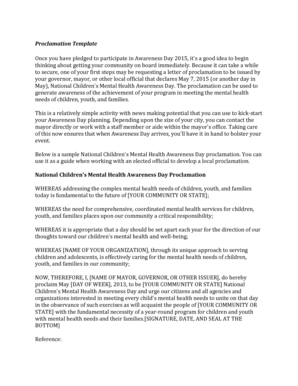
Proclamation Template Word Form


What is the proclamation template word?
The proclamation template word is a structured document designed to formally announce or declare an event, occasion, or recognition. It serves as a tool for individuals or organizations to communicate significant messages to the public or specific audiences. This template typically includes sections for the title, date, and details of the proclamation, allowing for customization to fit various contexts. Utilizing a proclamation template in Microsoft Word simplifies the process of creating a polished and professional document.
How to use the proclamation template word
Using a proclamation template word is straightforward. Begin by downloading a suitable template that meets your needs. Open the template in Microsoft Word, where you can easily edit the text fields. Replace placeholder text with your specific details, such as the name of the individual or event being honored, the date, and any relevant information. Ensure that the language is clear and formal, reflecting the significance of the proclamation. Once completed, save the document, and it can be printed or shared digitally as needed.
Steps to complete the proclamation template word
Completing a proclamation template word involves several key steps:
- Download a blank proclamation template from a trusted source.
- Open the template in Microsoft Word.
- Fill in the title of the proclamation, ensuring it captures the essence of the announcement.
- Include the date of the proclamation and the name of the issuing authority.
- Add a detailed description of the event or recognition, highlighting its importance.
- Sign and date the document, if necessary, to validate its authenticity.
- Save the completed document in a secure format for future reference.
Legal use of the proclamation template word
The legal use of a proclamation template word is contingent upon adherence to specific guidelines. Proclamations are often used in formal settings, such as government or organizational announcements. To ensure legal validity, the document should be signed by an authorized individual, such as a mayor or organizational leader. Compliance with local laws and regulations regarding public announcements is essential. Additionally, maintaining a record of the proclamation can be beneficial for future reference or legal purposes.
Key elements of the proclamation template word
Key elements of a proclamation template word include:
- Title: Clearly states the purpose of the proclamation.
- Date: Indicates when the proclamation is issued.
- Issuing Authority: Identifies who is making the proclamation.
- Body Text: Provides details about the event or recognition.
- Signature Line: Space for the issuing authority's signature.
Examples of using the proclamation template word
Examples of using a proclamation template word can vary widely. Common instances include:
- Declaring a specific day to honor a community leader.
- Recognizing achievements of local organizations or schools.
- Announcing events such as festivals or awareness days.
- Commemorating historical events significant to a community.
Quick guide on how to complete proclamation template word
Finalize Proclamation Template Word effortlessly on any device
Digital document management has become popular among businesses and individuals. It offers an ideal eco-friendly alternative to traditional printed and signed papers, as you can access the correct format and securely store it online. airSlate SignNow provides you with all the resources required to create, modify, and eSign your documents swiftly without delays. Manage Proclamation Template Word on any device using airSlate SignNow's Android or iOS applications and simplify any document-related procedure today.
How to modify and eSign Proclamation Template Word with ease
- Locate Proclamation Template Word and click on Get Form to begin.
- Utilize the tools provided to submit your document.
- Emphasize relevant portions of the documents or obscure sensitive information with tools that airSlate SignNow specially offers for that purpose.
- Generate your signature with the Sign tool, which takes only seconds and holds the same legal validity as a conventional wet ink signature.
- Review the details and click on the Done button to preserve your modifications.
- Select your preferred method to send your form, via email, SMS, or invitation link, or download it to your computer.
Eliminate the worry of lost or misplaced documents, tedious form searching, or errors that necessitate printing new document copies. airSlate SignNow meets your document management needs with just a few clicks from any device you choose. Modify and eSign Proclamation Template Word and ensure excellent communication at any stage of the form preparation process with airSlate SignNow.
Create this form in 5 minutes or less
Create this form in 5 minutes!
How to create an eSignature for the proclamation template word
How to create an electronic signature for a PDF online
How to create an electronic signature for a PDF in Google Chrome
How to create an e-signature for signing PDFs in Gmail
How to create an e-signature right from your smartphone
How to create an e-signature for a PDF on iOS
How to create an e-signature for a PDF on Android
People also ask
-
What is a proclamation template word and how can it be used?
A proclamation template word is a pre-designed document that allows you to announce important events or celebrations in a formal manner. Using airSlate SignNow, you can easily customize this template, ensuring that your proclamation is both professional and impactful. It streamlines the process of creating official announcements, making it an ideal tool for businesses and organizations.
-
How much does it cost to use the proclamation template word feature?
airSlate SignNow offers various pricing plans that include access to the proclamation template word feature. The costs are tiered, providing flexibility depending on your business's needs and volume of document signing required. Sign up for a free trial to explore how our service can fit into your budget while enhancing your document management.
-
Can I customize the proclamation template word to fit my brand?
Absolutely! The proclamation template word available on airSlate SignNow is highly customizable, allowing you to add your logo, change colors, and adjust the text to match your brand's identity. This feature ensures that your proclamations are not only informative but also align with your company's aesthetics and messaging.
-
What are the benefits of using airSlate SignNow for my proclamation template word needs?
Using airSlate SignNow to manage your proclamation template word needs provides numerous benefits, including ease of use, quick turnaround times, and the ability to eSign documents securely. Our platform also enhances collaboration, allowing multiple stakeholders to review and sign documents seamlessly. This efficiency can greatly reduce the time spent on formal communications.
-
Is it easy to integrate the proclamation template word with other applications?
Yes, airSlate SignNow integrates smoothly with various applications, making it simple to streamline your workflows. Whether you're using CRM software or document storage systems, you can easily access and utilize the proclamation template word alongside your existing tools. This integration enhances productivity and ensures all your documents are in one place.
-
Are there templates available for different types of proclamations?
Yes, airSlate SignNow offers a variety of proclamation template word options to cater to different types of announcements, such as state proclamations, organizational accolades, and community events. This variety helps you pick the appropriate format for your specific needs, making it easier to convey your message effectively.
-
How secure is the eSigning process for my proclamation template word documents?
The eSigning process within airSlate SignNow is highly secure, utilizing industry-standard encryption protocols to protect your proclamation template word documents. We prioritize your data security and ensure that all signatures and documents are logged and verified for authenticity. You can feel confident knowing your important proclamations are protected.
Get more for Proclamation Template Word
- Duplication of benefits non government funds 724 fema fema form
- Grand commandery of maine form
- Bank of hope wire transfer request form
- U s bank reliacard enrollment authorization form csf 080700b
- Greenway artisan markets form
- Chance crawford benefit official team roster form
- Oversight level special approval form
- En payment request form this form may be used to
Find out other Proclamation Template Word
- eSignature Idaho Education Lease Termination Letter Secure
- eSignature Colorado Doctors Business Letter Template Now
- eSignature Iowa Education Last Will And Testament Computer
- How To eSignature Iowa Doctors Business Letter Template
- Help Me With eSignature Indiana Doctors Notice To Quit
- eSignature Ohio Education Purchase Order Template Easy
- eSignature South Dakota Education Confidentiality Agreement Later
- eSignature South Carolina Education Executive Summary Template Easy
- eSignature Michigan Doctors Living Will Simple
- How Do I eSignature Michigan Doctors LLC Operating Agreement
- How To eSignature Vermont Education Residential Lease Agreement
- eSignature Alabama Finance & Tax Accounting Quitclaim Deed Easy
- eSignature West Virginia Education Quitclaim Deed Fast
- eSignature Washington Education Lease Agreement Form Later
- eSignature Missouri Doctors Residential Lease Agreement Fast
- eSignature Wyoming Education Quitclaim Deed Easy
- eSignature Alaska Government Agreement Fast
- How Can I eSignature Arizona Government POA
- How Do I eSignature Nevada Doctors Lease Agreement Template
- Help Me With eSignature Nevada Doctors Lease Agreement Template