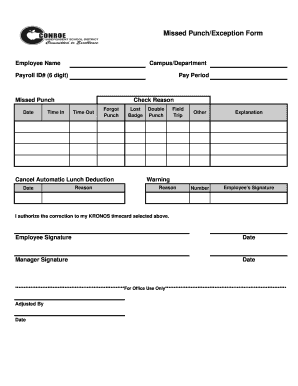
Target Punch Correction 2006


What is the Target Punch Correction
The Target punch correction is a formal process used by employees to rectify discrepancies in their recorded work hours. This form is essential for ensuring that employees are accurately compensated for their time worked. It allows individuals to report missed punches, incorrect clock-ins or clock-outs, and other related issues that may affect their paychecks. By submitting this correction, employees can maintain accurate records and ensure compliance with labor regulations.
How to use the Target Punch Correction
Using the Target punch correction involves a straightforward process. Employees must first obtain the punch correction form, which can typically be accessed through the company’s internal resources or HR department. Once the form is in hand, individuals should fill it out with accurate details, including their name, employee ID, the dates of the missed punches, and the correct time entries. After completing the form, employees should submit it to their supervisor or HR for processing. It is crucial to ensure that all information is accurate to avoid delays in correcting the pay records.
Steps to complete the Target Punch Correction
Completing the Target punch correction form requires careful attention to detail. Here are the steps to follow:
- Access the punch correction form from the designated source.
- Fill in your personal information, including your name and employee ID.
- Clearly indicate the dates and times of the missed punches.
- Provide the correct clock-in and clock-out times.
- Sign and date the form to validate your request.
- Submit the completed form to your supervisor or HR department.
Legal use of the Target Punch Correction
The legal use of the Target punch correction is vital for compliance with labor laws. Employees have the right to accurate pay for hours worked, and submitting a punch correction form helps uphold this right. It is important that all corrections are made in accordance with company policy and relevant labor regulations. This ensures that both employees and employers maintain transparency and accountability in timekeeping practices.
Key elements of the Target Punch Correction
Several key elements are essential for the Target punch correction form to be effective:
- Employee Information: Accurate identification details of the employee submitting the correction.
- Correction Details: Clear documentation of the missed or incorrect punches.
- Signatures: Required signatures from the employee and potentially a supervisor to validate the correction.
- Submission Date: The date on which the correction is submitted, which may impact payroll processing.
Examples of using the Target Punch Correction
Examples of when to use the Target punch correction include:
- If an employee forgets to clock in at the start of their shift.
- When an employee clocks out late but needs to report the correct end time.
- If there is a discrepancy in the recorded hours due to a technical issue.
Quick guide on how to complete target punch correction
Effortlessly Prepare Target Punch Correction on Any Device
Managing documents online has gained popularity among businesses and individuals alike. It offers an ideal eco-friendly alternative to traditional printed and signed documents, as you can easily find the right form and securely save it online. airSlate SignNow provides you with all the tools necessary to create, modify, and eSign your documents quickly and without interruptions. Manage Target Punch Correction on any device with airSlate SignNow apps for Android or iOS and simplify your document processes today.
Effortlessly Edit and eSign Target Punch Correction
- Obtain Target Punch Correction and click Get Form to begin.
- Utilize the tools we provide to complete your form.
- Emphasize important sections of the documents or redact sensitive information with the tools available in airSlate SignNow specifically for this purpose.
- Generate your signature using the Sign tool, which takes mere seconds and has the same legal standing as a traditional ink signature.
- Review the details and click the Done button to save your changes.
- Choose your preferred method to send your form, whether by email, SMS, invitation link, or download it to your computer.
Eliminate the worry of lost or misplaced files, tedious form searching, and errors that necessitate printing new document copies. airSlate SignNow fulfills your document management needs in just a few clicks from any device you choose. Edit and eSign Target Punch Correction to ensure seamless communication throughout the document preparation process with airSlate SignNow.
Create this form in 5 minutes or less
Find and fill out the correct target punch correction
Create this form in 5 minutes!
How to create an eSignature for the target punch correction
How to create an electronic signature for a PDF online
How to create an electronic signature for a PDF in Google Chrome
How to create an e-signature for signing PDFs in Gmail
How to create an e-signature right from your smartphone
How to create an e-signature for a PDF on iOS
How to create an e-signature for a PDF on Android
People also ask
-
What is a punch correction target in airSlate SignNow?
A punch correction target in airSlate SignNow refers to specific areas within a document where corrections or edits need to be made. This feature helps streamline the review process by clearly indicating where adjustments are required, ensuring accuracy and efficiency in document handling.
-
How does airSlate SignNow help with punch correction target management?
airSlate SignNow facilitates easy management of punch correction targets by allowing users to highlight issues directly on the document. This way, teams can collaborate effectively to resolve corrections quickly and reduce the chances of errors before finalizing eSignatures.
-
Is there a cost associated with using punch correction target features in airSlate SignNow?
The punch correction target feature is included in airSlate SignNow's pricing plans, which are designed to be cost-effective for businesses of all sizes. By providing this feature at no additional cost, airSlate SignNow ensures that users can manage document corrections without incurring extra fees.
-
What are the benefits of using punch correction targets with airSlate SignNow?
Using punch correction targets with airSlate SignNow enhances document accuracy and speeds up the editing process. Teams can quickly identify necessary corrections, collaborate in real-time, and maintain a clear audit trail, all of which improve overall productivity in document workflows.
-
Can punch correction targets be integrated with other tools in airSlate SignNow?
Yes, punch correction targets can be easily integrated with various tools available within the airSlate SignNow ecosystem. This integration allows users to connect their existing workflows and applications, facilitating seamless document management and correction processes across platforms.
-
How does airSlate SignNow ensure accuracy when working with punch correction targets?
airSlate SignNow employs advanced technology to track changes and display punch correction targets clearly. This real-time editing capability helps ensure that all corrections are accurately captured and addressed, minimizing the risk of oversight or mistakes during document revisions.
-
Are there any tutorials available for using punch correction target features?
Yes, airSlate SignNow provides comprehensive tutorials and resources to help users effectively utilize punch correction target features. These materials guide users through the process of identifying and managing corrections, making it easier to enhance their document workflows.
Get more for Target Punch Correction
- Change of address form cow creek band of umpqua
- Application for disabled parking placardplate mai form
- Application for employment form nyandarua county
- Bulk paper storage and delivery form
- Dvbe declaration form
- Kansas national guard state tuition assistance form
- Kansas national guard state tuition assistance statement of understanding form
- Salesforce enhancements amp operational maintenance july 18 form
Find out other Target Punch Correction
- How Can I Electronic signature Oklahoma Doctors Document
- How Can I Electronic signature Alabama Finance & Tax Accounting Document
- How To Electronic signature Delaware Government Document
- Help Me With Electronic signature Indiana Education PDF
- How To Electronic signature Connecticut Government Document
- How To Electronic signature Georgia Government PDF
- Can I Electronic signature Iowa Education Form
- How To Electronic signature Idaho Government Presentation
- Help Me With Electronic signature Hawaii Finance & Tax Accounting Document
- How Can I Electronic signature Indiana Government PDF
- How Can I Electronic signature Illinois Finance & Tax Accounting PPT
- How To Electronic signature Maine Government Document
- How To Electronic signature Louisiana Education Presentation
- How Can I Electronic signature Massachusetts Government PDF
- How Do I Electronic signature Montana Government Document
- Help Me With Electronic signature Louisiana Finance & Tax Accounting Word
- How To Electronic signature Pennsylvania Government Document
- Can I Electronic signature Texas Government PPT
- How To Electronic signature Utah Government Document
- How To Electronic signature Washington Government PDF