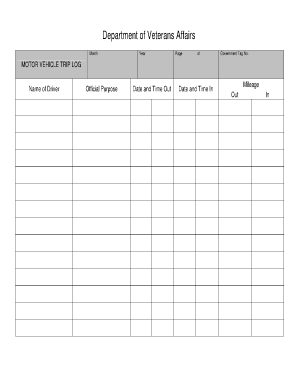
Va Form 10 1281


What is the VA Form 10-1281?
The VA Form 10-1281 is a document used by veterans to report their motor vehicle trips for reimbursement purposes. This form is essential for veterans who utilize their personal vehicles for official travel related to their healthcare. It helps ensure that veterans receive the appropriate compensation for their travel expenses incurred while attending medical appointments or other VA-related activities.
How to Obtain the VA Form 10-1281
The VA Form 10-1281 can be obtained directly from the U.S. Department of Veterans Affairs website or through local VA medical facilities. Veterans can also request a copy from the VA's customer service. It is important to ensure that the form is the most current version to avoid any issues during submission.
Steps to Complete the VA Form 10-1281
Completing the VA Form 10-1281 involves several key steps:
- Begin by entering your personal information, including your name, address, and VA file number.
- Document the details of your trip, including the date, destination, and purpose of travel.
- Calculate the total mileage driven and any other relevant expenses incurred during the trip.
- Sign and date the form to certify the accuracy of the information provided.
Legal Use of the VA Form 10-1281
The VA Form 10-1281 is legally binding when filled out correctly and submitted according to VA guidelines. It serves as an official record of travel for reimbursement purposes. To maintain compliance, veterans should ensure that all information is accurate and that they adhere to the submission deadlines established by the VA.
Key Elements of the VA Form 10-1281
Key elements of the VA Form 10-1281 include:
- Personal Information: Name, address, and VA file number.
- Trip Details: Dates, destinations, and purposes of travel.
- Mileage and Expenses: Total miles driven and any additional costs incurred.
- Signature: Certification of the accuracy of the information provided.
Form Submission Methods
Veterans can submit the VA Form 10-1281 through various methods:
- Online: Some veterans may have the option to submit the form electronically through the VA's online portal.
- Mail: The completed form can be mailed to the designated VA office.
- In-Person: Veterans can also submit the form directly at their local VA medical facility.
Quick guide on how to complete va form 10 1281
Easily Prepare Va Form 10 1281 on Any Device
Digital document management has become increasingly popular among businesses and individuals. It serves as an ideal eco-friendly alternative to conventional printed and signed documents, as you can easily locate the appropriate form and securely save it online. airSlate SignNow provides you with all the tools necessary to create, edit, and electronically sign your documents swiftly and without hassle. Handle Va Form 10 1281 on any platform with the airSlate SignNow applications for Android or iOS and streamline any document-related task today.
How to Edit and Electronically Sign Va Form 10 1281 Effortlessly
- Obtain Va Form 10 1281 and then click Get Form to begin.
- Make use of the tools we offer to fill out your document.
- Highlight important sections of the documents or obscure sensitive information with tools that airSlate SignNow specifically offers for that purpose.
- Create your electronic signature using the Sign option, which only takes a few seconds and carries the same legal authority as a traditional handwritten signature.
- Review the details and then click on the Done button to save your modifications.
- Select your preferred method to send your form, whether by email, text message (SMS), or an invitation link, or download it to your computer.
Say goodbye to lost or misfiled documents, tedious form searching, and errors that necessitate printing new copies of documents. airSlate SignNow meets all your document management needs in just a few clicks from a device of your choice. Modify and electronically sign Va Form 10 1281 to ensure excellent communication at every stage of the form preparation process with airSlate SignNow.
Create this form in 5 minutes or less
Create this form in 5 minutes!
How to create an eSignature for the va form 10 1281
How to create an electronic signature for a PDF online
How to create an electronic signature for a PDF in Google Chrome
How to create an e-signature for signing PDFs in Gmail
How to create an e-signature right from your smartphone
How to create an e-signature for a PDF on iOS
How to create an e-signature for a PDF on Android
People also ask
-
What is VA Form 10 1281 and how can airSlate SignNow assist with it?
VA Form 10 1281 is designed for veterans to request assistance from the VA. airSlate SignNow streamlines this process by allowing users to easily fill out, send, and eSign the form electronically, ensuring a faster submission and processing time.
-
How does airSlate SignNow ensure the security of VA Form 10 1281?
AirSlate SignNow prioritizes your privacy and security. All data, including VA Form 10 1281, is protected with industry-standard encryption, ensuring that your sensitive information remains safe while being sent and signed online.
-
Is there a cost associated with using airSlate SignNow for VA Form 10 1281?
AirSlate SignNow offers various pricing plans, including a free trial, enabling users to test its features before committing. Utilizing the platform for VA Form 10 1281 can save you time and money with its cost-effective electronic signing solution.
-
Can I integrate airSlate SignNow with other software while working on VA Form 10 1281?
Yes, airSlate SignNow offers seamless integrations with numerous applications such as Google Drive and Dropbox. This means you can easily access and manage VA Form 10 1281 alongside your existing tools, enhancing productivity.
-
What features does airSlate SignNow provide for managing VA Form 10 1281?
AirSlate SignNow includes a variety of features like easy document editing, real-time tracking, and customizable templates. These features simplify the management of VA Form 10 1281, helping users to complete the process efficiently.
-
How user-friendly is airSlate SignNow for first-time users handling VA Form 10 1281?
AirSlate SignNow is designed with user experience in mind; it boasts an intuitive interface that makes it simple for first-time users to navigate and utilize. Completing VA Form 10 1281 becomes straightforward, even for those less tech-savvy.
-
Can I access my completed VA Form 10 1281 after signing?
Absolutely! Once you've eSigned VA Form 10 1281 using airSlate SignNow, you will have the ability to access, download, and share your completed documents anytime. This ensures you always have a record of your submissions.
Get more for Va Form 10 1281
- Recreation and conservation office manual 3 comparison chart march rco wa form
- Plate detail total fee west virginia department of transportation transportation wv form
- Ca board complaintfill out printable pdf forms online
- Student teaching handbook queens college cuny edu qc cuny form
- Terms of service contract template form
- Terms of engagement contract template form
- Terms sheet contract template form
- The sale of goods contract template form
Find out other Va Form 10 1281
- How To eSign Michigan Car Dealer Document
- Can I eSign Michigan Car Dealer PPT
- How Can I eSign Michigan Car Dealer Form
- Help Me With eSign Kansas Business Operations PPT
- How Can I eSign Mississippi Car Dealer Form
- Can I eSign Nebraska Car Dealer Document
- Help Me With eSign Ohio Car Dealer Document
- How To eSign Ohio Car Dealer Document
- How Do I eSign Oregon Car Dealer Document
- Can I eSign Oklahoma Car Dealer PDF
- How Can I eSign Oklahoma Car Dealer PPT
- Help Me With eSign South Carolina Car Dealer Document
- How To eSign Texas Car Dealer Document
- How Can I Sign South Carolina Courts Document
- How Do I eSign New Jersey Business Operations Word
- How Do I eSign Hawaii Charity Document
- Can I eSign Hawaii Charity Document
- How Can I eSign Hawaii Charity Document
- Can I eSign Hawaii Charity Document
- Help Me With eSign Hawaii Charity Document