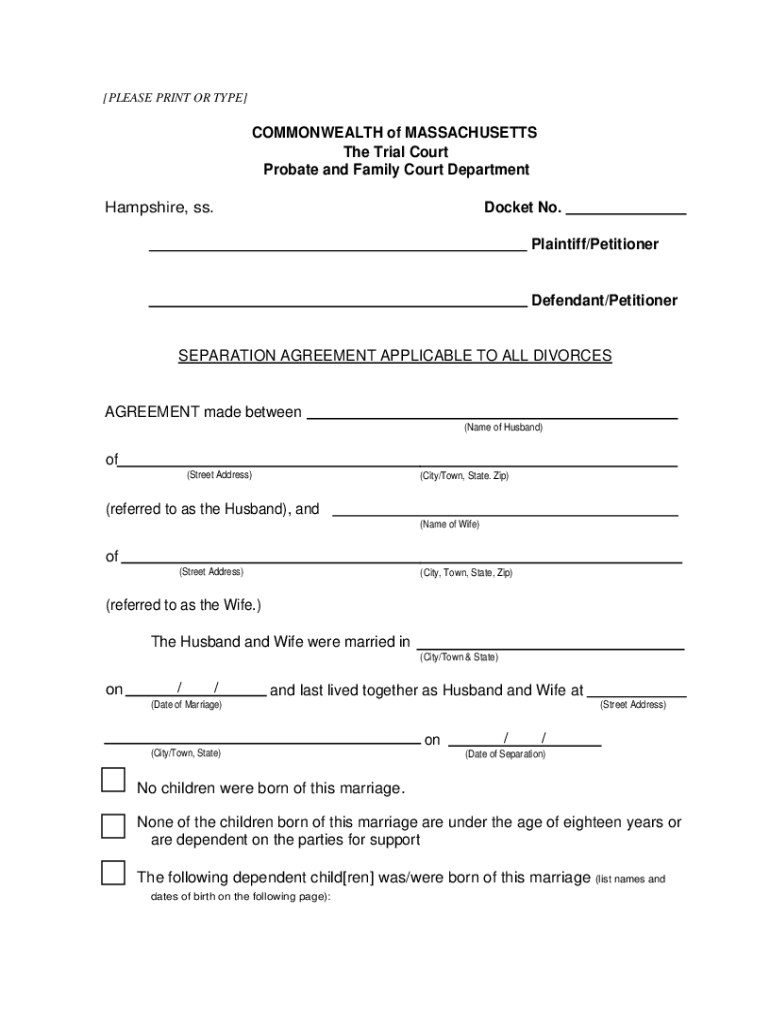
Hampshire Probate and Family Court Sample Separation Agreement Form 2001-2026


Key elements of the Hampshire Probate And Family Court Sample Separation Agreement Form
The Hampshire Probate and Family Court Sample Separation Agreement Form outlines essential components that must be included for legal validity in Massachusetts. These key elements ensure that both parties understand their rights and obligations. Common sections include:
- Identification of Parties: Full names and addresses of both individuals involved.
- Assets and Liabilities: A detailed list of shared and individual assets, debts, and how they will be divided.
- Child Custody and Support: Provisions regarding the custody of any children, visitation rights, and financial support obligations.
- Spousal Support: Terms regarding alimony or spousal support, including duration and amount.
- Dispute Resolution: Procedures for resolving any disputes that may arise regarding the agreement.
Including these elements helps to create a comprehensive and enforceable separation agreement that reflects the intentions of both parties.
Steps to complete the Hampshire Probate And Family Court Sample Separation Agreement Form
Completing the Hampshire Probate and Family Court Sample Separation Agreement Form involves several important steps to ensure accuracy and compliance with Massachusetts law. Follow these steps for a smooth process:
- Gather Information: Collect all necessary documents related to assets, debts, and any children involved.
- Fill Out the Form: Carefully complete each section of the form, ensuring all information is accurate and up to date.
- Review Provisions: Both parties should review the terms of the agreement, particularly regarding custody and financial obligations.
- Seek Legal Advice: Consider consulting with a legal professional to ensure that the agreement meets all legal requirements.
- Sign the Agreement: Both parties must sign the document in the presence of a notary to validate the agreement.
Following these steps can help prevent misunderstandings and ensure that the separation agreement is legally binding.
How to obtain the Hampshire Probate And Family Court Sample Separation Agreement Form
The Hampshire Probate and Family Court Sample Separation Agreement Form can be obtained through various means to facilitate the process for individuals in Massachusetts. Options include:
- Court Website: Access the form directly from the Hampshire Probate and Family Court's official website, where it is often available for download.
- Legal Aid Offices: Contact local legal aid organizations for assistance in obtaining the form and guidance on filling it out.
- Family Law Attorneys: Consult with a family law attorney who can provide the form and offer personalized legal advice.
Utilizing these resources can help ensure that individuals have the correct form and understand how to proceed with their separation agreement.
Legal use of the Hampshire Probate And Family Court Sample Separation Agreement Form
The legal use of the Hampshire Probate and Family Court Sample Separation Agreement Form is crucial for ensuring that the agreement is enforceable in Massachusetts. Key points to consider include:
- Legal Compliance: The form must comply with Massachusetts family law to be considered valid.
- Mutual Agreement: Both parties must voluntarily agree to the terms outlined in the form without coercion.
- Notarization: The agreement should be notarized to confirm the identities of the signatories and the authenticity of the signatures.
- Filing Requirements: Depending on the circumstances, the completed form may need to be filed with the court to be enforceable.
Understanding these legal aspects helps individuals navigate the separation process effectively and protects their rights.
Examples of using the Hampshire Probate And Family Court Sample Separation Agreement Form
Utilizing the Hampshire Probate and Family Court Sample Separation Agreement Form can vary based on individual circumstances. Here are a few examples of how the form may be applied:
- Divorce Proceedings: Couples going through a divorce may use the form to outline the terms of their separation, including asset division and child custody arrangements.
- Trial Separation: Individuals considering a trial separation can use the form to establish temporary agreements regarding living arrangements and financial responsibilities.
- Modification of Existing Agreements: The form can be used to modify existing separation agreements to reflect changes in circumstances, such as income or living situations.
These examples illustrate the versatility of the form in various family law situations, helping individuals formalize their agreements.
Quick guide on how to complete hampshire probate and family court sample separation agreement form
Complete and submit your Hampshire Probate And Family Court Sample Separation Agreement Form promptly
Comprehensive tools for digital document transmission and authorization are now essential for process enhancement and the ongoing improvement of your forms. When it comes to legal documents and endorsing a Hampshire Probate And Family Court Sample Separation Agreement Form, the right signing solution can help you save signNow time and resources with every submission.
Search, fill out, modify, endorse, and share your legal documents using airSlate SignNow. This platform provides everything necessary to create smooth paper submission processes. Its extensive library of legal documents and intuitive navigation can assist you in obtaining your Hampshire Probate And Family Court Sample Separation Agreement Form swiftly, and the editor featuring our signature option will enable you to complete and authorize it at once.
Authorize your Hampshire Probate And Family Court Sample Separation Agreement Form in a few straightforward steps
- Locate the Hampshire Probate And Family Court Sample Separation Agreement Form you need in our library utilizing the search or directory pages.
- Examine the form details and preview it to ensure it meets your requirements and legal standards.
- Click Obtain form to access it for modification.
- Complete the document using the extensive toolbar.
- Check the information you've entered and click on the Sign tool to verify your document.
- Select one of three methods to affix your signature.
- Finalize any changes, save the document to your storage, and then download it to your device or share it directly.
Streamline each step of your document preparation and authorization with airSlate SignNow. Explore a more effective online solution that considers every aspect of managing your paperwork.
Create this form in 5 minutes or less
FAQs
-
In Oklahoma if I revoke my probation is there a form that I can fill out and filed to the court that will let me pay my fines and be off probation?
I'm not from Oklahoma but I'm sure that you can't revoke your own probation. If that were possible no one would be on probation. You have no say in your probation. It is all told to you by the Judge and your PO.
-
I’m being sued and I’m representing myself in court. How do I fill out the form called “answer to complaint”?
You can represent yourself. Each form is different per state or county but generally an answer is simply a written document which presents a synopsis of your story to the court. The answer is not your defense, just written notice to the court that you intend to contest the suit. The blank forms are available at the court clerk’s office and are pretty much self explanatoryThere will be a space calling for the signature of an attorney. You should sign your name on the space and write the words “Pro se” after your signature. This lets the court know you are acting as your own attorney.
-
What forms do I need to fill out to sue a police officer for civil rights violations? Where do I collect these forms, which court do I submit them to, and how do I actually submit those forms? If relevant, the state is Virginia.
What is relevant, is that you need a lawyer to do this successfully. Civil rights is an area of law that for practical purposes cannot be understood without training. The police officer will have several experts defending if you sue. Unless you have a lawyer you will be out of luck. If you post details on line, the LEO's lawyers will be able to use this for their purpose. You need a lawyer who knows civil rights in your jurisdiction.Don't try this by yourself.Get a lawyer. Most of the time initial consultations are free.
Create this form in 5 minutes!
How to create an eSignature for the hampshire probate and family court sample separation agreement form
How to generate an electronic signature for the Hampshire Probate And Family Court Sample Separation Agreement Form in the online mode
How to make an electronic signature for your Hampshire Probate And Family Court Sample Separation Agreement Form in Google Chrome
How to make an eSignature for signing the Hampshire Probate And Family Court Sample Separation Agreement Form in Gmail
How to generate an electronic signature for the Hampshire Probate And Family Court Sample Separation Agreement Form right from your smartphone
How to make an electronic signature for the Hampshire Probate And Family Court Sample Separation Agreement Form on iOS devices
How to create an electronic signature for the Hampshire Probate And Family Court Sample Separation Agreement Form on Android
People also ask
-
What is the Hampshire Probate And Family Court Sample Separation Agreement Form?
The Hampshire Probate And Family Court Sample Separation Agreement Form is a standardized document designed to outline the terms of separation between couples in Hampshire. It helps ensure that both parties are clear on their rights and responsibilities, making the separation process smoother and more organized.
-
How can I access the Hampshire Probate And Family Court Sample Separation Agreement Form?
You can easily access the Hampshire Probate And Family Court Sample Separation Agreement Form through airSlate SignNow’s platform. Our user-friendly interface allows you to find and download the form quickly, ensuring you have the necessary documentation at your fingertips.
-
Is there a cost associated with using the Hampshire Probate And Family Court Sample Separation Agreement Form?
Using the Hampshire Probate And Family Court Sample Separation Agreement Form through airSlate SignNow is cost-effective, with various pricing plans available to suit your needs. We offer competitive rates that make it accessible for individuals and families looking for reliable legal documentation solutions.
-
What features does the airSlate SignNow platform offer for the Hampshire Probate And Family Court Sample Separation Agreement Form?
The airSlate SignNow platform provides a range of features for the Hampshire Probate And Family Court Sample Separation Agreement Form, including eSigning, document sharing, and secure storage. With our platform, you can complete your separation agreement efficiently and with confidence.
-
Can I customize the Hampshire Probate And Family Court Sample Separation Agreement Form?
Yes, airSlate SignNow allows you to customize the Hampshire Probate And Family Court Sample Separation Agreement Form to suit your specific needs. You can add or edit sections to address unique circumstances, ensuring the agreement accurately reflects your situation.
-
What are the benefits of using the Hampshire Probate And Family Court Sample Separation Agreement Form?
Using the Hampshire Probate And Family Court Sample Separation Agreement Form streamlines the separation process, helping both parties to clarify their agreements and reduce potential conflicts. It also provides a legally recognized document that can be presented in court if necessary.
-
Does airSlate SignNow integrate with other applications for the Hampshire Probate And Family Court Sample Separation Agreement Form?
Yes, airSlate SignNow offers integrations with various applications, making it easy to manage the Hampshire Probate And Family Court Sample Separation Agreement Form alongside other tools you may be using. This ensures a seamless workflow and enhances overall efficiency.
Get more for Hampshire Probate And Family Court Sample Separation Agreement Form
Find out other Hampshire Probate And Family Court Sample Separation Agreement Form
- Sign Minnesota Insurance Residential Lease Agreement Fast
- How Do I Sign Ohio Lawers LLC Operating Agreement
- Sign Oregon Lawers Limited Power Of Attorney Simple
- Sign Oregon Lawers POA Online
- Sign Mississippi Insurance POA Fast
- How Do I Sign South Carolina Lawers Limited Power Of Attorney
- Sign South Dakota Lawers Quitclaim Deed Fast
- Sign South Dakota Lawers Memorandum Of Understanding Free
- Sign South Dakota Lawers Limited Power Of Attorney Now
- Sign Texas Lawers Limited Power Of Attorney Safe
- Sign Tennessee Lawers Affidavit Of Heirship Free
- Sign Vermont Lawers Quitclaim Deed Simple
- Sign Vermont Lawers Cease And Desist Letter Free
- Sign Nevada Insurance Lease Agreement Mobile
- Can I Sign Washington Lawers Quitclaim Deed
- Sign West Virginia Lawers Arbitration Agreement Secure
- Sign Wyoming Lawers Lease Agreement Now
- How To Sign Alabama Legal LLC Operating Agreement
- Sign Alabama Legal Cease And Desist Letter Now
- Sign Alabama Legal Cease And Desist Letter Later