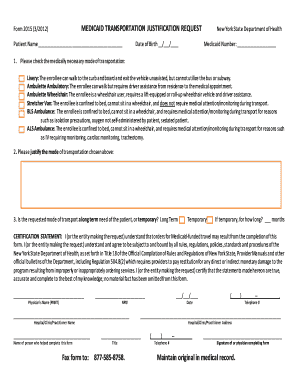
Form 3 MEDICAID TRANSPORTATION


What is the Form 3 MEDICAID TRANSPORTATION
The Form 3 MEDICAID TRANSPORTATION is a specific document used to request transportation services for eligible Medicaid recipients in the United States. This form is essential for ensuring that individuals who require medical assistance can access necessary healthcare services without facing transportation barriers. It outlines the details regarding the patient's need for transportation, including the type of medical appointment and the required travel arrangements.
How to use the Form 3 MEDICAID TRANSPORTATION
Using the Form 3 MEDICAID TRANSPORTATION involves several steps to ensure proper completion and submission. First, gather all necessary information about the Medicaid recipient, including their Medicaid number, medical appointment details, and any specific transportation needs. Next, fill out the form accurately, ensuring all sections are completed. After completing the form, it can be submitted to the appropriate Medicaid office or transportation provider, depending on state guidelines.
Steps to complete the Form 3 MEDICAID TRANSPORTATION
Completing the Form 3 MEDICAID TRANSPORTATION requires careful attention to detail. Follow these steps:
- Obtain the form from your state’s Medicaid office or website.
- Fill in the recipient's personal information, including name, address, and Medicaid ID number.
- Provide details about the medical appointment, such as the date, time, and location.
- Specify the type of transportation needed, whether it is non-emergency medical transportation or other forms.
- Review the form for accuracy and completeness before submission.
Key elements of the Form 3 MEDICAID TRANSPORTATION
The Form 3 MEDICAID TRANSPORTATION includes several key elements that are crucial for its validity and effectiveness. These elements typically encompass:
- Patient identification information, including full name and Medicaid number.
- Details of the medical service being accessed, including the provider's name and address.
- Requested transportation type, such as wheelchair-accessible vehicles or standard transport.
- Signature of the patient or authorized representative, confirming the request for services.
Legal use of the Form 3 MEDICAID TRANSPORTATION
The legal use of the Form 3 MEDICAID TRANSPORTATION is governed by state and federal regulations regarding Medicaid services. This form must be completed accurately to ensure compliance with Medicaid requirements. Failure to adhere to these regulations can result in denial of transportation services or potential legal ramifications for misuse. It is important to understand the legal implications of the information provided on the form.
Eligibility Criteria
Eligibility for using the Form 3 MEDICAID TRANSPORTATION is primarily determined by the individual's Medicaid status. Generally, to qualify, the recipient must:
- Be a registered Medicaid beneficiary.
- Require transportation for medically necessary appointments.
- Meet any additional state-specific criteria for transportation services.
Quick guide on how to complete form 3 medicaid transportation
Complete Form 3 MEDICAID TRANSPORTATION effortlessly on any device
Online document management has become increasingly popular among businesses and individuals. It offers an ideal eco-friendly option to traditional printed and signed documents, as you can locate the necessary form and securely store it online. airSlate SignNow provides all the tools you need to create, modify, and eSign your documents promptly without any delays. Manage Form 3 MEDICAID TRANSPORTATION on any device with airSlate SignNow's Android or iOS applications and enhance any document-related process today.
How to modify and eSign Form 3 MEDICAID TRANSPORTATION easily
- Locate Form 3 MEDICAID TRANSPORTATION and click on Get Form to begin.
- Utilize the tools we provide to complete your document.
- Highlight important sections of your documents or obscure sensitive details with tools that airSlate SignNow has specifically for that purpose.
- Generate your eSignature using the Sign tool, which takes mere seconds and holds the same legal validity as a traditional wet ink signature.
- Verify all the details and click on the Done button to save your changes.
- Select how you wish to send your form, via email, text message (SMS), or invite link, or download it to your computer.
Eliminate concerns about lost or misplaced documents, tiresome form searches, or errors that require printing new document copies. airSlate SignNow fulfills all your document management needs with a few clicks from any device you prefer. Modify and eSign Form 3 MEDICAID TRANSPORTATION and ensure outstanding communication at every phase of your form preparation process with airSlate SignNow.
Create this form in 5 minutes or less
Create this form in 5 minutes!
How to create an eSignature for the form 3 medicaid transportation
How to create an electronic signature for a PDF online
How to create an electronic signature for a PDF in Google Chrome
How to create an e-signature for signing PDFs in Gmail
How to create an e-signature right from your smartphone
How to create an e-signature for a PDF on iOS
How to create an e-signature for a PDF on Android
People also ask
-
What is the Form 3 MEDICAID TRANSPORTATION, and how does it work?
The Form 3 MEDICAID TRANSPORTATION is a specific document used to coordinate non-emergency medical transportation for Medicaid beneficiaries. With airSlate SignNow, users can easily fill out and eSign this form digitally, ensuring a streamlined process for both service providers and clients.
-
How can airSlate SignNow help with managing Form 3 MEDICAID TRANSPORTATION?
airSlate SignNow provides an easy-to-use platform for managing the Form 3 MEDICAID TRANSPORTATION. Users can quickly create, send, and sign documents, cutting down on paperwork and improving efficiency, which is essential in the fast-paced healthcare sector.
-
Is there a cost associated with using airSlate SignNow for Form 3 MEDICAID TRANSPORTATION?
Yes, airSlate SignNow offers a range of pricing plans tailored to different business needs. Users can find affordable options that allow them to efficiently manage the Form 3 MEDICAID TRANSPORTATION without incurring excessive costs.
-
What are the benefits of using airSlate SignNow for Form 3 MEDICAID TRANSPORTATION?
Using airSlate SignNow for the Form 3 MEDICAID TRANSPORTATION simplifies the signing and submission process. Key benefits include increased speed, reduced errors, and enhanced security, which all contribute to better service for Medicaid clients.
-
Can I integrate airSlate SignNow with other systems for Form 3 MEDICAID TRANSPORTATION?
Yes, airSlate SignNow supports integrations with a variety of platforms, making it easier to manage the Form 3 MEDICAID TRANSPORTATION alongside other workflows. This integration capability enhances productivity and ensures seamless document processing.
-
How secure is my data when using airSlate SignNow for Form 3 MEDICAID TRANSPORTATION?
airSlate SignNow prioritizes data security, utilizing advanced encryption methods to protect sensitive information like the Form 3 MEDICAID TRANSPORTATION. Users can trust that their documents are safe and comply with industry standards for data protection.
-
What features does airSlate SignNow offer for the Form 3 MEDICAID TRANSPORTATION?
airSlate SignNow offers numerous features to enhance the management of Form 3 MEDICAID TRANSPORTATION, including templates, automated reminders, and real-time tracking. These tools enable users to efficiently handle document workflows and improve overall service delivery.
Get more for Form 3 MEDICAID TRANSPORTATION
- Family violence coordinating council minnesota judicial branch courts mn form
- We present the following information in order to obtain the aforesaid renewal of our license ocs gobierno
- Princess house login form
- Accommodation request medical inquiry form faculty and staff uhr rutgers
- Claim form 1details of main memberguardian member
- Termination notice contract template form
- Termination of by mutual consent contract template form
- Termination of by mutual contract template form
Find out other Form 3 MEDICAID TRANSPORTATION
- eSign Virginia Government POA Simple
- eSign Hawaii Lawers Rental Application Fast
- eSign Hawaii Lawers Cease And Desist Letter Later
- How To eSign Hawaii Lawers Cease And Desist Letter
- How Can I eSign Hawaii Lawers Cease And Desist Letter
- eSign Hawaii Lawers Cease And Desist Letter Free
- eSign Maine Lawers Resignation Letter Easy
- eSign Louisiana Lawers Last Will And Testament Mobile
- eSign Louisiana Lawers Limited Power Of Attorney Online
- eSign Delaware Insurance Work Order Later
- eSign Delaware Insurance Credit Memo Mobile
- eSign Insurance PPT Georgia Computer
- How Do I eSign Hawaii Insurance Operating Agreement
- eSign Hawaii Insurance Stock Certificate Free
- eSign New Hampshire Lawers Promissory Note Template Computer
- Help Me With eSign Iowa Insurance Living Will
- eSign North Dakota Lawers Quitclaim Deed Easy
- eSign Ohio Lawers Agreement Computer
- eSign North Dakota Lawers Separation Agreement Online
- How To eSign North Dakota Lawers Separation Agreement