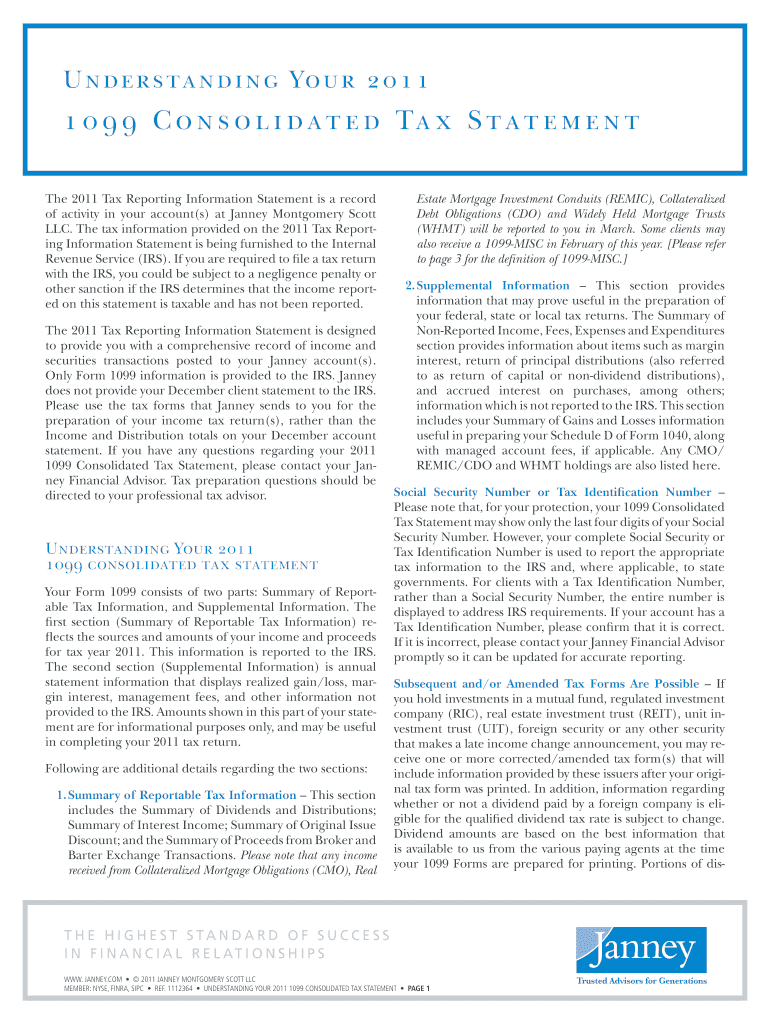
1099 Forms


What is the 1099 Form?
The 1099 form is a series of documents used in the United States to report various types of income other than wages, salaries, and tips. Businesses and individuals use the printable 1099 form to report payments made to independent contractors, freelancers, and other non-employees. The most common variant is the 1099-MISC, which is used to report miscellaneous income, while the 1099-NEC is specifically for reporting non-employee compensation. Understanding the purpose and different types of 1099 forms is essential for accurate tax reporting.
How to Obtain the 1099 Forms
Obtaining a printable 1099 form is straightforward. You can access the form through the IRS website, where you can download a blank 1099 form in PDF format. Additionally, many accounting software programs offer the option to generate a 1099 form download directly from your financial records. If you prefer physical copies, you can also purchase them from office supply stores or request them from the IRS by mail. It is important to ensure that you have the correct version of the form for the specific income type you are reporting.
Steps to Complete the 1099 Forms
Completing a printable 1099 form involves several key steps:
- Gather necessary information, including the recipient's name, address, and Taxpayer Identification Number (TIN).
- Determine the type of income being reported and select the appropriate 1099 form variant.
- Fill out the form, ensuring that all fields are accurately completed, including payment amounts and any applicable federal tax withheld.
- Review the form for any errors or omissions before submitting it.
- Provide copies of the completed form to the recipient and the IRS by the required deadlines.
Legal Use of the 1099 Forms
The legal use of the 1099 form is crucial for compliance with IRS regulations. Each business that pays an independent contractor $600 or more in a calendar year is required to issue a 1099 form. Failure to do so can result in penalties for both the payer and the recipient. It is important to ensure that the information reported on the form is accurate and reflects the actual payments made. Additionally, the form must be submitted by specific deadlines to avoid further legal complications.
Filing Deadlines / Important Dates
Filing deadlines for the printable 1099 form vary depending on the type of form being submitted. Generally, businesses must provide recipients with their copies of the 1099 forms by January thirty-first of the following year. The forms must also be filed with the IRS by the end of February if submitted by mail or by March thirty-first if filed electronically. Being aware of these deadlines is essential to avoid penalties and ensure compliance with tax regulations.
IRS Guidelines
The IRS provides specific guidelines for completing and filing 1099 forms. These guidelines include instructions on how to fill out each section of the form, the types of income that must be reported, and the requirements for filing. It is important to refer to the latest IRS publications for detailed instructions and updates, as regulations may change from year to year. Adhering to these guidelines helps ensure that your reporting is accurate and compliant with federal tax laws.
Quick guide on how to complete 1099 forms
Finish 1099 Forms seamlessly on any gadget
Digital document management has become prevalent among businesses and individuals. It offers an ideal eco-friendly alternative to conventional printed and signed documents, allowing you to obtain the correct form and securely keep it online. airSlate SignNow provides you with all the tools necessary to generate, modify, and eSign your documents promptly and without issues. Manage 1099 Forms on any device using airSlate SignNow's Android or iOS applications and simplify any document-related workflow today.
How to modify and eSign 1099 Forms effortlessly
- Locate 1099 Forms and select Get Form to begin.
- Utilize the tools we provide to finalize your form.
- Emphasize pertinent sections of the documents or conceal sensitive information with tools that airSlate SignNow offers specifically for that purpose.
- Produce your eSignature using the Sign feature, which takes only seconds and carries the same legal validity as a traditional handwritten signature.
- Review all the details and click on the Done button to store your modifications.
- Select how you wish to send your form, via email, SMS, or invitation link, or download it to your computer.
Say goodbye to lost or mislaid documents, laborious form searches, or errors that necessitate printing new copies. airSlate SignNow meets all your document management requirements in just a few clicks from any device of your choice. Modify and eSign 1099 Forms and ensure effective communication at every phase of the form preparation process with airSlate SignNow.
Create this form in 5 minutes or less
FAQs
-
How do you know if you need to fill out a 1099 form?
Assuming that you are talking about 1099-MISC. Note that there are other 1099s.check this post - Form 1099 MISC Rules & RegulationsQuick answer - A Form 1099 MISC must be filed for each person to whom payment is made of:$600 or more for services performed for a trade or business by people not treated as employees;Rent or prizes and awards that are not for service ($600 or more) and royalties ($10 or more);any fishing boat proceeds,gross proceeds of $600, or more paid to an attorney during the year, orWithheld any federal income tax under the backup withholding rules regardless of the amount of the payment, etc.
-
How many people fill out Form 1099 each year?
There are a few different ways of estimating the numbers and thinking about this question. Data from the most recent years are not available—at least not from a reliable source with rigorous methodology—but here is what I can tell you:The most popular type of 1099 is Form 1099-MISC—the form used to report non-employee income including those for self-employed independent contractors (as well as various other types of “miscellaneous” income)Since 2015, there have been just under 16 million self-employed workers (including incorporated and unincorporated contractor businesses). And the data from the BLS seems to suggest this number has been largely consistent from one year to the next: Table A-9. Selected employment indicatorsNow, the total number of 1099-MISC forms has been inching up each year—along with W-2 form filings—and may have surpassed 100 million filing forms. RE: Evaluating the Growth of the 1099 Workforce But this data only goes to 2014 because, again, it’s hard to find reliable data from recent tax years.In terms of the total number of Form 1099s, you’d have to include Interest and Dividend 1099 forms, real estate and rental income, health and education savings accounts, retirement accounts, etc. I’m sure the total number of all 1099 forms surely ranges in the hundreds of millions.Finally, not everybody who is supposed to get a 1099 form gets one. So if you’re asking about the total number of freelancers, the estimates range from about 7.6 million people who primarily rely on self-employed 1099 income and 53 million people who have some type of supplemental income.If you’re someone who’s responsible for filing Form 1099s to the IRS and payee/recipients, I recommend Advanced Micro Solutions for most small-to-medium accounting service needs. It’s basic but very intuitive and cheap.$79 1099 Software Filer & W2 Software for Small Businesses
-
Do you need to fill I-9 form for 1099 contract?
There's no such thing as a “1099 employee.” You are either an employee or you are not. The IRS rules are here Independent Contractor Self Employed or Employee and ICE uses a similar process to determine who is an employee and who is not.While it is illegal to retain a contractor whom you know to be working illegally, you are not required to connect Form I-9 from your independent contractors. You may do so if you wish.Who Needs Form I-9? Explains who must provide Form I-9.
-
Can I use broker statements to fill out form 8949 instead of a 1099-B?
Yes you can. Should you? Perhaps, but remember that the 1099 is what the IRS is going to receive. There could be differences.You may receive a 1099 which is missing basis information. You will indicate that, and use your records to fill in the missing information.My suggestion is to use the 1099, cross-referencing to your statements.
-
Do I have to fill out a 1099 tax form for my savings account interest?
No, the bank files a 1099 — not you. You’ll get a copy of the 1099-INT that they filed.
-
Did you fill out the form "1099 misc"? If so, for what purpose? Within the context of work, is it like a contract?
One of the most common reasons you’d receive tax form 1099-MISC is if you are self-employed or did work as an independent contractor during the previous year. The IRS refers to this as “non-employee compensation.”In most circumstances, your clients are required to issue Form 1099-MISC when they pay you $600 or more in any year.As a self employed person you are required to report your self employment income if the amount you receive from all sources totals $400 or more. In this situation, the process of filing your taxes is a little different than a taxpayer who only receives regular employment income reported on a W-2.
-
Do you have to fill out form 1099 (for tax reporting) if you send over $600 in bitcoin to company for a product?
Among the numerous tax forms, the IRS will be expecting you to fill out a 1099-MISC form in two cases:you made payments to freelancers or independent contractors for business-related services totaling at least $600 within the year;or you paid minimum $10 in royalties or broker payments in lieu of dividends or tax-exempt interest.However, if you made any payments for personal or household services, there is no need to submit a 1099-MISC form.This site has a lot of information about it - http://bit.ly/2Nkf48f
-
When filling out Form 1099-B, what date do I put as the "date acquired" if I inherited a UTMA account?
A2A.When you say you “inherited a UTMA”, I assume that what you mean is that you received an inheritance from a deceased relative while you were still a minor, and those assets were placed into a managed account per the Uniform Transfer to Minors Act. Under UTMA, you owned that account as of the date of creation, and your original basis in that account is the value of your inheritance at the time.A UTMA account is typically like any other investment account; the account custodian over the years will have been making investments on your behalf and you should have been filing tax returns reporting interest, dividends, and capital gains and losses from that account over the years - which you may not have known. Depending on the transactions in your account over the years, the acquisition dates may be variable, as are the nature of the gains or losses that you have from the account.I'm not sure why you would be filling out a 1099-B; a 1099-B is an information return provided by the financial institution that manages the account, and the detailed information for each transaction would be included on that statement. If the account custodian never made any transactions on your behalf apart from the initial purchase that started the account, then your date acquired would be the date that the account was created, but that isn't the way that UTMA accounts are managed in my experience.I'd suggest that you contact the financial institution that managed the account and get a complete set of year-end statements, and then consult a tax professional to make sure that your tax returns for prior years are in order and to walk you through this years.
-
If a company never made me fill out a W-2 or 1099, can they get in legal trouble?
For sure, there are many ways for a company to get in trouble regarding payments to contractors and employees. Failure to fill out a W-x isn't the problem but a missing 1099 is worth about $100 penalties plus some interest, rarely enforced. Why do you ask?Deliberately misclassifying employees and contractors is a criminal matter in Califoarnia right now, not sure about the rest of the world. Have you been reading about the Indian diplomat who got arrested and strip searched for not paying minimum wage? This harsh stuff gets attention. All this really depends on what your beef is. Did the miss a promised payment?
Create this form in 5 minutes!
How to create an eSignature for the 1099 forms
How to create an eSignature for your 1099 Forms in the online mode
How to create an electronic signature for your 1099 Forms in Google Chrome
How to create an electronic signature for putting it on the 1099 Forms in Gmail
How to make an electronic signature for the 1099 Forms from your smartphone
How to generate an electronic signature for the 1099 Forms on iOS devices
How to generate an eSignature for the 1099 Forms on Android OS
People also ask
-
What is a 1099 form PDF and why is it important?
A 1099 form PDF is a tax document used to report income received by independent contractors and freelancers. It is crucial for ensuring accurate tax reporting and compliance with IRS regulations. Additionally, having a properly filled 1099 form PDF can help avoid potential penalties during tax season.
-
How can airSlate SignNow help me with my 1099 form PDF needs?
With airSlate SignNow, you can easily create, send, and eSign your 1099 form PDF. Our platform streamlines the document workflow, making it simple to manage and store your tax documents securely. This efficiency helps you save time and stay organized during tax season.
-
Is there a cost to use airSlate SignNow for managing 1099 form PDFs?
airSlate SignNow offers a variety of pricing plans, including options that cater to different budgets. You can choose a plan that suits your needs, allowing you to manage your 1099 form PDFs without breaking the bank. The pricing is transparent, providing exceptional value for the features offered.
-
Can I integrate airSlate SignNow with other software for managing 1099 form PDFs?
Yes, airSlate SignNow integrates seamlessly with various software applications, enhancing your document management capabilities. You can easily connect it with accounting or payroll software to streamline your workflow. This integration helps ensure that managing your 1099 form PDFs is both efficient and effective.
-
What features does airSlate SignNow offer for creating 1099 form PDFs?
airSlate SignNow includes features like customizable templates, easy document sharing, and electronic signatures. You can quickly generate a 1099 form PDF that meets your specific requirements. These features simplify the creation and distribution of important tax documents.
-
Is it secure to eSign 1099 form PDFs with airSlate SignNow?
Absolutely! airSlate SignNow adheres to industry-standard security protocols, ensuring your data and documents are protected. When you eSign 1099 form PDFs through our platform, you can have peace of mind knowing that your information is secure and confidential.
-
How long does it take to send a 1099 form PDF using airSlate SignNow?
Sending a 1099 form PDF using airSlate SignNow is a quick and straightforward process. Typically, you can prepare and send your document within minutes, allowing for prompt distribution to recipients. This speed can be vital during tax season when timely submissions are essential.
Get more for 1099 Forms
Find out other 1099 Forms
- How To eSignature Michigan Disclosure Notice
- How To Electronic signature Ohio Product Defect Notice
- Electronic signature California Customer Complaint Form Online
- Electronic signature Alaska Refund Request Form Later
- How Can I Electronic signature Texas Customer Return Report
- How Do I Electronic signature Florida Reseller Agreement
- Electronic signature Indiana Sponsorship Agreement Free
- Can I Electronic signature Vermont Bulk Sale Agreement
- Electronic signature Alaska Medical Records Release Mobile
- Electronic signature California Medical Records Release Myself
- Can I Electronic signature Massachusetts Medical Records Release
- How Do I Electronic signature Michigan Medical Records Release
- Electronic signature Indiana Membership Agreement Easy
- How Can I Electronic signature New Jersey Medical Records Release
- Electronic signature New Mexico Medical Records Release Easy
- How Can I Electronic signature Alabama Advance Healthcare Directive
- How Do I Electronic signature South Carolina Advance Healthcare Directive
- eSignature Kentucky Applicant Appraisal Form Evaluation Later
- Electronic signature Colorado Client and Developer Agreement Later
- Electronic signature Nevada Affiliate Program Agreement Secure