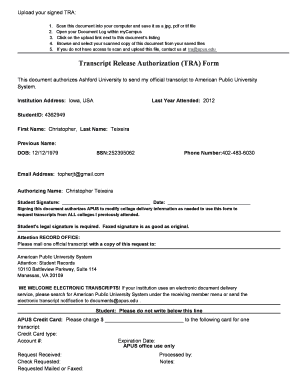
Tra Form


What is the Tra Form
The transcript release authorization form, commonly referred to as the tra form, is a legal document that allows individuals to grant permission for the release of their academic transcripts. This form is essential for students who need to share their educational records with colleges, universities, or potential employers. By signing the tra form, individuals ensure that their transcripts can be accessed securely and legally, facilitating smoother transitions into further education or the workforce.
How to Use the Tra Form
Using the tra form is a straightforward process. First, obtain the form from the institution or organization that requires it. Fill out the necessary personal information, including your name, student ID, and the recipient's details. After completing the form, sign and date it to validate your request. Depending on the institution's guidelines, you may submit the form electronically or in person. Always check for any specific submission instructions to ensure timely processing.
Steps to Complete the Tra Form
Completing the tra form involves several key steps:
- Download the tra form from the relevant institution's website or request a physical copy.
- Fill in your personal information accurately, including your full name, address, and student identification number.
- Specify the recipient of the transcript, including their name and contact information.
- Indicate the purpose of the transcript request, such as college admission or job application.
- Sign and date the form to authorize the release of your transcripts.
- Submit the completed form according to the institution's instructions, either online or via mail.
Legal Use of the Tra Form
The tra form is legally binding when completed and signed correctly. It complies with various regulations governing the privacy and release of educational records, including the Family Educational Rights and Privacy Act (FERPA). This law protects students' rights and ensures that their educational records are not disclosed without their consent. By using the tra form, individuals can confidently authorize the release of their transcripts while maintaining compliance with legal standards.
Key Elements of the Tra Form
Several key elements are essential to the tra form:
- Personal Information: This includes the student's full name, contact details, and identification number.
- Recipient Information: Details of the institution or individual to whom the transcripts will be sent.
- Purpose of Request: A brief explanation of why the transcripts are needed.
- Signature: The student's signature is necessary to authorize the release.
- Date: The date the form is signed, which is crucial for processing timelines.
Examples of Using the Tra Form
The tra form can be utilized in various scenarios, including:
- Applying to a new college or university that requires previous academic records.
- Submitting transcripts for job applications where educational qualifications are necessary.
- Requesting transcripts for scholarship applications that require proof of academic performance.
- Transferring to another educational institution that needs to review past coursework.
Quick guide on how to complete tra form
Prepare Tra Form seamlessly on any device
Digital document management has become increasingly popular among businesses and individuals alike. It serves as an ideal environmentally friendly alternative to traditional printed and signed papers, as you can easily find the correct form and securely store it online. airSlate SignNow equips you with all the tools necessary to create, modify, and electronically sign your documents promptly without delays. Manage Tra Form on any device using airSlate SignNow’s Android or iOS applications and enhance any document-related operation today.
How to alter and eSign Tra Form with ease
- Find Tra Form and click on Get Form to begin.
- Utilize the tools we offer to fill out your form.
- Highlight important sections of your documents or obscure sensitive information with tools that airSlate SignNow provides specifically for this purpose.
- Generate your eSignature using the Sign tool, which takes just seconds and has the same legal validity as a conventional wet ink signature.
- Review all the details and click on the Done button to save your changes.
- Select how you wish to send your form, via email, text message (SMS), invitation link, or download it to your computer.
Eliminate worries about lost or misplaced documents, tedious form searches, or mistakes that necessitate printing new copies. airSlate SignNow satisfies your document management needs in just a few clicks from any device of your choice. Modify and eSign Tra Form and ensure outstanding communication at any point in the form preparation process with airSlate SignNow.
Create this form in 5 minutes or less
Create this form in 5 minutes!
How to create an eSignature for the tra form
How to create an electronic signature for a PDF online
How to create an electronic signature for a PDF in Google Chrome
How to create an e-signature for signing PDFs in Gmail
How to create an e-signature right from your smartphone
How to create an e-signature for a PDF on iOS
How to create an e-signature for a PDF on Android
People also ask
-
What is the tra form feature in airSlate SignNow?
The tra form feature in airSlate SignNow allows users to create, send, and eSign documents efficiently. This functionality simplifies the process of managing digital forms and contracts, enabling seamless collaboration. By utilizing the tra form option, businesses can streamline their workflows and enhance productivity.
-
How does airSlate SignNow pricing work for the tra form functionality?
Pricing for the tra form capabilities in airSlate SignNow is designed to be cost-effective, providing various plans to suit different business needs. Users can choose from flexible monthly or annual subscriptions, ensuring they only pay for what they use. Additionally, there are no hidden fees, making it easy for businesses to budget for their document management expenses.
-
What are the benefits of using the tra form with airSlate SignNow?
Using the tra form with airSlate SignNow offers numerous benefits, including faster document turnaround times and reduced paper waste. It enhances security with advanced encryption protocols, ensuring that sensitive information is protected. Additionally, the tra form feature integrates with other tools, supporting better workflow efficiency.
-
Can I integrate the tra form feature with other software applications?
Yes, the tra form feature in airSlate SignNow can be seamlessly integrated with various software applications, including CRM systems, cloud storage, and productivity tools. This interoperability allows users to consolidate their workflows and manage documents directly from their preferred platforms. With these integrations, businesses can maximize the potential of the tra form feature.
-
Is it easy to set up the tra form in airSlate SignNow?
Absolutely! Setting up the tra form in airSlate SignNow is designed to be user-friendly, requiring no extensive technical expertise. Users can quickly create and customize their forms through a simple interface, which includes drag-and-drop functionality. This accessibility encourages businesses to start using the tra form feature immediately.
-
What types of documents can I create using the tra form?
The tra form feature allows users to create a variety of documents, including contracts, agreements, and questionnaires. This flexibility enables businesses to utilize the tra form for multiple purposes, tailored to their specific needs. Whether it’s for client onboarding or internal approvals, the tra form can handle it all.
-
How does the tra form feature enhance collaboration among teams?
The tra form feature promotes teamwork by allowing multiple users to edit, comment, and collaborate on documents in real-time. This dynamic functionality ensures that all team members are on the same page, reducing miscommunication and delays. By utilizing the tra form in airSlate SignNow, collaboration becomes smoother and more efficient.
Get more for Tra Form
- Form pi 232 ampquotpesticide applicator certificationregistration
- Tattoo artist contract template form
- Tattoo contract template form
- Tattoo shop contract template form
- Tax preparation contract template 787756039 form
- Teach artist contract template form
- Taxi driver contract template form
- Teach assistant contract template form
Find out other Tra Form
- How To Electronic signature New Jersey Education Permission Slip
- Can I Electronic signature New York Education Medical History
- Electronic signature Oklahoma Finance & Tax Accounting Quitclaim Deed Later
- How To Electronic signature Oklahoma Finance & Tax Accounting Operating Agreement
- Electronic signature Arizona Healthcare / Medical NDA Mobile
- How To Electronic signature Arizona Healthcare / Medical Warranty Deed
- Electronic signature Oregon Finance & Tax Accounting Lease Agreement Online
- Electronic signature Delaware Healthcare / Medical Limited Power Of Attorney Free
- Electronic signature Finance & Tax Accounting Word South Carolina Later
- How Do I Electronic signature Illinois Healthcare / Medical Purchase Order Template
- Electronic signature Louisiana Healthcare / Medical Quitclaim Deed Online
- Electronic signature Louisiana Healthcare / Medical Quitclaim Deed Computer
- How Do I Electronic signature Louisiana Healthcare / Medical Limited Power Of Attorney
- Electronic signature Maine Healthcare / Medical Letter Of Intent Fast
- How To Electronic signature Mississippi Healthcare / Medical Month To Month Lease
- Electronic signature Nebraska Healthcare / Medical RFP Secure
- Electronic signature Nevada Healthcare / Medical Emergency Contact Form Later
- Electronic signature New Hampshire Healthcare / Medical Credit Memo Easy
- Electronic signature New Hampshire Healthcare / Medical Lease Agreement Form Free
- Electronic signature North Dakota Healthcare / Medical Notice To Quit Secure