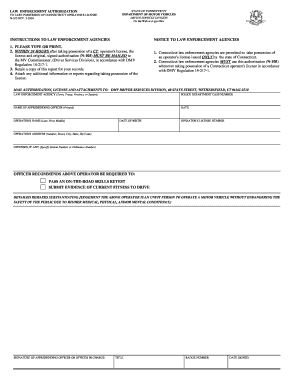
Ct Dmv Form N 105 2004


What is the Ct Dmv Form N 105
The Ct Dmv Form N 105 is an official document used in Connecticut for reporting impairment related to the operation of a motor vehicle. This form is essential for individuals who need to disclose specific medical conditions that may affect their driving capabilities. It is often required by the Department of Motor Vehicles (DMV) to ensure the safety of all road users. Understanding the purpose and requirements of this form is crucial for compliance with state regulations.
How to use the Ct Dmv Form N 105
Using the Ct Dmv Form N 105 involves several straightforward steps. First, download the form from the Connecticut DMV website or access it through authorized channels. Next, fill out the required fields, providing accurate information regarding your medical condition and any relevant details. After completing the form, submit it according to the instructions provided, which may include online submission, mailing, or delivering it in person to your local DMV office.
Steps to complete the Ct Dmv Form N 105
Completing the Ct Dmv Form N 105 requires careful attention to detail. Follow these steps for accurate completion:
- Download the form from the official DMV website.
- Provide your personal information, including name, address, and contact details.
- Detail the medical condition that necessitates reporting.
- Include any supporting documentation, if required.
- Review the form for accuracy before submission.
- Submit the completed form as directed by the DMV.
Legal use of the Ct Dmv Form N 105
The legal use of the Ct Dmv Form N 105 is governed by state regulations that mandate the reporting of certain medical conditions. This form serves as a legal document that may be used in court or by the DMV to assess an individual's fitness to drive. Ensuring that the form is filled out correctly and submitted on time is vital for compliance with Connecticut law, which aims to maintain road safety.
Key elements of the Ct Dmv Form N 105
Several key elements are essential to the Ct Dmv Form N 105. These include:
- Personal identification information of the applicant.
- A detailed description of the medical condition.
- Signature of the individual completing the form.
- Date of submission.
These elements ensure that the form is complete and meets the legal requirements set forth by the DMV.
Form Submission Methods (Online / Mail / In-Person)
The Ct Dmv Form N 105 can be submitted through various methods, providing flexibility for users. Options include:
- Online: If available, submit the form electronically through the DMV's online portal.
- Mail: Send the completed form to the designated DMV address provided in the instructions.
- In-Person: Deliver the form directly to your local DMV office for immediate processing.
Selecting the most convenient submission method can help facilitate a smoother process.
Quick guide on how to complete ct dmv form n 105
Effortlessly Prepare Ct Dmv Form N 105 on Any Device
Digital document management has gained traction among companies and individuals. It serves as an ideal environmentally friendly alternative to conventional printed and signed documents, allowing you to access the correct form and securely store it online. airSlate SignNow provides all the tools necessary to create, modify, and eSign your documents quickly without delays. Manage Ct Dmv Form N 105 on any device using airSlate SignNow's Android or iOS applications and enhance any document-related process today.
How to Alter and eSign Ct Dmv Form N 105 with Ease
- Find Ct Dmv Form N 105 and click Get Form to begin.
- Make use of the tools we provide to fill out your form.
- Emphasize pertinent parts of the documents or conceal sensitive information with tools offered by airSlate SignNow specifically for that purpose.
- Create your eSignature using the Sign tool, which takes moments and holds the same legal standing as a traditional hand-written signature.
- Verify the details and click on the Done button to save your changes.
- Select your preferred method to deliver your form, whether by email, text message (SMS), invite link, or download it to your computer.
Forget about lost or misfiled documents, tedious form searching, or mistakes that necessitate reprinting new document copies. airSlate SignNow meets all your document management requirements in just a few clicks from any device of your choice. Modify and eSign Ct Dmv Form N 105 to guarantee effective communication throughout your form preparation process with airSlate SignNow.
Create this form in 5 minutes or less
Find and fill out the correct ct dmv form n 105
Create this form in 5 minutes!
How to create an eSignature for the ct dmv form n 105
How to create an electronic signature for a PDF online
How to create an electronic signature for a PDF in Google Chrome
How to create an e-signature for signing PDFs in Gmail
How to create an e-signature right from your smartphone
How to create an e-signature for a PDF on iOS
How to create an e-signature for a PDF on Android
People also ask
-
What is ct dmv n 105 and how does it relate to airSlate SignNow?
The ct dmv n 105 is a specific form used in Connecticut for various DMV transactions. With airSlate SignNow, you can conveniently eSign and send this form, streamlining your DMV-related processes. This integration simplifies paperwork and accelerates handling, allowing users to focus on their tasks rather than manual signatures.
-
How much does it cost to use airSlate SignNow for ct dmv n 105?
airSlate SignNow offers a cost-effective solution for handling the ct dmv n 105. Pricing varies depending on the features and subscription plans you choose, ensuring that businesses of all sizes can manage their document signing efficiently without breaking the bank. This affordability makes it an ideal choice for those frequently interacting with DMV forms.
-
What features does airSlate SignNow provide for managing ct dmv n 105 documents?
airSlate SignNow includes a variety of features such as easy eSigning, document templates, and automated workflows specifically for documents like the ct dmv n 105. These tools enhance productivity and ensure compliance, making it easier to manage your DMV-related paperwork without hassle. The platform is designed for user-friendliness, allowing for quick navigation and document processing.
-
Can airSlate SignNow help me store my completed ct dmv n 105 securely?
Yes, airSlate SignNow offers secure cloud storage for your completed ct dmv n 105 forms. Your documents are encrypted and backed up, ensuring that sensitive information remains protected from unauthorized access. This security feature gives you peace of mind when handling important DMV documentation.
-
Is it easy to share the ct dmv n 105 form with others using airSlate SignNow?
Absolutely! AirSlate SignNow allows you to easily share the ct dmv n 105 form with colleagues, clients, or any other stakeholders. You can send documents through secure links or directly via email, facilitating quick collaboration and review, which is essential for timely DMV transactions.
-
Does airSlate SignNow integrate with other platforms for managing ct dmv n 105?
Yes, airSlate SignNow integrates seamlessly with various platforms like Google Workspace, Microsoft Office, and more, to help you manage the ct dmv n 105 effectively. This integration ensures a smooth workflow by allowing you to streamline your document management processes in one centralized location. Users can easily import and export data without any hassle.
-
What are the benefits of using airSlate SignNow for ct dmv n 105?
Using airSlate SignNow for the ct dmv n 105 signNowly improves efficiency by reducing the time spent on paperwork. The eSigning feature ensures that you can complete and file your DMV documents more quickly, which can reduce wait times and streamline processes. Additionally, the user-friendly interface enhances overall experience and performance.
Get more for Ct Dmv Form N 105
- Application for help with medicare prescription drug plan costs secure ssa form
- Form ssa 1696 sup1 08
- Form g 197 authorization to disclose information
- Rb 19a 03 19 childs disability benefits rb 19a form
- Sba form 1149 lenders transcript of account interest payable to lender
- Rights and permissions application pdf about usps home form
- Cost statement highway transportation nalc branch 78 nalc branch78 form
- Ps form 4615 pact act application for business or
Find out other Ct Dmv Form N 105
- How Can I Electronic signature New Jersey Courts Document
- How Can I Electronic signature New Jersey Courts Document
- Can I Electronic signature Oregon Sports Form
- How To Electronic signature New York Courts Document
- How Can I Electronic signature Oklahoma Courts PDF
- How Do I Electronic signature South Dakota Courts Document
- Can I Electronic signature South Dakota Sports Presentation
- How To Electronic signature Utah Courts Document
- Can I Electronic signature West Virginia Courts PPT
- Send Sign PDF Free
- How To Send Sign PDF
- Send Sign Word Online
- Send Sign Word Now
- Send Sign Word Free
- Send Sign Word Android
- Send Sign Word iOS
- Send Sign Word iPad
- How To Send Sign Word
- Can I Send Sign Word
- How Can I Send Sign Word